Virtual Keyboard
•Als PPT, PDF herunterladen•
18 gefällt mir•15,524 views
Melden
Teilen
Melden
Teilen
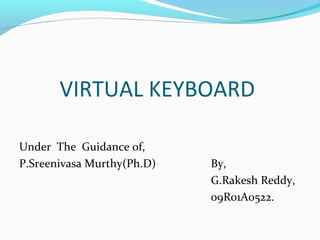
Empfohlen
Weitere ähnliche Inhalte
Was ist angesagt?
Was ist angesagt? (20)
Virtual Keyboard (VKB)-Keyboard Without KEYS and Board

Virtual Keyboard (VKB)-Keyboard Without KEYS and Board
Andere mochten auch
Andere mochten auch (14)
Ähnlich wie Virtual Keyboard
Ähnlich wie Virtual Keyboard (15)
Kürzlich hochgeladen
APM Welcome
Tuesday 30 April 2024
APM North West Network Conference, Synergies Across Sectors
Presented by:
Professor Adam Boddison OBE, Chief Executive Officer, APM
Conference overview:
https://www.apm.org.uk/community/apm-north-west-branch-conference/
Content description:
APM welcome from CEO
The main conference objective was to promote the Project Management profession with interaction between project practitioners, APM Corporate members, current project management students, academia and all who have an interest in projects.APM Welcome, APM North West Network Conference, Synergies Across Sectors

APM Welcome, APM North West Network Conference, Synergies Across SectorsAssociation for Project Management
This presentation was provided by William Mattingly of the Smithsonian Institution, during the third segment of the NISO training series "AI & Prompt Design." Session Three: Beginning Conversations, was held on April 18, 2024.Mattingly "AI & Prompt Design: The Basics of Prompt Design"

Mattingly "AI & Prompt Design: The Basics of Prompt Design"National Information Standards Organization (NISO)
God is a creative God Gen 1:1. All that He created was “good”, could also be translated “beautiful”. God created man in His own image Gen 1:27. Maths helps us discover the beauty that God has created in His world and, in turn, create beautiful designs to serve and enrich the lives of others.
Explore beautiful and ugly buildings. Mathematics helps us create beautiful d...

Explore beautiful and ugly buildings. Mathematics helps us create beautiful d...christianmathematics
Kürzlich hochgeladen (20)
Measures of Central Tendency: Mean, Median and Mode

Measures of Central Tendency: Mean, Median and Mode
Mixin Classes in Odoo 17 How to Extend Models Using Mixin Classes

Mixin Classes in Odoo 17 How to Extend Models Using Mixin Classes
Z Score,T Score, Percential Rank and Box Plot Graph

Z Score,T Score, Percential Rank and Box Plot Graph
Ecological Succession. ( ECOSYSTEM, B. Pharmacy, 1st Year, Sem-II, Environmen...

Ecological Succession. ( ECOSYSTEM, B. Pharmacy, 1st Year, Sem-II, Environmen...
APM Welcome, APM North West Network Conference, Synergies Across Sectors

APM Welcome, APM North West Network Conference, Synergies Across Sectors
Measures of Dispersion and Variability: Range, QD, AD and SD

Measures of Dispersion and Variability: Range, QD, AD and SD
Presentation by Andreas Schleicher Tackling the School Absenteeism Crisis 30 ...

Presentation by Andreas Schleicher Tackling the School Absenteeism Crisis 30 ...
Web & Social Media Analytics Previous Year Question Paper.pdf

Web & Social Media Analytics Previous Year Question Paper.pdf
Russian Escort Service in Delhi 11k Hotel Foreigner Russian Call Girls in Delhi

Russian Escort Service in Delhi 11k Hotel Foreigner Russian Call Girls in Delhi
Unit-IV; Professional Sales Representative (PSR).pptx

Unit-IV; Professional Sales Representative (PSR).pptx
Mattingly "AI & Prompt Design: The Basics of Prompt Design"

Mattingly "AI & Prompt Design: The Basics of Prompt Design"
Explore beautiful and ugly buildings. Mathematics helps us create beautiful d...

Explore beautiful and ugly buildings. Mathematics helps us create beautiful d...
Virtual Keyboard
- 1. VIRTUAL KEYBOARD Under The Guidance of, P.Sreenivasa Murthy(Ph.D) By, G.Rakesh Reddy, 09R01A0522.
- 2. INTRODUCTION A virtual keyboard is actually a key-in device, roughly a size of a fountain pen, which uses highly advanced laser technology. Virtual Keyboard is just another example of today’s computer trend of ‘smaller and faster’. Many alternate forms like speech recognition, hand writing recognition devices had come. The new virtual keyboard technology uses sensor technology and artificial intelligence to let users work on any surface as if it were a keyboard.
- 3. The software and hardware part recognizes the typed characters and pass it to the computer. Virtual Keyboard, being a small, handy, well- designed and easy to use application, turns into a perfect solution for cross platform multilingual text input.
- 4. QWERTY KEYBOARD QWERTY is the most common keyboard layout on English-language computer and typewriter keyboards. The most common keyboards are: 101-key Enhanced keyboard 104-key Windows keyboard 82-key Apple standard keyboard 108-key Apple Extended keyboard
- 5. INSIDE KEYBOARD The processor in a keyboard has to understand several things that are important to the utility of the keyboard, such as: Position of the key in the key matrix. The speed at which to transmit the typematics.
- 6. The microprocessor and controller circuitry of a keyboard A look at the key matrix.
- 8. VIRTUAL KEYBOARD Virtual keyboard is just another example of today's computer trend of smaller and faster. Virtual Keyboard uses sensor technology and artificial intelligence to let users work on any surface as if it were a keyboard. Virtual Devices have developed a flashlight-size gadget that projects an image of a keyboard on any surface and let’s people input data by typing on the image.
- 9. The Virtual Keyboard uses light to project a full-sized computer keyboard onto almost any surface, and disappears when not in use. The device detects movement when fingers are pressed down.
- 11. VIRTUAL KEYBOARD TECHNOLOGY This system comprises of three modules: 1. The sensor module 2. IR-light source and 3. The pattern projector
- 12. • The Sensor Module operates by locating the user's fingers in 3-D space and tracking the intended keystrokes, or mouse movements.
- 13. • The Infrared Light Source emits a beam of infrared light . • This helps in recognizing the hand movements and the pressing of keys .
- 14. • This image can be projected on any flat surface. • The projected image is that of a standard QWERTY keyboard, with all the keys and control functions as in the keyboard. • The Pattern Projector or optional printed image presents the image of the keyboard or mouse zone of the system.
- 15. APPLICATIONS OF VIRTUAL KEYBOARD Foreign character sets. Touch screens. Bypass key loggers. Mobility impairments.
- 16. Advantages Portability Speed of text accuracy Alternative keyboard layouts Flexibility Lack of need for flat or large typing space
- 17. Disadvantages of virtual keyboard Tactile feel Space Dirty screens
- 18. CONCLUSION Virtual keyboard uses sensor technology and artificial intelligence to let users work on any surface as if it were a keyboard. Projection keyboards or virtual keyboard claim to provide the convenience of compactness with the advantages of a full blown QWERTY keyboard.
- 19. Thank you
