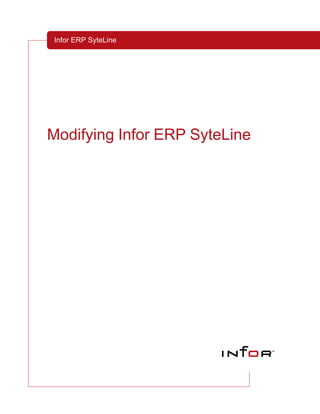
Modifying infor erp_syte_line_5140
- 1. Infor ERP SyteLine Modifying Infor ERP SyteLine
- 2. Copyright © 2009 Infor All rights reserved. The word and design marks set forth herein are trademarks and/or registered trademarks of Infor and/or its affiliates and subsidiaries. All rights reserved. All other trademarks listed herein are the property of their respective owners. Important Notices The material contained in this publication (including any supplementary information) constitutes and contains confiden- tial and proprietary information of Infor. By gaining access to the attached, you acknowledge and agree that the material (including any modification, transla- tion or adaptation of the material) and all copyright, trade secrets and all other right, title and interest therein, are the sole property of Infor and that you shall not gain right, title or interest in the material (including any modification, trans- lation or adaptation of the material) by virtue of your review thereof other than the non-exclusive right to use the mate- rial solely in connection with and the furtherance of your license and use of software made available to your company from Infor pursuant to a separate agreement ("Purpose"). In addition, by accessing the enclosed material, you acknowledge and agree that you are required to maintain such material in strict confidence and that your use of such material is limited to the Purpose described above. Although Infor has taken due care to ensure that the material included in this publication is accurate and complete, Infor cannot warrant that the information contained in this publication is complete, does not contain typographical or other errors, or will meet your specific requirements. As such, Infor does not assume and hereby disclaims all liability, consequential or otherwise, for any loss or damage to any person or entity which is caused by or relates to errors or omissions in this publication (including any supplementary information), whether such errors or omissions result from negligence, accident or any other cause. Publication Information Release: SyteLine 8.01 Publication Date: October 2009 Changes made to this document: Date Description 10/22/2007 Emendations and additions throughout the document to reflect architectural changes in framework version 6.0, especially the use of metadata in the middle tier. 10/22/2007 Descriptions of utilities and development forms new with framework version 6.0 and SyteLine 8.00. 10/22/2007 New chapter on APIs for strong data types; new appendix showing related code samples. 10/22/2007 New chapter on APIs for the WinStudio graph component. 10/22/2007 New chapter on APIs for the WinStudio tree component. 05/19/2006 New chapter on external touch points. 05/19/2006 New chapter on dynamic IDOs. 05/19/2006 New chapter on performance. 05/19/2006 New chapter on INSTEAD OF INSERT and AFTER UPDATE triggers.
- 3. Table of Contents About This Guide . . . . . . . . . . . . . . . . . . . . . . . . . . . . . . . . . . . . . . . . . . . . . . . . . . . . . . v For More Information . . . . . . . . . . . . . . . . . . . . . . . . . . . . . . . . . . . . . . . . . . . . . . . . . . . . . . .v System Requirements and Prerequisite Knowledge . . . . . . . . . . . . . . . . . . . . . . . . . . . . . . vi Contacting Infor Support . . . . . . . . . . . . . . . . . . . . . . . . . . . . . . . . . . . . . . . . . . . . . . . . . . . vi Toolset Overview . . . . . . . . . . . . . . . . . . . . . . . . . . . . . . . . . . . . . . . . . . . . . . . . . . . . 1-1 Summary of Tools . . . . . . . . . . . . . . . . . . . . . . . . . . . . . . . . . . . . . . . . . . . . . . . . . . . . . . . 1-2 Opening Development Tools . . . . . . . . . . . . . . . . . . . . . . . . . . . . . . . . . . . . . . . . . . . . . . 1-3 Accessing Development Tools Help . . . . . . . . . . . . . . . . . . . . . . . . . . . . . . . . . . . . . . . . 1-3 Setup and Configuration . . . . . . . . . . . . . . . . . . . . . . . . . . . . . . . . . . . . . . . . . . . . . . . . . . 1-4 Configuration Manager . . . . . . . . . . . . . . . . . . . . . . . . . . . . . . . . . . . . . . . . . . . . . . . . . . 1-4 Service Configuration Manager . . . . . . . . . . . . . . . . . . . . . . . . . . . . . . . . . . . . . . . . . . . . 1-6 Database Tier . . . . . . . . . . . . . . . . . . . . . . . . . . . . . . . . . . . . . . . . . . . . . . . . . . . . . . . . . . 1-7 Application Schema Forms . . . . . . . . . . . . . . . . . . . . . . . . . . . . . . . . . . . . . . . . . . . . . . . 1-7 User-Extended Tables Forms . . . . . . . . . . . . . . . . . . . . . . . . . . . . . . . . . . . . . . . . . . . . . 1-7 Middle (Objects) Tier . . . . . . . . . . . . . . . . . . . . . . . . . . . . . . . . . . . . . . . . . . . . . . . . . . . . . 1-8 IDO Editing Forms . . . . . . . . . . . . . . . . . . . . . . . . . . . . . . . . . . . . . . . . . . . . . . . . . . . . . 1-8 IDO Runtime Development Server . . . . . . . . . . . . . . . . . . . . . . . . . . . . . . . . . . . . . . . . . 1-9 Presentation Tier . . . . . . . . . . . . . . . . . . . . . . . . . . . . . . . . . . . . . . . . . . . . . . . . . . . . . . . 1-10 WinStudio . . . . . . . . . . . . . . . . . . . . . . . . . . . . . . . . . . . . . . . . . . . . . . . . . . . . . . . . . . . 1-10 FormControl. . . . . . . . . . . . . . . . . . . . . . . . . . . . . . . . . . . . . . . . . . . . . . . . . . . . . . . . . . 1-10 Application Event System . . . . . . . . . . . . . . . . . . . . . . . . . . . . . . . . . . . . . . . . . . . . . . . . 1-11 Event System Forms . . . . . . . . . . . . . . . . . . . . . . . . . . . . . . . . . . . . . . . . . . . . . . . . . . . 1-11 Application Upgrade and Maintenance . . . . . . . . . . . . . . . . . . . . . . . . . . . . . . . . . . . . . . 1-12 FormSync . . . . . . . . . . . . . . . . . . . . . . . . . . . . . . . . . . . . . . . . . . . . . . . . . . . . . . . . . . . 1-12 App Metadata Sync . . . . . . . . . . . . . . . . . . . . . . . . . . . . . . . . . . . . . . . . . . . . . . . . . . . . 1-12 App Metadata Transport . . . . . . . . . . . . . . . . . . . . . . . . . . . . . . . . . . . . . . . . . . . . . . . . 1-13 Diagnostics . . . . . . . . . . . . . . . . . . . . . . . . . . . . . . . . . . . . . . . . . . . . . . . . . . . . . . . . . . . 1-14 Replication Tool. . . . . . . . . . . . . . . . . . . . . . . . . . . . . . . . . . . . . . . . . . . . . . . . . . . . . . . 1-14 Log Monitor . . . . . . . . . . . . . . . . . . . . . . . . . . . . . . . . . . . . . . . . . . . . . . . . . . . . . . . . . . 1-14 IDO Runtime Development Server . . . . . . . . . . . . . . . . . . . . . . . . . . . . . . . . . . . . . . . . 1-14 WinStudio . . . . . . . . . . . . . . . . . . . . . . . . . . . . . . . . . . . . . . . . . . . . . . . . . . . . . . . . . . . 1-14 Architectural Guidelines for Customers Modifying SyteLine . . . . . . . . . . . . . . . . 2-1 Prerequisites and Assumptions . . . . . . . . . . . . . . . . . . . . . . . . . . . . . . . . . . . . . . . . . . . . . 2-2 Modifying Infor ERP SyteLine Copyright © 2009 Infor
- 4. Table of Contents ii Terminology . . . . . . . . . . . . . . . . . . . . . . . . . . . . . . . . . . . . . . . . . . . . . . . . . . . . . . . . . . . . 2-3 Customizations . . . . . . . . . . . . . . . . . . . . . . . . . . . . . . . . . . . . . . . . . . . . . . . . . . . . . . . . . 2-4 Modifications . . . . . . . . . . . . . . . . . . . . . . . . . . . . . . . . . . . . . . . . . . . . . . . . . . . . . . . . . . . 2-6 Do Not Use SQL 2008 Merge Function. . . . . . . . . . . . . . . . . . . . . . . . . . . . . . . . . . . . . . 2-6 Build Installations as Additive SQL Scripts . . . . . . . . . . . . . . . . . . . . . . . . . . . . . . . . . . . 2-6 General Guidelines . . . . . . . . . . . . . . . . . . . . . . . . . . . . . . . . . . . . . . . . . . . . . . . . . . . . . 2-6 UI – Forms. . . . . . . . . . . . . . . . . . . . . . . . . . . . . . . . . . . . . . . . . . . . . . . . . . . . . . . . . . . . 2-7 Database – Transact SQL Code (Stored Procedures, Triggers, Functions, Constraints)2-8 Application Database Schema Changes (Table Structure) . . . . . . . . . . . . . . . . . . . . . . . 2-8 Reports . . . . . . . . . . . . . . . . . . . . . . . . . . . . . . . . . . . . . . . . . . . . . . . . . . . . . . . . . . . . . . 2-8 External Touch Points . . . . . . . . . . . . . . . . . . . . . . . . . . . . . . . . . . . . . . . . . . . . . . . . 3-1 Overview . . . . . . . . . . . . . . . . . . . . . . . . . . . . . . . . . . . . . . . . . . . . . . . . . . . . . . . . . . . . . . 3-2 External Touch Point Code . . . . . . . . . . . . . . . . . . . . . . . . . . . . . . . . . . . . . . . . . . . . . . . . 3-3 Non-report Stored Procedures That Output an @Infobar Parameter . . . . . . . . . . . . . . . 3-3 Non-report Stored Procedures That Do Not Output an @Infobar Parameter . . . . . . . . . 3-4 Report Stored Procedures. . . . . . . . . . . . . . . . . . . . . . . . . . . . . . . . . . . . . . . . . . . . . . . . 3-5 Using External Touch Points . . . . . . . . . . . . . . . . . . . . . . . . . . . . . . . . . . . . . . . . . . . . . . . 3-7 Version Upgrades and Service Packs . . . . . . . . . . . . . . . . . . . . . . . . . . . . . . . . . . . . . . . . 3-8 Dynamic IDOs. . . . . . . . . . . . . . . . . . . . . . . . . . . . . . . . . . . . . . . . . . . . . . . . . . . . . . . 4-1 Overview . . . . . . . . . . . . . . . . . . . . . . . . . . . . . . . . . . . . . . . . . . . . . . . . . . . . . . . . . . . . . . 4-2 Stored Procedure Calls . . . . . . . . . . . . . . . . . . . . . . . . . . . . . . . . . . . . . . . . . . . . . . . . . . . 4-3 Collection Sources. . . . . . . . . . . . . . . . . . . . . . . . . . . . . . . . . . . . . . . . . . . . . . . . . . . . . . . 4-5 Performance Issues. . . . . . . . . . . . . . . . . . . . . . . . . . . . . . . . . . . . . . . . . . . . . . . . . . 5-1 Locking and Blocking. . . . . . . . . . . . . . . . . . . . . . . . . . . . . . . . . . . . . . . . . . . . . . . . . . . . . 5-2 Read Locks . . . . . . . . . . . . . . . . . . . . . . . . . . . . . . . . . . . . . . . . . . . . . . . . . . . . . . . . . . . 5-2 Transaction Size . . . . . . . . . . . . . . . . . . . . . . . . . . . . . . . . . . . . . . . . . . . . . . . . . . . . . . . 5-4 Deadlocks . . . . . . . . . . . . . . . . . . . . . . . . . . . . . . . . . . . . . . . . . . . . . . . . . . . . . . . . . . . . . 5-7 Cursors . . . . . . . . . . . . . . . . . . . . . . . . . . . . . . . . . . . . . . . . . . . . . . . . . . . . . . . . . . . . . . . 5-8 Avoid Cursors . . . . . . . . . . . . . . . . . . . . . . . . . . . . . . . . . . . . . . . . . . . . . . . . . . . . . . . . . 5-8 Examples. . . . . . . . . . . . . . . . . . . . . . . . . . . . . . . . . . . . . . . . . . . . . . . . . . . . . . . . . . . . . 5-9 Using Cursors . . . . . . . . . . . . . . . . . . . . . . . . . . . . . . . . . . . . . . . . . . . . . . . . . . . . . . . . 5-11 Triggers . . . . . . . . . . . . . . . . . . . . . . . . . . . . . . . . . . . . . . . . . . . . . . . . . . . . . . . . . . . . . . 5-13 Dynamic SQL . . . . . . . . . . . . . . . . . . . . . . . . . . . . . . . . . . . . . . . . . . . . . . . . . . . . . . . . . 5-13 Temporary Tables and Table Variables. . . . . . . . . . . . . . . . . . . . . . . . . . . . . . . . . . . . . . 5-14 Miscellaneous Coding Tips . . . . . . . . . . . . . . . . . . . . . . . . . . . . . . . . . . . . . . . . . . . . . . . 5-15 Procedures for Recompiling . . . . . . . . . . . . . . . . . . . . . . . . . . . . . . . . . . . . . . . . . . . . . . 5-16 Modifying Infor ERP SyteLine Copyright © 2009 Infor
- 5. Table of Contents iii Data Types . . . . . . . . . . . . . . . . . . . . . . . . . . . . . . . . . . . . . . . . . . . . . . . . . . . . . . . . . . . 5-17 Diagnosing Performance Problems . . . . . . . . . . . . . . . . . . . . . . . . . . . . . . . . . . . . . . . . . 5-18 Viewing SQL Commands Initiated by the Framework . . . . . . . . . . . . . . . . . . . . . . . . . . 5-18 Timing Tests in SQL Server Management Studio . . . . . . . . . . . . . . . . . . . . . . . . . . . . . 5-18 INSTEAD OF INSERT and AFTER UPDATE Triggers . . . . . . . . . . . . . . . . . . . . . . . 6-1 Overview . . . . . . . . . . . . . . . . . . . . . . . . . . . . . . . . . . . . . . . . . . . . . . . . . . . . . . . . . . . . . . 6-2 INSTEAD OF INSERT Triggers. . . . . . . . . . . . . . . . . . . . . . . . . . . . . . . . . . . . . . . . . . . . 6-2 AFTER UPDATE Triggers . . . . . . . . . . . . . . . . . . . . . . . . . . . . . . . . . . . . . . . . . . . . . . . . 6-2 Maintenance Form. . . . . . . . . . . . . . . . . . . . . . . . . . . . . . . . . . . . . . . . . . . . . . . . . . . . . . . 6-3 Maintenance Tasks . . . . . . . . . . . . . . . . . . . . . . . . . . . . . . . . . . . . . . . . . . . . . . . . . . . . . 6-4 Creating Custom Application Messages . . . . . . . . . . . . . . . . . . . . . . . . . . . . . . . . . 7-1 How the Toolset Generates Application Messages . . . . . . . . . . . . . . . . . . . . . . . . . . . . . . 7-2 Using GetErrorMessageSp to Build the Output Message . . . . . . . . . . . . . . . . . . . . . . . . 7-2 Using Stored Procedures to Set Up Custom Application Messages . . . . . . . . . . . . . . . . . 7-4 Message Numbers . . . . . . . . . . . . . . . . . . . . . . . . . . . . . . . . . . . . . . . . . . . . . . . . . . . . . 7-7 Message Type . . . . . . . . . . . . . . . . . . . . . . . . . . . . . . . . . . . . . . . . . . . . . . . . . . . . . . . . . 7-8 Object Type . . . . . . . . . . . . . . . . . . . . . . . . . . . . . . . . . . . . . . . . . . . . . . . . . . . . . . . . . . . 7-9 Licensing . . . . . . . . . . . . . . . . . . . . . . . . . . . . . . . . . . . . . . . . . . . . . . . . . . . . . . . . . . 8-1 Overview . . . . . . . . . . . . . . . . . . . . . . . . . . . . . . . . . . . . . . . . . . . . . . . . . . . . . . . . . . . . . . 8-2 Licensing New and Copied Forms. . . . . . . . . . . . . . . . . . . . . . . . . . . . . . . . . . . . . . . . . . . 8-3 Multi-Site . . . . . . . . . . . . . . . . . . . . . . . . . . . . . . . . . . . . . . . . . . . . . . . . . . . . . . . . . . . . . 8-3 Copy License Information . . . . . . . . . . . . . . . . . . . . . . . . . . . . . . . . . . . . . . . . . . . . . . . . 8-4 Licensing New and Copied IDOs. . . . . . . . . . . . . . . . . . . . . . . . . . . . . . . . . . . . . . . . . . . . 8-4 IsModuleLicensed Method. . . . . . . . . . . . . . . . . . . . . . . . . . . . . . . . . . . . . . . . . . . . . . . . . 8-5 Sample Script . . . . . . . . . . . . . . . . . . . . . . . . . . . . . . . . . . . . . . . . . . . . . . . . . . . . . . . . . 8-5 Sample Event Handler. . . . . . . . . . . . . . . . . . . . . . . . . . . . . . . . . . . . . . . . . . . . . . . . . . . 8-6 APIs for Strong Data Types . . . . . . . . . . . . . . . . . . . . . . . . . . . . . . . . . . . . . . . . . . . 9-1 APIs for the Graph Component . . . . . . . . . . . . . . . . . . . . . . . . . . . . . . . . . . . . . . . 10-1 APIs for the Tree Component . . . . . . . . . . . . . . . . . . . . . . . . . . . . . . . . . . . . . . . . . 11-1 Sample Scripts with APIs for Strong Types . . . . . . . . . . . . . . . . . . . . . . . . . . . . . . A-1 Suggestions for Development Environment Configuration . . . . . . . . . . . . . . . . . B-1 Maintain Separate Read-Only SyteLine Environments . . . . . . . . . . . . . . . . . . . . . . . . . . .B-2 Use SourceSafe with IDO Metadata . . . . . . . . . . . . . . . . . . . . . . . . . . . . . . . . . . . . . . . . .B-2 Modifying Infor ERP SyteLine Copyright © 2009 Infor
- 6. Table of Contents iv Use SourceSafe for Application Database Scripts . . . . . . . . . . . . . . . . . . . . . . . . . . . . . .B-2 Numeric Constants Used in the Forms Database. . . . . . . . . . . . . . . . . . . . . . . . . . C-1 Scripting UET Definitions . . . . . . . . . . . . . . . . . . . . . . . . . . . . . . . . . . . . . . . . . . . . . D-1 Extracting UET Definitions from the Source Environment . . . . . . . . . . . . . . . . . . . . . . . . .D-2 Applying the Scripts in the Target Environment. . . . . . . . . . . . . . . . . . . . . . . . . . . . . . . . .D-3 Testing the Changes . . . . . . . . . . . . . . . . . . . . . . . . . . . . . . . . . . . . . . . . . . . . . . . . . . . . .D-3 The ExportUETClassSp Stored Procedure . . . . . . . . . . . . . . . . . . . . . . . . . . . . . . . . . . . .D-4 Effects of Service Packs and Upgrades on Customizations and Modifications . E-1 Modifying Infor ERP SyteLine Copyright © 2009 Infor
- 7. About This Guide This guide provides an overview of SyteLine development tools, guidelines for customizing SyteLine, and information on some common development tasks not covered in the online Help for the framework. For More Information The most current version of all documentation is available on the Infor support Web pages (see “Contacting Infor Support” on page -vi). The following documents are related to SyteLine development: Guide to the Application Event System This document provides information about how the application event system can be used to customize the way applications such as SyteLine perform. In most cases, custom events and event handlers can be used without having to write procedural code. This guide includes in-depth conceptual information, reference tables for implementing events and handlers, and detailed descriptions of how custom events and handlers are synchronized with existing ones. Integrating IDOs with External Applications This document describes types of integration between SyteLine and external applications, as well as the prerequisites, setup, and protocols needed. Infor ERP SyteLine Reporting Guide This document describes how SyteLine handles reports. It includes a description of the reporting system architecture, specifics of creating Crystal Reports for SyteLine, how to link custom reports into the SyteLine system, specifics of using the Infor ERP TaskMan and RunReport executables, how to distribute reports to internal and external users, and how to troubleshoot problems with reports. Infor ERP SyteLine Replication Reference Guide This document describes SyteLine replication concepts, the system forms used to set up replication, Modifying Infor ERP SyteLine Copyright © 2009 Infor
- 8. About This Guide vi how replication works "behind the scenes," how to handle UETs with replication, and how to handle replication errors. Converting WinStudio Script Code from VBA to VB.NET This document provides instructions for converting WinStudio script code from Visual Basic for Applications (VBA) to Visual Basic (VB.NET). SyteLine version 7.05 and earlier versions used VBA in global scripts, form scripts, and in-line scripts. Beginning with version 8.0, SyteLine requires VB.NET. Infor ERP SyteLine DataMap Guide This guide describes the SyteLine DataMap, an analytical tool designed to help you learn and analyze relationships between SyteLine forms, collections, stored procedures, and database schema. It also allows you to track and record changes you make using user-defined fields or otherwise modifying the standard product. The DataMap consists of a set of SQL queries and Microsoft Excel® spreadsheets that list SyteLine forms and fields and their data relationships, default authorization levels, and so on. Infor ERP SyteLine Help Customization You can customize the SyteLine online Help by creating your own Help topics in the application. This document explains the process. It is part of a ZIP file that includes the necessary help templates, style sheets, and so on. About Form Synchronization This document describes FormSync, which is an aid to preserving customizations when you upgrade to a newer version of SyteLine or when you apply a service pack. FormSync also provides a set of development and administrative utilities with which you can gather information about customizations, copy customizations from one database to another, and generate SQL scripts to apply customizations to a remote database. Changed Programs List This document lists all programs that changed from one service pack to the next. System Requirements and Prerequisite Knowledge For the most up-to-date list of software and hardware requirements for Infor products, see the Guide to Technology. This document also lists typical system administration tasks you should be familiar with before attempting to install and administer Infor products. Contacting Infor Support If you cannot find the answer to a question in this document or in the product’s online help, contact Infor Global Support at our support Web site http://www.infor365.com. Simply log in and select your product area. From this site, you can do the following: Modifying Infor ERP SyteLine Copyright © 2009 Infor
- 9. About This Guide vii Gain easy access to critical support resources like the Knowledge Center, software updates, and release notes. Obtain documentation for your product. Log and track incidents. Access the tools you need to keep your software running efficiently. Link to additional Infor resources. Planning Your Communication To make sure the correct analyst is assigned to your case and to expedite the resolution of your questions, please have the following information available when you call us: Company name and phone number SyteLine version release and point release Database software version and release, if applicable Platform or environment (example: Windows® XP) If you received an error message, the full message text and error number If you are calling back on an existing case, the Case Number Signing Up for Support If you are not currently using support and would like more information on support options, please call your customer account representative. If you are not sure who your account representative is, contact Infor Customer Service. Modifying Infor ERP SyteLine Copyright © 2009 Infor
- 10. Chapter 1: Toolset Overview 1 The development framework includes tools for creating and editing forms, IDOs, and application events and event handlers. The framework also provides administrative and development utilities for managing a development project and deploying an application. This chapter gives an overview of the functionality of the toolset. Topics include: Topic Page Summary of Tools 1-2 Setup and Configuration 1-4 Database Tier 1-7 Middle (Objects) Tier 1-8 Presentation Tier 1-10 Application Event System 1-11 Application Upgrade and Maintenance 1-12 Diagnostics 1-14 Modifying Infor ERP SyteLine Copyright © 2009 Infor
- 11. ToolsetOverview 1-2 Summary of Tools The table below lists the tools available for customizing your SyteLine system and summarizes the basic functionality of each tool. Development Tool Description Area Setup and Configuration Set up a development or production environment that includes configuration Manager databases, servers, and application-specific settings required by WinStudio, IDOs, FormControl, FormSync, and other framework components. Service Configure framework services: Configuration Event Service Manager Replication TaskMan Database tier Application Define application schema metadata and extended schema Schema Forms metadata needed for generating custom table triggers. User-Extended Extend existing application database tables and add custom Tables Forms user fields to forms. Middle (objects) IDO Editing Create and edit IDOs and IDO property classes for the middle tier Forms tier. Import and export IDOs, IDO property classes, and related custom assemblies. IDO Runtime Access the IDO Runtime as a free-standing executable on a Development local machine rather than as a Windows service on a utility Server server. View diagnostic information. Presentation WinStudio Create and edit forms and global form objects. Diagnose (WinStudio) tier problems in form operations. FormControl Manage version control for WinStudio forms and global form objects in a vendor-developer or site-developer environment. Application Event System Create and edit application events and event handlers. Monitor event system Forms activities in the application event system. Application FormSync Preserve customizations to WinStudio forms and global form upgrade and objects in upgrades to new versions of an application. Manage maintenance form customizations with a set of utilities. App Metadata Synchronize metadata in your system with metadata from Sync SyteLine upgrades or from add-on (third-party) products. Metadata defines IDOs, IDO-related objects, and objects in the application event system. App Metadata Import or export metadata that defines IDOs, IDO-related Transport objects, and objects in the application event system. Modifying Infor ERP SyteLine Copyright © 2009 Infor
- 12. ToolsetOverview 1-3 Development Tool Description Area Diagnostics Replication Tool View, correct, and resubmit inbound and outbound replication errors. View the status of sites linked to a site for replication. Log Monitor View all activity logged on a utility server, including messages related to WinStudio, TaskMan, IDOs, replication, and the application event system. IDO Runtime View IDO XML request and response documents, all Development application activity, and information about user sessions logged Server on to configurations. WinStudio View messages related to WinStudio activity. Opening Development Tools Except as noted, development tools are installed on Administrative clients and can be opened from the Tools menu (Start > All Programs > Infor > Tools). The tools are available on all utility servers. Accessing Development Tools Help All these development tools have their own Help files, accessible from within each tool. In addition, you can access the Help from within Infor ERP SyteLine, by selecting Customizing Forms from the Help menu. In rare cases, usually when you are working in a local development environment, it is possible for the file that controls where the system looks for the tools Help files to be overwritten. If this happens, you will get a file-not- found error message, and Internet Explorer will display in the Address field a URL like the following: http://localhost/MG/Language/en-US/amt_start.htm If this happens, you must update the MG_Help.xml file. For the procedure to do this, see the Infor ERP SyteLine Installation Guide. Modifying Infor ERP SyteLine Copyright © 2009 Infor
- 13. ToolsetOverview 1-4 Setup and Configuration Configuration Manager A configuration encapsulates settings that: Provide access to framework databases Point to a middle-tier Web server Define a particular application, including the location of an IDO Request Service and specifications for how forms look and behave Settings can be specified for a deployed application or for a development environment. A configuration is required to use WinStudio, FormControl, FormSync, and other framework components. The specifications that comprise configurations are stored in an .xml file that resides on a system Web server. Database Configuration Types of framework databases are described in the following table. Database Description Application Stores the primary data maintained by end users of an database application. In an inventory application, for example, the database might contain product numbers and quantities. An application database also contains: Metadata defining objects in the application event system. Developers specify metadata in the event system forms. Stored procedures, user-defined data types, and other SQL Server objects that support application functionality. Tables for storage of administrative information, such as user names and sign-in information. Forms database Stores specifications that define forms and form- related objects. Developers define forms in WinStudio design mode. In run mode, WinStudio retrieves the specifications to create the functional forms. Objects database Stores metadata that defines IDOs, IDO property classes, and IDO-related custom assemblies. Developers specify metadata using the IDO editing forms. Templates Stores specifications for form templates defined in database WinStudio design mode. Developers creating forms in a deployed application can access a vendor-supplied templates database. Modifying Infor ERP SyteLine Copyright © 2009 Infor
- 14. ToolsetOverview 1-5 Three databases are required in a deployed application: an application database, a forms database, and an objects database. To support development environments in which FormControl is used, you can configure run-time and master versions of forms databases and templates databases, as well as archive databases for deleted forms and templates. (For more information, see “FormControl” on page 1-10). Visual SourceSafe can be configured for form development with FormControl and for middle-tier development with the IDO editing forms. (For more information, see “FormControl” on page 1-10 and “IDO Editing Forms” on page 1-8.) Application Configuration Each configuration of databases must include a specification for an application. The ability to create bundles of application-specific settings allows you to deploy the information contained in a configuration of databases in different ways, customizable in Configuration Manager. Configurable settings include: The relative path to the IDO Request Service. At run time, this path is appended to the Web server root URL to form a complete Web server URL The application name, version, copyright notice, and company name Graphics files for the splash screen, application icons, and wallpaper for the main WinStudio window Colors and fonts to be used when displaying WinStudio forms User-interface text for the Help menu, deletion prompts, and the displayed name of the Actions menu The URL and startup file for the application's online Help A display of validation error indicators The application-specific specifications are stored in the same .xml file that stores other configuration settings. This file resides on a Web server. Web Server Configuration The middle tier of the framework resides on a Web server and is the control center for all requests to the system. Each configuration must include a specification for a Web server in the form of a root URL. At run time, the root URL is joined with a relative path specified in the application settings. WinStudio and other clients access the IDO Request Service by means of the complete path. For more information, see the online Help for Configuration Manager. Modifying Infor ERP SyteLine Copyright © 2009 Infor
- 15. ToolsetOverview 1-6 Service Configuration Manager To set up framework services, use the Service Configuration Manager. Windows services support the application event system, non-transactional replication, background task execution, and other framework operations. Service Settings Infor Framework Event Application event defaults for each Service available configuration Infor Framework Replicator Bootstrap configuration name, inbound bus and Infor Framework configuration name, and other replication Replication Queue Listener defaults and options Infor Framework TaskMan Configurations monitored by TaskMan and, if necessary, DSN settings that a configuration uses for reporting For more information, see the online Help for Service Configuration Manager. Modifying Infor ERP SyteLine Copyright © 2009 Infor
- 16. ToolsetOverview 1-7 Database Tier Application Schema Forms If you create a custom table or a custom column on a standard table, you can use the application schema forms to define the application schema metadata and extended schema metadata that is needed for generating table triggers. The forms are located in the WinStudio Explorer under Master Explorer > System. These form names begin with Application Schema. The system uses the metadata, which is stored in tables in the application database, when generating table triggers. The forms can also generate SQL scripts used to distribute the metadata to other databases. For more information, see Help for the application schema forms and "Maintaining Application Schema Metadata" in the Help. User-Extended Tables Forms The User-Extended Tables (UET) feature gives you the ability to extend existing application database tables and add custom user fields to forms in the application. Use the feature to store information that is not currently in the application database schema. These forms are located in the WinStudio Explorer under Master Explorer > System > UET. For more information, see Help for the UET forms and "User Extended Tables Overview" in the Help. Modifying Infor ERP SyteLine Copyright © 2009 Infor
- 17. ToolsetOverview 1-8 Middle (Objects) Tier IDO Editing Forms NOTE: When editing IDOs with Visual SourceSafe (VSS) enabled, we recommend that you use the IDO Runtime Development Server, rather than the IDO Runtime Service on the utility server (see “IDO Runtime Development Server” on page 1-9). This allows you to check IDOs in and out without generating errors. Middle-tier IDOs (Intelligent Data Objects) provide client software with access to the application database. The IDO editing forms allow you to create, edit, import, and export IDOs and related objects. The forms are located in the WinStudio Explorer under Master Explorer > System > IDO Editing. All WinStudio interactions with an application database use the properties and methods of IDOs. In general, an IDO is designed to serve a specific WinStudio form. An IDO can also be used by clients other than WinStudio. Clients and IDOs interact by means of HTTP or HTTPS, exchanging documents in an XML request-response protocol. A property of an IDO represents a datum. The value of a property may be retrieved from a table column in the application database, computed by a SQL expression, or passed in as a temporary datum typically used as an input parameter for specialized processing in the middle tier. A subcollection property specifies a child IDO collection that is filtered from a parent IDO. IDOs support property classes, which encapsulate property attributes for reuse. IDO methods consist of built-in procedures for all routine data maintenance tasks and procedures defined by users as custom methods. Custom methods are typically stored procedures implemented in Transact-SQL (T-SQL). Custom methods can also be implemented in .NET assemblies as IDO extension classes. In the IDO editing forms, you specify metadata defining IDO properties, methods, property classes, project membership, and other attributes of IDOs. Metadata is stored in the objects database, which is deployed with the application. At run time, IDOs are built from the metadata and executed by the IDO Runtime service on a utility server. The IDO editing forms support a multi-developer environment and integration with Microsoft Visual SourceSafe. Two features of the IDO editing forms aid in upgrading customized IDOs: The Access As mechanism identifies the creator of IDO metadata objects and restricts the ability to edit IDO metadata to the creator. Customizations and add-on modules are kept separate from the base version, allowing automatic upgrades (see “App Metadata Sync” on page 1-12). Modifying Infor ERP SyteLine Copyright © 2009 Infor
- 18. ToolsetOverview 1-9 The Extend option allows you to create a new IDO that is based on, and inherits from, an existing IDO. The Extend and Replace option allows you to replace a base IDO with an extended IDO. In this case, all client requests that specify the base IDO are redirected through the extended IDO. For more information, see the online Help for the IDO editing forms. IDO Runtime Development Server NOTE: When editing IDOs with Visual SourceSafe (VSS) enabled, we recommend that you use the IDO Runtime Development Server, rather than the IDO Runtime Service on the utility server. This allows you to check IDOs in and out without generating errors. The IDO Runtime Development Server can be run in place of the Infor Framework IDO Runtime Service. The Infor Framework IDO Runtime Service, normally a Windows service on a utility server, is the gateway to the application database. It accepts IDO XML requests, executes the requests, and returns a response. The WinStudio client and most other framework components connect to an instance of the Infor Framework IDO Runtime Service to access data in the application database. IDO Runtime Development Server, a stand-alone executable, performs the same functions as the Infor Framework IDO Runtime Service but in a local development environment. It allows you to: View IDO XML request and response documents. View application activity in the integrated Log Monitor (see “Log Monitor” on page 1-14). View information about user sessions logged on to configurations. Remove user sessions logged on to a configuration. Clear the IDO metadata cache to allow changes to metadata to take effect. For more information, see the online Help for IDO Runtime Development Server. Modifying Infor ERP SyteLine Copyright © 2009 Infor
- 19. ToolsetOverview 1-10 Presentation Tier WinStudio WinStudio is deployed on client workstations to present forms to end users of an application. Developers create and edit forms using WinStudio’s Design mode. All elements of the presentation tier are specified in Design mode, including form components, such as grids and combo boxes, event handlers, validation procedures, variables, and filters. WinStudio stores specifications for these objects in a forms database, which is deployed with the application. In creating a form, the developer can select an IDO that returns the required primary collection (a result set) for the form from the application database. The developer selects properties that the IDO publishes and provides other attributes for each property (label, validation, drop-down list, and so forth). For more information, see the online Help for WinStudio (from the Help menu, select Customizing Forms). FormControl FormControl is a version-control tool for developers using WinStudio to create and edit vendor versions of forms and form-related objects. It is not intended for use with customizations made at non-developer levels of editing permission (Basic or Full User), but—starting with SyteLine 8.01—developers with Site Developer editing permissions can use it for form development work. FormControl tracks vendor versions of forms, global form objects, and form templates. It supports access to a repository of versions and an archive of deleted objects. You can specify integration with Visual SourceSafe in Configuration Manager. Although use of FormControl is optional, we recommend using this tool when several developers are working on an application. The tool’s file name is FormControl.exe. The file is located on Administrative clients in the main program folder (the same folder that contains WinStudio.exe). For more information, see the online Help for FormControl. Modifying Infor ERP SyteLine Copyright © 2009 Infor
- 20. ToolsetOverview 1-11 Application Event System Event System Forms Event system forms allow you to create custom events and event handlers in the multi-tier, application event system. The forms are located in the WinStudio Explorer under Master Explorer > System > Event System. An application event can be generated when: An end user performs a particular action on a form and/or when a particular business process is activated A database calculation is performed Another event generates an event A certain amount of time has passed An event can be generated in any tier: In the client tier, an event can be generated by a form through an event handler of the response type Generate Application Event. In the middle tier, an event can be generated by invoking an IDO method. In the database tier, an event can be generated by a stored procedure. In any tier, an event can generate another event, using the Generate Event action type. There are more than twenty types of actions that an event handler can carry out, such as adding an entry to an audit log, calling a stored procedure, calling an IDO method, sending an e-mail message, and loading an IDO collection. The Access As mechanism identifies the creator of application event system metadata and restricts the ability to edit metadata to the creator. Customizations and add-on modules are kept separate from the base version, allowing automatic upgrades (see “App Metadata Sync” on page 1- 12). For more information, see the online Help for the event system forms and Guide to the Application Event System on the support Web site. Modifying Infor ERP SyteLine Copyright © 2009 Infor
- 21. ToolsetOverview 1-12 Application Upgrade and Maintenance FormSync FormSync is an aid to preserving customizations to forms and global form objects when you upgrade an application to a newer version or install a service pack. The process of using FormSync is referred to as form synchronization. This process applies only to customizations made in WinStudio design mode. FormSync also provides a set of utilities for administering customized versions of forms and global objects. The utilities support the following tasks: Copy customized versions. You can copy customized versions from a development forms database to a production database. Delete customizations. You can delete customizations from a forms database. Script customizations. You can generate SQL scripts that represent customized versions in a forms database. You can then run the scripts on a remote forms database to apply the customizations to the database. List customizations. You can create informational lists of customized versions in a forms database. Compare objects. You can compare one object with another. Synchronize with a Site or Group version. You can synchronize a Site or Group version of an object with other customized versions. In this type of synchronization, the Site or Group version, rather than a vendor version, serves as the base-level version. For more information, see the online Help for FormSync and About Form Synchronization on the support Web site. App Metadata Sync Metadata processed by the App Metadata Sync utility is of two types: Metadata that defines IDOs, IDO property classes, and IDO custom assemblies Metadata that defines events, event handlers, and event actions in the application event system App Metadata Sync synchronizes metadata from new sources with metadata that exists in a configuration. New metadata usually comes from two sources: Application upgrades and service packs Add-on (third-party) products Only metadata associated with user-selected Access As identifiers is processed during synchronization. (For more information, see “IDO Editing Forms” on page 1-8.) Modifying Infor ERP SyteLine Copyright © 2009 Infor
- 22. ToolsetOverview 1-13 New metadata is stored in a source configuration; metadata to be updated is stored in a target configuration. App Metadata Sync deletes all metadata with a specified identifier in the target and copies new metadata with the specified identifier from the source to the target. The product of synchronization is the upgraded target database. The utility’s file name is AppMetadataSync.exe. The file is located on Administrative clients in the main program folder (the same folder that contains WinStudio.exe). For more information, see the online Help for the App Metadata Sync utility. App Metadata Transport The App Metadata Transport utility processes the same types of metadata as the App Metadata Sync utility. App Metadata Transport allows you to: Import application event system or IDO metadata from an .xml file to a target database. Export application event system or IDO metadata from a source database to an .xml file. The utility’s file name is AppMetadataTransport.exe. The file is located on Administrative clients in the main program folder (the same folder that contains WinStudio.exe). For more information, see the online Help for the App Metadata Transport utility. Modifying Infor ERP SyteLine Copyright © 2009 Infor
- 23. ToolsetOverview 1-14 Diagnostics Replication Tool Use the Replication Tool to: View, correct, and resubmit inbound and outbound replication messages that contain errors. View the status of sites linked to a site for replication. For more information, see the online Help for Replication Tool and Replication Reference Guide on the support Web site. Log Monitor Log Monitor provides a single, consolidated view of all activity logged on a utility server. It shows information in real time from all parts of the framework, including WinStudio, TaskMan, IDOs, replication, and the application event system. To open Log Monitor, do one of the following: Click the Log Monitor button on the WinStudio Diagnostics toolbar. On a utility server, in the application's main program folder (the same folder that contains WinStudio.exe), open the file LogMonitor.exe. For more information, see the online Help for Log Monitor. IDO Runtime Development Server For types of diagnostic information provided by the utility, see “IDO Runtime Development Server” on page 1-9. WinStudio WinStudio supports a comprehensive, configurable diagnostics feature that allows you to view messages related to WinStudio activity. For information about configuring message logging and viewing messages, see the online Help for WinStudio. Modifying Infor ERP SyteLine Copyright © 2009 Infor
- 24. Chapter 2: Architectural Guidelines for Customers Modifying 2 SyteLine This chapter provides recommendations and guidelines from the SyteLine Technology and Architecture team to developers making changes to SyteLine at a customer site. The chapter focuses on issues related to maintaining customer changes across service packs and version upgrades. The chapter augments other sources of information such as developer training and online Help. Topics include: Topics Page Prerequisites and Assumptions 2-2 Terminology 2-3 Customizations 2-4 Modifications 2-6 Modifying Infor ERP SyteLine Copyright © 2009 Infor
- 25. Architectural Guidelines for Customers Modifying SyteLine 2-2 Prerequisites and Assumptions Readers should be familiar with the SyteLine toolset, Microsoft SQL Server, and Crystal Reports. Readers should have completed the SyteLine developer training course and have some experience working with the toolset. Terms such as IDO, form scope type, UET, and stored procedure are not explained here. Modifying Infor ERP SyteLine Copyright © 2009 Infor
- 26. Architectural Guidelines for Customers Modifying SyteLine 2-3 Terminology The terms customization and modification will be used as follows: Customization Customizations are changes made at a customer site using the following mechanisms: WinStudio changes to forms (at a site default, group, and user level) User-Extended Tables (UETs) User-defined Fields (UDFs) IDOs (by means of the IDO editor forms) These changes can automatically be migrated forward in conjunction with service packs and upgrades to the base product. Customizations do not include changes to: SQL database schema .asp pages in the Data Collection module T-SQL stored procedures, triggers, or functions Some groups use the term “personalization" for this class of changes. Modification Modifications are changes to: Vendor version (scope type 0) forms .asp pages in the Data Collection module SQL database schema apart from the UET mechanism T-SQL stored procedures, triggers, or functions The SyteLine toolset does not automatically carry forward such changes in the service-pack process or the version upgrade process. Modifications and customizations as applied to reports Changes to reports represent a special case, combining customizations and modifications, as defined above. One component of a report is its front-end form, which can be customized like other forms; changes to the other components (the Crystal Reports .rpt file, data source stored procedure, and background task definition data) must follow the processes recommended for modifications. For more information, see “Reports” on page 2-8. Modifying Infor ERP SyteLine Copyright © 2009 Infor
- 27. Architectural Guidelines for Customers Modifying SyteLine 2-4 Customizations We recommend that, to the extent possible, developers making changes to SyteLine at a customer site restrict their changes to those classified as customizations. Such changes will be carried forward in subsequent SyteLine upgrades and service packs without the need for additional, site-specific installation scripts or procedures. Note that SyteLine's customization features allow developers to implement solutions for most site-specific needs. In the service-pack process and the version upgrade process, the SyteLine toolset does not automatically carry forward changes classified as modifications. To implement and maintain modifications, we advise you to create T-SQL scripts to be applied with service packs and upgrades, as described in the section “Modifications” on page 2-6. In the figure below, customizations made at the top three scope levels are supported in service packs and upgrades. Scope Type 3 Form Customization CA-O ”user” Scope Type 2 Form Customization CA-O ”group” Scope Type 1 Form Customization CA-O ”site” Business SyteLine Country Scope Type 0 Partner Base Product Add-on “vendor” Add-on #1 #1 Customizations at the site level (scope type 1), group level (scope type 2), and user level (scope type 3) can be made to: Forms Variables Menus Strings Validators Scripts Property Class Extensions Component Classes UETs UDFs Modifying Infor ERP SyteLine Copyright © 2009 Infor
- 28. Architectural Guidelines for Customers Modifying SyteLine 2-5 Customizations at the three levels are made through the WinStudio user interface. Customizations include making copies of forms and global objects, creating new forms and global objects, and changing forms and global objects. FormSync provides reports on such customizations, copies customizations between forms databases, generates SQL export scripts for customizations, and offers options for handling customizations during the upgrade process. The toolset does not, however, attempt to anticipate changes made to the base SyteLine product at the vendor level (scope type 0). IDO changes are also upgraded automatically, as the IDO definitions you create are marked as separate from the base application and other add-on modules. For changes to SyteLine that require special treatment in the service-pack and upgrade processes, see the following “Modifications" section. Modifying Infor ERP SyteLine Copyright © 2009 Infor
- 29. Architectural Guidelines for Customers Modifying SyteLine 2-6 Modifications Modifications to SyteLine—that is, changes to .asp pages, SQL Server database schema, forms at scope type 0, and T-SQL stored procedures, triggers, and functions—can be overwritten by a service pack or an upgrade. (For details, see Appendix E, “Effects of Service Packs and Upgrades on Customizations and Modifications"). Modifications must be reapplied to the updated databases manually or with SQL scripts. Several basic application objects can be modified. Each specific object carries its own set of rules and caveats. The different objects are defined below and the rules and caveats are also provided. User Interface – Forms Database – Transact SQL Code Database – Application Database Schema Reports – Crystal Reports .rpt files, background task definitions data, and report forms Do Not Use SQL 2008 Merge Function SyteLine does not support the SQL 2008 merge function. Build Installations as Additive SQL Scripts If you are building add-on modules for redistribution, use SQL scripts, when possible, to intelligently apply modifications to the databases. Two tables in SyteLine provide an aid to tracking modifications by means of scripts. Both the forms and the application databases have a table named ProductVersion containing a column also named ProductVersion. The modification installation should check the ProductVersion before applying changes. The application database also has a table named ProductPatches, which contains a history of service packs applied to the database. If the version is known to be incompatible, the installation should prevent the user from updating the database. If the version is unknown (newer), you may want the install to generate warnings to the user, or you may want to document in an associated readme file the targeted version of the base application. The following sections include more suggestions, specific to different tiers, about how the installation scripts can be made additive or safe to re-apply after upgrades. General Guidelines When preparing to update or upgrade modifications, keep in mind the following general guidelines: Modifying Infor ERP SyteLine Copyright © 2009 Infor
- 30. Architectural Guidelines for Customers Modifying SyteLine 2-7 1. To make installation as easy as possible, avoid requiring client updates unless absolutely necessary. Things that would require client updates include forms that include user controls and client-side images. 2. Write a complete list of all new and modified objects, including database objects and reports, so that you can identify potential upgrade and service- pack issues. 3. Use a consistent naming convention for all objects that are not replacements of base application objects. Names should clearly identify and group objects by type. Such a naming convention usually consists of a prefix, or system for a set of prefixes, affixed to object names. 4. These guidelines provide a set of techniques and practices that will minimize, but not eliminate, the amount of rework required by a modification when a new service pack or version is released. These are not intended to be a strict set of rules that must never be violated. The best solution to some problems might conflict with these guidelines. 5. As detailed in Appendix B, “Suggestions for Development Environment Configuration," we recommend that you keep a separate environment containing the original SyteLine version you are modifying, so you can construct your own reports and queries to identify differences between your modifications at the various tiers and the original version. UI – Forms For modifications to the user interface and/or forms: 1. Do not modify base versions of a form. Form modifications receive scope type 0 when you are logged on to WinStudio as a Vendor Developer (edit level 4). Site, group, and user scopes are reserved for customizations only. Vendor Developer edit level should only be used for debugging purposes. Changes made at this level cannot be automatically migrated forward. 2. If major customizations to a form are needed, copy the form to a new name and customize the copy. When you need to alter a form, you have two options. You can copy it to a new name, and make the customization under the new name, or you can customize the original form. There are trade-offs to consider with each approach. Generally, you should simply customize the form. That way, all references to the form from other forms and from the Explorer will point to your customized version of it. The exception is when you want to alter the form radically, changing the business logic in substantial fashion so that the purpose of the form has changed. Such changes are difficult to migrate automatically into the next release. It is better to copy the form to a new name and maintain it yourself in future releases. Note that when you apply a service pack or version upgrade and then synchronize the forms databases, FormSync does not process renamed customized forms. Modifying Infor ERP SyteLine Copyright © 2009 Infor
- 31. Architectural Guidelines for Customers Modifying SyteLine 2-8 Database – Transact SQL Code (Stored Procedures, Triggers, Functions, Constraints) If you need to modify a T-SQL database object, you have two options. You can modify the base object or copy the object to a new name and make your modification there. Modifying the base version introduces upgrade issues; the drawback of renaming the object is that you must then modify any other objects that call it to point to your renamed version. Use judgment as to which approach is best, and follow these guidelines: 1. Whenever possible and practical, when it is necessary to add trigger logic to a table, add a new trigger rather than modify the base trigger. This eliminates issues with upgrades and service packs, allowing your changes to be retained intact. 2. Avoid modifying code in base stored procedures, functions, and triggers. Note that, in SyteLine, each stored procedure contains code that allows you to redirect calls to the procedure to a custom procedure. For more information, see Chapter 3, “External Touch Points." 3. When modifying base application code, bracket your changes in comment lines. Use an easily-searchable keywords in all such comments. Application Database Schema Changes (Table Structure) When modifying application database schema: 1. Never remove base tables or columns. 2. Avoid schema changes to base tables. If you must extend a base product table, employ a UET. An alternative technique that might be preferable is to create a new table with the same key column(s) as the base product table plus any new columns required by the modification. Service packs and upgrades do not remove a column you added to a base table, but it is possible that your new columns plus new columns added by means of a service pack or upgrade might cause the table to exceed the SQL maximum row size. 3. Explicit collation should not be specified for columns in SQL scripts. Explicit collation uses the server’s default collation, which is what the SyteLine tables also use. Reports Reports are composed of three elements: A Crystal Reports report definition file (.rpt) A SQL Server stored procedure that the report is based on A background task definition stored in the application database (BGTaskDefinitions) table. Modifying Infor ERP SyteLine Copyright © 2009 Infor
- 32. Architectural Guidelines for Customers Modifying SyteLine 2-9 When a base report needs to be modified, you should copy and rename each of these elements, and then apply the modifications to the copy. NOTE: In SyteLine, each stored procedure contains code that allows you to redirect calls to the procedure to a custom procedure. See Chapter 3, “External Touch Points." Also, there is typically a form that allows users to launch the report. You can customize these forms using standard WinStudio techniques. If you need to produce multiple variations of a base report, consider building a version of the report that presents the user with all the various options they might need as components on the report form, corresponding to parameters passed to the .rpt file and the stored procedure. Modifying Infor ERP SyteLine Copyright © 2009 Infor
- 33. Chapter 3: External Touch Points 3 In SyteLine, each stored procedure contains a block of code that calls a custom stored procedure if such a procedure exists. This code block is referred to as an external touch point. The custom stored procedure is referred to as an external stored procedure. External touch points provide a way to modify stored procedures without altering standard system code. A modified stored procedure can coexist with the standard stored procedure but be invoked by calls to the standard stored procedure. A benefit of using external touch points is that they simplify the process of applying version upgrades and service packs. With external touch points, you do not have to reapply custom code to standard stored procedures. (See “Version Upgrades and Service Packs” on page 3-8.) This chapter covers concepts and practices associated with the use of these external touch points. Topics include: Topics Page Overview 3-2 External Touch Point Code 3-3 Using External Touch Points 3-7 Version Upgrades and Service Packs 3-8 Modifying Infor ERP SyteLine Copyright © 2009 Infor
- 34. External Touch Points 3-2 Overview External touch point code checks for the existence of an external stored procedure. If one exists, it runs the procedure, passing (in and out) all the parameters of the standard stored procedure. It then performs some cleanup processes. The name of an external stored procedure must consist of the prefix EXTGEN_ and the name of the standard stored procedure. The form is: EXTGEN_standard_stored_procedure_name An external touch point can conditionally run the standard stored procedure after executing the external stored procedure, depending on the type of stored procedure and the return value from the external procedure (see “External Touch Point Code” on page 3-3). External touch points are not implemented in functions, triggers, or views. All stored procedures contain external touch points. Modifying Infor ERP SyteLine Copyright © 2009 Infor
- 35. External Touch Points 3-3 External Touch Point Code There are three types of code blocks for external touch points. The types are for: Non-report stored procedures that output an @Infobar parameter Non-report stored procedures that do not output an @Infobar parameter Report stored procedures Most stored procedures have an @Infobar output parameter to return error messages. Code blocks in the sections below are from SyteLine stored procedures. Procedure names are in bold. Non-report Stored Procedures That Output an @Infobar Parameter The following is an example of code that calls a non-report stored procedure that outputs an @Inforbar parameter. -- Check for existence of Generic External Touch Point routine -- (this section was generated by SpETPCodeSp and inserted by -- CallETPs.exe): IF OBJECT_ID(N'dbo.EXTGEN_AllocSp') IS NOT NULL BEGIN DECLARE @EXTGEN_SpName sysname SET @EXTGEN_SpName = N'dbo.EXTGEN_AllocSp' -- Invoke the ETP routine, passing in (and out) -- this routine's parameters: DECLARE @EXTGEN_Severity int EXEC @EXTGEN_Severity = @EXTGEN_SpName @CurPoNum , @ProcessLevel OUTPUT , @PromptMsg OUTPUT , @Buttons OUTPUT , @Infobar OUTPUT -- ETP routine can RETURN 1 to signal that the remainder of -- this standard routine should now proceed: IF @EXTGEN_Severity <> 1 RETURN @EXTGEN_Severity END -- End of Generic External Touch Point code. Remarks The code block is at the top of the stored procedure, immediately after the AS keyword or the following BEGIN keyword. Modifying Infor ERP SyteLine Copyright © 2009 Infor
- 36. External Touch Points 3-4 Note that even if the external stored procedure exists, execution of the body of the standard stored procedure proceeds if the external routine returns a special value of 1. Non-report Stored Procedures That Do Not Output an @Infobar Parameter The following is an example of code that calls a non-report stored procedure that does not output an @Inforbar parameter. -- Check for existence of Generic External Touch Point routine -- (this section was generated by SpETPCodeSp and inserted by -- CallETPs.exe): IF OBJECT_ID(N'dbo.EXTGEN_CoPackingSlipLoadSp') IS NOT NULL BEGIN DECLARE @EXTGEN_SpName sysname SET @EXTGEN_SpName = N'dbo.EXTGEN_CoPackingSlipLoadSp' -- Invoke the ETP routine, passing in (and out) -- this routine's parameters: EXEC @EXTGEN_SpName @TPckCall , @CoNum , @CustNum , @CoitemCustNum , @CoitemCustSeq , @Whse , @FromCoLine , @ToCoLine , @FromCoRelease , @ToCoRelease , @FromDate , @ToDate , @Stat , @BatchId -- ETP routine must take over all desired functionality -- of this standard routine: RETURN 0 END -- End of Generic External Touch Point code. Remarks The code block is at the top of the stored procedure, immediately after the AS keyword or the following BEGIN keyword. Note that if the external routine exists, execution of the body of the standard stored procedure never proceeds because of the return value of 0. Modifying Infor ERP SyteLine Copyright © 2009 Infor
- 37. External Touch Points 3-5 Report Stored Procedures The following is an example of code that calls a report stored procedure. -- Check for existence of Generic External Touch Point routine -- (this section was generated by SpETPCodeSp and inserted -- by CallETPs.exe): IF OBJECT_ID(N'dbo.EXTGEN_Rpt_JournalControlNumberSp') IS NOT NULL BEGIN DECLARE @EXTGEN_SpName sysname SET @EXTGEN_SpName = N'dbo.EXTGEN_Rpt_JournalControlNumberSp' -- Invoke the ETP routine, passing in (and out) -- this routine's parameters: EXEC @EXTGEN_SpName @CurId , @Type , @ShowForeignAmounts , @PrefixStarting , @PrefixEnding , @SiteStarting , @SiteEnding , @YearStarting , @YearEnding , @PeriodStarting , @PeriodEnding , @ControlNumberStarting , @ControlNumberEnding , @DisplayHeader IF @@TRANCOUNT > 0 COMMIT TRANSACTION EXEC dbo.CloseSessionContextSp @SessionID = @RptSessionID -- ETP routine must take over all desired functionality -- of this standard routine: RETURN END -- End of Generic External Touch Point code. Remarks This code block comes after the call to InitSessionContextSp and after the last statement that sets a parameter for the first time. Reports contain special code to create a transaction, set the isolation level, initialize a session context, and then commit the transaction and close the session context at the end. If the external routine exists, it should run after Modifying Infor ERP SyteLine Copyright © 2009 Infor
- 38. External Touch Points 3-6 these structures have been set up. Since the commit and close statements are not reached, they are duplicated before returning. Also, most report parameters are adjusted to convert NULL values; the external routine should run after these adjustments are made, so it is passed the adjusted values. Thus, you do not have to include similar adjustments in external routines. Note that if the external routine exists, execution of the body of the standard stored procedure never proceeds. Modifying Infor ERP SyteLine Copyright © 2009 Infor
- 39. External Touch Points 3-7 Using External Touch Points When you develop a stored procedure that is to be called by external touch point code, be sure to: Name the procedure EXTGEN_standard_stored_procedure_name. Ensure that parameters in the procedure are the same (in name, number, and order) as the parameters in the standard procedure. For a non-report procedure that outputs an @Infobar parameter, set the return value of the new procedure to 1 if you want to execute the body of the standard stored procedure after the new procedure completes. Return a value other than 1 to skip execution of the body of the standard stored procedure. (With other types of stored procedures, you cannot execute the body of the standard stored procedure after the new procedure completes.) Modifying Infor ERP SyteLine Copyright © 2009 Infor
- 40. External Touch Points 3-8 Version Upgrades and Service Packs In a major version upgrade, such as from SyteLine 7.05 to 8.0, external stored procedures are dropped. You must re-add your external stored procedure to the application database. When you apply a service pack, external stored procedures are not dropped. In both version upgrades and service packs, if the signature of a standard stored procedure in the new version is different from the signature in the old version, you must modify the external stored procedure accordingly. A signature change is a change in the names, number, or order of parameters. Modifying Infor ERP SyteLine Copyright © 2009 Infor
- 41. Chapter 4: Dynamic IDOs 4 This chapter provides information about working with dynamic IDOs. Topics include: Topic Page Overview 4-2 Stored Procedure Calls 4-3 Collection Sources 4-5 Modifying Infor ERP SyteLine Copyright © 2009 Infor
- 42. DynamicIDOs 4-2 Overview Dynamic IDOs invoke stored procedures directly from the application database or work with collections of records directly from tables in the application database. The operations are not based on IDO metadata in the objects database. NOTE: Dynamic IDOs provide an alternative to changing IDOs. Prior to SyteLine 8, this feature provided a convenient way to eliminate upgrade issues related to IDO modifications. However, in SyteLine 8, changes to IDOs upgrade automatically, and so utilizing dynamic IDOs may not be the best option for invoking stored procedures or working with collections of records. To invoke a stored procedure, you normally specify an IDO name and a method on the IDO, which in turn invokes the stored procedure. With the dynamic IDO feature, you specify the keyword SP! instead of an IDO name and a stored procedure name instead of an IDO method name. A collection source in SyteLine is normally a dedicated IDO. With the dynamic IDO feature, you can specify the keyword TABLE! and a table name to retrieve a collection. In a form, components can be bound to columns in the table. Standard and dynamic IDOs behave the same at run time. However, standard IDOs, defined in the IDO editing forms, support additional features as a source for a collection: An IDO can publish data from multiple database tables. An IDO property name may be different from the name of the column to which it is bound. IDO properties can be calculated values that are not represented by a column in the database table. An IDO can publish nonpersistent properties, which are often used to pass user input as parameters to a process. An IDO can publish subcollection properties, which are required to use WinStudio's subcollection features. Modifying Infor ERP SyteLine Copyright © 2009 Infor
- 43. DynamicIDOs 4-3 Stored Procedure Calls For the basic steps to create an event handler, see the WinStudio Help (from the Help menu, select Customizing Forms). In the following example, a push button on a WinStudio form inserts a value in a component. An event handler on the button invokes a stored procedure that retrieves the value. The procedure takes three input parameters and one output parameter. (The example does not show development of the button, the custom event, or the stored procedure.) To use a dynamic IDO in an event handler: 1. In the Event Handler Properties dialog box, specify Method Call as the response type. 2. Click the Parms row, and then click the ellipsis (...) button. 3. To open the Edit Method Call dialog box, click Type Specific Parameters. 4. In the Edit Method Call dialog box, specify SP! in the IDO field. 5. In the Method box, specify the name of the stored procedure. In the case of this example, the name is GetContextID. Modifying Infor ERP SyteLine Copyright © 2009 Infor
- 44. DynamicIDOs 4-4 6. Click Parameters and create (or specify) the parameters. Parameters for a dynamic IDO are specified in the same way as parameters for an IDO method. For this example, in the Edit Method Parameters dialog box, create the following parameters: VAR C(FileTypeEdit) VAR C(SubdirectoryEdit) VAR C(ContextStringEdit) RVAR P(ContextId) Complete specification for the example: SP!.GetContextID(PARMS(VAR C(FileTypeEdit), VAR C(SubdirectoryEdit), VAR C(ContextStringEdit), RVAR P(ContextId))) Note that in the complete specification, a period (.) follows the exclamation point (!). The system adds the period. Modifying Infor ERP SyteLine Copyright © 2009 Infor
- 45. DynamicIDOs 4-5 Collection Sources To use a dynamic IDO as a collection source for a form: In the Collection row of the Collections property sheet, specify TABLE! and a table name (with the syntax TABLE!table_name). To bind a component to a column in the table: in the Binding row of the Component property sheet, specify object and a column name (with the syntax object.column_name). NOTE: Like standard IDOs, the TABLE! feature of dynamic IDOs operates with standard SyteLine tables. You can create a compatible table by reverse engineering a SyteLine table, including required columns, triggers, constraints, and keys, and create a new table. In this example, the collection source is the table AuditLog. The table column InWorkflow is bound to the component InWorkflowGridCol. The primary collection consists of rows from the table AuditLog. Values from the column InWorkflow appear in the grid column component InWorkflowGridCol. Modifying Infor ERP SyteLine Copyright © 2009 Infor
- 46. Chapter 5: Performance Issues 5 This chapter examines some common performance issues that may arise in customizing SyteLine and offers suggestions on performance improvements. The Infor ERP SyteLine System Administration Guide contains additional performance-related information on SQL Server settings and maintenance, diagnostics, hardware, and SyteLine data maintenance. Topics in this chapter include: Topic Page Locking and Blocking 5-2 Deadlocks 5-7 Cursors 5-8 Triggers 5-13 Dynamic SQL 5-13 Temporary Tables and Table Variables 5-14 Miscellaneous Coding Tips 5-15 Procedures for Recompiling 5-16 Data Types 5-17 Diagnosing Performance Problems 5-18 Modifying Infor ERP SyteLine Copyright © 2009 Infor