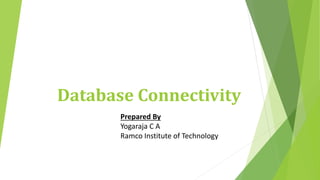
Database connect
- 1. Database Connectivity Prepared By Yogaraja C A Ramco Institute of Technology
- 2. Introduction Java JDBC is a Java API to connect and execute query with the database. JDBC API uses jdbc drivers to connect with the database. We can use JDBC API to access tabular data stored into any relational database.
- 3. JDBC Driver JDBC Driver is a software component that enables java application to interact with the database. There are 4 types of JDBC drivers: TYPE-1: JDBC-ODBC bridge driver TYPE-2: Native-API driver (partially java driver) TYPE-3: Network Protocol driver (fully java driver) TYPE-4: Thin driver (fully java driver)
- 4. Java Database Connectivity with 5 Steps Register the driver class Creating connection Creating statement Executing queries Closing connection
- 5. Register the driver class The forName() method of Class class is used to register the driver class. This method is used to dynamically load the driver class. to register the OracleDriver class Class.forName("oracle.jdbc.driver.OracleDriver"); to register the SQL class Class.forName("com.mysql.jdbc.Driver"); to register the MSACCESS class Class.forName("sun.jdbc.odbc.JdbcOdbcDriver");
- 6. Create the connection object The getConnection() method of DriverManager class is used to establish connection with the database. Syntax public static Connection getConnection(String url,String n ame,String password) throws SQLException Example Connection conn = DriverManager.getConnection(DB_URL, USERNAME, PASSWORD);
- 7. Create the Statement object The createStatement() method of Connection interface is used to create statement. The object of statement is responsible to execute queries with the database. Syntax of createStatement() method public Statement createStatement()throws SQLException Example to create the statement object Statement stmt=con.createStatement();
- 8. Execute the query The executeQuery() method of Statement interface is used to execute queries to the database. This method returns the object of ResultSet that can be used to get all the records of a table. Syntax of executeQuery() method public ResultSet executeQuery(String sql)throws SQLException Example to execute query ResultSet rs=stmt.executeQuery("select * from emp"); while(rs.next()){ System.out.println(rs.getInt(1)); }
- 9. Close the connection object By closing connection object statement and ResultSet will be closed automatically. The close() method of Connection interface is used to close the connection. Syntax of close() method public void close()throws SQLException Example to close connection con.close();
- 10. DriverManager class The DriverManager class acts as an interface between user and drivers. It keeps track of the drivers that are available and handles establishing a connection between a database and the appropriate driver. The DriverManager class maintains a list of Driver classes that have registered themselves by calling the method DriverManager.registerDriver().
- 11. Methods of DriverManager class Method Description public static void registerDriver(Driver driver): is used to register the given driver with DriverManager. public static void deregisterDriver(Driver driver): is used to deregister the given driver (drop the driver from the list) with DriverManager. public static Connection getConnection(String url): is used to establish the connection with the specified url. public static Connection getConnection(String url,String userName,String password): is used to establish the connection with the specified url, username and password.
- 12. Connection interface A Connection is the session between java application and database. The Connection interface is a factory of Statement, PreparedStatement, and DatabaseMetaData i.e. object of Connection can be used to get the object of Statement and DatabaseMetaData. The Connection interface provide many methods for transaction management like commit(), rollback() etc.
- 13. Methods of Connection interface: 1) public Statement createStatement(): creates a statement object that can be used to execute SQL queries. 2) public Statement createStatement(int resultSetType,int resultSetConcurrency): Creates a Statement object that will generate ResultSet objects with the given type and concurrency. 3) public void setAutoCommit(boolean status): is used to set the commit status.By default it is true. 4) public void commit(): saves the changes made since the previous commit/rollback permanent. 5) public void rollback(): Drops all changes made since the previous commit/rollback. 6) public void close(): closes the connection and Releases a JDBC resources immediately.
- 14. Statement interface The Statement interface provides methods to execute queries with the database. The statement interface is a factory of ResultSet i.e. it provides factory method to get the object of ResultSet.
- 15. Methods of Statement interface: 1) public ResultSet executeQuery(String sql): is used to execute SELECT query. It returns the object of ResultSet. 2) public int executeUpdate(String sql): is used to execute specified query, it may be create, drop, insert, update, delete etc. 3) public boolean execute(String sql): is used to execute queries that may return multiple results. 4) public int[] executeBatch(): is used to execute batch of commands.
- 16. Example-MYSQL import java.sql.*; class MysqlCon { public static void main(String args[]) { try { Class.forName("com.mysql.jdbc.Driver"); Connection con=DriverManager.getConnection( "jdbc:mysql://localhost:3306/DB","root",“pwd"); Statement stmt=con.createStatement(); ResultSet rs=stmt.executeQuery("select * from emp"); while(rs.next()) System.out.println(rs.getInt(1)); con.close(); } catch(Exception e) { System.out.println(e);} } }
- 17. Example-MSACCESS import java.sql.*; class Test{ public static void main(String ar[]){ try{ String url="jdbc:odbc:mydsn"; Class.forName("sun.jdbc.odbc.JdbcOdbcDriver"); Connection c=DriverManager.getConnection(url); Statement st=c.createStatement(); ResultSet rs=st.executeQuery("select * from login"); while(rs.next()){ System.out.println(rs.getString(1)); } }catch(Exception ee){System.out.println(ee);} }}
- 18. Example import java.io.*; import java.util.*; import javax.servlet.*; import javax.servlet.http.*; import java.sql.*; public class DatabaseAccess extends HttpServlet{ public void doGet(HttpServletRequest request, HttpServletResponse response) throws ServletException, IOException { static final String JDBC_DRIVER = "com.mysql.jdbc.Driver"; static final String DB_URL="jdbc:mysql://localhost/TEST"; static final String USER = "root"; static final String PASS = "password";
- 19. Example response.setContentType("text/html"); PrintWriter out = response.getWriter(); out.println("<html>n" + "<body >n" ); try { Register JDBC driver Class.forName("com.mysql.jdbc.Driver"); Connection conn = DriverManager.getConnection(DB_URL, USER, PASS); Statement stmt = conn.createStatement(); String sql; sql = “INSERT into Employees(1,’Bala’,’Murugan’,22)"; stmt.executeQuery(sql); out.println( "<h1>“+Inserted Successfully +”</h1>”); out.println("</body></html>");
