Intro to html
•Als PPT, PDF herunterladen•
4 gefällt mir•1,368 views
Melden
Teilen
Melden
Teilen
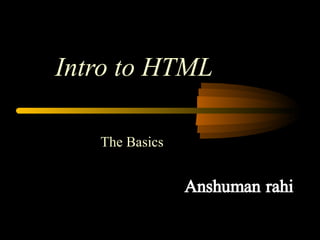
Empfohlen
Empfohlen
Weitere ähnliche Inhalte
Was ist angesagt?
Was ist angesagt? (20)
Ähnlich wie Intro to html
Ähnlich wie Intro to html (20)
Kürzlich hochgeladen
Enterprise Knowledge’s Urmi Majumder, Principal Data Architecture Consultant, and Fernando Aguilar Islas, Senior Data Science Consultant, presented "Driving Behavioral Change for Information Management through Data-Driven Green Strategy" on March 27, 2024 at Enterprise Data World (EDW) in Orlando, Florida.
In this presentation, Urmi and Fernando discussed a case study describing how the information management division in a large supply chain organization drove user behavior change through awareness of the carbon footprint of their duplicated and near-duplicated content, identified via advanced data analytics. Check out their presentation to gain valuable perspectives on utilizing data-driven strategies to influence positive behavioral shifts and support sustainability initiatives within your organization.
In this session, participants gained answers to the following questions:
- What is a Green Information Management (IM) Strategy, and why should you have one?
- How can Artificial Intelligence (AI) and Machine Learning (ML) support your Green IM Strategy through content deduplication?
- How can an organization use insights into their data to influence employee behavior for IM?
- How can you reap additional benefits from content reduction that go beyond Green IM?
Driving Behavioral Change for Information Management through Data-Driven Gree...

Driving Behavioral Change for Information Management through Data-Driven Gree...Enterprise Knowledge
Kürzlich hochgeladen (20)
TrustArc Webinar - Unlock the Power of AI-Driven Data Discovery

TrustArc Webinar - Unlock the Power of AI-Driven Data Discovery
Driving Behavioral Change for Information Management through Data-Driven Gree...

Driving Behavioral Change for Information Management through Data-Driven Gree...
Strategize a Smooth Tenant-to-tenant Migration and Copilot Takeoff

Strategize a Smooth Tenant-to-tenant Migration and Copilot Takeoff
Apidays New York 2024 - Scaling API-first by Ian Reasor and Radu Cotescu, Adobe

Apidays New York 2024 - Scaling API-first by Ian Reasor and Radu Cotescu, Adobe
How to Troubleshoot Apps for the Modern Connected Worker

How to Troubleshoot Apps for the Modern Connected Worker
Understanding Discord NSFW Servers A Guide for Responsible Users.pdf

Understanding Discord NSFW Servers A Guide for Responsible Users.pdf
What Are The Drone Anti-jamming Systems Technology?

What Are The Drone Anti-jamming Systems Technology?
TrustArc Webinar - Stay Ahead of US State Data Privacy Law Developments

TrustArc Webinar - Stay Ahead of US State Data Privacy Law Developments
Scaling API-first – The story of a global engineering organization

Scaling API-first – The story of a global engineering organization
Strategies for Unlocking Knowledge Management in Microsoft 365 in the Copilot...

Strategies for Unlocking Knowledge Management in Microsoft 365 in the Copilot...
From Event to Action: Accelerate Your Decision Making with Real-Time Automation

From Event to Action: Accelerate Your Decision Making with Real-Time Automation
Bajaj Allianz Life Insurance Company - Insurer Innovation Award 2024

Bajaj Allianz Life Insurance Company - Insurer Innovation Award 2024
Automating Google Workspace (GWS) & more with Apps Script

Automating Google Workspace (GWS) & more with Apps Script
Handwritten Text Recognition for manuscripts and early printed texts

Handwritten Text Recognition for manuscripts and early printed texts
Intro to html
- 1. Intro to HTML The Basics
- 2. HTML HTML means Hyper Text Markup Language . HTML is a language that helps us to create web sites in the Internet . HTML helps to coordinate human and the computer . So we have to use some codes to explain to computer what are we going to do. Therefore we use HTML to give instructions to create web sites.
- 3. Why We Learn HTML?
- 4. Tim Berners-Lee ( CERN physicist) Creator of HTML & WWW CERN is an European Organization for Nuclear Research at Geneva
- 12. HTML Tags
- 13. Basic Tags <html></html> Creates an HTML document <head></head> Sets off the title and other information that isn't displayed on the Web page itself <body></body> Sets off the visible portion of the document
- 14. Header Tags <title></title> Puts the name of the document in the title bar Things in the header section do not appear in the browser
- 15. Body Attributes <body bgcolor=?> Sets the background color, using name or hex value <body text=?> Sets the text color, using name or hex value <body background=url> Specifies an image file to be used as background <body vlink=?> Sets the color of followed links, using name or hex value <body alink=?> Sets the color of links on click
- 16. Text Formatting Tags 1 <hl></hl> Creates the largest header <h6></h6> Creates the smallest header <b></b> Creates bold text <i></i> Creates italic text
- 17. Text Formatting Tags 2 <strong></strong> Emphasizes a word (with italic or bold) <font size=“?”></font> Sets size of font <font color=“?”></font> Sets font color, using name or hex value <font face=“?”></font> Set font style like Comic Sans MS
- 18. Paragraph Formatting Tags <p></p> Creates a new paragraph <p align=?> Aligns a paragraph to the left, right, or center <br> Inserts a line break <blockquote></blockquote> Indents text from both sides
- 23. How Tables Work <tr> </tr> <table> </table> <td> </td> <td> </td> </td> <td> <tr> </tr> <td> </td> <td> </td> </td> <td> <tr> </tr> <td> </td> <td> </td> </td> <td>
- 24. Images Img = image src = source of the image alt = stands for alternate and is used to name the image, important for visually impaired users (text to speech) <img src =“nameoftheimage.jpg” alt=“description”> <img src =“nameoftheimage.gif” alt=“description”>
- 25. Images Aligning Images can be done with the “align=“ tag. Place this inside of your image source code. You can only align to the right or to the left with this tag. <img src=“name.jpg” alt=“description” align=“right”> *Note <img….> tag is an empty tag with no </img> tag necessary
- 26. Image as a Link <a href=“url or file name”><img src = “imagefile.jpg” alt=“description”></a> Insert the img src tag in place of the clickable text on a normal link
- 28. Creating Absolute Links <a href="url">Text to be displayed</a> Anchor Tag Href attribute used to address the document to link to Where this link will take you Text hyperlink that appears in browser Closing Anchor Tag
- 29. Creating Relative Links <a href=“nameofpage.html">Text to be displayed</a> Anchor Tag href attribute used to address the document to link to Where this link will take you (page within website name Text hyperlink that appears in browser Closing Anchor Tag
- 30. Link Tag Html Links : Html links are defined with the <a> tag Syntax : <a href="http://www.gmil.com">Gmail</a> Example : <html> <body> <a href="http://www.gmail.com">Gmail</a> </body> </html> Gmail O/P : If we click this link it goes to gmail account
