Grade 7 computer software
•Als PPT, PDF herunterladen•
14 gefällt mir•12,924 views
Computer software can be categorized as system software or application software. System software includes operating systems and utilities that enable the computer hardware to function. Application software includes programs that perform specific tasks for users like word processors, spreadsheets, presentations, databases, and multimedia programs. Software can also be open source with publicly available source code or proprietary with restrictions on use and modification. Common examples of open source software are Linux and Apache while proprietary examples include Microsoft Windows and CAD programs.
Melden
Teilen
Melden
Teilen
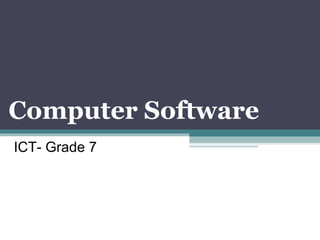
Empfohlen
Empfohlen
Weitere ähnliche Inhalte
Was ist angesagt?
Was ist angesagt? (20)
Computer hardware servicing practice occupational health and safety procedure 

Computer hardware servicing practice occupational health and safety procedure
Computer Hardware Servicing Learner's Material Grade 10

Computer Hardware Servicing Learner's Material Grade 10
CSS L01 - Introduction to Computer System Servicing (NCII)

CSS L01 - Introduction to Computer System Servicing (NCII)
Ict 9 module 4, lesson 1.3 diagnosing computer systems

Ict 9 module 4, lesson 1.3 diagnosing computer systems
Andere mochten auch
Andere mochten auch (20)
Lesson 4.0 elements of computer and communication system

Lesson 4.0 elements of computer and communication system
Kto12computerhardwareservicing 131130094751-phpapp01

Kto12computerhardwareservicing 131130094751-phpapp01
Chapter 1 computer hardware and flow of information

Chapter 1 computer hardware and flow of information
A STUDY ON THE FACTOR OF STUDENT ABSENTEEISM AT FACULTY OF BUSINESS, UNISEL S...

A STUDY ON THE FACTOR OF STUDENT ABSENTEEISM AT FACULTY OF BUSINESS, UNISEL S...
Ähnlich wie Grade 7 computer software
Ähnlich wie Grade 7 computer software (20)
Mehr von Rafael Balderosa
Mehr von Rafael Balderosa (11)
Kürzlich hochgeladen
This presentation was provided by William Mattingly of the Smithsonian Institution, during the fourth segment of the NISO training series "AI & Prompt Design." Session Four: Structured Data and Assistants, was held on April 25, 2024.Mattingly "AI & Prompt Design: Structured Data, Assistants, & RAG"

Mattingly "AI & Prompt Design: Structured Data, Assistants, & RAG"National Information Standards Organization (NISO)
APM Welcome
Tuesday 30 April 2024
APM North West Network Conference, Synergies Across Sectors
Presented by:
Professor Adam Boddison OBE, Chief Executive Officer, APM
Conference overview:
https://www.apm.org.uk/community/apm-north-west-branch-conference/
Content description:
APM welcome from CEO
The main conference objective was to promote the Project Management profession with interaction between project practitioners, APM Corporate members, current project management students, academia and all who have an interest in projects.APM Welcome, APM North West Network Conference, Synergies Across Sectors

APM Welcome, APM North West Network Conference, Synergies Across SectorsAssociation for Project Management
God is a creative God Gen 1:1. All that He created was “good”, could also be translated “beautiful”. God created man in His own image Gen 1:27. Maths helps us discover the beauty that God has created in His world and, in turn, create beautiful designs to serve and enrich the lives of others.
Explore beautiful and ugly buildings. Mathematics helps us create beautiful d...

Explore beautiful and ugly buildings. Mathematics helps us create beautiful d...christianmathematics
Kürzlich hochgeladen (20)
Russian Escort Service in Delhi 11k Hotel Foreigner Russian Call Girls in Delhi

Russian Escort Service in Delhi 11k Hotel Foreigner Russian Call Girls in Delhi
Seal of Good Local Governance (SGLG) 2024Final.pptx

Seal of Good Local Governance (SGLG) 2024Final.pptx
Mixin Classes in Odoo 17 How to Extend Models Using Mixin Classes

Mixin Classes in Odoo 17 How to Extend Models Using Mixin Classes
Mattingly "AI & Prompt Design: Structured Data, Assistants, & RAG"

Mattingly "AI & Prompt Design: Structured Data, Assistants, & RAG"
This PowerPoint helps students to consider the concept of infinity.

This PowerPoint helps students to consider the concept of infinity.
APM Welcome, APM North West Network Conference, Synergies Across Sectors

APM Welcome, APM North West Network Conference, Synergies Across Sectors
SECOND SEMESTER TOPIC COVERAGE SY 2023-2024 Trends, Networks, and Critical Th...

SECOND SEMESTER TOPIC COVERAGE SY 2023-2024 Trends, Networks, and Critical Th...
Ecological Succession. ( ECOSYSTEM, B. Pharmacy, 1st Year, Sem-II, Environmen...

Ecological Succession. ( ECOSYSTEM, B. Pharmacy, 1st Year, Sem-II, Environmen...
Presentation by Andreas Schleicher Tackling the School Absenteeism Crisis 30 ...

Presentation by Andreas Schleicher Tackling the School Absenteeism Crisis 30 ...
ICT Role in 21st Century Education & its Challenges.pptx

ICT Role in 21st Century Education & its Challenges.pptx
Explore beautiful and ugly buildings. Mathematics helps us create beautiful d...

Explore beautiful and ugly buildings. Mathematics helps us create beautiful d...
Grade 7 computer software
- 2. Software & Hardware? • Computer Instructions or data, anything that can be stored electronically is Software. • Hardware is one that is tangible. The storage devices (Hard disk, CD’s etc.,), mouse, keyboard CPU and display devices (Monitor) are Hardware. For example: There is a problem in the Software implies – Problem with program or data
- 3. Types of Software System Software Application Software Open source Software and Proprietary Software
- 4. System Software: System Software includes the Operating System and all the utilities that enable the computer to function. System software is a term referring to any computer software which manages and controls the hardware so that application software can perform a task. Example: Operating Systems, Compiler, Loader, Linker, Interpreter.
- 5. Application Software: Application Software includes programs that do real work for user. Example: Payroll systems, Inventory Control, Manage student database, Word Processor, Spreadsheet and Database Management System etc.,
- 6. Open Source Software: • Open source software (OSS) is computer software whose source code is available under a license that permits users to use, change, and improve the software, and to redistribute it in modified or unmodified form. • It is often developed in a public, collaborative manner. Well-known OSS products are Linux, Netscape, Apache, etc.,
- 7. Proprietary Software: • Proprietary software (also called non-free software) is software with restrictions on using, copying and modifying as enforced by the proprietor. Restrictions on use, modification and copying is achieved by either legal or technical means and sometimes both. • Proponents of proprietary software are Microsoft. • Ex: CAD, Norton Antivirus etc.,
- 8. System Software: Operating System: • Operating System is a software, which makes a computer to actually work. • It is the software the enables all the programs we use. • The OS organizes and controls the hardware. • OS acts as an interface between the application programs and the machine hardware. • Examples: Windows, Linux, Unix and Mac OS, etc.,
- 9. Application Software: Word Processors: Word processing is a tool that helps user in creating, editing, and printing documents. Word processors will normally have the following capabilities built into them: ▫ Spell checking ▫ Standard layouts for normal documents ▫ Have some characters appear in bold print, italics, or underlined ▫ Center lines, make text line up on the left side of the paper, or the right side of the paper ▫ Save the document so it can be used again ▫ print the document. Examples: WordPerfect and Microsoft Word
- 10. Application Software (contd…): Spreadsheets: The spreadsheet packages are designed to use numbers and formulas to do calculations with ease. Examples of spreadsheets include: ▫ Budgets ▫ Payrolls ▫ Grade Calculations ▫ Address Lists The most commonly used spreadsheet programs are Microsoft Excel and Lotus 123.
- 11. Application Software (contd…): Graphic Presentations: The presentation programs can make giving presentations and using overheads easier. Other uses include: ▫ Slide Shows ▫ Repeating Computer Presentations on a computer monitor ▫ Using Sound and animation in slide shows The most recognized graphic presentation programs is Microsoft PowerPoint.
- 12. Application Software (contd…): Database Management System (DBMS): • A DBMS is a software tool that allows multiple users to store, access, and process data into useful information. • Database programs are designed for these types of applications: ▫ Membership lists ▫ Student lists ▫ Grade reports ▫ Instructor schedules All of these have to be maintained so you can find what you need quickly and accurately. • Example:Microsoft Access, dBASE, Oracle.
- 14. Application Software (contd…): Educational Software It has the capabilities of running tests and tracking progress. It also has the capabilities of a collaborative software. It is often used in teaching and self-learning. Dictionaries like Britannica and Encarta, mathematical software like MATLAB and others like Google Earth and NASA World Wind are some of the well-known names in this category.
- 15. Application Software (contd…): Simulation Software Used to simulate physical or abstract systems, simulation software finds applications in both, research and entertainment. Flight simulators and scientific simulators are examples of simulation software.
- 16. Application Software (contd…): Content Access Software It is used to access content without editing. Common examples of content access software are web browsers and media players.
- 17. Application Software (contd…): Content Access Software It is used to access content without editing. Common examples of content access software are web browsers and media players.
- 18. Programming languages A simple way to understand programming languages is to think of them as bricks which can be used to create applications and operating system. C++, Java and Simlab are some popular programming languages. Generally Java is used for internet applications. C++ is a language of professional developers and used extensively in developing operating systems. PHP is another language used for internet applications.
