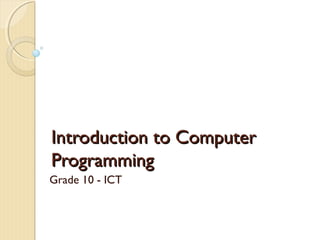
Introduction to Computer Programming Languages in 40 Characters
- 1. Introduction to ComputerIntroduction to Computer ProgrammingProgramming Grade 10 - ICT
- 2. The Concept of Computer ProgrammingThe Concept of Computer Programming The purpose of computer programming is to create sets of instructions to enable a computer to do a certain process. It is the process of designing, writing, testing, debugging, and maintaining the source code of computer programs.
- 3. What is a Programming Language?What is a Programming Language? A Programming Language is a set of words, symbols and codes that enable human to communicate with computers. A good Programming style requires using programming concepts that are usually associated with different models.
- 4. II. History ofII. History of Programming LanguagesProgramming Languages
- 5. Early LanguagesEarly Languages Pseudocode- Most software programs are developed using a programming language, like C++ or Java. These languages have a specific syntax that must be adhered to when writing program's source code. Pseudocode, on the other hand, is not a programming language, but simply an informal way of describing a program. It does not require strict syntax, but instead serves as a general representation of a program's functions. Since each programming language uses a unique syntax structure, understanding the code of multiple languages can be difficult. Pseudocode remedies this problem by using conventional syntax and basic English phrases that are universally understood.
- 7. Early LanguagesEarly Languages FORTRAN – One of the oldest programming languages, the FORTRAN was developed by a team of programmers at IBM led by John Backus, and was first published in 1957. The name FORTRAN is an acronym for FORmula TRANslation, because it was designed to allow easy translation of math formulas into code. The objective during it's design was to create a programming language that would be: simple to learn, suitable for a wide variety of applications, machine independent, and would allow complex mathematical expressions to be stated similarly to regular algebraic notation.
- 8. Early LanguagesEarly Languages COBOL (Common Business Oriented Language)- primarily used for business, finance and administrative systems for companies and government. It is imperative procedural and since 2002, object oriented. Appeared in 1959, designed by Grace Hopper.
- 9. Early Languages- ALGOL based languagesEarly Languages- ALGOL based languages ALGOL means “ALGOrithmic Language. ALGOL 60 (ALGOL 1960) - the first language implementing nested function definitions with lexical scope.
- 10. Early Languages- ALGOL based languagesEarly Languages- ALGOL based languages BASIC- Beginner's All-purpose Symbolic Instruction Code 1964, John G. Kemeny and Thomas E. Kurtz They wanted to enable students in fields other than science and mathematics to use computers. At that time, nearly all use of computers required writing custom software, which was something only scientists and mathematicians tended to learn.
- 11. Early Languages- ALGOL based languagesEarly Languages- ALGOL based languages PL/1- Programming language 1, designed by IBM and SHARE Language Development Committee in 1964. Is a computer programming language designed for scientific, engineering, business and systems programming applications. It has been used by various academic, commercial and industrial organizations since it was introduced in the 1960s, and continues to be actively used as of 2011.
- 12. Early Languages- ALGOL based languagesEarly Languages- ALGOL based languages PASCAL- designed in 1968-1969 and named after the mathematician Blaise Pascal. This was created by Niklaus Wirth. Many of its features came from other languages like ALGOL 68, ALGOL-W, and COBOL. PASCAL has been most useful as a teaching tool and is employed as a beginner’s programming language. By the mid-1970s, it was the most widely used language for instruction.
- 13. Early Languages- ALGOL based languagesEarly Languages- ALGOL based languages C – is a general purpose programming language initially developed by Dennis Ritchie between 1969 and 1973 at AT&T Bell Labs. C is one of the most widely used programming languages of all time, and C compilers are available for the majority of available the majority of available computer architectures and operating systems.
- 14. Early Languages- 1980s and beyondEarly Languages- 1980s and beyond PROLOG – PROgramming in LOGic, designed by Alain Colmerauer in 1972 and was popularly known, when the software for the BURAN spacecraft was written in PROLOG programming language.
- 15. Early Languages- 1980s and beyondEarly Languages- 1980s and beyond C++ - designed by Bjarne Stroustrup in 1983. It is designed with a bias for systems programming, embedded systems, operating systems, with performance, efficiency and flexibility of use as its design requirements. C+ + has also been found useful in many other contexts including desktops applications, servers, performance critical applications like telephone switches, space probes and entertainment software such as video games.
- 16. Early Languages- 1980s and beyondEarly Languages- 1980s and beyond JAVA – is specifically designed to let application developers “write once, run anywhere” (WORA), meaning that code that runs on one platform does not need to be recompiled to run on another. JAVA is as of 2014, one of the most popular programming languages in use, particularly for client-server applications, with a reported 9 million developers. Java was developed by James Gosling at Sun Microsystems which has since merged into Oracle Corporation and released in 1995.
- 17. Early Languages- 1980s and beyondEarly Languages- 1980s and beyond Visual Basic- is a third generation integrated development environment from Microsoft which was first released in 1991. Microsoft intended Visual Basic to be relatively easy to learn and use. VB was derived from BASIC and enables the development of Graphical User Interface (GUI) applications, and access to databases. A programmer can create application using the components provided by the VB program itself.
Hinweis der Redaktion
- For example, a line of PHP code may read:if ($i < 10) { i++; } This could be written in pseudocode as:if i is less than 10, increment i by 1. By describing a program in pseudocode, programmers of all types of languages can understand the function of a program. Pseudocode is an informal language, so it is mainly used for creating an outline or a rough draft of a program. Because it is not an actual programming language, pseudocode cannot becompiled into an executable program. Therefore, pseudocode must be converted into a specific programming language if it is to become an usable application.
- (lexical scope, static scope, which depends on the lexical context) or depends on the program state when the name is encountered (dynamic scope, which depends on the execution context or calling context).
- What does C means? Before C, there was BCPL- Basic combined Programming Language- which influenced a language called “B”. Then a new language developed as an enhanced version of B, so it was named C.
- The name signifies the evolutionary nature of the changes from C. ++ is used to indicate an enhanced computer program.
- JAR file- Java ARchive
