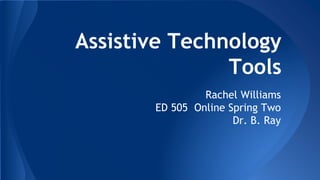
Assistive Technology Tools by R. Williams
- 1. Assistive Technology Tools Rachel Williams ED 505 Online Spring Two Dr. B. Ray
- 2. Assistive technology (abbreviated as AT) is any item, piece of equipment, software or product system that is used to increase, maintain, or improve the functional capabilities of individuals with disabilities. What is Assistive Technology?
- 3. ● AT can be high tech such as special purpose computers. ● AT can be hardware such as prosthetics, attachment devices (mounting systems), and positioning devices. ● AT can be computer hardware, like special switches, keyboards, and pointing devices. ● AT can be computer software such as screen-readers or communication software. ● AT can be inclusive or specialized learning materials and curriculum aids. ● AT can be specialized curricular software. Examples of AT Devices
- 4. There is a wide range of assistive technology (AT) services and devices to which a child may be entitled. It is important for families to understand how Federal laws affect their child’s right to AT. Provided below are brief summaries of laws that impact the provision of assistive technology and special education services. Federal laws are amended regularly. Therefore, it is important to keep up to date on these changes. Website addresses have been identified below for government offices and other organizations that provide current, in-depth information on laws that affect a child’s access to AT. Laws regarding AT
- 5. Americans with Disabilities Act ( ADA ) Individuals with Disabilities Education Act (IDEA) Section 508 of the Rehabilitation Act Assistive Technology Act of 1998 Fair Housing Act Amendments of 1988 The Hearing Aid Compatibility Act of 1988 Federal Government Procurement of Accessible Information Technology Links for Laws
- 6. There are many devices to use!
- 7. ● Hearing aids ● Signaling devices ● Vibrotactile switch ● Pictures, photographs, objects ● Communication boards ● Assistive listening devices (e.g., amplified phone system) ● Phonic ear ● Headphones (to keep the listener focused, adjust sound, etc.) Hearing Impaired Device Technology ● FM amplification systems (e.g., auditory trainer) ● TDD/TTY for phone service ● Closed-captioning television ● Real-time captioning ● CD-based (text)books, electronic books ● Audio-voice amplification device for teachers ● Telecaption decoders ● Vibrotactile systems
- 8. Closed captioning displays the audio portion of a television program as text on the TV screen, providing a critical link to news, entertainment and information for individuals who are deaf or hard-of-hearing. Congress requires video programming distributors (VPDs) - cable operators, broadcasters, satellite distributors and other multi-channel video programming distributors - to close caption their TV programs. An example of hearing impaired device
- 9. ● Eyeglasses ● Large-print books ● Books on tape ● Magnifying glass ● Slate and Braille stylus ● Stencil ● Tape recorder ● Cassettes ● Stereo headphones ● Lighting contrasts ● Adapted paper (e.g., raised surfaces, highlighted lines, various colors, sizes) ● Pen lights ● Calculator with large keys or large display ● Talking calculators The many Seeing Impaired Device Technology Items for people ● Self-sticking notes (such as Post-It� notes) ● Highlighters ● Color-blind aides ● Braille writer (to take notes, store information, print in various formats) ● Braille translation software (translates inputted text that can be Brailled) ● Braille printer ● Computer with speech output or feedback ● Operating system special-accessibility options (screen enlargement, adjustment of keyboard, sound, display, mouse) ● Glare-reduction screens ● Talking electronic dictionary, thesaurus, spell checker ● Video magnifiers ● Voice-output screen-reading software ● Voice amplification or voice projector ● Screen readers
- 10. The National Association for Visually Handicapped (NAVH) provides the NAVH Seal of Approval to commercial publishers for books that meet their large print standards.[3] (Lighthouse International acquired NAVH in 2010).[4] The standards[5] call for: ● Maximum limits on size, thickness, and weight ● Minimum limits on margins ● Type size at least 16 point, preferably 18 point ● Sans serif or modified serif font recommended ● Adequate letter and word spacing ● Flexible binding recommended to allow open book to lie flat Seeing impaired device and image: Large Print books
- 11. ● Highlighting tape ● Post-It notes ● Picture schedule ● Written schedule ● Social stories ● Written or picture-supported directions ● Aids to help find materials (e.g., color tabs) ● Editing devices: correction fluid (such as Liquid Paper or Wite Out) correction tape, correction pen, highlight tape ● Sentence windows ● Graphic organizers to visually help in developing and structuring ideas ● Single-word scanners (reading pens) or hand held scanners ● Portable word processors Learning Disabled Device Technology Aids Students with high-incidence disabilities (learning, behavior, or cognitive disabilities) to increase, maintain, or improve their functional capabilities. ● Talking word processors ● Hand held computers ● Voice-recognition products ● Software for organizing ideas and studying ● Electronic organizers or reminders ● Word-prediction software (assists in spelling and sentence construction) ● Multimedia software for production of ideas (e.g., PowerPoint®) ● Talking electronic device or software to pronounce challenging words ● Software for concept development, manipulation of objects, math computations ● Portable word processor to keyboard instead of write ● Closed-captioning television ● Text-reading software ● Tactile or voice-output measuring devices
- 12. With Pages™: In word processors such as MSWord™, OpenOffice™, LibreOffice™ or Pages™, you can use wordQ’s word prediction and speech feedback to find/hear adjectives that describe your skills on a resume. Learning disabled device: Word Prediction Software
- 13. Recently mobile apps (whether iOS or Android) have begun adaptation to people with physical disabilities. One such company that focuses on this matter is Sesame Enable. They are offering an iOS document hands-free reading app, an Android hands-free eBook app, and a library for other developers to incorporate hands-free technologies in their apps. Physically Disabled Device Technology: Apps
- 14. ● Pictures, photographs, objects ● Communication boards ● Communication books ● Eye-gaze or eye-pointing systems ● Simple voice-output devices ● Word cards or word manipulatives ● Word window ● Writing guides ● Voice-output devices with levels ● Voice output with icon sequencing ● Communication software (allows for communication boards and visual displays) ● Augmentative communication devices (visual display, printed or speech output) Assistive Technology for Communication: Aids students who have difficulty in communicating effectively (i.e., they are unintelligible, have no or very little verbal skills, or have limited language proficiency). ● Dedicated augmentative communication system ● Text-to-voice and voice-to-text software ● Talking word processing with writing support ● Word prediction, abbreviation, or expansion options to reduce keystrokes ● Software that allows communication via pictures and symbols ● Head-pointing devices ● Touch screens ● Translating devices: voice language (e.g., English) to output different voice language (e.g., Spanish) ● Electronic and software dictionaries
- 15. AT Devices
- 16. Ajorquera01. (2012, October 15). Assistive Technology Devices. Retrieved March 25, 2015, from https://www.youtube.com/watch?v=xJ-liIwc82g&feature=youtu.be Assistive Technology Laws. (2015, January 1). Retrieved March 25, 2015, from http://www.fctd.info/resources/techlaws.php Assistive Technology to Meet K12 Needs. (n.d.). Retrieved March 25, 2015, from http://www.ncrel.org/sdrs/areas/issues/methods/technlgy/te7assist.htm Closed Caption Information. (2013, January 1). Retrieved March 25, 2015, from http://www.myaccount.charter.com/customers/support.aspx?supportarticleid=1635 Head Tracking and Pointing. (n.d.). Retrieved March 25, 2015, from http://abilitynet.wikifoundry.com/page/Head Tracking and Pointing References
- 17. Large Print. (2014, March 14). Retrieved March 25, 2015, from http://en.wikipedia.org/wiki/Large-print Lofton, K. (2012, August 29). WHAT IS ASSISTIVE TECHNOLOGY? Retrieved March 25, 2015, from http://www.loftonspace.com/news/kevin/On_08/29/2012/what-is- assistive-technology/ Roblyer, M., & Doering, A. (2013). Integrating educational technology into Teaching (2nd ed.). Columbus, Ohio: Merrill Prentiss Hall. Touch-Free Smart Phone. (2014, January 1). Retrieved March 25, 2015, from http://sesame-enable.com/ Quick Links. (n.d.). Retrieved March 25, 2015, from http://www.goqsoftware.com/ References
- 18. Understanding Assistive Technology: Simply Said. (2010, November 10). Retrieved March 25, 2015, from https://www.youtube.com/watch?v=DB9pKkZoJDc What is Assistive Technology? How Is It Funded? (n.d.). Retrieved March 25, 2015, from http://www.atia.org/i4a/pages/index.cfm?pageid=3859 References
