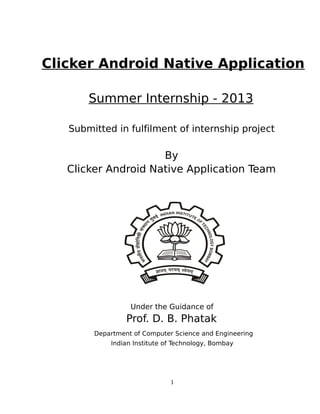
Clicker v4m report
- 1. Clicker Android Native Application Summer Internship - 2013 Submitted in fulfilment of internship project By Clicker Android Native Application Team Under the Guidance of Prof. D. B. Phatak Department of Computer Science and Engineering Indian Institute of Technology, Bombay 1
- 2. Acknowledgment We, the summer interns of the team Clicker Software, are overwhelmed in all humbleness and gratefulness to acknowledge our deep gratitude to all those who have helped us put our ideas to perfection and have assigned tasks, well above the level of simplicity and into something concrete and unique. We, whole heartedly thank Padma Shri Deepak B Phatak for having faith in us, selecting us to be a part of his valuable project and for constantly motivating us to do better. We are very thankful to our mentors Mr. Rajesh Kushalkar, Mr.Rajavel , Ms. Dipti Ghosalkar, Mr.Chetan Jaiswal, Mr.Varun, Mr.Gobinath, Mr.Hitesh and Mr.Sachin for their valuable suggestions. They were and are always there to show us the right track when in trouble. With help of their brilliant guidance and encouragement, we all were able to complete our tasks properly and were up to the mark in all the tasks assigned. During the process, we got a chance to see the stronger side of our technical and non-technical aspects and also strengthen our concepts. Here by, we gladly consider ourselves to be the most fortunate batch of interns. We would also like to thank Mr.Dileep for making our stay here comfortable and for all his administrative help. Without his mention our project would always be incomplete. Last but not the least, we whole heartedly thank all our other colleagues working in different projects under Prof. D.B Phatak for helping us evolve better with their advice. 2
- 3. Team Members 1. Ajitha -- MIT, Anna University, Chennai 2. Gagan Kumar -- RGUIIIT, Basar 3. Law kumar -- ISM, Dhanabad 4. Pruthvi Gopal -- Nagarjuna University, Vijayawada 5. Rabart Kurrey -- NITK, Surathkal 6. Srilatha -- RGUIIIT, Basar 7. Swetha Pullur -- RGUIIIT, Basar MENTORS Mr.Rajavel: A great person who guided for all kinds of problems. Mr. Tushar Kambli: Our guide for all problems Mr.Rajesh Khusalkar: A very patient person who supervised all our project work. Mr.Chetan: A very helpful person and he helped a lot in android coding and to understand the previous code. Mr.Varun: A very helpful person and he helped a lot in android coding. Ms Dipti Ghosalkar: Helped a lot in understanding the previous code and debugging process. Mr. Harshavardan: Helped a lot in understanding the previous code and debugging process at server side. Mr. Gobinath Mani: Showed a keen interest in our project work and helped us in networking problems. 3
- 4. Abstract Clicker Software – is a MHRD sponsored project aimed to simplify interaction between students and Instructors in many colleges across India. It is a technology aimed to mainly reduce the manual labour; one which does same for both students and teachers. It is an affordable, interactive software utility for course registration, creating and conducting quizzes, generating reports, polling and clarifying doubts raised by a student precisely and in lesser time. It helps the instructor in analysing quizzes, reports etc. with ease. The software part is a computational and analytical tool running on an instructor machine which uses MySQL for database storage, JAVA, JSP, Java-Script, J-query etc. for designing and utilizing the REST-Technology based model . The application is built on android platform. Client-side we are managing things at maximum level so that average load on the server will be less, compared to previous clicker versions. 4
- 5. Contents 1. Introduction 1.1 Purpose 1.2 Scope 1.3 Definitions, Abbreviations 1.4 Motivation 2. Objective 3. Design Considerations 3.1 Softwares and Libraries 3.2 Technology Used 4. Architecture 5. Design And Implementation 5.1 Deployment Diagram 5.2 Schema Diagram 5.3 Use Case Diagram 5.3.1 Overall 5.3.2 Student 5.3.3 Instructor 5.4 Sequence Diagrams 5.4.1 Login 5.4.2 Quiz launch 5.4.3 Quiz Access 5.4.4 poll launch 5.4.5 Poll access 5.4.6 Raise hand 5.4.7 Result 7-10 7 8 8 9 11 12-26 12 15 27 28-44 28 29 30-33 30 31 32 34-40 34 35 36 37 38 39 40 5
- 6. 5.5 Data Flow Diagrams 5.5.1 Level 0 5.5.2 Level 1 5.5.3 Level 2 6. Detailed Description 6.1 Login 6.2 SelectCourse 6.3 Home 6.4 Quiz 6.5 Poll 6.6 RaiseHand 6.7 Result 7. Technical Details 7.1 Instructor Module 7.2 Student Module(Client-side) 8. Future work and Conclusion 9. APPENDIX 9.1 APPENDIX-A(User Manual) 9.2 APPENDIX-B(FAQ) 9.3 APPENDIX-C(Test Cases) 9.4 APPENDIX-D(Challenges & Solutions) 10. Bibliography 6 41-44 41 42 44 45-47 45 45 46 46 46 47 47 48-55 48 51 56 57-83 57 74 75 83 84
- 7. Chapter 1 Introduction Clicker is a student response system being developed at IIT Bombay as part of the National Mission on Education through ICT (NMEICT), MHRD. The system can be used to capture responses from a live audience in real time. During a classroom session, each of the participants is provided an Aakash Tablet, which is associated with a unique ID. It can be used in a classroom to teach the students effectively and to evaluate performance of the students by keeping records of quizzes, generating reports and solving doubts. Clicker system provides the facility to the instructor to interact with students by presenting question, collecting answers of individual students, and evaluating the understanding level of each student in that session. Some faculty refer to this as just in-time teaching making adjustments or adaptations to their course as needed in any given situation. Personal response technology works well both for large lecture halls and for smaller classes. Regardless of the class size, the instructor is always able to gauge student understanding due to the immediate feedback the technology provides. Results from class responses can be saved and then displayed for semester-long analyses that may inform subsequent curriculum development. We developed a Native Android Application such that student can access the server without using the browser. There will not be persistent connection between client and server so that load on server is reduced. 1.1 Purpose Native android application development for this software has provided an efficient and easier way to extract and manage the software. It does not require any installation and hence is user friendly. The main purpose of this native android application is to reduce the load on server and provide scalability for a considerable number of clients. 7
- 8. We use a robust database which is very flexible and easy to handle. Hence the required data can be manipulated and managed easily. It also provides an efficient way of learning, as the instructor can evaluate the understanding level of each student and help them to develop their overall concepts. It allows students to participate by submitting responses to questions and viewing immediate feedback. The main purpose in making this document is to describe all the features and its working to make any enhancements in future. To increase the students interest in the classroom session and also increase their understanding. 1.2 Scope Web based clicker had persistent connection between server and client and also used browser. So there is heavy load on server and also only few clients can be connected to a server according to router capacity. Now in native android application server-client connection is established only during request and response which reduces server and router load and enables scalable and robust system which can support many clients. In ClickerV4, a simple device which has android as Operating System can do the job. Hence any person sitting at some place can access it and run it with single installation of ClickerV4 apk. This system allows for active participation by all students and provides immediate feedback to the instructor and the students can inform about their confusion or misunderstandings of the material being presented. Native android clickers represent an easy-to-adopt technology that can enhance the learning experience and help the student to have a better understanding of the courses in a friendly manner. Native android development of clicker, by virtue of its simplicity can be of great application in a classroom session and its use can also be increased in different colleges. 1.3 Definitions, Abbreviations 1 2 3 4 5 6 7 XML REST JSP J2EE SQL IDE GUI eXtensible Markup Language Representational State Transfer Model Java Server Pages. Java 2 Enterprise Edition. Structured Query Language. Integrated Development Environment Graphical User Interface. 8
- 9. 8 UML 9 10 11 12 13 14 15 16 17 ID Clicker HTTP JRE HTML JS JSON LOC JAX-RS Unified Modelling Language. Identification number A system which is used to collect response from audience Hypertext Transfer Protocol. Java run time environment Hyper Text Markup Language JavaScript JavaScript Object Notation Line of code Java API for RESTful Web Services 1.4 Motivation The motivation behind developing clicker was mainly to make interaction between students and professors in a classroom more efficient and less time consuming. • To increase and manage student interaction in the classroom; • To assess students understanding of a subject and misunderstanding of any content in a lecture; • To guide thinking and review the learning materials; • To create an interface which will allow a large number of students to participate and learn in a single classroom session and also create an interface which will allow students from remote center to participate in the classroom session conducted at some other place. It allows to take quizzes of different patterns (single answer correct, Multiple answer correct,True/False, numeric, etc.) and a unique feature of raise hand (i.e. student clicks the raise hand button on clicker and his/her ID and the doubt is visible to the instructor, he will clarify it in the class. Clickers give the faculty the ability to fine-tune their instruction based on student response. Regardless of the class size, the instructor is always able to gauge student understanding due to the immediate feedback the technology provides. Results from class responses can be saved and then displayed in a format and can be saved for semester –long analyses that may inform subsequent curriculum development. 9
- 10. As far as internship work modules go the motivation was to add extra features and furnish the few software codes already written. The feature of Quiz conduction was added to evaluate student mastery of content and to identify concepts that are proving difficult for students to grasp. For students, they provide a quick way to validate their own learning, helping them identify areas that need improvement. The feature of Polling used to gauge student opinion on controversial or sensitive issues. It can be used to catalyse debate and discussion, turning a passive lecture into an interactive exchange. The Raise Hand module can be used when a student is having some doubt or confusion. 10
- 11. Chapter 2 Objective The main purpose of this project is to not have persistent connection, so that number Of students accessing will increase, while this can be done by using rest technology where the connection gets terminated after sending response and also to reduce the load on server by maintaining all the student details including sessions, saved at client side. Along with these synchronising the server and client activities is to be taken care. Instructor Module: The aim of designing the module was to provide admin the facility to add, edit, fetch and delete the information about the department, course, instructor and student. Also provide instructors and students the login. Raise Hand: This module aimed to help the student in case he/she is having some doubt or confusion; it is just the raising hand in the classroom environment. The instructor can see the list of all the students who has pressed the raised hand button along with their doubts which can be discussed in the class. Polling: It aimed at getting the views of the students on some sensitive and controversial issues and helps the instructor in making a decision. Create Quiz: This module is for conducting quiz in the classroom session, this will provide the facility to get the question from the database according to the course selected by the instructor and also they can create the quiz as required by the instructor. 11
- 12. Chapter 3 Design Considerations 3.1 Software and Libraries JAX-RS with Jersey In order to simplify development of RESTful Web services and their clients in Java, a standard and portable JAX-RS API has been designed It support exposing the data in a variety of representation media types and abstract away the low-level details of the client-server communication. JAX-RS uses annotations to define the REST relevance of Java classes. Jersey is the reference implementation for this specification. Jersey contains basically a REST server and a REST client. On the server side Jersey uses a servlet which scans predefined classes to identify RESTful resources. This servlet analyzes the incoming HTTP request and selects the correct class and method to respond to this request. This selection is based on annotations in the class and methods. A REST web application consists therefore out of data classes (resources) and services. These two types are typically maintained in different packages as the Jersey servlet will be instructed via the web.xml to scan certain packages for data classes. JAX-RS supports the creation of XML and JSON via the Java Architecture for XML Binding (JAXB). JAX-RS annotation @PATH(give_path) Sets the path to base URL + /give_path. The base URL is based on application name, the servlet and the URL pattern from the web.xml" configuration file. @POST Indicates that the following method will answer to a HTTP POST request @GET Indicates that the following method will answer to a HTTP GET request 12
- 13. @Produces (MediaType.APPLICATION_JSON) This defines which MIME type is delivered by a method annotated with @GET @Consumes(MediaType.APPLICATION_FORM_URLENCODED) This defines which MIME type is consumed by this method. @PathParam Used to inject values from the URL into a method parameter. Various JAX-RS annotation used in ClickerV4 project @Path("quiz") This is the root path ,used in rest web resource page. @GET @Path("/course/{id}/{mac}") @Produces(MediaType.APPLICATION_JSON) This is used for returning courselist of a student Whose Student_id is “id” and mac address is “mac”. @GET @Path("/sample/{courseid}") @Produces(MediaType.APPLICATION_JSON) This is used for retrieving quiz details in json form to student who requested for quiz with a specific courseid. @POST @Path("/question") @Consumes(MediaType.APPLICATION_FORM_URLENCODED) @Produces(MediaType.APPLICATION_JSON) This is used for getting quiz response in json form of a student with a specific courseid. 13
- 14. @GET @Path("/result/{courseid}/{studentid}") @Produces(MediaType.APPLICATION_JSON) Above annotation is used for giving all past result details of quizzes for a particular courseid. @GET @Path("/poll/{courseid}") @Produces(MediaType.APPLICATION_JSON) This is used for retrieving poll questions details in json form to student with a specific courseid. @POST @Path("/poll") @Consumes(MediaType.APPLICATION_FORM_URLENCODED) @Produces(MediaType.APPLICATION_JSON) This is used for getting poll response in json form of a student with a specific courseid. @POST @Path("/raisequestion") @Consumes(MediaType.APPLICATION_FORM_URLENCODED) @Produces(MediaType.APPLICATION_JSON) This is used for getting raised questions from student to instructor with a specific courseid. 14
- 15. 3.2 Technology Used The technology used over here is REST technology. 3.2.1 Restful Web Services: REST is not the system's architecture in itself, but it's a simply a set of constraints if applied on existing web services that lead to a Restful architecture. There are no. of constraints that if any web services follows then, it is a restful. These constraints are:1. It must be a client-server system. 2.Second, but most important point, is that it has to be Stateless.it means each request should be independent of others or previous requests. Each request from client to server must contain all of the information necessary to understand the request, and cannot take advantage of any stored context on the server. There are no permanent connection b/n clients and servers here. Session state is therefore kept entirely on the client. Advantage of Stateless:Scalability is improved because not having to store state between requests, allows the server component to quickly free resources, and further simplifies implementation because the server doesn’t have to manage resource usage across requests. Disadvantage of Stateless:1. Decrease network performance by increasing the repetitive data (per-interaction overhead) sent in a series of requests, since that data cannot be left on the server in a shared context. 2. Reduces the server’s control over consistent application behaviour. 3. It has to support a caching system. Cache constraints require that the data within a response to a request be implicitly or explicitly labelled as cacheable or non-cacheable. If a response is cacheable, then a client cache is given the right to reuse that response data for later, equivalent requests. 4.It has to be uniformly accessible—each resource must have a unique address and a valid point of access. The uniform interface constraint defines the interface between clients and servers. The four guiding principles of the uniform interface are: 15
- 16. • Identification of resources. • Manipulation of resources through representations. Self-descriptive messages. hypermedia as the engine of application state It has to be layered—it must support scalability. It should provide code on demand. Servers are able to temporarily extend or customize the functionality of a client by transferring logic to it that it can execute. • • • • These constraints only define how data is transferred b/w Components, we can use any networking architectures available.it doesn’t need any new networking protocols. Static websites are following rest constraints, but dynamic applications are not stateless, as servers require tracking users through container sessions or client-side cookie schemes. Therefore, we can say that the dynamic web is not normally built on the REST-like architectural style. Abstractions that makes a System: Restful 1.Resource:Resource is anything that is addressable over the Web. By addressable, we mean resources that can be accessed and transferred between clients and servers Since we are using HTTP to communicate, we can transfer any kind of Information (text, xml, json, flash movies) that can be passed between clients and servers. Content-type of these responses is mentioned in the Response header of HTTP. 2. Representation:The representation of resources is what is sent back and forth between clients and servers. A representation is a temporal state of the actual data located in some storage device at the time of a request. In general terms, it's a binary stream together with its metadata that describes how the stream is to be consumed by either the client or the server. Different clients are able to consume different representations of the same resource. Therefore, a representation can take various forms, such as an image, a text file, or an XML stream or a JSON stream, but has to be available through the same URI. 16
- 17. 3. URI (Uniform Resource Identifier) :In a Restful web service, it is a hyperlink to a resource, and it's the only means for clients and servers to exchange representations. In a Restful system, the URI is not meant to change over time as the architecture's implementation is what manages the services, locates the resources, negotiates the representations, and then sends back responses with the requested resources. Different Means to Exchange Data Representation b/w Clients & Servers Developing Restful web services is similar to what we've been doing up to this point with our web applications. However, the fundamental difference between modern and traditional web application development is how we think of the actions taken on our data abstractions. Restful development is rooted in the concept of nouns (exchange of resources) while others development is rooted in the concept of verbs (remote actions taken on data) that is RPClike service.so, for Remote Procedure Call there are millions of actions , but for restful, we have only specific actions that we can take upon resources—Create, Retrieve, Update, and Delete(CRUD). Map of CRUD action to the HTTP methods:Data action of HTTP protocol equivalent: CREATE POST RETRIEVE GET UPDATE PUT DELETE DELETE In their simplest form, Restful web services are networked applications that manipulate the state of resources. Resource manipulation means resource creation, retrieval, update, and deletion. 17
- 18. Descriptions of Restful technology used in clickerV4 project:1. Register Jersey as the servlet dispatcher for REST requests In our web.xml file, we want to direct all requests to a servlet called Jersey REST Service. We will also tell this service where to find the resources that we want to make available to our android client app. The parameter "com.sun.jersey.config.property.package" defines in which package jersey will look for the web service classes. This property point to our resources classes. Here restresource page are having rest services class. In the servletmapping section, we create a global url-pattern, which essentially says that any request that goes to /rest/ will attempt to be mapped to the appropriate methods. web.xml <servlet> <servlet-name>Jersey REST Service</servlet-name> <servlet-class>com.sun.jersey.spi.container.servlet.ServletContainer</servlet-class> <init-param> <param-name>com.sun.jersey.config.property.packages</param-name> <param-value>restresource</param-value> </init-param> <load-on-startup>1</load-on-startup> </servlet> <servlet-mapping> <servlet-name>Jersey REST Service</servlet-name> <url-pattern> /rest/* </url-pattern> </servlet-mapping> Suppose server ip :-10.129.178.17 Base URI for accessing web-services- http://10.129.178.17:8080/restdemo/rest/quiz MIME or representation format used for restful services- JSON 18
- 19. 2. Different GET and POST methods used for communication between android clients and server in REST web Resource page:a) Get methods for Retrieving Json representation of courselist and total no. of student registers with respective course:Json representation used :- [javatojson.Course@ff91a7, javatojson.Course@b37095, javatojson.Course@a44ec3] All the messages between client and server are standard HTTP protocol calls. For every retrieve action, we send a GET request and we get an HTTP response back with the payload of the response being the representation of the resource or, if there is a failure, a corresponding HTTP error code. 19
- 20. b) Get methods for Retrieving Json representation of quiz details with respect to corresponding courseid:Json Representaion for quiz{"courseId":"Course-A","launchtime":"2013/06/27 12:14:09","currenttime":"2013/06/27 12:14:37","quizId":"q2","quizTime":"200","questions": [{"id":"1","text":"capitalofMP","type":"1","options":[{"optiontext":"Bhopal"}, {"optiontext":"Indore"}, {"optiontext":"Jabalpur"}],"correctans":"Bhopal]} 20
- 21. C) POST methods for Getting Json representation of quiz response of each individual student with respect to corresponding courseid:Consumes Json representation{"stu_id":"3305","quizid":"q2","options":[{"optiontext":"2"},{"optiontext":"1"}, {"optiontext":"32"},{"optiontext":"#01"}],"marks":2} 21
- 22. d) Get methods for Retrieving Json representation of all past Result of quizzes given by a particular student for a specific courseid from server to Android client :Json representation{"stu_name":"3305","dep_name":"dept004","quizdetails": [{"quiz_id":"q2","marks":"0","fullmarks":"4","timestamp":"2013-06-25 19:50:17.0"}]} 22
- 23. e) Get methods for Retrieving Json representation of Poll question details with respect to corresponding courseid:Json Representation{"pollquestion":"Do u want class Tomorrow?","launchtime":"2013/06/27 14:00:04"} 23
- 24. f) POST methods for Getting Json representation of POLL response of each individual student with respect to corresponding courseid:Consumes Json representation{"stuid":"3305","option":0} 24
- 25. g) POST methods for Getting Text-representation of Raise question of a student with respect to corresponding courseid:Consume Text RepresentationStu_id- 3305 Course_id- course-A Raise_qu-"what is pointer?" 25
- 26. 3.2.2 HTML It is the main markup language for displaying web pages and other information that can be displayed in a web browser 3.2.3 JavaScript It is a prototype-based scripting language that is dynamic, weakly typed and has first-clas functions and is mainly used for validation etc. 3.2.4 JSP JSP provide excellent server side scripting support for creating database driven web applications. JSP enable the developers to directly insert java code into jsp file, this makes the development process very simple and its maintenance also becomes very easy. 3.2.5 MYSQL It is the world's most used open source relational database management that runs as a server providing multi-user access to a number of databases. Json: json stands for JavaScript Object Notation. JSON is syntax for storing and exchanging text information between server and client,much like XML.JSON is smaller than XML, and faster and easier to parse. 26
- 28. Chapter 5: Design And Implementation 5.1 Deployment Diagram 28
- 30. 5.3 Use Case Diagrams 5.3.1 Overall 30
- 31. 5.3.2 Student 31
- 32. Use Case Login SelectCourse Participate in Quiz Raise Hand View Reports Poll View Results Descriptions The Student must login with a valid studentid and server URL The Student hast to select the course for which he would like do quiz, poll and raisehand The Student can participate in the quiz launched by the Instructor The Student can raise a doubt throught raisehand module The Student can view reports related to his/her previous results The Student can participate in poll by giving his opinion The Student can see his marks and correct answers of the present quiz 32
- 34. Use Case Login Courseselection Conduct Quiz Create Quiz Descriptions Instructor need to make sure that server is started. The Instructor can make the list of courses through database The Instructor can conduct a quiz selected among available quizzes The Instructor can create a quiz from the questions available in database View Reports The Instructor can view/download various reports pertaining to students, quizzes or courses The Instructor can view reports related to Students The Instructor can view report containing information about a particular student Student Reports Student Info Student Result Course Reports AllQuiz Summary Participant List Quiz Details The Instructor can view report containing the results of a particular student The Instructor can view reports related to his course The Instructor can view the summary of all the quizzes for his course in a single report The Instructor can view all the participants enrolled in his course through database The Instructor can generate reports related to the existing quizzes for his course The Instructor can view the details about all the questions in one particular quiz Quiz Response The Instructor can view the responses of students for an already conducted quiz Quiz Results The Instructor can view the results of students for an already conducted quiz Conduct Poll The Instructor can conduct a poll in the form of a yes/no question and view the response of students for that poll The Instructor can view/save doubts raised by students while raise hand module is enabled The Instructor can enable or disable the raise hand module Quiz Reports Raise Hand Enable/Disable Raise Hand View Previously Raised Doubts Reply to doubts The Instructor can view the doubts raised by students at a later time The Instructor can reply to the saved doubts physicall or through mail at a later time 34
- 35. 5.4 Sequence Diagram 5.4.1 Login Sequence Diagram of login 35
- 36. 5.4.2 Quiz launch Sequence diagram of quiz launch 36
- 37. 5.4.3 Quiz Access Sequence Diagram of Quiz access 37
- 38. 5.4.4 Poll Launch Sequence Diagram of Poll Launch 38
- 39. 5.4.5 Poll Access Sequence diagram of Poll Access 39
- 40. 5.4.6 Raise Hand Sequence Diagram of Raise Hand 40
- 41. 5.4.7 Result Sequence Diagram of Result 41
- 42. 5.5 Data Flow Diagrams 5.5.1 Level 0 A simple representation of the whole system. It gives the brief idea of how the data is being processed between Student and Instructor through Class Room Response System. The processing is indicated by arrow marks with process name on it. 42
- 43. 5.5.2 Level 1 43
- 44. 44
- 45. 5.5.3 Level 2 45
- 46. Chapter 6 Detailed Description This time Clicker Version 4 has been implemented on android platform Exclusively for Aakash Tablet. Now we are describing all basic modules of Clicker V4 with more detail in following paragraph. To use this application student has to be enrolled in any of the course. When first time student starts his application he will put his STUDENT_ID and URL to Login. Then along with studnetID ,mac address of tablet would be sent to server and will be saved in database. Now whenever student wants to Login once again he can simply put his student Id and url to login.Next page the list of Course for which student has been registered will come and accordingly he can give Quiz,Polling,Raise Hand kind of functionality. Before starting application make sure that your tablet had been connected to same Wifi which you are going to use while Login and Switch off Wifi. 6.1 LOGIN:Student is allowed to enter his student id and url in the Text fields then press connect button. After pressing Connect button You can observe that Wifi is being switching ON and getting connected to latest connected/used Wifi Automatically. After student connects to server and get authenticated Client will receive one json object having list of courses available. For particular student, Wifi will be automatically get switched off after that and no more Connection to server is needed. If the verification fails then the user is informed of the wrong Student ID and Server URL. 6.2 SelecCourse:Successful login will jump to next activity called SelectCourse with listing all the available courses. Student are allowed to select any one of the course and then jump to next activity having all main functionality which is present in Home,Wifi is not required to be enable meanwhile moving from SelectCourse Activity to Home Page. 46
- 47. 6.3 Home:This Activity is very important having main four functionalities which are Quiz,Poll,Raise Hand,Results. Each of these functionality except raise hand will need Wifi enabled and data from server in json formate. Raise hand will need wifi enabled only at the time of submitting doubt. 6.4 Quiz:In order to conduct the quiz, the instructor needs to select the quiz name from the dropdown list which contains all the names of the quiz associated with that course. Once he/she selects the quiz then he needs to set the time for the quiz and then launch the quiz URL After he launched the quiz a page with countdowntimer will be started, within that time whatever may be the number of responses that will be stored in database. As soon as Quiz has been launched by Instructor student will be able to take up quiz and submit. Quiz button would be disabled when once it has been clicked by student. Now Quiz has been launched student try to access Quiz Wifi will switch ON and fetch Question in json formate. All the question will be random in order when it is being displayed in tablet along with different order of options. So No one will be able to cheat during test. After downloading quiz wifi is no more needed and will get switched off. Then Only at the time of manually submition or submittion after timer finishes will lead to Switching ON of Wifi. Meanwhile Quiz is going on even if Tablet's orientation is changed will not affect application and back button has been disabled So you can not even go to back. Only When response is submitted and result will be displayed to the client. 6.5 Poll:This class again will need to talk to the server So previously mentioned functions will be called. This method will work only if Poll has been conducted by instructor side. The instructor enters the poll question and presses the Conduct Poll button. The students see the poll question and are allowed to give the response within the specified time limit. No student is allowed to give response more than once. The instructor can see the responses given by the student and the results are also stored in the database for the future reference. 47
- 48. 6.6 Raise Hand:Firstly the instructor needs to enable the raise hand so that the student can post his/her query. Whenever any student posts any query the colour of the side bar of the instructor window changes. The instructor can see the doubts and has the option of saving or deleting the doubts. The instructor can later on see the saved doubts and can respond to the student by mail. Raise Hand class mainly focuses on asking doubt by student to instructor through writing question and send it to instructor. 6.7 Result:This class will allow student to see their previously attempted quiz and their results. Here also communication with server has to be done along with automatic switching OFF and ON of Wifi. 48
- 49. Chapter 7 Technical Details 7.1 Instructor Module FILE Courseidinstructor.jsp LOC 17 Home.jsp 22 Instructorquiz.jsp 60 Showquiz.jsp 85 Responsestore.jsp 122 Poll.jsp 23 Showpollquestion.jsp 59 Pollresponseshow.jsp 52 Showpastraise question.jsp Calljson.java 52 Global.java 13 79 Description Instructor will enter Course ID, for which he is going quiz, poll and raisehand Instructor need to choose whether he is conducting quiz, poll or raisedquestions Gives dropdown list of quizes available, time for the quiz can be given here It will display the countdowntimer, course and quiz details of the selected quiz to the Instructor. It will display the student response about the quiz like how many of them are requested for quiz, downloaded the quiz, submitted the quiz. It will give statistics of each question ,with how many number of students selected option:A, B, C, etc., Instructor will enter the poll question and launch the poll. Display the poll question and countdown timer for the polled question. This will give information about number of students participated in poll, and give option details. It will display all past raised questions of students in that particular course Take the question details for a particular quiz from question table of database. And stores into concurrenthashmap. Different concurrenthashmap for storing quiz details, poll questions details, and both student poll and quiz response 49
- 50. details. Quiz.java 95 Question.java 84 Option.java 29 Course.java 28 Quizresult.java 44 Resulmarks.java 38 Coursedatabase.java 118 Instructorcountstudent.java 43 Savequizrecord.java 42 Getnoofquestionoption.java 60 Databasestoreresponse.java 286 Marksdatabase.java 81 Raisehandstoredatabase.java 44 Getresponsefromhash.java 55 Restquizresource.java 247 It is a pojo class having GET and SET methods for finding quiz details like courseid, launchtime, quizid, quizduration etc., It is a pojo class having various GET and SET methods for describing question details as id, text, correct answer and type . It is a pojo class having GET and SET methods for opetion text. It is a Pojo class having GET and SET methods for giving information of number of students registered for a particular course. It is a Pojo class having GET and SET methods for giving past quiz results of students with including marks obtained, timestamp of the quiz, and out of marks of the quiz. It is a Pojo class having GET and SET methods , used for giving information about students for queries of results. It is a database page. It gives course list of the student for which student has registered. And also gives total number of students registered for that course It is a database page. It wil give total number of students registered for a particular course. It is a databse page. Used for storing timestamp, courseid, quizid of conducted quiz. It is a database page. Used for fetching quiz details like total number of questions with number of options of the conducted quiz It is a database page. Used for storing student response about quiz and collects the marks details. It is a database page. Used for retrieving past quiz details which includes marks, student details. It is a database page. It is for storing raised question of students in databse. This is for storing response of polled question in concurrenthashmap. This is RESTWEB Resource page having all the GET and POST methods that act as interface between android client and server. 50
- 51. Total Number of Pages: 26 Total Lines of Code: 1826 Description of classes and methods that are used at server side: Database package contains classes and methods as below: 1. Coursedatabase class data(String studentid, String mac): This method is used to authenticate student login. 2.Databasestoreresponse class 2.1 saveQuizresponse(String courseid, int a[][], int b[]): This method is used to save all students quiz responses 2.2 insertIndivifualStudentRecord(Connection con, String courseid, int a[][], String studentjsonresponse ): This method is used to store individual student record. 2.3 insertQuizRecordQuestionData(Connection con, String courseid, String quizid, String current_sid, int j, String response, String LQRI ) : This method is used to store latest quiz records. 3. Getnoofquestionoption class getno(String courseid, String quizid): This method is used to store courseid and quiz id in database. 4. Instructorstudentcount class studentcount(String courseid): This method is used to store courseid for registered students in database. 5. Marksdatabase class getmarks(String courseid, String studentid): This method is used to get marks of corresponding studentid of that courseid. 6. Raisehandstoredatabase class saveraisequestiontext(String courseid, String studentid, String raise_qu ): This method is used to store raised questions by students. 7. Savequizrecord class savelatestquizrecord(String courseid, String quizid, String timestamp): This method is used to store latest quiz details into database. 51
- 52. Javatojson package contains classes: 1. calltojson class: calljson(String courseid, String launchtime, String currenttime, String quizid, String minutes, String seconds): This method is used to store quiz json by instructor into hashmap. 2. callpolljson class callpolljson(String courseid, String pollquestion, String launchtime): This method is used to store pollquestion into hashmap by instructor. 3. course, option, question, quiz, pollque, quizresult, resultmarks: All these classes are “POJO” classes. 4. Global POJO class: It contains all the hashmap variables. 7.2 Student Module FILE LOC Login.java 339 Selectcourse.java 123 Home.java 518 Quiz.java 1799 Poll.java 399 Help.java 101 About.java 47 RaiseHand.java 273 Description It will connect to the server on clicking on connect button. After connect if we enter valid information then this allow us to move to course selection page. It will connect to the server to retrieve the number of courses from course table of database. It will connect to the server to get quiz, poll, result and to raise doubts. It will connect to the server to get quiz that is available with that particular course. It will conncet to the server to get poll question that is posed by the Instructor. It will give an introduction about each and every module of the application. It gives description about the Clicker V4. It will connect to the server to post the questions raised by students to intimate the instructor. 52
- 53. Result.java 250 Resultstats.java 393 Logout.java 11 It will automatically connect to the server to get the result of the present quiz after completion of the quiz. The result is instantaneous. It will connect to the server to get the all possible result of quizes that student has appeared for. It is a page which will get away us from the application. Total number of classes: 11 Total lines of code: 4253 Total lines of code in the entire project: 6079 Description of main classes and methods that are used in this application: Some Classes and Methods are common for most Activities. Those methods we are going to describe below:These methods and classes are used whenever communication with server is required. 1.WebServiceTask: Runs a Web method and stores the result in a package variable or a file.This class can not be inherited. 2.onPreExecute():Can be called when a task is about to execute. This event is raised by a task or a container immediately before it runs. 3.doInBackground(): works on a background thread.This publicProgress(Progress...) to publish updates on the UI thread. method can call 4.onPostExecute():Runs on the UI thread after doInBackground(Params...). The specified result is the value returned by doInBackground(Params...). This method won't be invoked if the task was cancelled. 5.getHttpParams(): Acess all entries of HttpParameters 6.doResponse() : Hold the XML response from Web Service 7.inputStreamToString() : Reads all contents of InputStream to a String. 8.handleResponse() : This method processes the response message. 53
- 54. Login Class: 1.Connect():-This method is being called when Connect button has been called. This will intent list of courses in next activity called is SelectCourse SelecCourse Class: 1.onClick():- This method would be called when particular course will be selected and then intent to next activity named Home along with student name, selected Course. It do not need Communication with the server. Home class: 1.callserver():- This function is used for switching ON wifi and obtain IP address of previously connected wifi. 2.retrieveSampleData():-This method is called when Quiz button is pressed internally this methods will call CallSever() method to switch ON wifi and Obtain IP address and fetch Quiz and display. 3.logout():- Just to Logout from application 4.raise():-This method will be called to write some doubt and send to instructor 5.help():- Help will give brief detail of all functionality in paragraphs. 6.resultstats():-Previously given test can be viewed and need communication with server. 7.poll():-Here instructor can put some Question for which he/she wants opinion of the class. Quiz Class: 1.shuffleArray():-To Shuffle the array having 0.....Last Question-1 2.swap():-To swap the two values but here it is being used during randomization. 3.onBackPressed():-This is inbuilt system function of android which invoke when backbutton is pressed. 4.visibility_groups():-total no of question we are dividing into some groups having 5 questions in each. 5.hide_top():-This will take care of button with question being displayed at top for each group. 6.show_all():-This will make visible all top buttons visible. 7.prev():-This button will decrease the counter variable by -1 and would allow switch to previous question. 54
- 55. 8.next():-This button will increase the counter variable by +1 and would allow switch to next question. 9.onRadioButtonClicked():-This method will be invoked whenever any of the radio button is clicked. 10.onCheckClicked():-This method will be invoked whenever any of the checked button is clicked. 11.make_all_visible():-this will make all options visible before a new type of question is switched. 12.Text_ok():-This method will make sure that fill in the blank question has been answered and set the Textfield. 13.print_result():-This function will print the result and will call JsonResponse function. 14.jsonResponse():-This function will generate response in json formate and try to send in response formate to server. 15.display_Quiz():-This method will properly display the Question. 16.make():-this will make all top buttons of same color Except first one. Whenever you want to switch different group will make first question Color as highlighted to make sure that student will come to know he is in currently first question of that group. 17.click1():-This is for group1 of questions which are on bottom. 18.click2():-This is for group2 of questions which are on bottom. 19.click3():-This is for group3 of questions which are on bottom. 20.click4():-This is for group4 of questions which are on bottom. 55
- 56. 21.top():-This will be called whenever anyone of the top button is called. It will check which button has been clicked and based on that it will change the color of that particular button. 22.CountDownTimer():- to show timer in client Side. Poll: 1.sendpoll():- To send response of student to instructor in json formate with student selected option. 2.CountDownTimer():-The Counter will keep running till it get finishes. Raise Hand: 1.message():-This is the only separate method has been used and to be called when somebody wants to send doubt to instructor. This function will internally need communication with server So that it will use previously stated code in starting. 56
- 57. Chapter 8 Future Work and Conclusion The basic aim of the project was to pave way for a user-friendly and an interactive session in the classroom for a better future. The task has been successfully completed by the team and all the above mentioned features and characteristics have been incorporated in the project. The future work regarding this project can be: • • • • • • • • Add images with Questions for better understanding of questions Polling should have editable options and a feature to add more choices when needed, also students can optionally give their views in brief with votes on same topic. Enable students to know their relative performance after each quiz. Teacher should able to view a Students performance for entire semester, overall performance as well as performance in each quiz Lastly, if the Instructor is physically unable to attend any lecture, he can conduct the lecture remotely or have pre-planned activity for students, which would be conducted automatically in absence of Instructor. Tutorials can be integrated into the application where in the student can browse through the subject whenever required. Use GPS for giving quiz such that, no two near students gets the same order. To implement batching algorithm so that access point will be more. 57
- 58. Chapter 9 APPENDIX 9.1 APPENDIX-A(User Manual) Login: 1. Enter Student ID 2.Enter Server URL i.e, IP Of your instructor 3.Click on connect to proceed further 58
- 59. Registered Course list: 1. Registered course list After clicking on connect, Tablet connects to wifi and requests server for course list and after receiving course list, wifi gets off and course list is displayed as like the above page. 59
- 60. Home page: After selecting course from course list, it displays home page like this. It contains all the possible ways to communicate with the instructor like quiz, poll and raisehand. If you want to do the quiz then click on Quiz. After that we will get pages like below. 60
- 61. Quiz module: After selecting quiz, we get fetching data, where inbackground tablet on’s wifi and connects to server for getting quiz json request. After receiving json file, Tablet displays quiz. In quiz we have different types of questions like: 61
- 62. Numeric type: 1. Present question number 2. Numerical question text 3. Navigation bar 62
- 63. Multiple type: 1. 2. First question of the first block that is ranging from 1 to 5 First block containing 1 to 5 questions 63
- 66. After submitting we get waiting time for all to submit, in order to synchronize and it is displayed as follow: While submitting, Tablet turns on wifi, connects to server, it sends the responses and waits for acknowledgment. If acknowledgment is received then instant result will be displayed. 66
- 67. Instantaneous result 1. Quiz question that has sent by server 2. Marks that you have secured in the quiz 3. Your selected options/choices 4. Correct answers for the respective questions 67
- 68. If you want to poll after completion of quiz, then click on home button of result page, then it will moves to home page, as we have seen previously. Now, click on poll button which results in a page like this: 1. Polled question of Instructor 2. Click on Submit buttton to submit your pollquestion to instructor. 68
- 69. After selection of poll, Poll page will be displayed with poll question and timer running(Countdown Timer), by selecting true or false you can give your opinion about the polled question. And click on Submit button to submit the poll. On submission you will get a page like this. 1. Intimating you that your poll is submitted successfully. 69
- 70. As like poll, you can move to raisehand page. The page will be displayed like this. RaiseHand Page: 1. The question raised by student 2. Click on Raise button to submit your doubt regarding the course. 70
- 71. On clicking on raise button to submit the raised question, you will get a page like this. 1. Intimating the student that their doubt is submitted to the instructor successfully. 71
- 72. If you want to see previous results of quizzes that you have appeared for, click on Result button of home page. The Result page will be like this: 1. 2. 3. Previous quiz details in particular course Dowload icon To go to home click on home icon 72
- 73. On clicking on download button, we will get a page like this Intimating the student about the download location and download is done successfully. 73
- 74. The downloaded pdf will be saved in downloads of filemanager. And the result will be saved in this format. 74
- 75. Logout Page: If you want to come out of the application, you click on logout button of home page. 75
- 76. 9.2 APPENDIX-B(FAQ): Frequently asked Questions Q.) From where you can get description of ResT technology used in our projects? You can get proper ideas about rest architecture from books RESTful Java Web Services, witten by Jose Sandoval and RESTful Web Services By Leonard Richardson, sam Ruby or you can always find number of links on google for any topics related to Restful web services technology. Q.) Have you included any external jars files in your project? Yes, you have to import the jersey-jars that you can downloaded from http://jersey.java.net into the WEB-INF/lib folder. Right click that folder (WebContent/WEB-INF/lib) and select Import.Now that the jars are in the WEB-INF/lib folder, you will need to configure the project to include these jars in its build path. Q.) Where to find the backup of the database created by admin? The backup of the database is stored in the backup folder inside the main project folder with the name containing the current date (eg if the backup is created on 2/7/2013 then the name of the file will be Dump20130702.sql). Q.) Where to find all the work done by summer interns 2012? You should contact Mr.Rajesh Kushalkar, Mr.Chetan, Mr.Rajavel, Ms. Dipti for the same. You will find them in Clicker lab in KRESIT building. Q.) What to do in case of any doubts? If there are some specific doubts which you want to discuss with previous interns, you can take contact numbers from Mr.Bikas Chhatri from 4rth Floor office in KRESIT. Q.) How to use this apk? Go through the user manual. 76
- 77. 9.3 APPENDIX-C(Test Cases) Test case 1: Test Case Name: Unit Testing Description: If the student enters a wrong student id which already exists then a message will be displayed that student id is invalid. Output: A dialog box that will show “student id invalid” 1. If you enter wrong studentID then you will get a message like this. 77
- 78. Test case2: Test Case Name: Unit Testing Description: If the student enters wrong server ip addresss then it will display a toast that server is not found. Output: A dialog box that will show “server not found”. 1. If server is not available or wifi is not in range then you will get a message like this. 78
- 79. Test case 3: Test Case Name: Unit Testing Description: If the student enters quiz when quiz is not launched then it will display a toast that quiz is not launched. Output: A dialog box that will show “quiz not launched”. 1. If you click on quiz when the quiz is not launched by instructor you will get this message. 79
- 80. Test case 4: Test Case Name: Unit Testing Description: If the student enters poll when poll is not launched then it will display a toast that poll is not launched. Output: A dialog box that will show “poll not launched”. 1. If the instructor is not launched the poll then you will get this message. 80
- 81. Statistics of Tests conducted at ASL lab on two different apks: 1) Throughout Wifi-APK Quiz Number of Tablets Number of Number of Remarks Tablet user Downloaded Response 55 54 One student response is not sent. 1 55 2 55 55 55 Good 3 55 55 55 4 5 6 7 55 55 55 74 55 55 55 77 55 55 55 74 8 9 10 75 74 75 75 74 75 75 74 74 Server got all responses. But in one tablet the page is not displayed. Good Good Good Two tablets request submitted twice because they killed the application and again requested for quiz. Good Good Response is send to server,but apk remains in quiz page while the arrangement of students is scattered. Server and client Response time: Quiz Download : maximum 4 sec average : 1.5 sec Response Time : maximum 4 sec average :1.5 sec 81
- 82. 2) Wifi ON/OFF: Quiz Number of Tablets Number of user Downloaded 1 37 37 Number of Tablet Response 37 2 50 50 50 3 50 50 50 4 65 65 64 5 70 67 66 6 66 66 64 7 75 75 73 Remarks Latency time of worst case is 5sec Latency time of worst case is 20sec Latency time of worst case is 25sec One tablet had Wifi connection problem 2-tablets took more time, 1 tablet hanged in between 1-tablet response was sent after time out, In 1 tab result was not submitted. In 2 tablets response was not submitted. 82
- 83. 9.4 APPENDIX-D(Challenges & Solutions) Client- Side: • Automatic connection and disconnection of Wifi while communicating with server(Login,Quiz,Poll,Raise Hand,Result). • Giving Batch No. based on random number generated for reducing router load. • Displaying multiple type(fill in the blank,multiple answer,objective questions) of questions and options randomly(different order) in Quiz Module. • Implementing REST technology for maintaining independent requests(No sessions can be formed). • Designing GUI to support multiple screen types. • Time synchronization of server and client. • Downloading Result statistics(previous quizes attempted) in pdf format. • Avoiding multiple attempts for the same quiz from a single student. • Displaying instantaneous result, selected option along with question and correct option . Server-Side: • Maintaining results details of individual student in Database. • Getting current time stamp at time of quiz request. • Handling multiple Instructors and Students simultaneously. • Evaluation of Response for multiple choice questions. • Keeping track of each student response and total counts of students responding in concurrent-hash-map. • Maintaining count of students for particular option in Quiz&Poll. 83
