Swayam oer priya final
•Als PPTX, PDF herunterladen•
0 gefällt mir•20 views
Subjective Assignment 2 Academic writing Application no:0af20161e51011e9880bf572b452740e
Melden
Teilen
Melden
Teilen
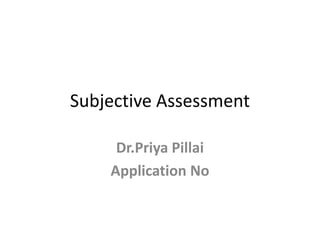
Empfohlen
Empfohlen
ASSISTIVE TECHNOLOGY FOR STUDENTS WITH VISUAL IMPAIRMENT ANDAUTISTIC DISORDER
SUBMITTED.
Studentswithvisualimpairments&autisticdisorderfaceuniquechallengesintheeducational&socialenvironment.
•Assistivetechnologyisonewayofsupportingtheminthatprocess.
•Itreferstoarangeoftoolsanddevicesthatallowastudenttodowork.
•AnassistivetechnologymeansAnyitem,pieceofequipment,orproductsystemthatisusedtoincrease,maintain,orimprovethefunctionalcapabilitiesofindividualswithdisabilities.ASSISTIVE TECHNOLOGY FOR STUDENTS WITH VISUAL IMPAIRMENT ANDAUTISTIC DISORDER...

ASSISTIVE TECHNOLOGY FOR STUDENTS WITH VISUAL IMPAIRMENT ANDAUTISTIC DISORDER...Hamzah Meraj, Faculty of Architecture, Jamia Millia Islamia, New delhi
Weitere ähnliche Inhalte
Was ist angesagt?
Was ist angesagt? (14)
Rapid e-Learning for Nuclear Medicine ICT Conference 17 November 2009

Rapid e-Learning for Nuclear Medicine ICT Conference 17 November 2009
Ähnlich wie Swayam oer priya final
ASSISTIVE TECHNOLOGY FOR STUDENTS WITH VISUAL IMPAIRMENT ANDAUTISTIC DISORDER
SUBMITTED.
Studentswithvisualimpairments&autisticdisorderfaceuniquechallengesintheeducational&socialenvironment.
•Assistivetechnologyisonewayofsupportingtheminthatprocess.
•Itreferstoarangeoftoolsanddevicesthatallowastudenttodowork.
•AnassistivetechnologymeansAnyitem,pieceofequipment,orproductsystemthatisusedtoincrease,maintain,orimprovethefunctionalcapabilitiesofindividualswithdisabilities.ASSISTIVE TECHNOLOGY FOR STUDENTS WITH VISUAL IMPAIRMENT ANDAUTISTIC DISORDER...

ASSISTIVE TECHNOLOGY FOR STUDENTS WITH VISUAL IMPAIRMENT ANDAUTISTIC DISORDER...Hamzah Meraj, Faculty of Architecture, Jamia Millia Islamia, New delhi
Ähnlich wie Swayam oer priya final (20)
ASSISTIVE TECHNOLOGY FOR STUDENTS WITH VISUAL IMPAIRMENT ANDAUTISTIC DISORDER...

ASSISTIVE TECHNOLOGY FOR STUDENTS WITH VISUAL IMPAIRMENT ANDAUTISTIC DISORDER...
About i media-international - a digital communications agency

About i media-international - a digital communications agency
Kürzlich hochgeladen
Mehran University Newsletter is a Quarterly Publication from Public Relations OfficeMehran University Newsletter Vol-X, Issue-I, 2024

Mehran University Newsletter Vol-X, Issue-I, 2024Mehran University of Engineering & Technology, Jamshoro
Kürzlich hochgeladen (20)
SECOND SEMESTER TOPIC COVERAGE SY 2023-2024 Trends, Networks, and Critical Th...

SECOND SEMESTER TOPIC COVERAGE SY 2023-2024 Trends, Networks, and Critical Th...
Z Score,T Score, Percential Rank and Box Plot Graph

Z Score,T Score, Percential Rank and Box Plot Graph
ICT Role in 21st Century Education & its Challenges.pptx

ICT Role in 21st Century Education & its Challenges.pptx
Ecological Succession. ( ECOSYSTEM, B. Pharmacy, 1st Year, Sem-II, Environmen...

Ecological Succession. ( ECOSYSTEM, B. Pharmacy, 1st Year, Sem-II, Environmen...
Basic Civil Engineering first year Notes- Chapter 4 Building.pptx

Basic Civil Engineering first year Notes- Chapter 4 Building.pptx
Web & Social Media Analytics Previous Year Question Paper.pdf

Web & Social Media Analytics Previous Year Question Paper.pdf
This PowerPoint helps students to consider the concept of infinity.

This PowerPoint helps students to consider the concept of infinity.
Swayam oer priya final
- 2. Types of Blindness • Low Vision • Blind
- 3. Assistive technology for Blind • The type of Assistive technology for blind depends on the level of vision /or Blindness . Low vision people can use magnifying devises to access print material whereas totally blind cannot access print directly. The Blind person can access audio format, eformat using special technology , print canbe converted to brailie, audio or e format.
- 4. Screen Reading Software • Uses synthetic speech to read aloud the content that appears on a computer screen. • Compatible with most programs and features for PC operating systems. • Available as an add-on for PCs running Linux or Windows, while Mac computers typically run a built-in screen-reading function. • Examples of screen-reading software include JAWS and WindowEyes for PC, VoiceOver for Mac and Orca for certain distributions of Linux. • See more: https://www.miusa.org/resource/tipsheet/assistivetechnologyforbli nd • For free screen readers visit • https://usabilitygeek.com/10-free-screen-reader-blind-visually- impaired-users/
- 5. Magnification Software • Software can magnify all screen items by following the keyboard or mouse curser • Microsoft and MAC computers have inbuilt magnification software • It can be used along with screen reading software • Example • ZoomText Magnifier/Reader - zoomtext.com • MAGic® – Freedom Scientific
- 6. Refreshable Braille Displays • Allows both to read and write in Braille • See the demo for more information • https://www.youtube.com/watch?v=tVuLGrab 9JA
- 7. Optical Character Recognition (OCR) Systems • This software helps scanning a printed document into a computer and converting the picture image into text characters and words, which screen readers and braille embossers can recognize. • PDF files can be converted into text • OCR can be used in combination with Screen readers and Braille refreshable displays and Braille printers
- 8. Video Magnifiers or Closed-Circuit Televisions (CCTVs) • A video magnifier, or closed-circuit television (CCTV) system, uses a stand-mounted or handheld video camera to project a magnified image onto a video monitor, a television (TV) screen, or a computer monitor. Cameras with zoom lenses provide variable magnification • www.afb.org › info › cctv-video-magnifier
- 9. Conclusion • Today There are technology to help the blind to learn by self using various technologies available. The major problem is majority of aids are expensive.