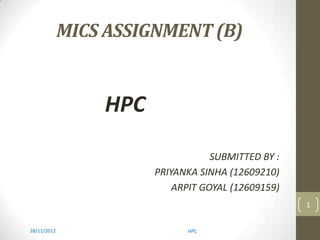
B9 cmis
- 1. MICS ASSIGNMENT (B) HPC SUBMITTED BY : PRIYANKA SINHA (12609210) ARPIT GOYAL (12609159) 28/11/2012 HPC 1
- 2. HPC NOTJUSTFOR ROCKET SCIENTIST • Earlier the word supercomputer to someone was monstrously complicated machines solving problems no one really understands. • supercomputing was for the serious scientists and engineers who needed to crunch numbers as fast as possible. Today we have a different world. The custom supercomputer of yesteryear has given way to commodity-based supercomputing , or what is now called High Performance Computing (HPC). 28/11/2012 HPC 2
- 3. Featuresof HPC • HPC is now considered as an essential part of business success. • Can use the same hardware found in Web servers and even desktop workstations. • Cost effective • Provide a great competitive advantage by designing new products, optimizing manufacturing and delivery processes, solving production problems, mining data , and simulating everything from business process to shipping crates all in an effort to become more competitive, profitable , and “green.” 28/11/2012 HPC 3
- 4. TheFormsof HPC ✓ The commodity HPC cluster ✓ Dedicated supercomputer ✓ HPC cloud computing 28/11/2012 HPC HPC 4
- 5. WhoUsesHPC Today? • The worldwide HPC market is growing rapidly. According to IDC, the total HPC market was $10 billion in 2007 and is expected to hit $11.7 billion around 2012. The following is a list of major areas where HPC has a significant presence: Bio-sciences and the human genome: Drug discovery, disease detection/prevention. Computer aided engineering (CAE): Automotive design and testing, transportation, structural, mechanical design Chemical engineering: Process and molecular design Digital content creation (DCC) and distribution: Computer aided graphics in film and media 28/11/2012 HPC 5
- 6. Economics/financial: Wall Street risk analysis, portfolio management, automated trading Electronic design and automation (EDA): Electronic component design and verification Geosciences and geo-engineering: Oil and gas exploration and reservoir modeling Mechanical design and drafting: 2D and 3D design and verification, mechanical modeling Defense and energy: Nuclear stewardship, basic and applied research Government labs: Basic and applied research University/academic: Basic and applied research Weather forecasting: Near term and climate/earth modeling 28/11/2012 HPC 6
- 7. WhoShouldBe UsingHPC? • High Performance Computing represents a tremendous competitive edge in the marketplace because it can give users the ability to quickly model and then manipulate a product or process to see the impact of various decisions before they are made. • Existing products and processes can be optimized to reduce cost, and new avenues of development can be explored at lower cost and with faster times to market. • So anyone interested in faster times to solution, better science, informed decisions, more competitive products can use HPC. 28/11/2012 HPC 7
- 8. Enter theCommodityCluster Drawbacks and problems in HPC : First the price was steep- in seven figures the entire system was integrated from top to bottom by a single company leading to high cost. As the performance was increasing the cost of designing and fabricating custom processor and other components was also increasing. considered office processors, no one really considered x86s to be good at floating point calculations. In addition to getting faster, supercomputer-specific processors also got more expensive to manufacture. Indeed, the expense became so high that it was no longer feasible to design and fabricate supercomputer-specific processors. 28/11/2012 HPC 8
- 9. Hardwareand softwaremovement. 1. As commodity processors from companies like AMD improved, collections of servers began to outpace even the fastest supercomputers. The move to commodity hardware had begun. 2. Many of the software tools needed to support a UNIX-like environment were freely available under the GNU software license. 3. Another enabler of the commodity cluster was the Internet . The Internet helped in two ways: • it ignited the demand for Web servers. • it opened up an avenue for international collaboration, helping solve many of the early HPC issues. 28/11/2012 HPC 9
- 10. HOWDoesa Cluster LookLike? • Head or master node. This node is normally a gateway to a shared network where users “log in” to the cluster. • The head node has one or more networks with which it communicates to the worker (or compute) nodes. • In terms of networks, a cluster may have as little as one private network, which is usually Gigabit Ethernet (GigE), although Infini Band is becoming a popular option. 28/11/2012 HPC 10
- 11. “Typical”clusterconfigurationModel Typical Cluster Configuration Contents • There’s a head node that may contain a large amount of storage that is shared via the network by all the worker nodes. • A varying number of worker nodes communicate with each other and the head node over the available private networks. 28/11/2012 HPC 11
- 12. REALLIVECLUSTER!! • A real live cluster often looks like that shown in figure. The nodes are placed in standard equipment racks and usually require a data center environment (raised floor, chilled air, and so on). 28/11/2012 HPC 12
- 13. TypicalIU ServerV/S Bladed System Typical “1U server” Bladed system 28/11/2012 HPC 13
- 14. Categoriesof cluster • Clusters are often broken into two categories: 1. Capability 2. Capacity • A capability cluster is designed to handle (or be capable of handling) large compute jobs that may employ every node in the cluster. • Capacity clusters, on the other hand, are those that are used to deliver a certain amount of computing capacity to the end users. 28/11/2012 HPC 14
- 15. IfYou NeedSpeed!! • High performance clusters are used where time to solution is important. • To increase computing throughput, HPC clusters are used in a variety of ways. 1 compute farm 2 parallel computing 28/11/2012 HPC 15
- 16. Computefarm • The first and easiest way is to allow the cluster to act as a compute farm. • Depending on the resources, all the jobs may run at the same time or some may wait in the queue while other jobs finish. • This type of computing is local to a cluster node, which means the node doesn’t communicate with other nodes, but may need high speed file system access 28/11/2012 HPC 16
- 18. Parallelprogramrunning • Another way to use clusters is to break large HPC jobs up into smaller sub-jobs and run each sub-job on different nodes. • This process is done at the software level • The most popular method for creating cluster programs is to use the MPI (Message Passing Interface) library and insert communication calls in the program.. • The program employs all the processors and must communicate with the other nodes. • The parallel program will run much faster than using a single node 28/11/2012 HPC 18
- 20. Of Cores, Threads,and Nodes • Cores are processing units within a modern day processor. A typical motherboard may hold 1, 2, or 4 processors and is contained in a node. • A typical node may have 2 processors, each with 6 cores for a total of 12 cores per node. • programs on a multi-core node are run in a Symmetric Multi- Processing (SMP) mode. This designation means that multiple programs can be running at the same time on various cores. • Threaded programming is parallel programming designed for a single SMP node. 28/11/2012 HPC 20
- 21. AbouttheData!! • In addition to the parallel computation there may also be a need for parallel data access. • If all the nodes were required to read and write data from the same file at the same time. A bottleneck would develop and limit the speed of your program. • For this reason, parallel file systems have been developed. These solutions often involve additional hardware and software. 28/11/2012 HPC 21
- 22. ProcessorsAnd Nodes 1)Processor is a workhorse of the cluster. 2)Nodes are each server in a cluster. 3)Cluster nodes may have 8 to 16 cores per nodes. 4)The choice of processor is very important because cluster installations are often rely on scalable processor performance. 28/11/2012 HPC 22
- 23. ProcessorsAnd Nodes(contd..) 5) Depending upon the design of the cluster , nodes are: (i) fat nodes (lots of cores, disk and memory) (ii) thin nodes ( small cores, disk and memory ) 28/11/2012 HPC 23
- 24. IPMI • The Intelligent Platform Management Interface specification defines a set of common interfaces to a computer system. System administrators can use IPMI to monitor system health and manage the system. 28/11/2012 HPC 24
- 25. Co-processors • They are called array processors or GP-GPU ( General Purpose Graphical Processing Units ) or video cards . These devices can accelerate certain types of mathematical operations . 28/11/2012 HPC 25
- 26. Interconnect • It is a port that attaches one devices to another. Their performance is rated by :- a) Latency [ fastest time in which a single byte can be sent ] b) Bandwidth [max. data rate ] c) N/2 Packet Size [throughput curve rise rate] 28/11/2012 HPC 26
- 27. Interconnect(contd..) d) Messaging [ tells how much messages per second an interconnect can send ] e) Bi-section width [ this rates how well the switch supports many simultaneous conversations ] 28/11/2012 HPC 27
- 28. Deploymentof HPC 1) Infini Band (IB) 2) 10Gigabit Ethernet 28/11/2012 HPC 28
- 29. RememberingTheStorage • Almost all clusters require HPC storage. The simplest method is to use the head node as an NFS server and RAID sub-systems. • HPC applications create large amt of data and it is to be ensured that an archiving system is available to many data centre. • Flash modules can be a integrated directly onto motherboards. 28/11/2012 HPC 29
- 30. RackingAnd Stacking • Computer nodes can take the form of IU servers or blade systems. Blade systems often have a slightly higher costs, but offers more manageability, density and some power and cooling redundancy. It is to be ensured that all cluster equipment is ‘rack mountable’ and can be placed in a standard 19 inch equipment racks. 28/11/2012 HPC 30
- 31. FindingCluster Software • Linux is by far the most common OS that HPC users choose and other options include Solaris software . • The GNU/Linux core is a open software and can be freely copied . It has allowed HPC users to create apps, build drivers and lots more . 28/11/2012 HPC 31
- 32. HPC Glue: Cluster Software • For a successful software running several types of software tasks include administration, programming, debugging, job scheduling and provision of nodes. • Programming is perhaps the most important aspect of cluster and its tools include MPI (Message Passing Interface ). MPI allows programs to talk to one another over cluster networks. • In addition to MPI , programmer requires compilers, debuggers and propellers . 28/11/2012 HPC 32
- 33. FileSystems Now a days parallel file systems developed for HPC systems. They allow for multi node input and output and are designed to match a particular cluster. Parallel file system e.g. lustier from Sun Microsystems. 28/11/2012 HPC 33
- 34. SharingIs Caring: HPC ResourceSchedules • The resource scheduler is a critical part of the cluster because it would be impossible to share resources without same form of load balancing tools . There are several tools freely available resource schedulers e.g. Sun Grid Engine from Sun Microsystems , Torque, Lava etc. 28/11/2012 HPC 34
- 35. Provisioning: CreatingTheCluster Turning raw hardware into a functioning cluster is called provisioning and it involves installing and configuring the head node and worker nodes of the cluster . There are 2 main methods that are used : I. Local II. Remote 28/11/2012 HPC 35
- 36. ClusterToolKits • The free available cluster distributions that provide turn key provisioning ready to run software are :- A. Sun HPC Software , Linux Edition B. Rocks Clusters C. Oscar 28/11/2012 HPC 36