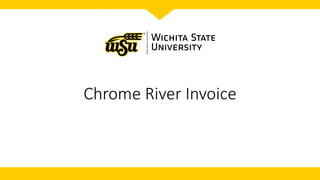
chrome_river_invoice_campus_training.pptx
- 2. Agenda • Detailed overview of the invoice form • Invoice demonstrations • Manual entry • Prior invoice • Template • Questions
- 3. Accounts Payable – Chrome River • What transactions should I process in Chrome River? • Direct pay invoices (non-purchase order related) • What transactions cannot be processed in Chrome River? • Payments associated with a purchase order • Payments associated with a contract • Refund payments
- 5. Vendor Name • Fully searchable by the vendor number or any part of the vendor name • Recently used vendors will appear when you click in the field • Check or ACH field notates the default payment method for the vendor • #A = ACH Payment • #CT = Paper Check • Employment Status indicates the current employment status of the vendor • Y = Employee • N= Non-employee
- 6. Vendor Name • FCM00300 – Vendor Addresses report is still available if you need to locate a vendor by FEIN • Cannot search by the FEIN in Chrome River
- 7. Vendor Name • If you cannot find the vendor, create a temporary vendor • Enter the vendor’s name and click create • The temporary vendor will be listed in the Vendor Name field • Invoice will route to vendor maintenance. • Make sure to either attach the W9 in Chrome River or securely send the W9 to accounts payable.
- 8. Vendor Name / Address • When you select a vendor with only 1 active address, the Vendor Address field will automatically populate • When a vendor has multiple addresses, the vendor address field will remain blank
- 9. Vendor Address • Click in the Vendor Address field to view all available addresses • This field is fully searchable • If the proper remit address is not in the list, click the Create Temporary Address link
- 10. Vendor Address • The value “New Address” will populate in the Vendor Address field • List the new address in the Comments section at the bottom of the invoice form
- 11. Vendor Invoice Number • Optional field • Allows up to 36 characters • List the vendor invoice number exactly as it appears on the vendor invoice • Will appear on the vendor’s check stub as part of the payment message
- 12. Invoice Date/Amount/Contract Number • Select the appropriate date. Must be the date listed on the invoice • Enter the total invoice amount to be paid. • The invoice id is system generated • Enter the contract number if applicable
- 13. Invoice Detail
- 14. Payment Message • Enter identifying information for the invoice such as: • Invoice numbers (overflow from Invoice Number field) • Account Number • Customer Number • Order Number • Brief description (Maintenance Subscription 10/23/19-10/22/20) • Will appear in the FOATEXT field in Banner and display on the Vendor Totals by Period report • Up to 70 characters will appear on the vendor’s check stub.
- 15. Payment Message • Best practice 1 vendor invoice to 1 Chrome River invoice • Allows for accurate duplicate invoice checking • If multiple vendor invoices are entered on 1 Chrome River invoice, leave the Vendor Invoice Number field blank
- 16. Department Approval / Routing • Allows the department to route the invoice to the approver of their choosing • The invoice will then route to the required approvers
- 17. Department Approval / Routing • If the OCR adds a department approver, or if you add one in error • Click on the name and ensure it is highlighted, • Hit the backspace key clear the field • Click the tab key to exit the field • This will completely remove the department approval routing for this invoice.
- 18. Business Purpose • Enter a detailed business purpose for the expenditure • A business purpose is defined as one that supports or advances the goals, objectives and mission of the university; and adequately describes the expense as a necessary, reasonable and appropriate business expense for the university. • The field appears small but has a high character limit (>220)
- 19. Invoice Detail • If your department utilizes either the Activity or Location fields, click the drop down arrow and select the appropriate value • If your department does not utilize either of these fields, leave the defaulted value of -- Select-- in each field • The Department Tracking Number field is an optional field departments can utilize.
- 20. Special Handling
- 21. Payment Handling • State of Kansas strongly encourages utilizing ACH as the primary payment method • In special circumstances, there may be a need to have a paper check issued and returned to WSU • Options: • No – utilize default payment method • Yes –only used by AP • Yes, Pickup by –request a check to be returned to WSU, and picked up by the person listed • Yes, Send to –request a check to be returned to WSU, and sent to the individual listed via campus
- 22. Handling Options (AP use only) • Handling Options - used by the Accounts Payable department to assist with back office processing • Additional Information – Can be used to communicate additional information to the Accounts Payable department. • Example: • Need to hand-deliver check by 2/14/2020 to our visiting lecturer
- 23. Comments • Uses: • Communicate a new vendor address • Provide additional information about an expenditure • Approval notes • Once entered, cannot be modified or deleted!!!
- 24. Attachments • Attachment options: • browse file • drag and drop • email • The Extract Data message will appear when you browse or drag and drop. • If you have already entered information in the header select Skip
- 25. Attachments
- 26. Back-Up Documentation Acceptable • Itemized Invoice • Itemized Receipt • Contract • Event Flyer/Brochure • Program Documentation Unacceptable • Packing Slip • Quote • Pro-forma Invoice • Statement • Order Confirmation • Proposal • Email correspondence
- 28. Add Expenses • Use this section to add funding and to select an account code • Click the + Add Expense button • Select an expense tile • Expenditures for food and official hospitality must utilize the corresponding tile
- 29. Food vs Official Hospitality • Only 2 account codes should be used with this tile • 2970 – Official Hospitality • Outside guests present • Students qualify as outside guests • 3202 – Food / Internal Business Related • Only WSU employees present
- 30. Add Expenses • Use this section to add funding and to select an account code • Enter the total amount of the invoice allocated to this funding/account code selection • Begin typing in the Search for Funding box to locate and select the appropriate funding for the Expense Type.
- 31. Add Expenses • Once a funding value has been selected, the -- Select -- field will display. Chose the appropriate account code for the expenditure from the drop down list. • Notice the system calculates the remaining amount to be allocated • Click Save • The line item is added to the invoice
- 32. Add Expenses • Repeat the previous steps until the invoice is fully allocated
- 33. Submit • Click Submit in the upper right corner • Select Approve from the drop down list
- 34. Approval Confirmation • The Optional Comment field is independent from the selection made in the Additional Review field • Can select an Additional Reviewer for the invoice
- 35. Approvals • Approvers will receive an email notification when an invoice has been routed to them for approval
- 36. Inquiry • Approvers are able to view any reports they have approved by running an inquiry report
- 37. Returned & Recalled • Invoices can be recalled by the creator or returned by an approver • Returned and recalled invoices can only be edited through the Approvals swim lane • Invoices can only be deleted by Accounts Payable staff
- 38. Payment Information • Payment information can be viewed within Chrome River • Look for the status of Paid on the Submitted Invoices page • Click once on the invoice to display • Click on the paid icon
- 39. Chrome River to Reporting Services
- 40. Chrome River to Reporting Services
- 41. Chrome River to Reporting Services
- 42. Chrome River to Reporting Services
- 43. Chrome River to Reporting Services
- 44. Accounts Payable Questions • What documentation am I required to keep? • Paper and electronic copies – keep until scanned image is verified and invoice has been paid in Chrome River. Can be discarded after 1 year • Abide by departmental directives and/or directives of applicable Governing bodies • Scanned images in Chrome River will be retained according to the current retention policy
- 45. Closing
Hinweis der Redaktion
- Vendor selection criteria Put vendor id in the comments NO SSN!!!!! NO FEIN!!!!!
- We strongly recommend 1 to 1 relationship. 1 vendor invoice to 1 Chrome River invoice, This allows us to take advantage of duplicate checking functionality in Chrome River. If you must enter many vendor invoices to 1 Chrome River invoice, leave the Vendor Invoice field blank.
- Cannot be a future date.