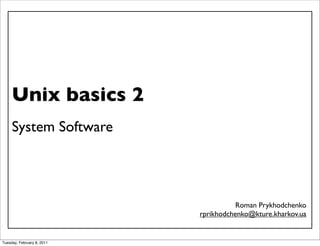
2 Unix basics. Part 2
- 1. Unix basics 2 System Software Roman Prykhodchenko rprikhodchenko@kture.kharkov.ua Tuesday, February 8, 2011
- 2. Permissions $ ls -l /bin/bash Permissions Owner group -rwxr-xr-x 1 root wheel 1346544 Feb 11 2010 /bin/bash Owner user Tuesday, February 8, 2011
- 3. Permissions chown – change owner Syntax: chown [-fhv] [-R [-H | -L | -P]] owner[:group] file Example: ls -l ./ex -rw-r--r-- 1 romcheg staff 0 Feb 8 06:05 ./ex chown root:wheel ./ex ls -l ./ex -rw-r--r-- 1 root wheel 0 Feb 8 06:05 ./ex Tuesday, February 8, 2011
- 4. Permissions chgrp – change owner group Syntax: chgrp [-fhv] [-R [-H | -L | -P]] group file Example: ls -l ./ex -rw-r--r-- 1 romcheg staff 0 Feb 8 06:05 ./ex chgrp wheel ./ex ls -l ./ex -rw-r--r-- 1 romcheg wheel 0 Feb 8 06:05 ./ex Tuesday, February 8, 2011
- 5. Permissions $ ls -l /bin/bash Group’s permissions -rwxr-xr-x Other user’s Type permissions 'd' folder 'l' symbolic link 'c' symbol IO device 'b' block IO device 'p' FIFO 's' socket Owner’s permissions Tuesday, February 8, 2011
- 6. Permissions chmod – change mode Syntax: chmod [-fhv] [-R [-H | -L | -P]] mode file Example: ls -l ./ex -rw-r--r-- 1 root wheel 0 Feb 8 06:05 ./ex chmod ugo+rwx ./ex ls -l ./ex -rwxrwxrwx 1 root wheel 0 Feb 8 06:05 ./ex Tuesday, February 8, 2011
- 7. Permissions Example #2: ls -l ./ex -rwxrwxrwx 1 root wheel 0 Feb 8 06:05 ./ex chmod go-rwx ./ex ls -l ./ex -rwx------ 1 root wheel 0 Feb 8 06:05 ./ex Example #3: ls -l ./ex -rwx------ 1 root wheel 0 Feb 8 06:05 ./ex chmod u-x,go=rw ./ex ls -l ./ex -rw-rw-rw- 1 root wheel 0 Feb 8 06:05 ./ex Tuesday, February 8, 2011
- 8. Permissions Digital format rwx 7 -wx 3 rw- 6 -w- 2 r-x 5 --x 1 r-- 4 --- 0 Example: ls -l ./ex -rw-r--r-- 1 root wheel 0 Feb 8 06:05 ./ex chmod 0755 ./ex ls -l ./ex -rwxr-xr-x 1 root wheel 0 Feb 8 06:05 ./ex Tuesday, February 8, 2011
- 9. File searching which – checks if file is in PATH Example: which ls /bin/ls which -a python /opt/local/bin/python /opt/local/bin/python /usr/bin/python /opt/local/bin//python /opt/local/bin//python Tuesday, February 8, 2011
- 10. File searching whereis – more detailed which. Displays info about related files. Example: whereis ls ls: /bin/ls /usr/bin/ls /usr/share/man/man1/ls.1.gz Tuesday, February 8, 2011
- 11. File searching find – searches files. Searches files in any location. Mostly used syntax: find [base_path] -[i]name [file_name] Example: find /usr -name README /usr/include/net-snmp/library/README /usr/lib/gcc/i686-apple-darwin10/4.0.1/include/README /usr/lib/gcc/i686-apple-darwin10/4.2.1/include/README Tuesday, February 8, 2011
- 12. File searching -exec option is used to execute apps with found files. Replaces ‘{}’ with a file name. Command ends with ‘;’ Example: find /usr -name README -exec cat '{}' >> ./file.txt ';' Outputs all README files to file.txt Tuesday, February 8, 2011
- 13. File searching locate – searches for any part of path. Searches files in any location but is not limited name. Example: locate bin/ls /var/ftp/bin/ls /bin/ls /sbin/lsmod /sbin/lspci /usr/bin/lsattr /usr/bin/lspgpot /usr/sbin/lsof Tuesday, February 8, 2011
