An Interactive Dashboard - Part 2
•Als PPTX, PDF herunterladen•
4 gefällt mir•8,104 views
A technique to build an interactive MS Excel dashboard. For more, visit: www.verydashbored.com
Melden
Teilen
Melden
Teilen
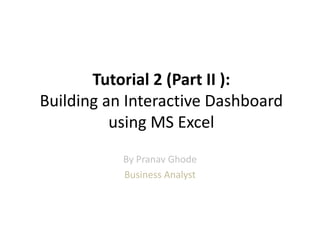
Empfohlen
Empfohlen
Weitere ähnliche Inhalte
Was ist angesagt?
Was ist angesagt? (20)
Libre Office Impress Lesson 2: Creating a Slide Show

Libre Office Impress Lesson 2: Creating a Slide Show
Libre Office Writer Lesson 4: Working with tables and templates

Libre Office Writer Lesson 4: Working with tables and templates
Libre Office Writer Lesson 3: Using Styles and Templates

Libre Office Writer Lesson 3: Using Styles and Templates
Andere mochten auch
Andere mochten auch (20)
Regulatory Reporting - Das können wir für Sie tun.

Regulatory Reporting - Das können wir für Sie tun.
Dashboard and reporting tools: Integration of BI tools in the geospatial domain

Dashboard and reporting tools: Integration of BI tools in the geospatial domain
Resurgence of Captive Data Centers: A Contrarian View

Resurgence of Captive Data Centers: A Contrarian View
Ähnlich wie An Interactive Dashboard - Part 2
Ähnlich wie An Interactive Dashboard - Part 2 (20)
Accessibility and Design: Where Productivity and Philosophy Meet

Accessibility and Design: Where Productivity and Philosophy Meet
How to prioritize and select projects with TransparentChoice software

How to prioritize and select projects with TransparentChoice software
Building Rich Dashboards with IBM Business Insight

Building Rich Dashboards with IBM Business Insight
Kürzlich hochgeladen
Saudi Arabia [ Abortion pills) Jeddah/riaydh/dammam/++918133066128☎️] cytotec tablets uses abortion pills 💊💊 How effective is the abortion pill? 💊💊 +918133066128) "Abortion pills in Jeddah" how to get cytotec tablets in Riyadh " Abortion pills in dammam*💊💊 The abortion pill is very effective. If you’re taking mifepristone and misoprostol, it depends on how far along the pregnancy is, and how many doses of medicine you take:💊💊 +918133066128) how to buy cytotec pills
At 8 weeks pregnant or less, it works about 94-98% of the time. +918133066128[ 💊💊💊 At 8-9 weeks pregnant, it works about 94-96% of the time. +918133066128) At 9-10 weeks pregnant, it works about 91-93% of the time. +918133066128)💊💊 If you take an extra dose of misoprostol, it works about 99% of the time. At 10-11 weeks pregnant, it works about 87% of the time. +918133066128) If you take an extra dose of misoprostol, it works about 98% of the time. In general, taking both mifepristone and+918133066128 misoprostol works a bit better than taking misoprostol only. +918133066128 Taking misoprostol alone works to end the+918133066128 pregnancy about 85-95% of the time — depending on how far along the+918133066128 pregnancy is and how you take the medicine. +918133066128 The abortion pill usually works, but if it doesn’t, you can take more medicine or have an in-clinic abortion. +918133066128 When can I take the abortion pill?+918133066128 In general, you can have a medication abortion up to 77 days (11 weeks)+918133066128 after the first day of your last period. If it’s been 78 days or more since the first day of your last+918133066128 period, you can have an in-clinic abortion to end your pregnancy.+918133066128
Why do people choose the abortion pill? Which kind of abortion you choose all depends on your personal+918133066128 preference and situation. With+918133066128 medication+918133066128 abortion, some people like that you don’t need to have a procedure in a doctor’s office. You can have your medication abortion on your own+918133066128 schedule, at home or in another comfortable place that you choose.+918133066128 You get to decide who you want to be with during your abortion, or you can go it alone. Because+918133066128 medication abortion is similar to a miscarriage, many people feel like it’s more “natural” and less invasive. And some+918133066128 people may not have an in-clinic abortion provider close by, so abortion pills are more available to+918133066128 them. +918133066128 Your doctor, nurse, or health center staff can help you decide which kind of abortion is best for you. +918133066128 More questions from patients: Saudi Arabia+918133066128 CYTOTEC Misoprostol Tablets. Misoprostol is a medication that can prevent stomach ulcers if you also take NSAID medications. It reduces the amount of acid in your stomach, which protects your stomach lining. The brand name of this medication is Cytotec®.+918133066128) Unwanted Kit Mifty kit IN Salmiya (+918133066128) Abortion pills IN Salmiyah Cytotec pills

Mifty kit IN Salmiya (+918133066128) Abortion pills IN Salmiyah Cytotec pillsAbortion pills in Kuwait Cytotec pills in Kuwait
+971581248768>> SAFE AND ORIGINAL ABORTION PILLS FOR SALE IN DUBAI AND ABUDHABI}}+971581248768in dubai+971581248768_)whatsapp*abortion pills in dubai/buy cytotec misoprostol and mifepristone in dubai
More arrow_drop_down
WHATSAPP +971581248768 ABORTION PILLS IN DUBAI,MISOPROSTOL IN DUBAI,@CYTOTEC TABLETS IN DUBAI/cytotec in abu dhabi/abortion pills in sharjah/MIFEPRISTONE IN DUBAI/misoprostol in ajman/@abortion pills in ras al khaimah@mifepristone in sharjah>mifepristone in abu dhabi>ABORTION PILLS FOR SALE IN ABU DHABI,KUWAIT,AJMAN,SHARJAH,RAS AL KHAIMAHSALMIYA,AL WAKRAH,JOHANNESBURG,AL AIN,CYTOTEC IN DUBAI+971581248768 cytotec price in dubai,abu dhabi.al ain,ajman,sharjah,,OTTAWA,ALBERTA,CALGARY,TORONTO,IDAHO,OHIO, Midrand ,Sandton,Hyde Park,Johannesburg,New Hampshire,South Dakota,North Dakota,how how can i get abortion pills in dubai ,abu dhabi,,riyadh.oman.muscat,Arkansas ,Kansas,West Virginia, abortion pills in for sale in dubai.abu dhabi+971581248768 Oklahoma,Nebraska,Vermont,Idaho,South Carolina,Wisconsin ~ misoprostol price in dubai.ajman.al ain.kuwaitcity,Alabama,Maine,New Mexico, soweto+971581248768,cytotec pills in kuwait,sharjah,ajman,ras al khaimahMissouri,, un wanted kit in dubai, Victoria, Sydney, ajman, Botswana ,misoprostol in abu dhabi.sharjah.dubai Alabama,get abortion pills in ras al khaimah,al ain,ajman,abu dhabi.sharjah,kuwaitcity,al satwa,deira. Charlotte,Austin,San Francisco,New York,Seattle,farwaniyah,cytotec pills for sale in al ain ,ajman,dubai,Washington,misoprostol tablets available +971581248768 in dubai,abu dhabi,sharjah,al ain,deira,ajman) abortion pills in abu dhabi,sharjah,dubai,fujairah,jumeirah,ras al khaimah,Rockhampton,Toowoomba,Coffs Harbour,J!~+971581248768>> SAFE AND ORIGINAL ABORTION PILLS FOR SALE IN DUBAI AND ABUD...

!~+971581248768>> SAFE AND ORIGINAL ABORTION PILLS FOR SALE IN DUBAI AND ABUD...DUBAI (+971)581248768 BUY ABORTION PILLS IN ABU dhabi...Qatar
Kürzlich hochgeladen (20)
How to Get Started in Social Media for Art League City

How to Get Started in Social Media for Art League City
joint cost.pptx COST ACCOUNTING Sixteenth Edition ...

joint cost.pptx COST ACCOUNTING Sixteenth Edition ...
Mifty kit IN Salmiya (+918133066128) Abortion pills IN Salmiyah Cytotec pills

Mifty kit IN Salmiya (+918133066128) Abortion pills IN Salmiyah Cytotec pills
Over the Top (OTT) Market Size & Growth Outlook 2024-2030

Over the Top (OTT) Market Size & Growth Outlook 2024-2030
!~+971581248768>> SAFE AND ORIGINAL ABORTION PILLS FOR SALE IN DUBAI AND ABUD...

!~+971581248768>> SAFE AND ORIGINAL ABORTION PILLS FOR SALE IN DUBAI AND ABUD...
New 2024 Cannabis Edibles Investor Pitch Deck Template

New 2024 Cannabis Edibles Investor Pitch Deck Template
Marel Q1 2024 Investor Presentation from May 8, 2024

Marel Q1 2024 Investor Presentation from May 8, 2024
Mifepristone Available in Muscat +918761049707^^ €€ Buy Abortion Pills in Oman

Mifepristone Available in Muscat +918761049707^^ €€ Buy Abortion Pills in Oman
Escorts in Nungambakkam Phone 8250092165 Enjoy 24/7 Escort Service Enjoy Your...

Escorts in Nungambakkam Phone 8250092165 Enjoy 24/7 Escort Service Enjoy Your...
Quick Doctor In Kuwait +2773`7758`557 Kuwait Doha Qatar Dubai Abu Dhabi Sharj...

Quick Doctor In Kuwait +2773`7758`557 Kuwait Doha Qatar Dubai Abu Dhabi Sharj...
The Abortion pills for sale in Qatar@Doha [+27737758557] []Deira Dubai Kuwait![The Abortion pills for sale in Qatar@Doha [+27737758557] []Deira Dubai Kuwait](data:image/gif;base64,R0lGODlhAQABAIAAAAAAAP///yH5BAEAAAAALAAAAAABAAEAAAIBRAA7)
![The Abortion pills for sale in Qatar@Doha [+27737758557] []Deira Dubai Kuwait](data:image/gif;base64,R0lGODlhAQABAIAAAAAAAP///yH5BAEAAAAALAAAAAABAAEAAAIBRAA7)
The Abortion pills for sale in Qatar@Doha [+27737758557] []Deira Dubai Kuwait
An Interactive Dashboard - Part 2
- 1. Tutorial 2 (Part II ): Building an Interactive Dashboard using MS Excel By Pranav Ghode Business Analyst
- 2. A Recap… • Tutorial 1: We learnt to build a simple dashboard • Tutorial 2 (Part I): We got introduced to an interactive dashboard • And now in Tutorial 2 (Part II), We will build the interactive dashboard
- 3. And the Agenda for this one is… A. Adding Interactive Controls on our dashboard B. Defining our Logic to run the interaction C. Running the interaction between you and the data
- 4. A. Adding Interactive Controls All interactive controls in excel can be added directly from the “Form Controls” box as shown below in the “Developer’s tab” The reference file is available on www.verydashbored.com
- 5. A. Adding Interactive Controls What if you don’t see the Developer’s tab? Step 1. Click on “Office Button” Step 2. Click on “Excel Options” Step 3: In “Popular” tick “Show Developer tab…” The reference file is available on www.verydashbored.com
- 6. A. Adding Interactive Controls As per Tutorial 2 (Part I)… We had decided to flip our dashboard pie chart between “Singapore” and “India” Singapore India So we will add two “Option Buttons” from the “Form control” on our Dashboard (and name them respectively) The reference file is available on www.verydashbored.com
- 7. B. Define the Logic • The logic for our example is: If Selected Option button is Singapore then display “Singapore” or else display “India” if selected accordingly. • Obvious isn’t it? – For this example the answer is YES! – But as your dashboard becomes complex it may not be so. The reference file is available on www.verydashbored.com
- 8. B. Defining the Logic Link your button to a cell…. • Right click one of the option buttons • Go to “Format Control” • Then go to “Control” • And in the “Cell link” creates link to a cell • In this cell the value changes serially as you move from one option to another • In our case its cell “N12” The reference file is available on www.verydashbored.com
- 9. B. Defining the Logic Now write the logic…. • As you choose the option buttons the value changes serially – If Option Button 1 is selected the linked cell value will be 1 – If Option Button 2 is selected the linked cell value is 2 – And so on…. • So, in our case; since we have only two options: – If, N12 = 1, then Display “Singapore” or else display “India” – The Formula is =IF(N12=1, "Singapore", "India") – I have entered the above formula in cell “N13” The reference file is available on www.verydashbored.com
- 10. C. Running the Interaction • After you write the selection logic, we will pass the selected information into a filter • I use the =SUMIFS() formula as a filter to refer “list format data” in excel. (*See Tutorial 1) • The selected data will be passed into this formula as a criteria • Personally, I find technique to be very convenient • It involves an initial pain of designing – But once, you do that – The fruits are very sweet • Plus, you can be creative with it, unlike Pivot tables The reference file is available on www.verydashbored.com
- 11. C. Running the Interaction Let us understand the SUMIFS formula first… • SUMIFS input parameters are: (Sum_range, Criteria_range1, Criteria1, Criteria_range 2, Criteria2,…..) SUMIFS adds up the values in a range of cell passed as ‘sum_range’ based on the selected ‘criteria1’ from the ‘criteria_range1’ As you add more criteria_ranges, you can be more specific in terms of reference to your data The reference file is available on www.verydashbored.com
- 12. C. Running the Interaction Let us use it now… • In our example, -The first ‘criteria_range’ is the expense column D because we wish to refer particular expenses -The expenses to be selected as ‘criteria’ are mentioned in cells G2:G7 -The second ‘criteria’ is the entity selected using our logic (that is, from cell N13) -And the criteria_range is the column containing the entities (that is, column B) • For a clear understanding, download the file from the below mentioned link. And yes its absolutely free! The reference file is available on www.verydashbored.com
- 13. C. Running the Interaction So finally you have learned your basic Interactive Dashboard… • You can now refer to the % share of expenses of the entity of your choice directly from your dashboard • Any modification/addition of more records in the source data will automatically update your dashboard • Play around and build some of your own dashboards using this method and do share your experiences/files with everyone
- 14. Thanks! And don’t forget to add comments, initiate discussions, ask question or call for any help… Pranav Ghode www.verydashbored.com
