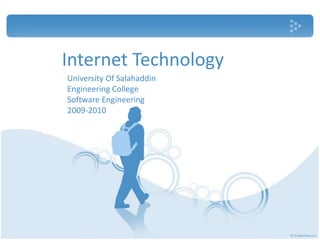
HTML for beginners
- 1. Internet Technology University Of Salahaddin Engineering College Software Engineering 2009-2010
- 2. Introduction In this course we will be familiar with the methods and technologies that enable you to build web sites and other applications that run on the browsers. Generally, programming for these kind of applications are more simpler than real applications, because here we use scripting languages which they are simpler than compiled languages (like java). Also we use HTML for building user interfaces which is more easier than programming language. Internet Technology 2
- 3. Objectives Of This Course • Introduce you to the technologies and techniques that used to build web pages. • Introduce you to standards on the web. • Showing you best practice to build a web site. • Learn good IDEs to write your code. • Connecting your site to databases for dynamic web sites. • Introduction for Web based Applications. Internet Technology 3
- 4. Main Subjects & Technologies 1. HTML 2. CSS 3. JavaScript 4. PHP 5. MySql Internet Technology 4 Client Side Server Side Rendering StorageScripting Languages
- 5. Introduction Why you should learn all these stuff: 1. Build websites. 2. Build web based applications. 3. Know the Internet better. Internet Technology 5
- 6. World Wide Web The World Wide Web ("WWW', "Web" or "W3") is the universe of network-accessible information, the embodiment of human knowledge. The World Wide Web began as a networked information project at CERN, where Tim Berners-Lee, developed a vision of the project. The Web has a body of software, and a set of protocols and conventions. Through the use hypertext and multimedia techniques, the web is easy for anyone to roam, browse, and contribute to. An early talk about the Web gives some more background on how the Web was originally conceived. Internet Technology 6
- 7. History Of World Wide Web WWW is a global information medium which users can read and write via computers connected to the Internet. The term is often mistakenly used as a synonym for the Internet itself, but the Web is a service that operates over the Internet, as e-mail does. 1980–1991:Development of the World Wide Web 1992–1995: Growth of the WWW 1996–1998: Commercialization of the WWW 1999–2001: "Dot-com" boom and bust 2002–present: The Web becomes ubiquitous Internet Technology 7 Timothy Berners-Lee Was born in London, United Kingdom, on 8/6/1955, is a British engineer and computer scientist and MIT professor credited with inventing the World Wide Web. Now he is Director of W3C.
- 8. Web 2.0 Internet Technology 8 Web 2.0 is commonly associated with web development and web design that facilitates interactive information sharing, interoperability, user-centered design and collaboration on the World Wide Web. Examples of Web 2.0 include web-based communities, hosted services, web applications, social-networking sites, video-sharing sites, wikis, blogs, mashups. Web 2.0 websites typically include some of the following features: Search: Finding information through keyword search. Links: Guides to other related information. Authoring: The ability to create and update content of the site. Tags: Categorization of content by users adding descriptions. Extensions: Software that makes the Web an application platform as well as a document server. Signals: The use of syndication technology such as RSS to notify users of content changes
- 9. Internet Internet Technology 9 The Internet is a global system of interconnected computer networks that use the standardized Internet Protocol Suite (TCP/IP) to serve billions of users worldwide. It is a network of networks that consists of millions of private and public, academic, business, and government networks of local to global scope that are linked by copper wires, fiber-optic cables, wireless connections, and other technologies. The Internet carries a vast array of information resources and services, most notably the inter-linked hypertext documents of the WWW and the infrastructure to support electronic mail. In addition it supports popular services such as online chat, file transfer and file sharing, gaming, commerce, social networking, publishing, video on demand, teleconferencing and. Voice over Internet Protocol (VoIP) applications allow person-to-person communication via voice and video.
- 10. Internet (cont) Internet Technology 10 The origins of the Internet reach back to the 1960s when the United States funded research projects of its military agencies to build robust, fault-tolerant and distributed computer networks called ARPANET which connected two computers. This research and a period of civilian funding of a new U.S. backbone by the National Science Foundation spawned worldwide participation in the development of new networking technologies and led to the commercialization of an international network in the mid 1990s, and resulted in the following popularization of countless applications in virtually every aspect of modern human life. As of 2009, it estimated a quarter of Earth's population uses the services of the Internet.
- 11. World Wide Web Arguably the future of web and internet will include: 1. Semantic Web 2. Artificial Intelligence 3. Virtual Worlds 4. Mobile 5. Attention Economy 6. Online Video / Internet TV 7. Rich Internet Apps 8. Personalization Internet Technology 11
- 12. Web Browsers A web browser is a software application for retrieving, presenting, and traversing information resources on the World Wide Web. An information resource is identified by a Uniform Resource Identifier (URI) and may be a web page, image, video, or other piece of content. Hyperlinks present in resources enable users to easily navigate their browsers to related resources. Although browsers are primarily intended to access the World Wide Web, they can also be used to access information provided by web servers in private networks or files in file systems. Internet Technology 12
- 13. WorldWideWeb WorldWideWeb was the world's first web browser. It was introduced on 1991, by Tim Berners-Lee. It was later renamed Nexus. Internet Technology 13 Features • Displaying basic style sheets • Download and open files • Browsing newsgroups • Spellchecking • It was also an editor • It works on NeXTSTEP
- 14. Windows Internet Explorer Windows Internet Explorer (abbreviated to MSIE or, IE), developed by Microsoft and included as part of the Microsoft Windows. Internet Technology 14 Features • Supports HTML4, CSS1, XML1, DOM1 and XSLT1. • Does not support XHTML, SVG. • Pop-up blocking and tabbed browsing. • Caches visited content. • Quirks mode.
- 15. Mozilla Firefox Mozilla Firefox is a free and open source web browser descended from the Mozilla Application Suite and managed by Mozilla Corporation. Internet Technology 15 Features • Include tabbed browsing, spell checking, incremental find, live bookmarking and download manager •Supports XML, XHTML, SVG, MathML, CSS, ECMAScript, DOM, XSLT, Xpath and PNG. •Has sandbox security model • Highly Customizable by using add-ons. •Runs on Mac OS X, Microsoft Windows, Linux. Portable edition for Windows
- 16. Safari Safari is a web browser developed by Apple Inc. First released as a public beta on 7 January 2003 on the company's Mac OS X operating system Internet Technology 16 Features •Runs on Mac OS X, iPhone, Windows. •Supports ICC, CSS, Inline PDF viewing, Mail integration, webpage clips, Private Browsing. •Quartz-style font-smoothing. •Uses Apple's WebKit for rendering web pages and running JavaScript.
- 17. Opera Is developed by Opera company. It handles Internet tasks such as displaying websites, e-mails, contacts, IRC, BitTorrent, web feeds. Internet Technology 17 Features: • Supports fit to window, page zooming , voice control and Content blocker •Runs on Microsoft Windows, Mac OS X and Linux. •Opera Mini is designed for mobile phones •mouse gestures.
- 18. Web Browsers Google Chrome is a web browser released by Google which uses the WebKit. It was first released as a beta for Windows on 2 September 2008 Internet Technology 18 Features •V8 JavaScript engine. •minimalistic user interface. •includes Gears, which adds features for web developers typically relating to the building of web applications (including offline support). •The Gears team was considering a multithreaded browser. • Updates of two blacklists (one for phishing and one for malware)
- 19. Netscape Navigator Netscape was popular in the 1990s, is product of the Netscape Comm. Corp., later purchased by AOL. Stopped at Navigator on 1 March 2008 Internet Technology 19 Features •Important new features included cookies, frames, and JavaScript (in version 2.0). •Netscape has been criticized for following actual web standards poorly. •The extra functions enlarged and slowed the software, rendering it prone to crashing.
- 20. Web Browsers War Web browsers war began at mid 90s between Netscape and IE, then FF and IE, now there are a triple war IE Vs FF Vs Google Chrome. Who can win users heart!! Internet Technology 20
- 21. Web Browsers War Internet Technology 21
- 22. Exercises 1- Write one page explaining your idea on browsers, which Browser is faster, safer, renders better and easier to use. You can go to the http://service.futuremark.com/peacekeeper/index.action for bench marking. Find out others by your self Internet Technology 22
- 23. HTML HTML, stands for Hyper Text Markup Language, is the predominant markup language for web pages. It provides a means to create structured documents by denoting structural semantics for text such as headings, paragraphs, lists etc. As well as for links, quotes, and other items. It allows images and objects to be embedded and can be used to create interactive forms. Put most simply, HTML, is a format that tells a computer how to display a web page. The documents themselves are plain text files (ASCII) with special Tags or codes that a web browser knows how to interpret and display on your screen. Internet Technology 23
- 24. Why Learn HTML? It is possible to create web pages without knowing anything about the HTML source behind the page. There are excellent editors on the market that will take care of the HTML parts. All you need to do is layout the page. However, if you want to make it above average in web design, it is strongly recommended that you understand these tags. The most important benefits are: 1. You can use tags the editor does not support. 2. You can read the code of other people's pages, and "borrow" the cool effects. 3. You can do the work yourself, when the editor simply refuses to create the effects you want. 4. You can write your HTML by hand with almost any available text editor, including notepad that comes as a standard program with Windows. Internet Technology 24
- 25. HTML Tags and Elements In an HTML document, HTML elements are tags, as well as text, which act as indicators to a web browser as to how the document is to be interpreted by the browser and ultimately presented on the user's computer screen. HTML elements are SGML “Standard Generalized Markup Language” elements that meet the requirements of one or more of the HTMLDocument Type Definitions (DTDs). These elements have properties: both attributes and content. Internet Technology 25
- 26. HTML Attributes Attributes appear within tags, and they can only contain the value of the attribute, for instance: <p class=“example">Here is some text</p> An attribute can contain multiple, space-separated values, which is useful if you need to apply different classes to one element. For instance: <p class="example reference"> Here is some text</p> There are many attributes, some element-specific (like the selected attribute used with the <option> tag) and some not (like the class and id attributes). Internet Technology 26
- 27. HTML Document Structure HTML documents “also informally called web pages” contain HTML tags and plain text to describe web pages. The purpose of a web browser (like Internet Explorer or Firefox) is to read HTML documents and display them as web pages. The browser does not display the HTML tags, but uses the tags to interpret the content of the page. The basic structure of an HTML document is: Internet Technology 27
- 28. HTML Editor There are many good Editors that helps developer for writing HTML pages but for now you will stick with NotePad++ till you get familiar with HTML elements to use this editor follow these steps: Internet Technology 28 1. Download it from (notepad- plus.sourceforge.net) 2. Install it. 3. From Languages menu bar select HTML. 4. Save your files as .html extension.
- 29. HTML Attributes In the body tag you can write text which appears at the web page as: But what if you want to have formatted texts: 1. Separate headers from body format 2. Bold, italic, underline texts 3. Centered, justified and right and left alignments 4. Subscripts and superscripts 5. Moving texts 6. Breaking and not braking lines 7. Etc. Internet Technology 29 <HTML> <Head></Head> <Body> This boring Text will appear at your browser </body> </HTML>
- 30. Header Tags H# There are six special tags for creating headers <H#></H#>, any header text will be bold and has its own paragraph Internet Technology 30
- 31. Pluto Is Not a Planet Internet Technology 31
- 32. H# Attributes Headers Attributes are mostly general ones which means they are exists for most of the other HTML elements. Then we will discuss them here once and it is valid for other Tags when we cover them, here are the list of all Attributes: 1. Document-wide identifiers: id, class 2. Language information: lang 3. Text direction :dir 4. Element title: title 5. Inline style information: style 6. Alignment : align 7. Intrinsic events: onclick, ondblclick, onmousedown, onmouseup, onmouseover, onmousemove, onmouseout, onkeypress, onkeydown, onkeyup Internet Technology 32
- 33. Element Identifiers (Id) The id attribute assigns a unique identifier to an element (which may be verified by an SGML parser). For example, the following paragraphs are distinguished by their id values: <H2 id="myparagraph"> This is a uniquely named paragraph.</H2> <H1 id="yourparagraph"> This is also a uniquely named.</H1> The id attribute has several roles in HTML: 1. As a style sheet selector. 2. As a target anchor for hypertext links. 3. As a means to reference a particular element from a script. 4. As the name of a declared OBJECT element. Note: Do NOT worry if you don’t understand all of these at once we will cover them later Internet Technology 33
- 34. Element Identifiers (Class) The class attribute, on the other hand, assigns one or more class names to an element; the element may be said to belong to these classes. A class name may be shared by several element instances. The class attribute has As a style sheet selector several role in HTML. <H1 id="msg1" class="info" Variable declared twice</H1> <H1 id="msg2" class="warning" Undeclared variable</H1> <H5 id="msg3" class=" info "Bad syntax for variable name</H5> Internet Technology 34
- 35. Specifying Language (Lang) Language information specified via the lang attribute may be used by a user agent to control rendering in a variety of ways. Some situations where author-supplied language information may be helpful include: 1. Assisting search engines 2. Assisting speech synthesizers 3. Helping a user agent select glyph variants for high quality typography 4. Helping a user agent choose a set of quotation marks 5. Helping a user agent make decisions about hyphenation, ligatures 6. Assisting spell checkers and grammar checkers For instance, if characters from the Greek alphabet appear in the midst of English text: <H1 lang = “en”>This is English Text</H1> <H1 lang = “fr”>This is Not English Text </H1> <H1 lang = “ar-iq”>This is Arabic Text </H1> Internet Technology 35
- 36. Text Direction (Dir) dir = LTR | RTL This attribute specifies the base direction of directionally neutral text (i.e., text that doesn't have inherent directionality as defined in [UNICODE]) in an element's content and attribute values. It also specifies the directionality of tables. Possible values: LTR: Left-to-right text or table. RTL: Right-to-left text or table. <H1 dir=“ltr“> This is Text</H1> Internet Technology 36
- 37. Element Title (Title) Unlike the TITLE element, which provides information about an entire document and may only appear once, the title attribute may annotate any number of elements. Internet Technology 37
- 38. HTML Attributes The syntax of the value of the style attribute is determined by the default style sheet language. This CSS example sets color and font size information for the text in a specific paragraph. Internet Technology 38
- 39. Alignment (Align) Deprecated. This attribute specifies the horizontal alignment of its element with respect to the surrounding context. Possible values: left: text lines are rendered flush left. center: text lines are centered. right: text lines are rendered flush right. justify: text lines are justified to both margins. Internet Technology 39
- 40. Intrinsic Events 1. Onload: event occurs when the user agent finishes loading a window or all frames within a FRAMESET. This attribute may be used with BODY and FRAMESET elements. 2. Onunload: event occurs when the user agent removes a document from a window or frame. This attribute may be used with BODY and FRAMESET elements. 3. Onclick: event occurs when the pointing device button is clicked over an element. This attribute may be used with most elements. 4. Ondblclick: event occurs when the pointing device button is double clicked over an element. This attribute may be used with most elements. 5. Onmousedown: event occurs when the pointing device button is pressed over an element. This attribute may be used with most elements. 6. Onmouseup: event occurs when the pointing device button is released over an element. This attribute may be used with most elements. 7. Onmouseover: event occurs when the pointing device is moved onto an element. This attribute may be used with most elements. Internet Technology 40
- 41. HTML Attributes (cont) 8. Onmousemove: event occurs when the pointing device is moved while it is over an element. This attribute may be used with most elements. 9. Onmouseout: event occurs when the pointing device is moved away from an element. This attribute may be used with most elements. 10. Onfocus: event occurs when an element receives focus either by the pointing device or by tabbing navigation. This attribute may be used with the following elements: A, AREA, LABEL, INPUT, SELECT, TEXTAREA, and BUTTON. 11. Onblur: event occurs when an element loses focus either by the pointing device or by tabbing navigation. It may be used with the same elements as onfocus. 12. Onkeypress: event occurs when a key is pressed and released over an element. This attribute may be used with most elements. 13. Onkeydown: event occurs when a key is pressed down over an element. This attribute may be used with most elements. 14. Onkeyup: event occurs when a key is released over an element. This attribute may be used with most elements. Internet Technology 41
- 42. HTML Attributes (cont) 15. Onsubmit: event occurs when a form is submitted. It only applies to the FORM element. 16. Onreset: event occurs when a form is reset. It only applies to the FORM element. 17. Onselect: event occurs when a user selects some text in a text field. This attribute may be used with the INPUT and TEXTAREA elements. 18. Onchange: event occurs when a control loses the input focus and its value has been modified since gaining focus. This attribute applies to the following elements: INPUT, SELECT, and TEXTAREA. Internet Technology 42
- 43. Font Style Elements Rendering of font style elements depends on the user agent. The following is an informative description only. • TT: Renders as teletype or monospaced text. • I: Renders as italic text style. • B: Renders as bold text style. • BIG: Renders text in a "large" font. • SMALL: Renders text in a "small" font. • STRIKE and S: Deprecated. Render strike-through style text. • U: Deprecated. Renders underlined text. The following sentence shows several types of text Internet Technology 43
- 44. Font Style Elements (cont) Internet Technology 44
- 45. Font Modifier The FONT element changes the font size and color for text in its contents. This element is deprecated (but it can be used till now) Extra attribute definitions of the font tag: 1. SIZE : This attribute sets the size of the font. Possible values: An integer between 1 and 7. This sets the font to some fixed size, whose rendering depends on the user agent. Not all user agents may render all seven sizes. A relative increase in font size. The value "+1" means one size larger. The value "-3" means three sizes smaller. All sizes belong to the scale of 1 to 7. 2. COLOR : This attribute sets the text color. 3. FACE : This attribute defines a comma-separated list of font names the user agent should search for in order of preference. Internet Technology 45
- 46. HTML Colors The attribute value type "color" refers to color definitions as specified in RGB (Red, Green, Blue). A color value may either be a hexadecimal number (prefixed by a hash mark) or one of the following sixteen color names. The hexadecimal value has the following format #RRGGBB where RR, GG, and BB == 00 to FF (OR from 0 to 255 as decimal equivalent). Common Color names and RGB values in HTML: Internet Technology 46
- 47. HTML Colors (cont) Internet Technology 47 From Photoshop http://www.iconico.com/colorpic/
- 48. Structured Text Phrase elements add structural information to text fragments. The usual meanings of phrase elements are following: 1. EM: Indicates emphasis. 2. STRONG: Indicates stronger emphasis. 3. CITE: Contains a citation or a reference to other sources. 4. DFN: Indicates that this is the defining instance of the enclosed term. 5. CODE: Designates a fragment of computer code. 6. SAMP: Designates sample output from programs, scripts, etc. 7. KBD: Indicates text to be entered by the user. 8. VAR: Indicates an instance of a variable or program argument. 9. ABBR: Indicates an abbreviated form. 10. ACRONYM: Indicates an acronym (e.g., WAC, radar, etc.). Note: some of these elements has an alternative with font formatting elements and its recommended to use these ones because they present structural documents. But personally I never use these ones! Internet Technology 48
- 49. Subscripts & Superscripts Many scripts (e.g., French) require superscripts or subscripts for proper rendering. The SUB and SUP elements should be used to markup text in these cases. Internet Technology 49
- 50. Grouping Elements The DIV and SPAN elements, in conjunction with the id and class attributes, offer a generic mechanism for adding structure to documents. These elements define content to be inline (SPAN) or block-level (DIV) but impose no other presentational idioms on the content. The P (Paragraph) element represents a paragraph. It cannot contain block-level elements (including P itself). We discourage authors from using empty P elements. User agents should ignore empty P elements. Internet Technology 50
- 52. Forcing A Line Break The BR element forcibly breaks (ends) the current line of text. Clear is another attribute, controls text flow around floating objects. Specifies where the next line should appear in a visual browser after the line break caused by this element. This attribute takes into account floating objects (images, tables, etc.). Possible values: 1. none: The next line will begin normally. This is the default value. 2. left: The next line will begin at nearest line below any floating objects on the left-hand margin. 3. right: The next line will begin at nearest line below any floating objects on the right-hand margin. 4. all: The next line will begin at nearest line below any floating objects on either margin. NOTE: Test this and find more info on this attribute Internet Technology 52
- 53. Rules The HR element causes a horizontal rule to be rendered by visual user agents. The amount of vertical space inserted between a rule and the content that surrounds it depends on the user agent. Additional attributes: 1. Noshade: When set, this Boolean attribute requests that the user agent render the rule in a solid color rather than as the traditional two- color "groove". 2. Size: This attribute specifies the height of the rule. The default value for this attribute depends on the user agent. 3. Width: This attribute specifies the width of the rule. The default width is 100%, i.e., the rule extends across the entire canvas. Internet Technology 53
- 56. HTML Comments HTML comments have the following syntax: Start of comment : <!-- End of comment : --> Example: Internet Technology 56
- 57. Tables The HTML table model allows authors to arrange data -- text, preformatted text, images, links, forms, form fields, other tables, etc. -- into rows and columns of cells. You can create a table by simply open and close table tags <Table></Table> but this is alone will do nothing . Additional table attributes : 1. summary :This attribute provides a summary of the table's purpose and structure for user agents rendering to non-visual media such as speech and Braille. 2. bgcolor : This attribute sets the background color for the document body or table cells 3. border = pixels:This attributes specifies the width of the frame around a table. Internet Technology 57
- 58. Tables (cont) 5. cellspacing = length: The attribute specifies the amount of space to leave between cells. 6. cellpadding = length: This attribute specifies the amount of space between the border of the cell and its contents. 7. Frame= This attribute specifies which sides of the frame surrounding a table will be visible. Possible values: • void: No sides. This is the default value. • above: The top side only. • below: The bottom side only. • hsides: The top and bottom sides only. • vsides: The right and left sides only. • lhs: The left-hand side only. • rhs: The right-hand side only. • box: All four sides. • border: All four sides. Internet Technology 58
- 59. Tables (cont) 8. Rules = This attribute specifies which rules will appear between cells within a table. The rendering of rules is user agent dependent. Possible values: • none: No rules. This is the default value. • groups: Rules will appear between row groups and column groups only. • rows: Rules will appear between rows only. • cols: Rules will appear between columns only. • all: Rules will appear between all rows and columns. Internet Technology 59
- 60. Table Rows The TR elements acts as a container for a row of table cells. The end tag may be omitted. This sample table contains three rows, each begun by the TR element: Additional Attributes: valign = top|middle|bottom|baseline: This attribute specifies the vertical position of data within a cell. Internet Technology 60
- 61. Table Cells: The TH and TD elements There are two tags first is TH which indicates table header and the second is TD for table data these two tags are used to create cells inside rows or columns Attributes of these elements : 1. abbr =This attribute should be used to provide an abbreviated form of the cell's content. 2. axis = This attribute may be used to place a cell into conceptual categories that can be considered to form axes in an n-dimensional space. 3. rowspan = This attribute specifies the number of rows spanned by the current cell. 4. colspan = This attribute specifies the number of columns spanned by the current cell. 5. nowrap When present, it disables automatic text wrapping for this cell. Internet Technology 61
- 64. Poverty In The World Internet Technology 64
- 65. Poverty In The World (cont) Internet Technology 65
- 66. Poverty In The World (cont) Kevin Carter’s Pulitzer Prize winning photo taken in 1994 during the Sudan famine. The picture depicts a famine stricken child being stalked by a vulture. The child is crawling towards a UN food camp, located a kilometer away. Internet Technology 66
- 67. Lists HTML offers authors several mechanisms for specifying lists of information. All lists must contain one or more list elements. Lists may contain: 1. Unordered information. 2. Ordered information. 3. Definitions. unordered list, created with the UL element: Internet Technology 67
- 68. Unordered lists (UL), ordered lists (OL), and list items (LI) Internet Technology 68 An ordered list, created using the OL element, should contain information where order should be emphasized
- 69. Unordered lists (UL), ordered lists (OL), and list items (LI) Internet Technology 69 1. type = This attribute sets the style of a list item. 2. start = For OL only. This attribute specifies the starting number of the first item in an ordered list. 3. value = For LI only. This attribute sets the number of the current list item. 4. Compact= When set, this boolean attribute gives a hint to visual user agents to render the list in a more compact way. The interpretation of this attribute depends on the user agent.
- 70. Definition Internet Technology 70 Definition lists, created using the DL element, generally consist of a series of term/definition pairs (although definition lists may have other applications). Thus, when advertising a product, one might use a definition list:
