12 Things to do With Cell Phones in the Classroom
•Als PPTX, PDF herunterladen•
1 gefällt mir•320 views
12 ideas of ways to use cell phones in the classroom
Melden
Teilen
Melden
Teilen
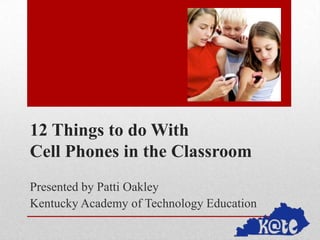
Empfohlen
Weitere ähnliche Inhalte
Was ist angesagt?
Was ist angesagt? (19)
Essential online tools and activities for summer school teachers angelos bo...

Essential online tools and activities for summer school teachers angelos bo...
BYOD: Rebranding Mathematics Instruction with Global Projects and Cell Phones...

BYOD: Rebranding Mathematics Instruction with Global Projects and Cell Phones...
Ähnlich wie 12 Things to do With Cell Phones in the Classroom
Ähnlich wie 12 Things to do With Cell Phones in the Classroom (20)
The mlearning meeting and workshop teachers handout

The mlearning meeting and workshop teachers handout
Cell Phone Tricks and Treats - DEN Fall Virtual Conference

Cell Phone Tricks and Treats - DEN Fall Virtual Conference
Kürzlich hochgeladen
Mehran University Newsletter is a Quarterly Publication from Public Relations OfficeMehran University Newsletter Vol-X, Issue-I, 2024

Mehran University Newsletter Vol-X, Issue-I, 2024Mehran University of Engineering & Technology, Jamshoro
Kürzlich hochgeladen (20)
Salient Features of India constitution especially power and functions

Salient Features of India constitution especially power and functions
Jual Obat Aborsi Hongkong ( Asli No.1 ) 085657271886 Obat Penggugur Kandungan...

Jual Obat Aborsi Hongkong ( Asli No.1 ) 085657271886 Obat Penggugur Kandungan...
Fostering Friendships - Enhancing Social Bonds in the Classroom

Fostering Friendships - Enhancing Social Bonds in the Classroom
ICT Role in 21st Century Education & its Challenges.pptx

ICT Role in 21st Century Education & its Challenges.pptx
ICT role in 21st century education and it's challenges.

ICT role in 21st century education and it's challenges.
Basic Civil Engineering first year Notes- Chapter 4 Building.pptx

Basic Civil Engineering first year Notes- Chapter 4 Building.pptx
12 Things to do With Cell Phones in the Classroom
- 1. 12 Things to do With Cell Phones in the Classroom Presented by Patti Oakley Kentucky Academy of Technology Education
- 2. • Go to http://todaysmeet.com/cell and join us in a conversation on cell phones in the classroom!! Let’s start a conversation!
- 3. #1: Use them as for on-thefly references (dictionary, thesaurus, map s, calculator, etc.)
- 4. • • • • Backchannel Anonymous discussions Brainstorming Quick assessment • Today’s Meet • Lync app • Wiffiti (why-fee-tee, short for 'wireless graffiti') • Twitter (use classroom hashtag #) #2: Interactive discussions
- 5. • 1. QR Codes are easy to make • 2. Take students directly to a designated website • 3. Use QR codes to engage students in “digital discoveries” • Here's a link to a QR Code Quest! • 4. Make displays interactive • 5. Link to audio book reports, additional information on a topic, homework help, videos, and more! #3: Use with QR Codes
- 6. • StudyBoost (all platforms) • https://studyboost.com/ • Flashcards (many work with Quizlet) • iOS • Mental Case Flashcards HD • Flashcards Deluxe • Evernote Peek (works with smart cover) • Android • Flash Card Maker Plus • StudyDroid Flashcards • gFlash+ #4: Use as a study tool
- 7. Too many to list! What are your favorites? Go here to list your favorite one: http://sdrv.ms/ZDWIjO #5: Use them with apps
- 8. #6: Take pictures to capture science labs, field trips, white boards, more . . . then use them elsewhere!
- 9. • • • • • • • • • Animoto (Website and iOS) Prezi (create on website, iOS viewer) SonicPics (iOS app) Fotobabble (website and iOS app) StoryKit (iOS app) DoddleCam (iOS app) Doodle Camera (Android) VoiceThread (online) PowerPoint (can create a video with pictures in Office 2013!) What to do with the pictures . . .
- 10. • Record a classmate speaking in a foreign language. • Interview a student playing the role of a historical figure • Have student’s record themselves playing their instrument for band • Record a science experiment to show results • Work a math problem while recording it and talking about what you are doing as part of homework assignment to check understanding #7: Record video
- 11. • Record students reading, allowing teachers to view later • Record a classmate speaking in a foreign language or a conversation between 2 students. • Have student create radio advertisements and record them. • Create a podcast on a topic. • Create a VoiceThread and have students call in their audio comment • Student records an explanation of the process used to answer a homework question #8: Use them to record audio
- 12. • Reminder 101 • iPhone • Gtext • All Phones with texting • KikuText • Communicate with parents • TextPlus • All SmartPhones #9: Use them to communicate with students and parents.
- 13. • Evernote • • • • • • • • • Take notes Record a conversation Students email you their homework to your Evernote email! Sort student work into folders Students have a folder for each class Have students read for you and send you the file. Have everything on every device. Clip and store things from the web. More!! #10: Taking notes
- 14. • • • • • Poll Everywhere Socrative Google Forms Excel Survey Today’s Meet #11: Do quick formative assessment
- 15. • Enter class number 10231 • Take the quiz • Let’s view the results! Go to socrative.com
- 16. • SkyDrive app • DropBox #12: Taking it to the Cloud
- 17. What are some of the ways YOU use them in your classroom?
- 18. • http://sdrv.ms/X3WPUq Link to presentation:
Hinweis der Redaktion
- Remember to pull up survey to show later!