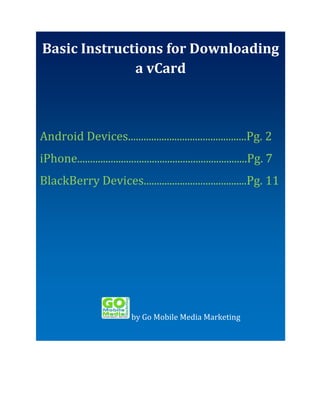
Basic Instructions for Downloading a vCard
- 1. Basic Instructions for Downloading Basic Instructionsfor Downloading a avCard vCard Android Phone iPhone Android Devices..............................................Pg. 2 BlackBerry iPhone..................................................................Pg. 7 BlackBerry Devices........................................Pg. 11 by Go Mobile Media Marketing
- 2. Basic instructions for downloading a vCard on an Android phone: Please keep in mind that the layout of your Android phone may be different than depicted below. Step 1: Go to your App Store. You can usually find this on the Home screen of your phone. On most Androids, the App store is called "Google Play": Step 2: Search on Google Play by click on this icon at the top: Step 3: Search for a QR Code reader by typing in "qr code reader" or "qr code scanner" in the search field. A list of apps will appear: 2 www.GoMobileMediaMarketing.com | info@GoMobileMediaMarketing.com | 1-888-544-4639
- 3. Step 4: Select your QR Code Reader app. We recommend a 4 or 5-star rated app. You can usually find a good app for free on an Android phone. For these instructions, we are going to choose the QR Droid app: Step 5: Click on the app you want to download (in this case, QR Droid) and choose "Install": 3 www.GoMobileMediaMarketing.com | info@GoMobileMediaMarketing.com | 1-888-544-4639
- 4. Step 6: Accept & Download the app: You will probably receive a message indicating the app will be downloaded and installed. The app will then start downloading. This may take up to 4 or 5 minutes: Once the app is downloaded, a little message will appear on the top of your screen indicating it has been successfully installed (it is very brief, so you might not see it): Step 7: Once it is installed, go to your apps and click on QR Droid: 4 www.GoMobileMediaMarketing.com | info@GoMobileMediaMarketing.com | 1-888-544-4639
- 5. Step 8: Find the QR Code you want to scan: Step 9: With the QR Droid open, make sure it is set to "scan" and point your phone's camera towards the QR Code. Once the QR Code is in focus, the phone's camera will capture the image, and you should receive a message similar to this. Choose "Open URL": 5 www.GoMobileMediaMarketing.com | info@GoMobileMediaMarketing.com | 1-888-544-4639
- 6. Step 10: It will then open a URL with the contact's vCard, similar to below. To download their information into your phone, simply click on "{Contact's name} vCard": Step 11: The vCard will then be put in the downloads section of your phone: Click on the .vcf download and complete the action using "People" (if it asks): You can then go into the contact's section of your phone and find that contact's details including name, phone number, email, web address, etc. 6 www.GoMobileMediaMarketing.com | info@GoMobileMediaMarketing.com | 1-888-544-4639
- 7. Basic instructions for downloading a vCard on an iPhone: Step 1: Go to your App Store. You can usually find this on the Home screen of your phone, or it might be under "Entertainment": Step 2: Search for a QR Code reader by typing in "qr code reader" or "qr code scanner" in the search field. A list of apps will appear. Select your QR Code Reader app. We recommend a 4 or 5-star rated app. You can usually find a good app for free on an iPhone. For these instructions, we are going to choose the QR Code City app: 7 www.GoMobileMediaMarketing.com | info@GoMobileMediaMarketing.com | 1-888-544-4639
- 8. Step 3: Once you have selected your app, click on "Free" then "Install" The app will then start downloading. This may take 4-5 minutes. Find the newly downloaded app on your phone: <--It should look similar to this. Step 4: Find the QR Code you want to scan: 8 www.GoMobileMediaMarketing.com | info@GoMobileMediaMarketing.com | 1-888-544-4639
- 9. Step 5: With the QR Code City app open, you will notice four lines making a square. Point your phone's camera towards the QR Code. Once the QR Code is in focus, the phone's camera will capture the image. Step 6: It will then open a URL with the contact's vCard, similar to below. To download their information into your phone, simply click on "{Contact's name}'s vCard": Step 7: It will then ask you for your email address. Enter your email address and click "Email vCard": 9 www.GoMobileMediaMarketing.com | info@GoMobileMediaMarketing.com | 1-888-544-4639
- 10. Step 8: Go check your email. There will be an email from gomobilemediamarketing. In that email you will find an attachment. It is a .vcf attachment. Open the attachment to download the contact's information into the Contacts section of your phone. 10 www.GoMobileMediaMarketing.com | info@GoMobileMediaMarketing.com | 1-888-544-4639
- 11. Basic instructions for downloading a vCard on a BlackBerry: Unfortunately, we do not have many Screenshots for these instructions. Please keep in mind that the layout and model of your Blackberry may be different than indicated in the instructions below. Step 1: Go to your App Store. This is also known as "App World". Step 2: Search for a QR Code reader by typing in "qr code reader" or "qr code scanner" in the search field. A list of apps will appear. Select your QR Code Reader app. We recommend a 4 or 5-star rated app. You can usually find a good app for free on a Blackberry. Step 3: Once you have selected your app, then "Install". The app will then start downloading. This may take 4-5 minutes. Once it has downloaded, find the app in your "downloads" or "apps" section of your device. Step 4: Find the QR Code you want to scan: Step 5: With the QR Code App open, point your phone's camera towards the QR Code. Once the QR Code is in focus, the phone's camera will capture the image. Step 6: It will then open a URL with the contact's vCard, similar to below. To download their information into your phone, simply click on "{Contact's name}'s vCard": Step 7: From here, a .vcf file should be downloaded to your phone. Check your downloads section to find it, or check your Contacts section to see if this information was directly added to your phone with the contact's name, phone number, email, web address, etc. 11 www.GoMobileMediaMarketing.com | info@GoMobileMediaMarketing.com | 1-888-544-4639
