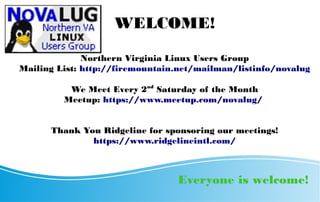
Introduction to linux
- 1. WELCOME! Northern Virginia Linux Users Group Mailing List: http://firemountain.net/mailman/listinfo/novalug We Meet Every 2nd Saturday of the Month Meetup: https://www.meetup.com/novalug/ Thank You Ridgeline for sponsoring our meetings! https://www.ridgelineintl.com/ Everyone is welcome!
- 2. Introductio n to Linux By Peter Larsen For NOVALUG, June 2019 @egoalter, ego.alter@gmail.com
- 3. Introduction to Linux - NOVALUG 3 It doesn't have to be like this
- 4. Introduction to Linux - NOVALUG 4 Agenda ➢ Who/What/Why .... ➢ So what's an Operating System and why should I care? ➢ How – Getting it/Installing it ➢ What the ....? What happened? The boot process! ➢ Let me Service You! ➢ What are doing? Diagnostics. Logs and getting answers ➢ Talk to me! Networking ➢ Tell me again – Bash Scripting ➢ Long distance relationships – SSH and it's pals ➢ Thank you
- 5. Introduction to Linux - NOVALUG 5 Who/What/Why .... ➢ Who am I? – Hacker, Husband, Computer Guy, Linux fan-boy, Open Source evangelist, Retro Computing/Electronics fan, Micro-controllers, Single Board Computers, IoT, 3D Printing – and cussing .... lots of cussing .... – Member of NoVALUG since early 2000 ➢ What am I doing here? – Worked with Linux since 0.99b (anno 1993). Work with Linux today (Red Hat). Main computing platform since very early 2000. Sole platform since 2006. – I explain technology for a living. Making complex things easy to understand is my goal. ➢ Why are you here? – Hopefully to learn about Linux; how to become more proficient with Linux – Even though more than 60% of you have used Linux for more than 10 years!!
- 6. Introduction to Linux - NOVALUG 6 You're not making this easy! My Audience!
- 7. Introduction to Linux - NOVALUG 7 So what's an Operating System and why should I care? ➢ This isn't your grandfather's Linux – Not a necessary evil – Makes your hardware blazing fast, easy to manage and allows you to produce cool things – It's easy – you don't have to have a PhD to make it work ➢ Hardware managed by Software => Operating System ➢ The OS provides – Processes, files, printing, security, networking, process isolation, memory management, graphical subsystem – Brings your hardware to live
- 8. Introduction to Linux - NOVALUG 8 Old time Slackware Install guide ➢ http://www.slackware.com/install/bootdisk.php ➢ Steps – Download right boot disk image for right media ● IDE – Bare, bareacpi, ataraid,lowmem,old_cd,pportide,sata ● SCSI – Adaptec,ibmmca,jfs,raid,scsi,scsi2,scsi3,speakup – Download root image ● Install.1,install.2.install.zip,network.dsk,pcmcia.dsk,rescue.dsk,sbootmgr.dsk – Find windows program to write image to floppy ● Be sure to include parameters for the hardware you'll be installing on – Insert media and boot ● Partition using fdisk (cmd-line), install boot partition, install root partition ● Command-line paradise! – Remove media, boot computer – drink lots of Whiskey hoping it goes well
- 9. Introduction to Linux - NOVALUG 9 The Vodoo days are long gone Src: https://imgur.com/gallery/LFoIr Src: Blambca/Shutterstock
- 10. Introduction to Linux - NOVALUG 10 Src: https://aintnogod.com/ipb/gallery/image/2064-linux-cartoon/
- 11. Introduction to Linux - NOVALUG 11 Installation today ➢ Install “Fedora Media Writer” on your current platform ➢ Run it – pick your “poison” ➢ Insert USB ➢ Sit back and wait ....... ➢ Put USB in any computer ➢ BOOT ➢ Fun to be had!!
- 12. Introduction to Linux - NOVALUG 12 A Thank You to our Legends ➢ Giants who's shoulders we stand on ...... Jon “Maddog” Hall Richard Stallman Linus Torvalds Ken Thompson Hardware getter for Linus! FSF promoter GPL, GNU, FSF founder Inventor of Linux Benevolent Dictator for Life of the Linux kernel Co-inventor Of Unix
- 13. Introduction to Linux - NOVALUG 13 How – Getting it/Installing it ➢ (Too) Many Choices ➢ Beginners pick major distros – more than ONE – Fedora, SUSE, Ubuntu, CentOS, Arch etc. ➢ Follow instructions found on your distributions main web page – Do not assume instructions for one distro can be applied to another
- 14. Introduction to Linux - NOVALUG 14 Getting started with Fedora ➢ Very active distribution ➢ 6 month cycle ➢ Test bed for new technologies – bleeding edge ➢ Active community – lots of help ➢ Rock solid ➢ Fedora = RHEL Upstream
- 15. Introduction to Linux - NOVALUG 15 Installation ➢ Recommend Media Writer ➢ ISO is still an option – Can be written to USB and DVDROM ➢ Once Media is written – And validated ➢ Boot on media ➢ For USB you may need to activate your computers BIOS boot menu (F2/F12/F10)
- 16. Introduction to Linux - NOVALUG 16 Let's try it DEMO TIME Installing Fedora 30 on a Virtual Machine
- 17. Introduction to Linux - NOVALUG 17 What the ....? ➢ What happened? – The Operating System was installed – The Hard Drive (hdd/sdd/nvram) was initialized – Boot-loaders was setup – integrated into your BIOS/EFI process – Users were created, software was installed (700+ packages!) – No techo-talk required ➢ What Now? – You'll want to bring your system up to date – Install software you want – Start using the computer for the purpose you want
- 18. Introduction to Linux - NOVALUG 18 Installing Software ➢ On the main menu/favorite click “Software” – Pick your poison – click install – All tested/proven with your distribution. All Open Source. ➢ For the advanced users .... – “dnf search <term>” – “dnf list <package>” – “dnf install <package>” ➢ Remember to keep your system updated! – Message bar on GUI will tell you when updates are available – Use “dnf update” to force an update now
- 19. Introduction to Linux - NOVALUG 19 Use apt-get on Ubuntu/Debian Src: comic.escomposlinux.org
- 20. Introduction to Linux - NOVALUG 20 The Boot Process ➢ Power On ➢ Power On Self Test (POST) ➢ UEFI Activated ➢ UEFI load of Linux boot loader (GRUB) ➢ Your boot menu shows (maybe) ➢ Latest kernel loaded ➢ InitramFS loaded ➢ System modules initialized ➢ Root FS loaded/mounted ➢ System init process (PID 1) started ➢ System loads services initializes everything for use ➢ GDM starts – prompts for a login ➢ Gnome-session process start after successful login ➢ Loads user set default applications to run ➢ Sets graphical defaults, background/foreground, colors etc.
- 21. Introduction to Linux - NOVALUG 21 Systemd boot process (init process)
- 22. Introduction to Linux - NOVALUG 22 Linux and Booting GRUB - GNU GRand Unified Bootloader Kernel – the core of Linux. Converts hardware to abstract notions of processes, files, memory etc. InitramFS – Ram disk to boot-strap things Root File System (rootfs) The only required file system, mounted in / Contains software, libraries, settings etc Init process (systemd) – PID 1. Owns all processes. Starts everything, controls everything Services Background processes managing the system resources
- 23. Introduction to Linux - NOVALUG 23 Linux is control ➢ Boot is complex ➢ Customizing boot is meant for experienced users ➢ Everything can be tweaked/modified in Linux – every aspect of the boot process ➢ Works perfect out of the box for 95% of people No customization needed! ➢ Breaking the boot process will brick your system ➢ GRUB handles any OS – including Windows Dual-boot is handled by GRUB
- 24. Introduction to Linux - NOVALUG 24 Some basics File Systems
- 25. Introduction to Linux - NOVALUG 25 The core of the system Src: https://xkcd.com/1084/
- 26. Introduction to Linux - NOVALUG 26 File system(s) ➢ “everything is a file” ➢ /proc, /sys, /dev are special file system – not for normal files ➢ /home is typically where all user's home directories are placed ➢ /bin is linked to /usr/bin ➢ /sbin is linked to /usr/sbinSrc: https://thesagediary.com/2018/09/26/linux-file-system-directory-architecture/
- 27. Introduction to Linux - NOVALUG 27 Overview - Directories ➢ Every user has a home directory – /home/peter ➢ There’s always a working directory – default to $HOME ➢ Directories organize files. Contains: – Files – Directories ➢ Separate directories with / ➢ Directory commands – $ cd # change directory – $ pwd # print working directory ➢ Special directories – . # dot – current directory – .. # two dots – previous/parent directory ➢ Access to a directory, only if you have access to ALL parent directories
- 28. Introduction to Linux - NOVALUG 28 Overview - Files ➢ A directory is just a special kind of file (everything is a file) ➢ Files belong to a directory ➢ Filename must be unique ➢ Special characters can be part of filenames using “ “ – Except / ➢ File commands – $ ls # list directory content (list files) – $ cat # print content of file – $ file # print type of file – $ chmod # change security of files ➢ Links – symlink/hardlink
- 29. Introduction to Linux - NOVALUG 29 File systems – the quick guide ➢ A file system is a structure put onto a block device ➢ A file system must be mounted to the “tree” to be active ➢ Lots of different file systems exist: – vfat, ext2, ext4, ntfs, brtfs, xfs, reiserfs ➢ You can mount network based file systems too (like nfs) ➢ Only root can mount disks – Exception - “fuse” allows users to mount under some circumstances, such as your USB when you insert it
- 30. Introduction to Linux - NOVALUG 30 Special File Systems ➢ /proc – Kernel configuration/state files ➢ /sys – Kernel modules current settings ➢ /dev – Device definitions (mknod – special files) ➢ /boot – A real file system, but special structure needed for boot
- 31. Introduction to Linux - NOVALUG 31 Let me Service You Systemd and system processes
- 32. Introduction to Linux - NOVALUG 32 Let me Service You! ➢ Introducing “systemd” – no cussing now! ➢ Controls what runs, where and how on your system ➢ Some terms (but not all) – Service: A process with a specific purpose. Ie. httpd.service is the Apache web server – Target: Defines a group of services (and more) to be activated. Once activated the target is considered reached ● graphical.target, multi-user.target, recovery.target .... – Socket: When activity on a socket happens (network or otherwise) this process runs – Mount: A mount point, mounts can be static or automated ➢ Controlled/managed via “systemctl” command
- 33. Introduction to Linux - NOVALUG 33 systemctl ➢ Can be run with or without root. Run as a user, it can only manage/show user processes. ➢ # systemctl status ➢ # systemctl status httpd.service ➢ # systemctl start ➢ # systemctl --failed ➢ # systemctl stop ➢ # systemctl isolate <target> ➢ # systemctl -t service|target|mount|socket
- 34. Introduction to Linux - NOVALUG 34 systemctl boot targets ➢ Important targets (used to be run-levels): – graphical.target – multi-user.target – emergency.target ➢ Disable graphical environment – $ systemctl isolate multi-user.target ➢ Enable graphical environment – $ systemctl isolate graphical.target ➢ Current boot target – $ systemctl get-default ➢ New boot target – $ systemctl set-default multi-user.target
- 35. Introduction to Linux - NOVALUG 35 How's my system doing? ➢ # systemctl status
- 36. Introduction to Linux - NOVALUG 36 Web Server management ➢ Is there a service? – systemctl status httpd.service ➢ Yes! – Disabled – Not Running ➢ # systemctl start httpd – Returns nothing – this is linux. It means “all ok” ➢ # systemctl status httpd
- 37. Introduction to Linux - NOVALUG 37 Running Service Status
- 38. Introduction to Linux - NOVALUG 38 How to run a service on boot ➢ Service must be enabled to be activated at boot ➢ # systemctl enable httpd.service ➢ To start and enable a service with the same command ➢ # systemctl enable --now httpd.service ➢ Note – for services the “.service” is optional
- 39. Introduction to Linux - NOVALUG 39 Advanced systemd commands ➢ # systemd-analyze – Blame – what's taking so long at boot? – Plot – Describe all tasks and timings graphically – Dot – dependency graph ➢ # systemctl list-unit-files –all
- 40. Introduction to Linux - NOVALUG 40 Systemd unit details ➢ # systemctl show <unit> ➢ Custom service files in /etc/systemd/user/ ➢ System defined service files in /usr/lib/systemd/system/ ➢ You can customize system units in /etc/systemd/system/ $ systemctl show httpd.service | grep Exec ExecMainStartTimestamp=Tue 2019-05-28 18:37:09 EDT ExecStart={ path=/usr/sbin/httpd ; argv[]=/usr/sbin/httpd $OPTIONS -DFOREGROUND ; ignore_errors=no ; start_time=[Tue 2019-05-28 18:37:09 EDT] ; stop_time=[n/a] ; pid=9650 ; code=(null) ; status=0/0 } ExecReload={ path=/usr/sbin/httpd ; argv[]=/usr/sbin/httpd $OPTIONS -k graceful ; ignore_errors=no ; start_time=[n/a] ; stop_time=[n/a] ; pid=0 ; code=(null) ; status=0/0 }
- 41. Introduction to Linux - NOVALUG 41 What’s going on? Diagnostics and logs
- 42. Introduction to Linux - NOVALUG 42 Getting answers ➢ Did you notice the log output from systemctl status?? ➢ Journald is responsible for all log data from everything running ➢ No longer will there be messy files in /var/log/ By default journald keeps the logs in binary searchable databases (journal files). ➢ Read journald data using “journalctl” command. ➢ Very flexible. Searches by unit, message type, time, boot etc. etc.
- 43. Introduction to Linux - NOVALUG 43 I want to see my “message” log! ➢ $ journalctl ➢ Yup – that's it ➢ You typed more when you wrote: – $ sudo tail -100 /var/log/messages
- 44. Introduction to Linux - NOVALUG 44 Basic journalctl usage ➢ $ journalctl -u avahi-daemon -b 0 ➢ Show logs since this computer started for the service “avahi-daemon”
- 45. Introduction to Linux - NOVALUG 45 Advanced log viewing ➢ $ journalctl --utc Show all timestamps in UTC (timezone) ➢ $ journalctl –list-boots ➢ $ journalctl -b -1 Show logs from the previous boot ➢ $ journalctl --since=<time> --until=<time> – journalctl --since 09:00 --until “2 hours ago” ➢ $ journalctl _PID=<pid> ➢ $ journalctl -k Kernel messages – also known as dmesg if you just want the current kernel messages.
- 46. Introduction to Linux - NOVALUG 46 EVERYTHING produces logs ➢ The kernel when loading is very chatty – $ dmesg (or journalctl --dmesg or journalctl -k) – Show all kernel messages since boot – Hardware and system issues are typically found here ➢ Sometimes you have to turn up verbosity to see what's really going on ➢ “Does not work” isn't a diagnosis! ➢ Look for messages that contradict expected functionality
- 47. Introduction to Linux - NOVALUG 47 File/Report BUGS! ➢ If you encounter things that do not work: – Try to reproduce the issue on another machine if possible – Update to latest version – If still an issue, create a bugzilla/jira etc. Projects use different reporting tools – so look at the project web-site for a reporting tool. – Major BZ site for Fedora https://bugzilla.redhat.com/ – Provide a short description of issue, expected results and what you're receiving. Enclose all the log data you can find ➢ “abrt” will automatically report crashes if you enable it
- 48. Introduction to Linux - NOVALUG 48 Talk to me! NETWORKING
- 49. Introduction to Linux - NOVALUG 49 It’s easy! Src: http://folk.uio.no/hpv/linuxtoons/foxtrot.1999-08-16.png
- 50. Introduction to Linux - NOVALUG 50 Network Manager ➢ Network Manager aka NetworkManager – See, no acronym!! ➢ Network Manager is a single place to manage devices, connections, VPN, Bridges, WiFi and other radios ➢ Network Manager is integrated into dbus and systemd. It reacts automatically to changes and reports changes back, so services can adjust as network availability changes ➢ Nice GUI built into Gnome, KDE and many other DE's to easily setup WiFi and other networks
- 51. Introduction to Linux - NOVALUG 51 What can Network Manager do? ➢ Notifies the system about network changes ➢ Manage – Wire Network – WiFi – Bluetooth – VPN – Mobile Network Src: https://www.linuxjournal.com/article/7745
- 52. Introduction to Linux - NOVALUG 52 Network Management ➢ Note we did not configure networking when installing but it worked right away? ➢ Ordinary use do not require any network setup. Your computer gets an IP address and everything is happy ➢ Gnome and other displays are Network Manager components
- 53. Introduction to Linux - NOVALUG 53 Basic commands ➢ $ nmcli General information of all networking stuff. ➢ $ nmcli c Show all connections ➢ $ nmcli d Show all network devices ➢ $ nmcli r Show all radio device status
- 54. Introduction to Linux - NOVALUG 54 Connections? ➢ A device represents a network device in system ➢ A connection is a particular configuration which is applied to a device ➢ Multiple connections for a device – Ie. multiple WiFi definitions – Work/home network settings ➢ Advanced features also supported – Teaming, QoS, VPN, Virtual Networks etc.
- 55. Introduction to Linux - NOVALUG 55 Setting up network from nmcli ➢ Required knowledge for any administrator certification exam. ➢ Required when setting up head-less servers – or servers in the cloud ➢ A LOT easier than creating a random text file and setting variables that if spelled wrong are ignored
- 56. Introduction to Linux - NOVALUG 56 Static IP setup example ➢ Added a new network device to the demo install ➢ # nmcli d ➢ Note the device names: enp1s0 and enp7s0 – these aren't “eth0” and “eth1” ➢ Predictable Names – we name devices so we can easily find them in the hardware. “eth0” tells you nothing about what port in the back of the customer with 8 ethernet ports – “en” -> EtherNet – “p1” -> Bus/port number (1) – “s0” -> Slot number (0)
- 57. Introduction to Linux - NOVALUG 57 Get on with it – create network ➢ A new device was created ➢ But no IP! ➢ Connection was created but not associated with a device ➢ # nmcli c up "Wired connection 2" ifname enp7s0 – It times out?? What happened? – # journalctl -xe NM_CONNECTION=feb882a4-b884-348f-84fd-2bc931681523 + NM_DEVICE=enp7s0 ➢ No DHCP! We have to this totally by hand!
- 58. Introduction to Linux - NOVALUG 58 Adding static IP the hard way ➢ # nmcli c mod “Wired connection 2” ipv4.method manual ➢ # nmcli c mod "Wired connection 2" ipv4.addresses 192.168.190.5/2” ➢ # nmcli c mod “Wired connection 2” ipv4.gateway 192.168.190.1 ➢ We have a basic setup working – yay! ➢ Create our own connection (on one line): # nmcli c add con-name mycon ifname enp0s7 type ethernet ipv4 192.168.190.5/24 gw4 192.168.190.1 ➢ But you do not have to remember all the variables!! # nmcli c edit “Wired connection 2” This will enter an editor where you can see all the settings and just change them interactively.
- 59. Introduction to Linux - NOVALUG 59 Other cool Network Manager cli ➢ # nmcli d wifi list Show me some wifi! ➢ # nmcli d status Status of all devices ➢ Show me all the details nmcli -p -m multiline -f all con show
- 60. Introduction to Linux - NOVALUG 60 Tell me again …. BASH Scripting
- 61. Introduction to Linux - NOVALUG 61 Bash Scripting ➢ Bourne Again Shell – BASH ➢ The defacto standard shell on Linux – Plenty of alternatives: ksh, csh, fish, sh …. ➢ Most distributions still include other shells too ➢ Bash is the program that runs in the terminal window – Reads input from keyboard – Outputs to the terminal window ➢ The shell was one of the initial huge selling points for Unix – extremely powerful and flexible compared to earlier systems ➢ Shells were created in the times of teletypes – not CRTs!
- 62. Introduction to Linux - NOVALUG 62 Command line basics ➢ Note – most things here can be redefined – do not take them for granted as working this way! – BASH can be reconfigured to change core behavior ➢ Format: cmd arg1 arg2 “arg3 with spaces” arg4...... ➢ First argument is always something to run, typically a binary program (doesn't have to be). ➢ All others are arguments to the program ➢ Programs can be separated by – ; & | > < space new-line ➢ All programs have a return code – 0 means “all ok”. Everything else is an error code
- 63. Introduction to Linux - NOVALUG 63 Example – simple command ➢ $ ls -l List files with details ➢ Program is “ls” - parameter is “-l” ➢ Where is “ls” and how did bash find it? – $ which ls /usr/bin/ls – BASH uses variable $PATH to search directories for an executable ● $ echo $PATH /usr/share/Modules/bin:/usr/local/bin:/usr/local/sbin:/usr/bin:/usr/sbin ● Paths are separated by : – We can run a program using relative/full path – ignores $PATH ● $ /usr/bin/ls -l
- 64. Introduction to Linux - NOVALUG 64 Running a binary not in $PATH ➢ Note the current directory is missing in $PATH ➢ Programs must be in PATH – or You must specify the path yourself ➢ Example – to exec in current directory: – $ ./hello ➢ Modify path in $HOME/.bash_profile – After modifying – run – $ source $HOME/.bash_profile
- 65. Introduction to Linux - NOVALUG 65 GLOBs aka Wild cards ➢ BASH is responsible for processing GLOBs – ? matches any one character (or none) – * matches any characters including nothing ➢ Did you know there is advanced patterns? – ?(pattern) matches zero or one of pattern – *(pattern) matches zero or more of pattern – +(pattern) matches one or more of pattern – @(patterns) matches one of the given patterns – !(pattern) matches anything but the listed patterns
- 66. Introduction to Linux - NOVALUG 66 Very special matching rules ➢ [ ] is a special way to create patterns using simple regular expressions ➢ $ ls -d [e-h][[:alnum:]][[:digit:]]*.txt Matches files that starts with e,f,g,h followed by any alpha-nummeric character, followed by a number and ending in .txt
- 67. Introduction to Linux - NOVALUG 67 Expansion done by BASH ➢ Before BASH passes control to the program identified, parameter expansion is done. ➢ When using parameters that include GLOB characters, make sure to escape them or they will not be passed ➢ Escape: ? The character ? - not expansion ➢ Using quotes changes expansion – “ “ - no expansion (globs) done. Variable expansion happens – ' ' - no expansion, no variables expanded
- 68. Introduction to Linux - NOVALUG 68 Lots of parameters! ➢ Commands can process a lot of parameters ➢ $ cat *.txt Outputs the content of all files ending in .txt in the current directory. ➢ The shell replaces *.txt with a list of file names before calling cat
- 69. Introduction to Linux - NOVALUG 69 Scripting ➢ Let the computer do the work for you ➢ Repetitive tasks should be made into a script/program that makes a single step out of many ➢ BASH is easily scripted. The commands typed on the command line can be inserted into a file and executed. No special cryptic stuff needed ➢ BASH offers a lot of control structures and features to manipulate data, testing conditionals, looping to make very complex tasks possible
- 70. Introduction to Linux - NOVALUG 70 A simple script ➢ Create a file “compile.sh” with the following content: #!/bin/bash gcc hello.c -o hello ./hello ➢ Make the file executable – chmod +x compile.sh ➢ ./compile.sh Runs the script that compiles and then runs “hello.c” ➢ #!/bin/bash tells bash what kind of program is used to interpret the content of this file
- 71. Introduction to Linux - NOVALUG 71 Making scripts more generic ➢ What if we have a lot of programs and want to use the same script to compile and execute them? #!/bin/bash PROG="$1" gcc "${PROG}.c" -o "${PROG}" ./"${PROG}" ➢ $1 = First parameter - “ “ are required if there are spaces in the file name ➢ PROG= defines a variable “PROG” ➢ ${PROG} returns the content of variable PROG
- 72. Introduction to Linux - NOVALUG 72 Important shell/bash features ➢ All programs read from standard-in (stdin) and write to standard- out (stdout). All error messages are written to standard-error (stderr) – stdin = 0 – stdout = 1 – stderr = 2 ➢ Streams can be created by coupling one programs stdout to anothers stdin – prog1 | prog2
- 73. Introduction to Linux - NOVALUG 73 Important shell/bash features ➢ Output can be redirected to a file instead of the screen prog > file ➢ Input can be redirected from a file instead of keyboard prog < file ➢ You can suppress normal text but still get error messages prog >/dev/null ➢ To append instead of overwrite use >> ➢ prog1 | prog2 Send the output of prog1 into prog2 as input
- 74. Introduction to Linux - NOVALUG 74 A few words about security ➢ Linux is a multi-user system. It's meant to run many different programs from many different users at the same time ➢ File security – Files are owned by a user (the owner) – Users belong to groups. A file is associated with one group (group owner) – Access is defined by owner, group and “others” ● r – read ● w – write ● x – execute ● These make up an octet r=4,w=2,x=1 – a total of 7 (octet) – chmod changes access settings for a file – chown changes the owner of a file ➢ All directories are files in Linux. Execute for a directory means “access but no peeking”.
- 75. Introduction to Linux - NOVALUG 75 Security made simple
- 76. Introduction to Linux - NOVALUG 76 Additional file security ➢ FACL – File Access Control List – Rarely used – provides very detailed access lists – Must be enabled on the mount point/file system to be active – Can specify users by name, multiple groups, priority lists etc. ➢ SELinux – Is default on all distributions. Do not disable it! – Labels files with a security label – a policy engine controls which programs can do what operations with files of a given label. – This topic is not covered in detailed here. See https://people.redhat.com/duffy/selinux/selinux-coloring-book_A4-Stapled.pdf for easy to understand guide
- 77. Introduction to Linux - NOVALUG 77 File security ➢ View – “ls -l” – “stat” – Nautilus (filer) in the GUI ➢ Change – chmod – chown – chattr ➢ A 'secret' 4th octet exists – beyond the scope of this talk
- 78. Introduction to Linux - NOVALUG 78 SUDO Src: https://xkcd.com/149/
- 79. Introduction to Linux - NOVALUG 79 SUDO ➢ To execute a command with escalated privileges ➢ $ sudo systemctl restart sshd ➢ /etc/sudoers – Configuration file determining who can sudo, what a user can do and how ➢ A lot of systems defaults to allowing all users of the “wheel” group full sudo rights – # usermod -G wheel -a <username> – $ id # to check membership
- 80. Introduction to Linux - NOVALUG 80 Common and useful commands ➢ Our easy to install SMALL system has more than 1600 commands installed – this is not comprehensive ➢ basename, chgrp, chown, cp, date, dd, df, du, echo, ln, mkdir, cd, mv, ls, rm, rmdir, sort, stat, sum, tail, cat, touch, tr, wc, who, whoami, chroot, split, tee ➢ free, pkill, ps, top, vmstat, uptime, vmstat, which ➢ dmesg, kill, findmnt, lsblk, lscpu, mount, umount, sudo, blkid, fdisk, swapon, mkswap, swapoff, hwclock, mkfs
- 81. Introduction to Linux - NOVALUG 81 Long Distance Relationships SSH and Pals
- 82. Introduction to Linux - NOVALUG 82 Access to a Linux Host ➢ All Linux systems provide terminal access – May add serial port terminal access like in the olden days – Virtual terminals created ● Ctrl/Alt F1→F8 ➢ Remote Access – SSH – Secure Shell – Telnet – nope, don’t use it. Forget I wrote about it here! – VNC/Spice – Graphical – Through exposed services like a Web Server
- 83. Introduction to Linux - NOVALUG 83 Basic Usage - ssh ➢ By default, ssh server installed – May be disabled for security reasons – # systemctl enable --now sshd ➢ To access – $ ssh <servername> ➢ By default, uses the same username as current user ➢ SSH listens on port 22
- 84. Introduction to Linux - NOVALUG 84 So what’s deal? ➢ Worst case, you enter password ➢ BEST case, a key authenticates you – no password ➢ SSH can run commands remotely ➢ SSH can tunnel network traffic ➢ And much much more
- 85. Introduction to Linux - NOVALUG 85 SSH typical use cases ➢ System administration – Automated/unprompted access to remote systems – Secure communication – Automation – Ansible would not work without ssh! ➢ Script access to remote systems ➢ Network access to systems behind firewalls
- 86. Introduction to Linux - NOVALUG 86 Setting up ssh keys ➢ $ ssh-keygen – Follow the prompts ➢ Copy the public key to the remote system – $ ssh-copy-id <remote host> – Login the old fashioned way ➢ Done – test it out – $ ssh <remote host> – NO PASSWORD!!
- 87. Introduction to Linux - NOVALUG 87 Access behind Firewall ➢ I’m remote – need access to “secret-host” behind firewall. We have a bastion host “bastion” I can log into remotely ➢ $ ssh -L 8080:secret-host:80 bastion ➢ I can now access the secret-host: – http://localhost:8080/
- 88. Introduction to Linux - NOVALUG 88 Other examples ➢ $ ssh -l <user> <server> – Login as a specific user ➢ $ ssh -i <keyfile> <server> – Login using a specific keyfile ➢ $ ssh -vvv <server> – Get really verbose output on what’s going on – Great for debugging
- 89. Introduction to Linux - NOVALUG 89 A final word on ssh ➢ In large enterprise environments, SSH will be locked down – No access to root – No password authentication possible – Strong keys required – Only specific hosts are allowed access for a specific user – Keys are centralized – not stored per host
- 90. Introduction to Linux - NOVALUG 90 Linux is everywhere! Src: https://programming.codes/computer-programming-humor/
- 91. Introduction to Linux - NOVALUG 91 Thank you!!! Reach me ego.alter@gmail.com @egoalter
Hinweis der Redaktion
- Example 6. Plot all dependencies of any unit whose name starts with &quot;avahi-daemon&quot; $ systemd-analyze dot &apos;avahi-daemon.*&apos; | dot -Tsvg &gt;avahi.svg $ eog avahi.svg Example 7. Plot the dependencies between all known target units $ systemd-analyze dot --to-pattern=&apos;*.target&apos; --from-pattern=&apos;*.target&apos; \ | dot -Tsvg &gt;targets.svg $ eog targets.svg