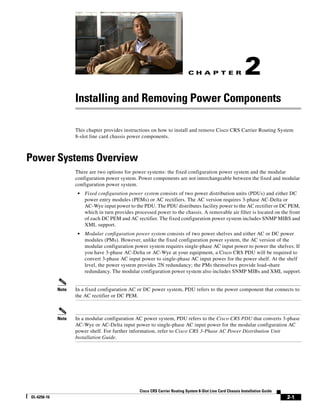
Cisco IOS XR MPLS Configuration Guide for the Cisco CRS Router, Release 4.1
- 1. Cisco IOS XR MPLS Configuration Guide for the Cisco CRS Router, Release 4.1 Americas Headquarters Cisco Systems, Inc. 170 West Tasman Drive San Jose, CA 95134-1706 USA http://www.cisco.com Tel: 408 526-4000 800 553-NETS (6387) Fax: 408 527-0883 Text Part Number: OL-24697-01
- 2. THE SPECIFICATIONS AND INFORMATION REGARDING THE PRODUCTS IN THIS MANUAL ARE SUBJECT TO CHANGE WITHOUT NOTICE. ALL STATEMENTS, INFORMATION, AND RECOMMENDATIONS IN THIS MANUAL ARE BELIEVED TO BE ACCURATE BUT ARE PRESENTED WITHOUT WARRANTY OF ANY KIND, EXPRESS OR IMPLIED. USERS MUST TAKE FULL RESPONSIBILITY FOR THEIR APPLICATION OF ANY PRODUCTS. THE SOFTWARE LICENSE AND LIMITED WARRANTY FOR THE ACCOMPANYING PRODUCT ARE SET FORTH IN THE INFORMATION PACKET THAT SHIPPED WITH THE PRODUCT AND ARE INCORPORATED HEREIN BY THIS REFERENCE. IF YOU ARE UNABLE TO LOCATE THE SOFTWARE LICENSE OR LIMITED WARRANTY, CONTACT YOUR CISCO REPRESENTATIVE FOR A COPY. The Cisco implementation of TCP header compression is an adaptation of a program developed by the University of California, Berkeley (UCB) as part of UCB's public domain version of the UNIX operating system. All rights reserved. Copyright © 1981, Regents of the University of California. NOTWITHSTANDING ANY OTHER WARRANTY HEREIN, ALL DOCUMENT FILES AND SOFTWARE OF THESE SUPPLIERS ARE PROVIDED “AS IS" WITH ALL FAULTS. CISCO AND THE ABOVE-NAMED SUPPLIERS DISCLAIM ALL WARRANTIES, EXPRESSED OR IMPLIED, INCLUDING, WITHOUT LIMITATION, THOSE OF MERCHANTABILITY, FITNESS FOR A PARTICULAR PURPOSE AND NONINFRINGEMENT OR ARISING FROM A COURSE OF DEALING, USAGE, OR TRADE PRACTICE. IN NO EVENT SHALL CISCO OR ITS SUPPLIERS BE LIABLE FOR ANY INDIRECT, SPECIAL, CONSEQUENTIAL, OR INCIDENTAL DAMAGES, INCLUDING, WITHOUT LIMITATION, LOST PROFITS OR LOSS OR DAMAGE TO DATA ARISING OUT OF THE USE OR INABILITY TO USE THIS MANUAL, EVEN IF CISCO OR ITS SUPPLIERS HAVE BEEN ADVISED OF THE POSSIBILITY OF SUCH DAMAGES. Any Internet Protocol (IP) addresses and phone numbers used in this document are not intended to be actual addresses and phone numbers. Any examples, command display output, network topology diagrams, and other figures included in the document are shown for illustrative purposes only. Any use of actual IP addresses or phone numbers in illustrative content is unintentional and coincidental. Cisco and the Cisco logo are trademarks or registered trademarks of Cisco and/or its affiliates in the U.S. and other countries. To view a list of Cisco trademarks, go to this URL: http:// www.cisco.com/go/trademarks. Third-party trademarks mentioned are the property of their respective owners. The use of the word partner does not imply a partnership relationship between Cisco and any other company. (1110R) © 2013 Cisco Systems, Inc. All rights reserved.
- 3. C O N T E N T S P r e f a c e Preface xv Changes to This Document xv Obtaining Documentation and Submitting a Service Request xv C H A P T E R 1 Implementing MPLS Label Distribution Protocol 1 Prerequisites for Implementing Cisco MPLS LDP 2 Information About Implementing Cisco MPLS LDP 2 Overview of Label Distribution Protocol 3 Label Switched Paths 3 LDP Control Plane 3 Exchanging Label Bindings 4 LDP Forwarding 5 LDP Graceful Restart 6 Control Plane Failure 7 Phases in Graceful Restart 8 Recovery with Graceful-Restart 9 Label Advertisement Control (Outbound Filtering) 10 Label Acceptance Control (Inbound Filtering) 10 Local Label Allocation Control 11 Session Protection 11 IGP Synchronization 12 IGP Auto-configuration 13 IGP Synchronization Process Restart Delay 13 LDP Nonstop Routing 14 IP LDP Fast Reroute Loop Free Alternate 14 Downstream on Demand 16 How to Implement MPLS LDP on Cisco IOS XR Software 16 Cisco IOS XR MPLS Configuration Guide for the Cisco CRS Router, Release 4.1 OL-24697-01 iii
- 4. Configuring LDP Discovery Parameters 16 Configuring LDP Discovery Over a Link 18 Configuring LDP Discovery for Active Targeted Hellos 20 Configuring LDP Discovery for Passive Targeted Hellos 22 Configuring Label Advertisement Control (Outbound Filtering) 24 Setting Up LDP Neighbors 26 Setting Up LDP Forwarding 29 Setting Up LDP NSF Using Graceful Restart 31 Configuring Label Acceptance Control (Inbound Filtering) 34 Configuring Local Label Allocation Control 36 Configuring Session Protection 37 Configuring LDP IGP Synchronization: OSPF 39 Configuring LDP IGP Synchronization: ISIS 40 Configuring LDP IGP Synchronization Delay Interval 42 Configuring LDP IGP Synchronization Process Restart Delay 44 Enabling LDP Auto-Configuration for a Specified OSPF Instance 45 Enabling LDP Auto-Configuration in an Area for a Specified OSPF Instance 47 Disabling LDP Auto-Configuration 49 Configuring LDP Nonstop Routing 51 Configuring LDP Downstream on Demand mode 53 Redistributing MPLS LDP Routes into BGP 54 Configuration Examples for Implementing MPLS LDP 55 Configuring LDP with Graceful Restart: Example 55 Configuring LDP Discovery: Example 56 Configuring LDP Link: Example 56 Configuring LDP Discovery for Targeted Hellos: Example 56 Configuring Label Advertisement (Outbound Filtering): Example 57 Configuring LDP Neighbors: Example 57 Configuring LDP Forwarding: Example 58 Configuring LDP Nonstop Forwarding with Graceful Restart: Example 58 Configuring Label Acceptance (Inbound Filtering): Example 58 Configuring Local Label Allocation Control: Example 59 Configuring LDP Session Protection: Example 59 Configuring LDP IGP Synchronization—OSPF: Example 59 Configuring LDP IGP Synchronization—ISIS: Example 60 Cisco IOS XR MPLS Configuration Guide for the Cisco CRS Router, Release 4.1 iv OL-24697-01 Contents
- 5. Configuring LDP Auto-Configuration: Example 60 Configure IP LDP Fast Reroute Loop Free Alternate: Example 60 Verify IP LDP Fast Reroute Loop Free Alternate: Example 62 Additional References 64 C H A P T E R 2 Implementing RSVP for MPLS-TE and MPLS O-UNI 67 Prerequisites for Implementing RSVP for MPLS-TE and MPLS O-UNI 68 Information About Implementing RSVP for MPLS-TE and MPLS O-UNI 68 Overview of RSVP for MPLS-TE and MPLS O-UNI 68 LSP Setup 69 High Availability 70 Graceful Restart 70 Graceful Restart: Standard and Interface-Based 70 Graceful Restart: Figure 71 ACL-based Prefix Filtering 72 RSVP MIB 73 Information About Implementing RSVP Authentication 73 RSVP Authentication Functions 73 RSVP Authentication Design 73 Global, Interface, and Neighbor Authentication Modes 74 Security Association 75 Key-source Key-chain 77 Guidelines for Window-Size and Out-of-Sequence Messages 77 Caveats for Out-of-Sequence 78 How to Implement RSVP 78 Configuring Traffic Engineering Tunnel Bandwidth 78 Confirming DiffServ-TE Bandwidth 78 Configuring MPLS O-UNI Bandwidth 80 Enabling Graceful Restart 80 Configuring ACL-based Prefix Filtering 82 Configuring ACLs for Prefix Filtering 82 Configuring RSVP Packet Dropping 84 Verifying RSVP Configuration 86 Enabling RSVP Traps 89 How to Implement RSVP Authentication 90 Cisco IOS XR MPLS Configuration Guide for the Cisco CRS Router, Release 4.1 OL-24697-01 v Contents
- 6. Configuring Global Configuration Mode RSVP Authentication 90 Enabling RSVP Authentication Using the Keychain in Global Configuration Mode 90 Configuring a Lifetime for RSVP Authentication in Global Configuration Mode 92 Configuring the Window Size for RSVP Authentication in Global Configuration Mode 93 Configuring an Interface for RSVP Authentication 95 Specifying the RSVP Authentication Keychain in Interface Mode 95 Configuring a Lifetime for an Interface for RSVP Authentication 97 Configuring the Window Size for an Interface for RSVP Authentication 99 Configuring RSVP Neighbor Authentication 100 Specifying the Keychain for RSVP Neighbor Authentication 101 Configuring a Lifetime for RSVP Neighbor Authentication 102 Configuring the Window Size for RSVP Neighbor Authentication 104 Verifying the Details of the RSVP Authentication 106 Eliminating Security Associations for RSVP Authentication 106 Configuration Examples for RSVP 106 Bandwidth Configuration (Prestandard): Example 106 Bandwidth Configuration (MAM): Example 106 Bandwidth Configuration (RDM): Example 107 Refresh Reduction and Reliable Messaging Configuration: Examples 107 Refresh Interval and the Number of Refresh Messages Configuration: Example 107 Retransmit Time Used in Reliable Messaging Configuration: Example 107 Acknowledgement Times Configuration: Example 107 Summary Refresh Message Size Configuration: Example 108 Disable Refresh Reduction: Example 108 Configure Graceful Restart: Examples 108 Enable Graceful Restart: Example 108 Enable Interface-Based Graceful Restart: Example 108 Change the Restart-Time: Example 109 Change the Hello Interval: Example 109 Configure ACL-based Prefix Filtering: Example 109 Set DSCP for RSVP Packets: Example 109 Enable RSVP Traps: Example 110 Configuration Examples for RSVP Authentication 110 RSVP Authentication Global Configuration Mode: Example 110 Cisco IOS XR MPLS Configuration Guide for the Cisco CRS Router, Release 4.1 vi OL-24697-01 Contents
- 7. RSVP Authentication for an Interface: Example 111 RSVP Neighbor Authentication: Example 111 RSVP Authentication by Using All the Modes: Example 112 Additional References 112 C H A P T E R 3 Implementing MPLS Forwarding 115 Prerequisites for Implementing Cisco MPLS Forwarding 115 Restrictions for Implementing Cisco MPLS Forwarding 116 Information About Implementing MPLS Forwarding 116 MPLS Forwarding Overview 116 Label Switching Functions 116 Distribution of Label Bindings 117 MFI Control-Plane Services 117 MFI Data-Plane Services 118 Time-to-Live Propagation in Hierarchical MPLS 118 MPLS Maximum Transmission Unit 118 How to Implement MPLS Forwarding on Cisco IOS XR Software 118 Configuring the Time-to-Live Propagation in Hierarchical MPLS 118 Configuring the Size of the Local Label 119 Additional References 121 C H A P T E R 4 Implementing MPLS Traffic Engineering 123 Prerequisites for Implementing Cisco MPLS Traffic Engineering 124 Information About Implementing MPLS Traffic Engineering 125 Overview of MPLS Traffic Engineering 125 Benefits of MPLS Traffic Engineering 125 How MPLS-TE Works 125 MPLS Traffic Engineering 127 Backup AutoTunnels 127 Link Protection 127 Node Protection 128 Backup AutoTunnel Assignment 128 Explicit Paths 129 Periodic Backup Promotion 129 Protocol-Based CLI 130 Cisco IOS XR MPLS Configuration Guide for the Cisco CRS Router, Release 4.1 OL-24697-01 vii Contents
- 8. Differentiated Services Traffic Engineering 130 Prestandard DS-TE Mode 131 IETF DS-TE Mode 131 Bandwidth Constraint Models 131 Maximum Allocation Bandwidth Constraint Model 131 Russian Doll Bandwidth Constraint Model 132 TE Class Mapping 132 Flooding 133 Flooding Triggers 133 Flooding Thresholds 133 Fast Reroute 134 IS-IS IP Fast Reroute Loop-free Alternative 134 MPLS-TE and Fast Reroute over Link Bundles 135 Ignore Intermediate System-to-Intermediate System Overload Bit Setting in MPLS-TE 135 DWDM Transponder Integration 136 GMPLS Benefits 136 GMPLS Support 137 GMPLS Protection and Restoration 137 1:1 LSP Protection 138 Shared Mesh Restoration and M:N Path Protection 138 End-to-end Recovery 138 GMPLS Protection Requirements 138 GMPLS Prerequisites 138 Flexible Name-based Tunnel Constraints 138 MPLS Traffic Engineering Interarea Tunneling 139 Interarea Support 139 Multiarea Support 140 Loose Hop Expansion 141 Loose Hop Reoptimization 141 ABR Node Protection 141 Fast Reroute Node Protection 141 MPLS-TE Forwarding Adjacency 142 MPLS-TE Forwarding Adjacency Benefits 142 MPLS-TE Forwarding Adjacency Restrictions 142 MPLS-TE Forwarding Adjacency Prerequisites 142 Cisco IOS XR MPLS Configuration Guide for the Cisco CRS Router, Release 4.1 viii OL-24697-01 Contents
- 9. Unequal Load Balancing 143 Path Computation Element 143 Policy-Based Tunnel Selection 144 Policy-Based Tunnel Selection 145 Policy-Based Tunnel Selection Functions 145 PBTS Restrictions 146 Path Protection 146 Pre-requisites for Path Protection 147 Restrictions for Path Protection 147 MPLS-TE Automatic Bandwidth 147 MPLS-TE Automatic Bandwidth Overview 148 Adjustment Threshold 149 Overflow Detection 149 Restrictions for MPLS-TE Automatic Bandwidth 150 Point-to-Multipoint Traffic-Engineering 150 Point-to-Multipoint Traffic-Engineering Overview 150 Point-to-Multipoint RSVP-TE 152 Point-to-Multipoint Fast Reroute 153 Point-to-Multipoint Label Switch Path 153 Path Option for Point-to-Multipoint RSVP-TE 154 MPLS Traffic Engineering Shared Risk Link Groups 155 Explicit Path 156 Fast ReRoute with SRLG Constraints 156 Importance of Protection 158 Delivery of Packets During a Failure 159 Multiple Backup Tunnels Protecting the Same Interface 159 SRLG Limitations 159 Auto-Tunnel Mesh 160 Destination List (Prefix-List) 160 How to Implement Traffic Engineering 161 Building MPLS-TE Topology 161 Creating an MPLS-TE Tunnel 164 Configuring Forwarding over the MPLS-TE Tunnel 167 Protecting MPLS Tunnels with Fast Reroute 169 Enabling an AutoTunnel Backup 173 Cisco IOS XR MPLS Configuration Guide for the Cisco CRS Router, Release 4.1 OL-24697-01 ix Contents
- 10. Removing an AutoTunnel Backup 175 Establishing MPLS Backup AutoTunnels to Protect Fast Reroutable TE LSPs 176 Establishing Next-Hop Tunnels with Link Protection 177 Configuring a Prestandard DS-TE Tunnel 179 Configuring an IETF DS-TE Tunnel Using RDM 181 Configuring an IETF DS-TE Tunnel Using MAM 183 Configuring MPLS -TE and Fast-Reroute on OSPF 186 Configuring the Ignore Integrated IS-IS Overload Bit Setting in MPLS-TE 188 Configuring GMPLS on Cisco IOS XR Software 190 Configuring IPCC Control Channel Information 190 Configuring Router IDs 190 Configuring OSPF over IPCC 192 Configuring Local and Remote TE Links 195 Configuring Numbered and Unnumbered Links 195 Configuring Local Reservable Bandwidth 197 Configuring Local Switching Capability Descriptors 198 Configuring Persistent Interface Index 200 Enabling LMP Message Exchange 201 Disabling LMP Message Exchange 203 Configuring Remote TE Link Adjacency Information for Numbered Links 204 Configuring Remote TE Link Adjacency Information for Unnumbered Links 207 Configuring Numbered and Unnumbered Optical TE Tunnels 209 Configuring an Optical TE Tunnel Using Dynamic Path Option 210 Configuring an Optical TE Tunnel Using Explicit Path Option 212 Configuring LSP Hierarchy 214 Configuring Border Control Model 215 Configuring Path Protection 215 Configuring an LSP 215 Forcing Reversion of the LSP 218 Configuring Flexible Name-based Tunnel Constraints 219 Assigning Color Names to Numeric Values 220 Associating Affinity-Names with TE Links 221 Associating Affinity Constraints for TE Tunnels 223 Configuring IS-IS to Flood MPLS-TE Link Information 224 Configuring an OSPF Area of MPLS-TE 226 Cisco IOS XR MPLS Configuration Guide for the Cisco CRS Router, Release 4.1 x OL-24697-01 Contents
- 11. Configuring Explicit Paths with ABRs Configured as Loose Addresses 228 Configuring MPLS-TE Forwarding Adjacency 230 Configuring Unequal Load Balancing 231 Setting Unequal Load Balancing Parameters 231 Enabling Unequal Load Balancing 232 Configuring a Path Computation Client and Element 234 Configuring a Path Computation Client 234 Configuring a Path Computation Element Address 235 Configuring PCE Parameters 237 Configuring Policy-based Tunnel Selection 240 Configuring the Automatic Bandwidth 242 Configuring the Collection Frequency 242 Forcing the Current Application Period to Expire Immediately 244 Configuring the Automatic Bandwidth Functions 244 Configuring the Shared Risk Link Groups 248 Configuring the SRLG Values of Each Link that has a Shared Risk with Another Link 248 Creating an Explicit Path With Exclude SRLG 250 Using Explicit Path With Exclude SRLG 251 Creating a Link Protection on Backup Tunnel with SRLG Constraint 254 Creating a Node Protection on Backup Tunnel with SRLG Constraint 256 Configuring Point-to-Multipoint TE 259 Enabling Multicast Routing on the Router 260 Configuring the Static Group for the Point-to-Multipoint Interface 262 Configuring Destinations for the Tunnel Interface 265 Disabling Destinations 268 Logging Per Destinations for Point-to-Multipoint 271 Configuring Auto-Tunnel Mesh Tunnel ID 273 Configuring Auto-tunnel Mesh Unused Timeout 274 Configuring Auto-Tunnel Mesh Group 276 Configuring Tunnel Attribute-Set Templates 277 Enabling LDP on Auto-Tunnel Mesh 280 Configuration Examples for Cisco MPLS-TE 281 Configure Fast Reroute and SONET APS: Example 281 Build MPLS-TE Topology and Tunnels: Example 281 Configure IETF DS-TE Tunnels: Example 283 Cisco IOS XR MPLS Configuration Guide for the Cisco CRS Router, Release 4.1 OL-24697-01 xi Contents
- 12. Configure MPLS-TE and Fast-Reroute on OSPF: Example 283 Configure the Ignore IS-IS Overload Bit Setting in MPLS-TE: Example 283 Configure GMPLS: Example 284 Configure Flexible Name-based Tunnel Constraints: Example 286 Configure an Interarea Tunnel: Example 288 Configure Forwarding Adjacency: Example 288 Configure Unequal Load Balancing: Example 288 Configure PCE: Example 289 Configure Policy-based Tunnel Selection: Example 290 Configure Tunnels for Path Protection: Example 291 Configure Automatic Bandwidth: Example 291 Configure the MPLS-TE Shared Risk Link Groups: Example 291 Configure Point-to-Multipoint TE: Examples 294 Configure Point-to-Multipoint for the Source: Example 294 Configure the Point-to-Multipoint Tunnel: Example 294 Disable a Destination: Example 295 Configure the Point-to-Multipoint Solution: Example 295 Additional References 299 C H A P T E R 5 Implementing MPLS Optical User Network Interface Protocol 301 Prerequisites for Implementing GMPLS UNI 302 Information About Implementing MPLS O-UNI 302 How to Implement MPLS O-UNI on Cisco IOS XR Software 304 Setting Up an MPLS O-UNI Connection 304 Tearing Down an MPLS O-UNI Connection 308 Verifying MPLS O-UNI Configuration 310 Configuration Examples for GMPLS UNI 314 MPLS O-UNI Neighbor and Data Link Configuration: Examples 314 O-UNI Router ID Configuration: Example 314 O-UNI-N Neighbor Configuration: Example 314 O-UNI Data Link Configuration: Example 314 O-UNI Connection Establishment: Examples 314 O-UNI Connection Configuration at Active Side: Example 314 O-UNI Connection Configuration at Passive Side: Example 315 O-UNI Connection Tear-Down: Examples 315 Cisco IOS XR MPLS Configuration Guide for the Cisco CRS Router, Release 4.1 xii OL-24697-01 Contents
- 13. O-UNI Connection Deletion at Active Side: Example 315 O-UNI Connection Deletion at Passive Side: Example 315 Additional References 316 C H A P T E R 6 Implementing MPLS OAM 319 Prerequisites for MPLS LSP Ping and Traceroute for P2MP 319 MPLS Network Management with MPLS LSP Ping and MPLS LSP Traceroute 320 Roles of Various Routers 320 P2MP Ping 321 P2MP Traceroute 322 Configure the Ping and Traceroute: Example 322 Cisco IOS XR MPLS Configuration Guide for the Cisco CRS Router, Release 4.1 OL-24697-01 xiii Contents
- 14. Cisco IOS XR MPLS Configuration Guide for the Cisco CRS Router, Release 4.1 xiv OL-24697-01 Contents
- 15. Preface The Cisco IOS XR MPLS Configuration Guide for the Cisco CRS-1 Router preface contains these sections: • Changes to This Document, page xv • Obtaining Documentation and Submitting a Service Request, page xv Changes to This Document Changes to This Document lists the technical changes made to this document since it was first printed. Table 1: Changes to This Document Change SummaryDateRevision Initial release of this document.April 2011OL-24697-01 Obtaining Documentation and Submitting a Service Request For information on obtaining documentation, submitting a service request, and gathering additional information, see the monthly What's New in Cisco Product Documentation, which also lists all new and revised Cisco technical documentation, at: http://www.cisco.com/en/US/docs/general/whatsnew/whatsnew.html Subscribe to the What's New in Cisco Product Documentation as a Really Simple Syndication (RSS) feed and set content to be delivered directly to your desktop using a reader application. The RSS feeds are a free service and Cisco currently supports RSS version 2.0. Cisco IOS XR MPLS Configuration Guide for the Cisco CRS Router, Release 4.1 OL-24697-01 xv
- 16. Cisco IOS XR MPLS Configuration Guide for the Cisco CRS Router, Release 4.1 xvi OL-24697-01 Preface Obtaining Documentation and Submitting a Service Request
- 17. C H A P T E R 1 Implementing MPLS Label Distribution Protocol The Multiprotocol Label Switching (MPLS) is a standards-based solution driven by the Internet Engineering Task Force (IETF) that was devised to convert the Internet and IP backbones from best-effort networks into business-class transport mediums. MPLS, with its label switching capabilities, eliminates the need for an IP route look-up and creates a virtual circuit (VC) switching function, allowing enterprises the same performance on their IP-based network services as with those delivered over traditional networks such as Frame Relay or ATM. Label Distribution Protocol (LDP) performs label distribution in MPLS environments. LDP provides the following capabilities: • LDP performs hop-by-hop or dynamic path setup; it does not provide end-to-end switching services. • LDP assigns labels to routes using the underlying Interior Gateway Protocols (IGP) routing protocols. • LDP provides constraint-based routing using LDP extensions for traffic engineering. Finally, LDP is deployed in the core of the network and is one of the key protocols used in MPLS-based Layer 2 and Layer 3 virtual private networks (VPNs). Feature History for Implementing MPLS LDP ModificationRelease This feature was introduced.Release 2.0 Support was added for conceptual and configuration information about LDP label advertisement control (Outbound label filtering). Release 3.2 Support was added for these features: • Inbound Label Filtering • Local Label Allocation Control • Session Protection • LDP-IGP Synchronization Release 3.3.0 Support was added for LDP Auto-configuration.Release 3.5.0 Cisco IOS XR MPLS Configuration Guide for the Cisco CRS Router, Release 4.1 OL-24697-01 1
- 18. ModificationRelease Support was added for LDP nonstop routing (NSR).Release 3.6.0 The feature LDP IGP Synchronization Process Restart Delay was introduced. Release 3.8.0 Support was added for these features: • IP LDP Fast Reroute Loop Free Alternate • Downstream on Demand Release 4.0.1 • Prerequisites for Implementing Cisco MPLS LDP, page 2 • Information About Implementing Cisco MPLS LDP, page 2 • How to Implement MPLS LDP on Cisco IOS XR Software , page 16 • Configuration Examples for Implementing MPLS LDP, page 55 • Additional References, page 64 Prerequisites for Implementing Cisco MPLS LDP These prerequisites are required to implement MPLS LDP: • You must be in a user group associated with a task group that includes the proper task IDs. The command reference guides include the task IDs required for each command. If you suspect user group assignment is preventing you from using a command, contact your AAA administrator for assistance. • You must be running Cisco IOS XR software. • You must install a composite mini-image and the MPLS package. • You must activate IGP. • We recommend to use a lower session holdtime bandwidth such as neighbors so that a session down occurs before an adjacency-down on a neighbor. Therefore, the following default values for the hello times are listed: • Holdtime is 15 seconds. • Interval is 5 seconds. For example, the LDP session holdtime can be configured as 30 seconds by using the holdtime command. Information About Implementing Cisco MPLS LDP To implement MPLS LDP, you should understand these concepts: Cisco IOS XR MPLS Configuration Guide for the Cisco CRS Router, Release 4.1 2 OL-24697-01 Implementing MPLS Label Distribution Protocol Prerequisites for Implementing Cisco MPLS LDP
- 19. Overview of Label Distribution Protocol LDP performs label distribution in MPLS environments. LDP uses hop-by-hop or dynamic path setup, but does not provide end-to-end switching services. Labels are assigned to routes that are chosen by the underlying IGP routing protocols. The Label Switched Paths (LSPs) that result from the routes, forward labeled traffic across the MPLS backbone to adjacent nodes. Label Switched Paths LSPs are created in the network through MPLS. They can be created statically, by RSVP traffic engineering (TE), or by LDP. LSPs created by LDP perform hop-by-hop path setup instead of an end-to-end path. LDP Control Plane The control plane enables label switched routers (LSRs) to discover their potential peer routers and to establish LDP sessions with those peers to exchange label binding information. This figure shows the control messages exchanged between LDP peers. Figure 1: LDP Control Protocol LDP uses the hello discovery mechanism to discover its neighbor or peer on the network. When LDP is enabled on an interface, it sends hello messages to a link-local multicast address, and joins a specific multicast group to receive hellos from other LSRs present on the given link. When LSRs on a given link receive hellos, their neighbors are discovered and the LDP session (using TCP) is established. Hellos are not only used to discover and trigger LDP sessions; they are also required to maintain LDP sessions. If a certain number of hellos from a given peer are missed in sequence, LDP sessions are brought down until the peer is discovered again. Note LDP also supports non-link neighbors that could be multiple hops away on the network, using the targeted hello mechanism. In these cases, hellos are sent on a directed, unicast address. The first message in the session establishment phase is the initialization message, which is used to negotiate session parameters. After session establishment, LDP sends a list of all its interface addresses to its peers in an address message. Whenever a new address becomes available or unavailable, the peers are notified regarding such changes via ADDRESS or ADDRESS_WITHDRAW messages respectively. Cisco IOS XR MPLS Configuration Guide for the Cisco CRS Router, Release 4.1 OL-24697-01 3 Implementing MPLS Label Distribution Protocol Overview of Label Distribution Protocol
- 20. When MPLS LDP learns an IGP prefix it allocates a label locally as the inbound label. The local binding between the prefix label is conveyed to its peers via LABEL_MAPPING message. If the binding breaks and becomes unavailable, a LABEL_WITHDRAW message is sent to all its peers, which responds with LABEL_RELEASE messages. The local label binding and remote label binding received from its peer(s) is used to setup forwarding entries. Using routing information from the IGP protocol and the forwarding information base (FIB), the next active hop is selected. Label binding is learned from the next hop peer, and is used as the outbound label while setting up the forwarding plane. The LDP session is also kept alive using the LDP keepalive mechanism, where an LSR sends a keepalive message periodically to its peers. If no messages are received and a certain number of keepalive messages are missed from a peer, the session is declared dead, and brought down immediately. Related Topics Configuring LDP Discovery Parameters, on page 16 Configuring LDP Discovery Over a Link, on page 18 Configuring LDP Link: Example, on page 56 Configuring LDP Discovery for Active Targeted Hellos, on page 20 Configuring LDP Discovery for Passive Targeted Hellos, on page 22 Configuring LDP Discovery for Targeted Hellos: Example, on page 56 Exchanging Label Bindings LDP creates LSPs to perform the hop-by-hop path setup so that MPLS packets can be transferred between the nodes on the MPLS network. This figure illustrates the process of label binding exchange for setting up LSPs. Figure 2: Setting Up Label Switched Paths Cisco IOS XR MPLS Configuration Guide for the Cisco CRS Router, Release 4.1 4 OL-24697-01 Implementing MPLS Label Distribution Protocol Overview of Label Distribution Protocol
- 21. For a given network (10.0.0.0), hop-by-hop LSPs are set up between each of the adjacent routers (or, nodes) and each node allocates a local label and passes it to its neighbor as a binding: 1 R4 allocates local label L4 for prefix 10.0.0.0 and advertises it to its neighbors (R3). 2 R3 allocates local label L3 for prefix 10.0.0.0 and advertises it to its neighbors (R1, R2, R4). 3 R1 allocates local label L1 for prefix 10.0.0.0 and advertises it to its neighbors (R2, R3). 4 R2 allocates local label L2 for prefix 10.0.0.0 and advertises it to its neighbors (R1, R3). 5 R1’s label information base (LIB) keeps local and remote labels bindings from its neighbors. 6 R2’s LIB keeps local and remote labels bindings from its neighbors. 7 R3’s LIB keeps local and remote labels bindings from its neighbors. 8 R4’s LIB keeps local and remote labels bindings from its neighbors. Related Topics Setting Up LDP Neighbors, on page 26 Configuring LDP Neighbors: Example, on page 57 LDP Forwarding Once label bindings are learned, the LDP control plane is ready to setup the MPLS forwarding plane as shown in the following figure. Once label bindings are learned, the LDP control plane is ready to setup the MPLS forwarding plane as shown in this figure. Figure 3: Forwarding Setup 1 Because R3 is next hop for 10.0.0.0 as notified by the FIB, R1 selects label binding from R3 and installs forwarding entry (Layer 1, Layer 3). Cisco IOS XR MPLS Configuration Guide for the Cisco CRS Router, Release 4.1 OL-24697-01 5 Implementing MPLS Label Distribution Protocol Overview of Label Distribution Protocol
- 22. 2 Because R3 is next hop for 10.0.0.0 (as notified by FIB), R2 selects label binding from R3 and installs forwarding entry (Layer 2, Layer 3). 3 Because R4 is next hop for 10.0.0.0 (as notified by FIB), R3 selects label binding from R4 and installs forwarding entry (Layer 3, Layer 4). 4 Because next hop for 10.0.0.0 (as notified by FIB) is beyond R4, R4 uses NO-LABEL as the outbound and installs the forwarding entry (Layer 4); the outbound packet is forwarded IP-only. 5 Incoming IP traffic on ingress LSR R1 gets label-imposed and is forwarded as an MPLS packet with label L3. 6 Incoming IP traffic on ingress LSR R2 gets label-imposed and is forwarded as an MPLS packet with label L3. 7 R3 receives an MPLS packet with label L3, looks up in the MPLS label forwarding table and switches this packet as an MPLS packet with label L4. 8 R4 receives an MPLS packet with label L4, looks up in the MPLS label forwarding table and finds that it should be Unlabeled, pops the top label, and passes it to the IP forwarding plane. 9 IP forwarding takes over and forwards the packet onward. Related Topics Setting Up LDP Forwarding, on page 29 Configuring LDP Forwarding: Example, on page 58 LDP Graceful Restart LDP (Label Distribution Protocol) graceful restart provides a control plane mechanism to ensure high availability and allows detection and recovery from failure conditions while preserving Nonstop Forwarding (NSF) services. Graceful restart is a way to recover from signaling and control plane failures without impacting forwarding. Without LDP graceful restart, when an established session fails, the corresponding forwarding states are cleaned immediately from the restarting and peer nodes. In this case LDP forwarding restarts from the beginning, causing a potential loss of data and connectivity. The LDP graceful restart capability is negotiated between two peers during session initialization time, in FT SESSION TLV. In this typed length value (TLV), each peer advertises the following information to its peers: Reconnect time Advertises the maximum time that other peer will wait for this LSR to reconnect after control channel failure. Recovery time Advertises the maximum time that the other peer has on its side to reinstate or refresh its states with this LSR. This time is used only during session reestablishment after earlier session failure. FT flag Specifies whether a restart could restore the preserved (local) node state for this flag. Cisco IOS XR MPLS Configuration Guide for the Cisco CRS Router, Release 4.1 6 OL-24697-01 Implementing MPLS Label Distribution Protocol LDP Graceful Restart
- 23. Once the graceful restart session parameters are conveyed and the session is up and running, graceful restart procedures are activated. When configuring the LDP graceful restart process in a network with multiple links, targeted LDP hello adjacencies with the same neighbor, or both, make sure that graceful restart is activated on the session before any hello adjacency times out in case of neighbor control plane failures. One way of achieving this is by configuring a lower session hold time between neighbors such that session timeout occurs before hello adjacency timeout. It is recommended to set LDP session hold time using the following formula: Session Holdtime <= (Hello holdtime - Hello interval) * 3 This means that for default values of 15 seconds and 5 seconds for link Hello holdtime and interval respectively, session hold time should be set to 30 seconds at most. For more information about LDP commands, see the Implementing MPLS Label Distribution Protocol module of the Cisco IOS XR MPLS Configuration Guide for the Cisco CRS Router. Related Topics Setting Up LDP NSF Using Graceful Restart, on page 31 Configuring LDP Nonstop Forwarding with Graceful Restart: Example, on page 58 Control Plane Failure When a control plane failure occurs, connectivity can be affected. The forwarding states installed by the router control planes are lost, and the in-transit packets could be dropped, thus breaking NSF. This figure illustrates a control plane failure and shows the process and results of a control plane failure leading to loss of connectivity. Figure 4: Control Plane Failure Cisco IOS XR MPLS Configuration Guide for the Cisco CRS Router, Release 4.1 OL-24697-01 7 Implementing MPLS Label Distribution Protocol LDP Graceful Restart
- 24. 1 The R4 LSR control plane restarts. 2 LIB is lost when the control plane restarts. 3 The forwarding states installed by the R4 LDP control plane are immediately deleted. 4 Any in-transit packets flowing from R3 to R4 (still labeled with L4) arrive at R4. 5 The MPLS forwarding plane at R4 performs a lookup on local label L4 which fails. Because of this failure, the packet is dropped and NSF is not met. 6 The R3 LDP peer detects the failure of the control plane channel and deletes its label bindings from R4. 7 The R3 control plane stops using outgoing labels from R4 and deletes the corresponding forwarding state (rewrites), which in turn causes forwarding disruption. 8 The established LSPs connected to R4 are terminated at R3, resulting in broken end-to-end LSPs from R1 to R4. 9 The established LSPs connected to R4 are terminated at R3, resulting in broken LSPs end-to-end from R2 to R4. Phases in Graceful Restart The graceful restart mechanism is divided into different phases: Control communication failure detection Control communication failure is detected when the system detects either: • Missed LDP hello discovery messages • Missed LDP keepalive protocol messages • Detection of Transmission Control Protocol (TCP) disconnection a with a peer Forwarding state maintenance during failure Persistent forwarding states at each LSR are achieved through persistent storage (checkpoint) by the LDP control plane. While the control plane is in the process of recovering, the forwarding plane keeps the forwarding states, but marks them as stale. Similarly, the peer control plane also keeps (and marks as stale) the installed forwarding rewrites associated with the node that is restarting. The combination of local node forwarding and remote node forwarding plane states ensures NSF and no disruption in the traffic. Control state recovery Recovery occurs when the session is reestablished and label bindings are exchanged again. This process allows the peer nodes to synchronize and to refresh stale forwarding states. Related Topics Setting Up LDP NSF Using Graceful Restart, on page 31 Configuring LDP Nonstop Forwarding with Graceful Restart: Example, on page 58 Cisco IOS XR MPLS Configuration Guide for the Cisco CRS Router, Release 4.1 8 OL-24697-01 Implementing MPLS Label Distribution Protocol LDP Graceful Restart
- 25. Recovery with Graceful-Restart This figure illustrates the process of failure recovery using graceful restart. Figure 5: Recovering with Graceful Restart 1 The router R4 LSR control plane restarts. 2 With the control plane restart, LIB is gone but forwarding states installed by R4’s LDP control plane are not immediately deleted but are marked as stale. 3 Any in-transit packets from R3 to R4 (still labeled with L4) arrive at R4. 4 The MPLS forwarding plane at R4 performs a successful lookup for the local label L4 as forwarding is still intact. The packet is forwarded accordingly. 5 The router R3 LDP peer detects the failure of the control plane and channel and deletes the label bindings from R4. The peer, however, does not delete the corresponding forwarding states but marks them as stale. 6 At this point there are no forwarding disruptions. 7 The peer also starts the neighbor reconnect timer using the reconnect time value. 8 The established LSPs going toward the router R4 are still intact, and there are no broken LSPs. When the LDP control plane recovers, the restarting LSR starts its forwarding state hold timer and restores its forwarding state from the checkpointed data. This action reinstates the forwarding state and entries and marks them as old. The restarting LSR reconnects to its peer, indicated in the FT Session TLV, that it either was or was not able to restore its state successfully. If it was able to restore the state, the bindings are resynchronized. The peer LSR stops the neighbor reconnect timer (started by the restarting LSR), when the restarting peer connects and starts the neighbor recovery timer. The peer LSR checks the FT Session TLV if the restarting Cisco IOS XR MPLS Configuration Guide for the Cisco CRS Router, Release 4.1 OL-24697-01 9 Implementing MPLS Label Distribution Protocol LDP Graceful Restart
- 26. peer was able to restore its state successfully. It reinstates the corresponding forwarding state entries and receives binding from the restarting peer. When the recovery timer expires, any forwarding state that is still marked as stale is deleted. If the restarting LSR fails to recover (restart), the restarting LSR forwarding state and entries will eventually timeout and is deleted, while neighbor-related forwarding states or entries are removed by the Peer LSR on expiration of the reconnect or recovery timers. Related Topics Setting Up LDP NSF Using Graceful Restart, on page 31 Configuring LDP Nonstop Forwarding with Graceful Restart: Example, on page 58 Label Advertisement Control (Outbound Filtering) By default, LDP advertises labels for all the prefixes to all its neighbors. When this is not desirable (for scalability and security reasons), you can configure LDP to perform outbound filtering for local label advertisement for one or more prefixes to one more peers. This feature is known as LDP outbound label filtering, or local label advertisement control. Related Topics Configuring Label Advertisement Control (Outbound Filtering), on page 24 Configuring Label Advertisement (Outbound Filtering): Example, on page 57 Label Acceptance Control (Inbound Filtering) By default, LDP accepts labels (as remote bindings) for all prefixes from all peers. LDP operates in liberal label retention mode, which instructs LDP to keep remote bindings from all peers for a given prefix. For security reasons, or to conserve memory, you can override this behavior by configuring label binding acceptance for set of prefixes from a given peer. The ability to filter remote bindings for a defined set of prefixes is also referred to as LDP inbound label filtering. Inbound filtering can also be implemented using an outbound filtering policy; however, you may not be able to implement this system if an LDP peer resides under a different administration domain. When both inbound and outbound filtering options are available, we recommend that you use outbound label filtering. Note Related Topics Configuring Label Acceptance Control (Inbound Filtering), on page 34 Configuring Label Acceptance (Inbound Filtering): Example, on page 58 Cisco IOS XR MPLS Configuration Guide for the Cisco CRS Router, Release 4.1 10 OL-24697-01 Implementing MPLS Label Distribution Protocol Label Advertisement Control (Outbound Filtering)
- 27. Local Label Allocation Control By default, LDP allocates local labels for all prefixes that are not Border Gateway Protocol (BGP) prefixes1 . This is acceptable when LDP is used for applications other than Layer 3 virtual private networks (L3VPN) core transport. When LDP is used to set up transport LSPs for L3VPN traffic in the core, it is not efficient or even necessary to allocate and advertise local labels for, potentially, thousands of IGP prefixes. In such a case, LDP is typically required to allocate and advertise local label for loopback /32 addresses for PE routers. This is accomplished using LDP local label allocation control, where an access list can be used to limit allocation of local labels to a set of prefixes. Limiting local label allocation provides several benefits, including reduced memory usage requirements, fewer local forwarding updates, and fewer network and peer updates. You can configure label allocation using an IP access list to specify a set of prefixes that local labels can allocate and advertise. Tip Related Topics Configuring Local Label Allocation Control, on page 36 Configuring Local Label Allocation Control: Example, on page 59 Session Protection When a link comes up, IP converges earlier and much faster than MPLS LDP and may result in MPLS traffic loss until MPLS convergence. If a link flaps, the LDP session will also flap due to loss of link discovery. LDP session protection minimizes traffic loss, provides faster convergence, and protects existing LDP (link) sessions by means of “parallel” source of targeted discovery hello. An LDP session is kept alive and neighbor label bindings are maintained when links are down. Upon reestablishment of primary link adjacencies, MPLS convergence is expedited as LDP need not relearn the neighbor label bindings. LDP session protection lets you configure LDP to automatically protect sessions with all or a given set of peers (as specified by peer-acl). When configured, LDP initiates backup targeted hellos automatically for neighbors for which primary link adjacencies already exist. These backup targeted hellos maintain LDP sessions when primary link adjacencies go down. The Session Protection figure illustrates LDP session protection between neighbors R1 and R3. The primary link adjacency between R1 and R3 is directly connected link and the backup; targeted adjacency is maintained between R1 and R3. If the direct link fails, LDP link adjacency is destroyed, but the session is kept up and 1 For L3VPN Inter-AS option C, LDP may also be required to assign local labels for some BGP prefixes. Cisco IOS XR MPLS Configuration Guide for the Cisco CRS Router, Release 4.1 OL-24697-01 11 Implementing MPLS Label Distribution Protocol Local Label Allocation Control
- 28. running using targeted hello adjacency (through R2). When the direct link comes back up, there is no change in the LDP session state and LDP can converge quickly and begin forwarding MPLS traffic. Figure 6: Session Protection When LDP session protection is activated (upon link failure), protection is maintained for an unlimited period time. Note Related Topics Configuring Session Protection, on page 37 Configuring LDP Session Protection: Example, on page 59 IGP Synchronization Lack of synchronization between LDP and IGP can cause MPLS traffic loss. Upon link up, for example, IGP can advertise and use a link before LDP convergence has occurred; or, a link may continue to be used in IGP after an LDP session goes down. LDP IGP synchronization synchronizes LDP and IGP so that IGP advertises links with regular metrics only when MPLS LDP is converged on that link. LDP considers a link converged when at least one LDP session is up and running on the link for which LDP has sent its applicable label bindings and received at least one label binding from the peer. LDP communicates this information to IGP upon link up or session down events and IGP acts accordingly, depending on sync state. In the event of an LDP graceful restart session disconnect, a session is treated as converged as long as the graceful restart neighbor is timed out. Additionally, upon local LDP restart, a checkpointed recovered LDP graceful restart session is used and treated as converged and is given an opportunity to connect and resynchronize. Under certain circumstances, it might be required to delay declaration of resynchronization to a configurable interval. LDP provides a configuration option to delay declaring synchronization up for up to 60 seconds. LDP communicates this information to IGP upon linkup or session down events. Cisco IOS XR MPLS Configuration Guide for the Cisco CRS Router, Release 4.1 12 OL-24697-01 Implementing MPLS Label Distribution Protocol IGP Synchronization
- 29. The configuration for LDP IGP synchronization resides in respective IGPs (OSPF and IS-IS) and there is no LDP-specific configuration for enabling of this feature. However, there is a specific LDP configuration for IGP sync delay timer. Note Related Topics Configuring LDP IGP Synchronization: OSPF, on page 39 Configuring LDP IGP Synchronization—OSPF: Example, on page 59 Configuring LDP IGP Synchronization: ISIS, on page 40 Configuring LDP IGP Synchronization—ISIS: Example, on page 60 Configuring LDP IGP Synchronization Delay Interval, on page 42 IGP Auto-configuration To enable LDP on a large number of interfaces, IGP auto-configuration lets you automatically configure LDP on all interfaces associated with a specified IGP interface; for example, when LDP is used for transport in the core network. However, there needs to be one IGP set up to enable LDP auto-configuration. Typically, LDP assigns and advertises labels for IGP routes and must often be enabled on all active interfaces by an IGP. Without IGP auto-configuration, you must define the set of interfaces under LDP, a procedure that is time-intensive and error-prone. LDP auto-configuration is supported for IPv4 unicast family in the default VRF. The IGP is responsible for verifying and applying the configuration. Note You can also disable auto-configuration on a per-interface basis. This permits LDP to enable all IGP interfaces except those that are explicitly disabled and prevents LDP from enabling an interface when LDP auto-configuration is configured under IGP. Related Topics Enabling LDP Auto-Configuration for a Specified OSPF Instance, on page 45 Enabling LDP Auto-Configuration in an Area for a Specified OSPF Instance, on page 47 Disabling LDP Auto-Configuration, on page 49 Configuring LDP Auto-Configuration: Example, on page 60 IGP Synchronization Process Restart Delay In the LDP IGP synchronization process, failures and restarts bear a heavy stress on the network. Multiple IGP synchronization notifications from LDP to IGP, and potential generation of multiple SPF and LSAs are known to effect the CPU load considerably. This results in considerable traffic loss when the LDP process fails. The LDP IGP Synchronization Process Restart Delay is a feature that enables a process-level delay for synchronization events when the LDP fails or restarts. This delay defers the sending of sync-up events to the IGP until most or all the LDP sessions converge and also allows the LDP to stabilize. This allows the LDP Cisco IOS XR MPLS Configuration Guide for the Cisco CRS Router, Release 4.1 OL-24697-01 13 Implementing MPLS Label Distribution Protocol IGP Auto-configuration
- 30. process failure to be less stressful, since IGPs receive all the sync-up events in one bulk. This means that IGP is required to run the SPF and LSAs only one time with an overall view of the sync-up events. By default the IGP Synchronization Process Restart Delay is disabled and can be enabled by running the configuration command mpls ldp igp sync delay on-proc-restart . Note Related Topics Configuring LDP IGP Synchronization Process Restart Delay, on page 44 LDP Nonstop Routing LDP nonstop routing (NSR) functionality makes failures, such as Route Processor (RP) or Distributed Route Processor (DRP) failover, invisible to routing peers with minimal to no disruption of convergence performance. By default, NSR is globally enabled on all LDP sessions except AToM. A disruption in service may include any of these events: • Route processor (RP) or distributed route processor (DRP) failover • LDP process restart • In-service system upgrade (ISSU) • Minimum disruption restart (MDR) Unlike graceful restart functionality, LDP NSR does not require protocol extensions and does not force software upgrades on other routers in the network, nor does LDP NSR require peer routers to support NSR. Note Process failures of active TCP or LDP results in session loss and, as a result, NSR cannot be provided unless RP switchover is configured as a recovery action. For more information about how to configure switchover as a recovery action for NSR, see the Configuring Transports on Cisco IOS XR Software module in Cisco CRS Router . Related Topics Configuring LDP Nonstop Routing, on page 51 IP LDP Fast Reroute Loop Free Alternate The IP Fast Reroute is a mechanism that enables a router to rapidly switch traffic, after an adjacent link failure, node failure, or both, towards a pre-programmed loop-free alternative (LFA) path. This LFA path is used to switch traffic until the router installs a new primary next hop again, as computed for the changed network topology. The goal of LFA FRR is to reduce failure reaction time to 50 milliseconds by using a pre-computed alternate next hop, in the event that the currently selected primary next hop fails, so that the alternate can be rapidly used when the failure is detected. Cisco IOS XR MPLS Configuration Guide for the Cisco CRS Router, Release 4.1 14 OL-24697-01 Implementing MPLS Label Distribution Protocol LDP Nonstop Routing
- 31. This feature targets to address the fast convergence ability by detecting, computing, updating or enabling prefix independent pre-computed alternate loop-free paths at the time of failure. IGP pre-computes a backup path per IGP prefix. IGP selects one and only one backup path per primary path. RIB installs the best path and download path protection information to FIB by providing correct annotation for protected and protecting paths. FIB pre-installs the backup path in dataplane. Upon the link or node failure, the routing protocol detects the failure, all the backup paths of the impacted prefixes are enabled in a prefix-independent manner. Prerequisites The Label Distribution Protocol (LDP) can use the loop-free alternates as long as these prerequisites are met: The Label Switching Router (LSR) running LDP must distribute its labels for the Forwarding Equivalence Classes (FECs) it can provide to all its neighbors, regardless of whether they are upstream, or not. There are two approaches in computing LFAs: • Link-based (per-link)--In link-based LFAs, all prefixes reachable through the primary (protected) link share the same backup information. This means that the whole set of prefixes, sharing the same primary, also share the repair or fast reroute (FRR) ability. The per-link approach protects only the next hop address. The per-link approach is suboptimal and not the best for capacity planning. This is because all traffic is redirected to the next hop instead of being spread over multiple paths, which may lead to potential congestion on link to the next hop. The per-link approach does not provide support for node protection. • Prefix-based (per-prefix)--Prefix-based LFAs allow computing backup information per prefix. It protects the destination address. The per-prefix approach is the preferred approach due to its greater applicability, and the greater protection and better bandwidth utilization that it offers. The repair or backup information computed for a given prefix using prefix-based LFA may be different from the computed by link-based LFA. Note The per-prefix LFA approach is preferred for LDP IP Fast Reroute LFA for these reasons: • Better node failure resistance • Better capacity planning and coverage Features Not Supported These interfaces and features are not supported for the IP LDP Fast Reroute Loop Free Alternate feature: • BVI interface (IRB) is not supported either as primary or backup path. • GRE tunnel is not supported either as primary or backup path. • In a multi-topology scenerio, the route in topology T can only use LFA within topology T. Hence, the availability of a backup path depends on the topology. For more information about configuring the IP Fast Reroute Loop-free alternate , see Implementing IS-IS on Cisco IOS XR Software module of the Cisco IOS XR Routing Configuration Guide for the Cisco CRS Router. Cisco IOS XR MPLS Configuration Guide for the Cisco CRS Router, Release 4.1 OL-24697-01 15 Implementing MPLS Label Distribution Protocol IP LDP Fast Reroute Loop Free Alternate
- 32. Related Topics Configure IP LDP Fast Reroute Loop Free Alternate: Example, on page 60 Verify IP LDP Fast Reroute Loop Free Alternate: Example, on page 62 Downstream on Demand This Downstream on demand feature adds support for downstream-on-demand mode, where the label is not advertised to a peer, unless the peer explicitly requests it. At the same time, since the peer does not automatically advertise labels, the label request is sent whenever the next-hop points out to a peer that no remote label has been assigned. In order to enable downstream-on-demand mode, this configuration must be applied at mpls ldp configuration mode: mpls ldp downstream-on-demand with ACL The ACL contains a list of peer IDs that are configured for downstream-on-demand mode. When the ACL is changed or configured, the list of established neighbors is traversed. If a session's downstream-on-demand configuration has changed, the session is reset in order that the new down-stream-on-demand mode can be configured. The reason for resetting the session is to ensure that the labels are properly advertised between the peers. When a new session is established, the ACL is verified to determine whether the session should negotiate for downstream-on-demand mode. If the ACL does not exist or is empty, downstream-on-demand mode is not configured for any neighbor. For it to be enabled, the Downstream on demand feature has to be configured on both peers of the session. If only one peer in the session has downstream-on-demand feature configured, then the session does not use downstream-on-demand mode. If, after, a label request is sent, and no remote label is received from the peer, the router will periodically resend the label request. After the peer advertises a label after receiving the label request, it will automatically readvertise the label if any label attribute changes subsequently. Related Topics Configuring LDP Downstream on Demand mode, on page 53 How to Implement MPLS LDP on Cisco IOS XR Software A typical MPLS LDP deployment requires coordination among several global neighbor routers. Various configuration tasks are required to implement MPLS LDP on Cisco IOS XR software : Configuring LDP Discovery Parameters Perform this task to configure LDP discovery parameters (which may be crucial for LDP operations). The LDP discovery mechanism is used to discover or locate neighbor nodes.Note Cisco IOS XR MPLS Configuration Guide for the Cisco CRS Router, Release 4.1 16 OL-24697-01 Implementing MPLS Label Distribution Protocol Downstream on Demand
- 33. SUMMARY STEPS 1. configure 2. mpls ldp 3. router-id { type number | ip-address } 4. discovery { hello | targeted-hello } holdtime seconds 5. discovery { hello | targeted-hello } interval seconds 6. Use one of the following commands: • end • commit 7. (Optional) show mpls ldp parameters DETAILED STEPS PurposeCommand or Action Enters global configuration mode.configure Example: RP/0/RP0/CPU0:router# configure Step 1 Enters MPLS LDP configuration mode.mpls ldp Example: RP/0/RP0/CPU0:router(config)# mpls ldp Step 2 Specifies the router ID of the local node.router-id { type number | ip-address }Step 3 Example: RP/0/RP0/CPU0:router(config-ldp)# router-id loopback 1 • In Cisco IOS XR software, the router ID is specified as an interface name or IP address. By default, LDP uses the global router ID (configured by the global router ID process). Specifies the time that a discovered neighbor is kept without receipt of any subsequent hello messages. The default value for the seconds discovery { hello | targeted-hello } holdtime seconds Step 4 argument is 15 seconds for link hello and 90 seconds for targeted hello messages.Example: RP/0/RP0/CPU0:router(config-ldp)# discovery hello holdtime 30 RP/0/RP0/CPU0:router(config-ldp)# discovery targeted-hello holdtime 180 Selects the period of time between the transmission of consecutive hello messages. The default value for the seconds argument is 5 discovery { hello | targeted-hello } interval seconds Step 5 seconds for link hello messages and 10 seconds for targeted hello messages. Cisco IOS XR MPLS Configuration Guide for the Cisco CRS Router, Release 4.1 OL-24697-01 17 Implementing MPLS Label Distribution Protocol Configuring LDP Discovery Parameters
- 34. PurposeCommand or Action Example: RP/0/RP0/CPU0:router(config-ldp)# discovery hello interval 15 RP/0/RP0/CPU0:router(config-ldp)# discovery targeted-hello interval 20 Saves configuration changes.Use one of the following commands:Step 6 • end • When you issue the end command, the system prompts you to commit changes: Uncommitted changes found, commit them before exiting(yes/no/cancel)? [cancel]: • commit Example: ◦Entering yes saves configuration changes to the running configuration file, exits the configuration session, and returns the router to EXEC mode. RP/0/RP0/CPU0:router (config-ldp)# end or ◦Entering no exits the configuration session and returns the router to EXEC mode without committing the configuration changes.RP/0/RP0/CPU0:router (config-ldp)# commit ◦Entering cancel leaves the router in the current configuration session without exiting or committing the configuration changes. • Use the commit command to save the configuration changes to the running configuration file and remain within the configuration session. (Optional) Displays all the current MPLS LDP parameters. show mpls ldp parameters Example: Step 7 RP/0/RP0/CPU0:router # show mpls ldp parameters Related Topics LDP Control Plane, on page 3 Configuring LDP Discovery Over a Link Perform this task to configure LDP discovery over a link. Cisco IOS XR MPLS Configuration Guide for the Cisco CRS Router, Release 4.1 18 OL-24697-01 Implementing MPLS Label Distribution Protocol Configuring LDP Discovery Over a Link
- 35. There is no need to enable LDP globally.Note Before You Begin A stable router ID is required at either end of the link to ensure the link discovery (and session setup) is successful. If you do not assign a router ID to the routers, the system will default to the global router ID. Default router IDs are subject to change and may cause an unstable discovery. SUMMARY STEPS 1. configure 2. mpls ldp 3. router-id ip-address 4. interface type interface-path-id 5. Use one of the following commands: • end • commit 6. (Optional) show mpls ldp discovery DETAILED STEPS PurposeCommand or Action Enters global configuration mode.configure Example: RP/0/RP0/CPU0:router# configure Step 1 Enters MPLS LDP configuration mode.mpls ldp Example: RP/0/RP0/CPU0:router(config)# mpls ldp Step 2 Specifies the router ID of the local node.router-id ip-addressStep 3 Example: RP/0/RP0/CPU0:router(config-ldp)# router-id loopback 1 • In Cisco IOS XR software, the router ID is specified as an interface name or IP address. By default, LDP uses the global router ID (configured by the global router ID process). Enters interface configuration mode for the LDP protocol. Interface type must be Tunnel-TE. interface type interface-path-id Example: RP/0/RP0/CPU0:router(config-ldp)# Step 4 Cisco IOS XR MPLS Configuration Guide for the Cisco CRS Router, Release 4.1 OL-24697-01 19 Implementing MPLS Label Distribution Protocol Configuring LDP Discovery Over a Link
- 36. PurposeCommand or Action interface tunnel-te 12001 RP/0/RP0/CPU0:router(config-ldp-if)# Saves configuration changes.Use one of the following commands:Step 5 • end • When you issue the end command, the system prompts you to commit changes: Uncommitted changes found, commit them before exiting(yes/no/cancel)? [cancel]: • commit Example: RP/0/RP0/CPU0:router(config-ldp-if)# end ◦Entering yes saves configuration changes to the running configuration file, exits the configuration session, and returns the router to EXEC mode.or RP/0/RP0/CPU0:router(config-ldp-if)# commit ◦Entering no exits the configuration session and returns the router to EXEC mode without committing the configuration changes. ◦Entering cancel leaves the router in the current configuration session without exiting or committing the configuration changes. • Use the commit command to save the configuration changes to the running configuration file and remain within the configuration session. (Optional) Displays the status of the LDP discovery process. This command, without an interface filter, generates a list of interfaces over which the LDP show mpls ldp discovery Example: RP/0/RP0/CPU0:router# show mpls ldp discovery Step 6 discovery process is running. The output information contains the state of the link (xmt/rcv hellos), local LDP identifier, the discovered peer’s LDP identifier, and holdtime values. Related Topics LDP Control Plane, on page 3 Configuring LDP Link: Example, on page 56 Configuring LDP Discovery for Active Targeted Hellos Perform this task to configure LDP discovery for active targeted hellos. The active side for targeted hellos initiates the unicast hello toward a specific destination.Note Cisco IOS XR MPLS Configuration Guide for the Cisco CRS Router, Release 4.1 20 OL-24697-01 Implementing MPLS Label Distribution Protocol Configuring LDP Discovery for Active Targeted Hellos
- 37. Before You Begin These prerequisites are required to configure LDP discovery for active targeted hellos: • Stable router ID is required at either end of the targeted session. If you do not assign a router ID to the routers, the system will default to the global router ID. Please note that default router IDs are subject to change and may cause an unstable discovery. • One or more MPLS Traffic Engineering tunnels are established between non-directly connected LSRs. SUMMARY STEPS 1. configure 2. mpls ldp 3. router-id ip-address 4. interface type interface-path-id 5. Use one of the following commands: • end • commit 6. (Optional) show mpls ldp discovery DETAILED STEPS PurposeCommand or Action Enters global configuration mode.configure Example: RP/0/RP0/CPU0:router# configure Step 1 Enters MPLS LDP configuration mode.mpls ldp Example: RP/0/RP0/CPU0:router(config)# mpls ldp Step 2 Specifies the router ID of the local node.router-id ip-addressStep 3 Example: RP/0/RP0/CPU0:router(config-ldp)# router-id loopback 1 In Cisco IOS XR software, the router ID is specified as an interface name or IP address. By default, LDP uses the global router ID (configured by global router ID process). Enters interface configuration mode for the LDP protocol.interface type interface-path-id Example: RP/0/RP0/CPU0:router(config-ldp)# interface tunnel-te 12001 Step 4 Cisco IOS XR MPLS Configuration Guide for the Cisco CRS Router, Release 4.1 OL-24697-01 21 Implementing MPLS Label Distribution Protocol Configuring LDP Discovery for Active Targeted Hellos
- 38. PurposeCommand or Action Saves configuration changes.Use one of the following commands:Step 5 • end • When you issue the end command, the system prompts you to commit changes: Uncommitted changes found, commit them before exiting(yes/no/cancel)? [cancel]: • commit Example: RP/0/RP0/CPU0:router(config-ldp)# end ◦Entering yes saves configuration changes to the running configuration file, exits the configuration session, and returns the router to EXEC mode. or RP/0/RP0/CPU0:router(config-ldp)# commit ◦Entering no exits the configuration session and returns the router to EXEC mode without committing the configuration changes. ◦Entering cancel leaves the router in the current configuration session without exiting or committing the configuration changes. • Use the commit command to save the configuration changes to the running configuration file and remain within the configuration session. (Optional) Displays the status of the LDP discovery process. This command, without an interface filter, generates a list of interfaces over which the LDP show mpls ldp discovery Example: RP/0/RP0/CPU0:router# show mpls ldp discovery Step 6 discovery process is running. The output information contains the state of the link (xmt/rcv hellos), local LDP identifier, the discovered peer’s LDP identifier, and holdtime values. Related Topics LDP Control Plane, on page 3 Configuring LDP Discovery for Targeted Hellos: Example, on page 56 Configuring LDP Discovery for Passive Targeted Hellos Perform this task to configure LDP discovery for passive targeted hellos. A passive side for targeted hello is the destination router (tunnel tail), which passively waits for an incoming hello message. Because targeted hellos are unicast, the passive side waits for an incoming hello message to respond with hello toward its discovered neighbor. Before You Begin Stable router ID is required at either end of the link to ensure that the link discovery (and session setup) is successful. If you do not assign a router ID to the routers, the system defaults to the global router ID. Default router IDs are subject to change and may cause an unstable discovery. Cisco IOS XR MPLS Configuration Guide for the Cisco CRS Router, Release 4.1 22 OL-24697-01 Implementing MPLS Label Distribution Protocol Configuring LDP Discovery for Passive Targeted Hellos
- 39. SUMMARY STEPS 1. configure 2. mpls ldp 3. router-id ip-address 4. discovery targeted-hello accept 5. Use one of the following commands: • end • commit 6. (Optional) show mpls ldp discovery DETAILED STEPS PurposeCommand or Action Enters global configuration mode.configure Example: RP/0/RP0/CPU0:router# configure Step 1 Enters MPLS LDP configuration mode.mpls ldp Example: RP/0/RP0/CPU0:router(config)# mpls ldp Step 2 Specifies the router ID of the local node.router-id ip-addressStep 3 Example: RP/0/RP0/CPU0:router(config-ldp)# router-id loopback 1 • In Cisco IOS XR software, the router ID is specified as an interface name or IP address. By default, LDP uses the global router ID (configured by global router ID process). Directs the system to accept targeted hello messages from any source and activates passive mode on the LSR for targeted hello acceptance. discovery targeted-hello accept Example: RP/0/RP0/CPU0:router(config-ldp)# discovery targeted-hello accept Step 4 • This command is executed on the receiver node (with respect to a given MPLS TE tunnel). • You can control the targeted-hello acceptance using the discovery targeted-hello accept command. Saves configuration changes.Use one of the following commands:Step 5 • end • When you issue the end command, the system prompts you to commit changes: Uncommitted changes found, commit them before exiting(yes/no/cancel)? [cancel]: • commit Cisco IOS XR MPLS Configuration Guide for the Cisco CRS Router, Release 4.1 OL-24697-01 23 Implementing MPLS Label Distribution Protocol Configuring LDP Discovery for Passive Targeted Hellos
- 40. PurposeCommand or Action Example: RP/0/RP0/CPU0:router(config-ldp)# end ◦Entering yes saves configuration changes to the running configuration file, exits the configuration session, and returns the router to EXEC mode. ◦Entering no exits the configuration session and returns the router to EXEC mode without committing the configuration changes.or RP/0/RP0/CPU0:router(config-ldp)# commit ◦Entering cancel leaves the router in the current configuration session without exiting or committing the configuration changes. • Use the commit command to save the configuration changes to the running configuration file and remain within the configuration session. (Optional) Displays the status of the LDP discovery process. This command, without an interface filter, generates a list of interfaces over which the LDP discovery show mpls ldp discovery Example: RP/0/RP0/CPU0:router# show mpls ldp discovery Step 6 process is running. The output information contains the state of the link (xmt/rcv hellos), local LDP identifier, the discovered peer’s LDP identifier, and holdtime values. Related Topics LDP Control Plane, on page 3 Configuring LDP Discovery for Targeted Hellos: Example, on page 56 Configuring Label Advertisement Control (Outbound Filtering) Perform this task to configure label advertisement (outbound filtering). By default, a label switched router (LSR) advertises all incoming label prefixes to each neighboring router. You can control the exchange of label binding information using the mpls ldp label advertise command. Using the optional keywords, you can advertise selective prefixes to all neighbors, advertise selective prefixes to defined neighbors, or disable label advertisement to all peers for all prefixes. Prefixes and peers advertised selectively are defined in the access list.Note Before You Begin Before configuring label advertisement, enable LDP and configure an access list. Cisco IOS XR MPLS Configuration Guide for the Cisco CRS Router, Release 4.1 24 OL-24697-01 Implementing MPLS Label Distribution Protocol Configuring Label Advertisement Control (Outbound Filtering)
- 41. SUMMARY STEPS 1. configure 2. mpls ldp 3. label advertise { disable | for prefix-acl [ to peer-acl ] | interface type interface-path-id } 4. Use one of the following commands: • end • commit DETAILED STEPS PurposeCommand or Action Enters global configuration mode.configure Example: RP/0/RP0/CPU0:router# configure Step 1 Enters MPLS LDP configuration mode.mpls ldp Example: RP/0/RP0/CPU0:router(config)# mpls ldp Step 2 Configures label advertisement by specifying one of the following options:label advertise { disable | for prefix-acl [ to peer-acl ] | interface type interface-path-id } Step 3 disable Disables label advertisement to all peers for all prefixes (if there are no other conflicting rules).Example: RP/0/RP0/CPU0:router(config-ldp)# label interfaceadvertise interface POS 0/1/0/0 RP/0/RP0/CPU0:router(config-ldp)# for pfx_acl1 to peer_acl1 Specifies an interface for label advertisement of an interface address. for prefix-acl to peer-acl Specifies neighbors to advertise and receive label advertisements. Saves configuration changes.Use one of the following commands:Step 4 • end • When you issue the end command, the system prompts you to commit changes: Uncommitted changes found, commit them before exiting(yes/no/cancel)? [cancel]: • commit Example: RP/0/RP0/CPU0:router(config-ldp)# end Cisco IOS XR MPLS Configuration Guide for the Cisco CRS Router, Release 4.1 OL-24697-01 25 Implementing MPLS Label Distribution Protocol Configuring Label Advertisement Control (Outbound Filtering)
- 42. PurposeCommand or Action ◦Entering yes saves configuration changes to the running configuration file, exits the configuration session, and returns the router to EXEC mode. or RP/0/RP0/CPU0:router(config-ldp)# commit ◦Entering no exits the configuration session and returns the router to EXEC mode without committing the configuration changes. ◦Entering cancel leaves the router in the current configuration session without exiting or committing the configuration changes. • Use the commit command to save the configuration changes to the running configuration file and remain within the configuration session. Related Topics Label Advertisement Control (Outbound Filtering), on page 10 Configuring Label Advertisement (Outbound Filtering): Example, on page 57 Setting Up LDP Neighbors Perform this task to set up LDP neighbors. Before You Begin Stable router ID is required at either end of the link to ensure the link discovery (and session setup) is successful. If you do not assign a router ID to the routers, the system will default to the global router ID. Default router IDs are subject to change and may cause an unstable discovery. Cisco IOS XR MPLS Configuration Guide for the Cisco CRS Router, Release 4.1 26 OL-24697-01 Implementing MPLS Label Distribution Protocol Setting Up LDP Neighbors
- 43. SUMMARY STEPS 1. configure 2. mpls ldp 3. interface type interface-path-id 4. discovery transport-address [ ip-address | interface ] 5. exit 6. holdtime seconds 7. neighbor ip-address password [ encryption ] password 8. backoff initial maximum 9. Use one of the following commands: • end • commit 10. (Optional) show mpls ldp neighbor DETAILED STEPS PurposeCommand or Action Enters global configuration mode.configure Example: RP/0/RP0/CPU0:router# configure Step 1 Enters MPLS LDP configuration mode.mpls ldp Example: RP/0/RP0/CPU0:router(config)# mpls ldp Step 2 Enters interface configuration mode for the LDP protocol.interface type interface-path-id Example: RP/0/RP0/CPU0:router(config-ldp)# interface POS 0/1/0/0 Step 3 Provides an alternative transport address for a TCP connection.discovery transport-address [ ip-address | interface ] Step 4 • Default transport address advertised by an LSR (for TCP connections) to its peer is the router ID. Example: RP/0/RP0/CPU0:router(config-ldp-if)# discovery transport-address 192.168.1.42 • Transport address configuration is applied for a given LDP-enabled interface. or RP/0/RP0/CPU0:router(config-ldp)# discovery transport-address interface • If the interface version of the command is used, the configured IP address of the interface is passed to its neighbors as the transport address. Cisco IOS XR MPLS Configuration Guide for the Cisco CRS Router, Release 4.1 OL-24697-01 27 Implementing MPLS Label Distribution Protocol Setting Up LDP Neighbors
- 44. PurposeCommand or Action Exits the current configuration mode.exit Example: RP/0/RP0/CPU0:router(config-ldp-if)# exit Step 5 Changes the time for which an LDP session is maintained in the absence of LDP messages from the peer. holdtime seconds Example: RP/0/RP0/CPU0:router(config-ldp)# holdtime 30 Step 6 • Outgoing keepalive interval is adjusted accordingly (to make three keepalives in a given holdtime) with a change in session holdtime value. • Session holdtime is also exchanged when the session is established. • In this example holdtime is set to 30 seconds, which causes the peer session to timeout in 30 seconds, as well as transmitting outgoing keepalive messages toward the peer every 10 seconds. Configures password authentication (using the TCP MD5 option) for a given neighbor. neighbor ip-address password [ encryption ] password Example: RP/0/RP0/CPU0:router(config-ldp)# neighbor 192.168.2.44 password secretpasswd Step 7 Configures the parameters for the LDP backoff mechanism. The LDP backoff mechanism prevents two incompatibly configured LSRs from backoff initial maximum Example: RP/0/RP0/CPU0:router(config-ldp)# backoff 10 20 Step 8 engaging in an unthrottled sequence of session setup failures. If a session setup attempt fails due to such incompatibility, each LSR delays its next attempt (backs off), increasing the delay exponentially with each successive failure until the maximum backoff delay is reached. Saves configuration changes.Use one of the following commands:Step 9 • end • When you issue the end command, the system prompts you to commit changes: Uncommitted changes found, commit them before exiting(yes/no/cancel)? [cancel]: • commit Example: RP/0/RP0/CPU0:router(config-ldp)# end ◦Entering yes saves configuration changes to the running configuration file, exits the configuration session, and returns the router to EXEC mode. or RP/0/RP0/CPU0:router(config-ldp)# commit ◦Entering no exits the configuration session and returns the router to EXEC mode without committing the configuration changes. Cisco IOS XR MPLS Configuration Guide for the Cisco CRS Router, Release 4.1 28 OL-24697-01 Implementing MPLS Label Distribution Protocol Setting Up LDP Neighbors
- 45. PurposeCommand or Action ◦Entering cancel leaves the router in the current configuration session without exiting or committing the configuration changes. • Use the commit command to save the configuration changes to the running configuration file and remain within the configuration session. (Optional) Displays the status of the LDP session with its neighbors. This command can be run with various filters as well as with the brief option. show mpls ldp neighbor Example: RP/0/RP0/CPU0:router# show mpls ldp neighbor Step 10 Related Topics Configuring LDP Neighbors: Example, on page 57 Setting Up LDP Forwarding Perform this task to set up LDP forwarding. By default, the LDP control plane implements the penultimate hop popping (PHOP) mechanism. The PHOP mechanism requires that label switched routers use the implicit-null label as a local label for the given Forwarding Equivalence Class (FEC) for which LSR is the penultimate hop. Although PHOP has certain advantages, it may be required to extend LSP up to the ultimate hop under certain circumstances (for example, to propagate MPL QoS). This is done using a special local label (explicit-null) advertised to the peers after which the peers use this label when forwarding traffic toward the ultimate hop (egress LSR). Before You Begin Stable router ID is required at either end of the link to ensure the link discovery (and session setup) is successful. If you do not assign a router ID to the routers, the system will default to the global router ID. Default router IDs are subject to change and may cause an unstable discovery. Cisco IOS XR MPLS Configuration Guide for the Cisco CRS Router, Release 4.1 OL-24697-01 29 Implementing MPLS Label Distribution Protocol Setting Up LDP Forwarding
- 46. SUMMARY STEPS 1. configure 2. mpls ldp 3. explicit-null 4. Use one of the following commands: • end • commit 5. (Optional) show mpls ldp forwarding 6. (Optional) show mpls forwarding 7. (Optional) ping ip-address DETAILED STEPS PurposeCommand or Action Enters global configuration mode.configure Example: RP/0/RP0/CPU0:router# configure Step 1 Enters MPLS LDP configuration mode.mpls ldp Example: RP/0/RP0/CPU0:router(config)# mpls ldp Step 2 Causes a router to advertise an explicit null label in situations where it normally advertises an implicit null label (for example, to enable an ultimate-hop disposition instead of PHOP). explicit-null Example: RP/0/RP0/CPU0:router(config-ldp)# explicit-null Step 3 Saves configuration changes.Use one of the following commands:Step 4 • end • When you issue the end command, the system prompts you to commit changes: Uncommitted changes found, commit them before exiting(yes/no/cancel)? [cancel]: • commit Example: RP/0/RP0/CPU0:router(config-ldp)# end ◦Entering yes saves configuration changes to the running configuration file, exits the configuration session, and returns the router to EXEC mode. or ◦Entering no exits the configuration session and returns the router to EXEC mode without committing the configuration changes. RP/0/RP0/CPU0:router(config-ldp)# commit Cisco IOS XR MPLS Configuration Guide for the Cisco CRS Router, Release 4.1 30 OL-24697-01 Implementing MPLS Label Distribution Protocol Setting Up LDP Forwarding
- 47. PurposeCommand or Action ◦Entering cancel leaves the router in the current configuration session without exiting or committing the configuration changes. • Use the commit command to save the configuration changes to the running configuration file and remain within the configuration session. (Optional) Displays the MPLS LDP view of installed forwarding states (rewrites). show mpls ldp forwarding Example: RP/0/RP0/CPU0:router# show mpls ldp forwarding Step 5 (Optional) Displays a global view of all MPLS installed forwarding states (rewrites) by various applications (LDP, TE, and static). show mpls forwarding Example: RP/0/RP0/CPU0:router# show mpls forwarding Step 6 (Optional) Checks for connectivity to a particular IP address (going through MPLS LSP as shown in the show mpls forwarding command). ping ip-address Example: RP/0/RP0/CPU0:router# ping 192.168.2.55 Step 7 Related Topics LDP Forwarding, on page 5 Configuring LDP Forwarding: Example, on page 58 Setting Up LDP NSF Using Graceful Restart Perform this task to set up NSF using LDP graceful restart. LDP graceful restart is a way to enable NSF for LDP. The correct way to set up NSF using LDP graceful restart is to bring up LDP neighbors (link or targeted) with additional configuration related to graceful restart. Before You Begin Stable router ID is required at either end of the link to ensure the link discovery (and session setup) is successful. If you do not assign a router ID to the routers, the system will default to the global router ID. Default router IDs are subject to change and may cause an unstable discovery. Cisco IOS XR MPLS Configuration Guide for the Cisco CRS Router, Release 4.1 OL-24697-01 31 Implementing MPLS Label Distribution Protocol Setting Up LDP NSF Using Graceful Restart
- 48. SUMMARY STEPS 1. configure 2. mpls ldp 3. interface type interface-path-id 4. exit 5. graceful-restart 6. graceful-restart forwarding-state-holdtime seconds 7. graceful-restart reconnect-timeout seconds 8. Use one of the following commands: • end • commit 9. (Optional) show mpls ldp parameters 10. (Optional) show mpls ldp neighbor 11. (Optional) show mpls ldp graceful-restart DETAILED STEPS PurposeCommand or Action Enters global configuration mode.configure Example: RP/0/RP0/CPU0:router# configure Step 1 Enters MPLS LDP configuration mode.mpls ldp Example: RP/0/RP0/CPU0:router(config)# mpls ldp Step 2 Enters interface configuration mode for the LDP protocol.interface type interface-path-id Example: RP/0/RP0/CPU0:router(config-ldp)# Step 3 interface POS 0/1/0/0 RP/0/RP0/CPU0:router(config-ldp-if)# Exits the current configuration mode.exit Example: RP/0/RP0/CPU0:router(config-ldp-if)# exit Step 4 Cisco IOS XR MPLS Configuration Guide for the Cisco CRS Router, Release 4.1 32 OL-24697-01 Implementing MPLS Label Distribution Protocol Setting Up LDP NSF Using Graceful Restart
- 49. PurposeCommand or Action Enables the LDP graceful restart feature.graceful-restart Example: RP/0/RP0/CPU0:router(config-ldp)# graceful-restart Step 5 Specifies the length of time that forwarding can keep LDP-installed forwarding states and rewrites, and specifies wh en the LDP control plane restarts. graceful-restart forwarding-state-holdtime seconds Example: RP/0/RP0/CPU0:router(config-ldp)# Step 6 • After restart of the control plane, when the forwarding state holdtime expires, any previously installed LDP forwarding state or rewrite that is not yet refreshed is deleted from the forwarding.graceful-restart forwarding-state-holdtime 180 • Recovery time sent after restart is computed as the current remaining value of the forwarding state hold timer. Specifies the length of time a neighbor waits before restarting the node to reconnect before declaring an earlier graceful restart session graceful-restart reconnect-timeout seconds Example: RP/0/RP0/CPU0:router(config-ldp)# graceful-restart reconnect-timeout 169 Step 7 as down. This command is used to start a timer on the peer (upon a neighbor restart). This timer is referred to as Neighbor Liveness timer. Saves configuration changes.Use one of the following commands:Step 8 • end • When you issue the end command, the system prompts you to commit changes: Uncommitted changes found, commit them before exiting(yes/no/cancel)? [cancel]: • commit Example: RP/0/RP0/CPU0:router(config-ldp)# end ◦Entering yes saves configuration changes to the running configuration file, exits the configuration session, and returns the router to EXEC mode. or RP/0/RP0/CPU0:router(config-ldp)# commit ◦Entering no exits the configuration session and returns the router to EXEC mode without committing the configuration changes. ◦Entering cancel leaves the router in the current configuration session without exiting or committing the configuration changes. • Use the commit command to save the configuration changes to the running configuration file and remain within the configuration session. Cisco IOS XR MPLS Configuration Guide for the Cisco CRS Router, Release 4.1 OL-24697-01 33 Implementing MPLS Label Distribution Protocol Setting Up LDP NSF Using Graceful Restart
- 50. PurposeCommand or Action (Optional) Displays all the current MPLS LDP parameters. show mpls ldp parameters Example: RP/0/RP0/CPU0:router# show mpls ldp parameters Step 9 (Optional) Displays the status of the LDP session with its neighbors. This command can be run with various filters as well as with the brief option. show mpls ldp neighbor Example: RP/0/RP0/CPU0:router# show mpls ldp neighbor Step 10 (Optional) Displays the status of the LDP graceful restart feature. The output of this command not only shows states of different graceful restart timers, show mpls ldp graceful-restart Example: RP/0/RP0/CPU0:router# show mpls ldp graceful-restart Step 11 but also a list of graceful restart neighbors, their state, and reconnect count. Related Topics LDP Graceful Restart, on page 6 Phases in Graceful Restart, on page 8 Recovery with Graceful-Restart, on page 9 Configuring LDP Nonstop Forwarding with Graceful Restart: Example, on page 58 Configuring Label Acceptance Control (Inbound Filtering) Perform this task to configure LDP inbound label filtering. By default, there is no inbound label filtering performed by LDP and thus an LSR accepts (and retains) all remote label bindings from all peers. Note SUMMARY STEPS 1. configure 2. mpls ldp 3. label accept for prefix-acl from ip-address 4. Use one of the following commands: • end • commit Cisco IOS XR MPLS Configuration Guide for the Cisco CRS Router, Release 4.1 34 OL-24697-01 Implementing MPLS Label Distribution Protocol Configuring Label Acceptance Control (Inbound Filtering)
- 51. DETAILED STEPS PurposeCommand or Action Enters the configuration mode.configure Example: RP/0/RP0/CPU0:router# configure Step 1 Enters the MPLS LDP configuration mode.mpls ldp Example: RP/0/RP0/CPU0:router(config)# mpls ldp Step 2 Configures inbound label acceptance for prefixes specified by prefix-acl from neighbor (as specified by its IP address). label accept for prefix-acl from ip-address Example: RP/0/RP0/CPU0:router(config-ldp)# label Step 3 accept for pfx_acl_1 from 192.168.1.1 RP/0/RP0/CPU0:router(config-ldp)# label accept for pfx_acl_2 from 192.168.2.2 Saves configuration changes.Use one of the following commands:Step 4 • end • When you issue the end command, the system prompts you to commit changes: Uncommitted changes found, commit them before exiting(yes/no/cancel)? [cancel]: • commit Example: RP/0/RP0/CPU0:router(config-ldp)# end ◦Entering yes saves configuration changes to the running configuration file, exits the configuration session, and returns the router to EXEC mode. or RP/0/RP0/CPU0:router(config-ldp)# commit ◦Entering no exits the configuration session and returns the router to EXEC mode without committing the configuration changes. ◦Entering cancel leaves the router in the current configuration session without exiting or committing the configuration changes. • Use the commit command to save the configuration changes to the running configuration file and remain within the configuration session. Related Topics Label Acceptance Control (Inbound Filtering), on page 10 Configuring Label Acceptance (Inbound Filtering): Example, on page 58 Cisco IOS XR MPLS Configuration Guide for the Cisco CRS Router, Release 4.1 OL-24697-01 35 Implementing MPLS Label Distribution Protocol Configuring Label Acceptance Control (Inbound Filtering)
- 52. Configuring Local Label Allocation Control Perform this task to configure label allocation control. By default, local label allocation control is disabled and all non-BGP prefixes are assigned local labels.Note SUMMARY STEPS 1. configure 2. mpls ldp 3. label allocate for prefix-acl 4. Use one of the following commands: • end • commit DETAILED STEPS PurposeCommand or Action Enters the configuration mode.configure Example: RP/0/RP0/CPU0:router# configure Step 1 Enters the MPLS LDP configuration mode.mpls ldp Example: RP/0/RP0/CPU0:router(config)# mpls ldp Step 2 Configures label allocation control for prefixes as specified by prefix-acl.label allocate for prefix-acl Example: RP/0/RP0/CPU0:router(config-ldp)# label allocate for pfx_acl_1 Step 3 Saves configuration changes.Use one of the following commands:Step 4 • end • When you issue the end command, the system prompts you to commit changes: Uncommitted changes found, commit them before exiting(yes/no/cancel)? [cancel]: • commit Example: RP/0/RP0/CPU0:router(config-ldp)# end Cisco IOS XR MPLS Configuration Guide for the Cisco CRS Router, Release 4.1 36 OL-24697-01 Implementing MPLS Label Distribution Protocol Configuring Local Label Allocation Control
- 53. PurposeCommand or Action ◦Entering yes saves configuration changes to the running configuration file, exits the configuration session, and returns the router to EXEC mode. or RP/0/RP0/CPU0:router(config-ldp)# commit ◦Entering no exits the configuration session and returns the router to EXEC mode without committing the configuration changes. ◦Entering cancel leaves the router in the current configuration session without exiting or committing the configuration changes. • Use the commit command to save the configuration changes to the running configuration file and remain within the configuration session. Related Topics Local Label Allocation Control, on page 11 Configuring Local Label Allocation Control: Example, on page 59 Configuring Session Protection Perform this task to configure LDP session protection. By default, there is no protection is done for link sessions by means of targeted hellos. SUMMARY STEPS 1. configure 2. mpls ldp 3. session protection [ for peer-acl ] [ duration seconds ] 4. Use one of the following commands: • end • commit Cisco IOS XR MPLS Configuration Guide for the Cisco CRS Router, Release 4.1 OL-24697-01 37 Implementing MPLS Label Distribution Protocol Configuring Session Protection
- 54. DETAILED STEPS PurposeCommand or Action Enters the configuration mode.configure Example: RP/0/RP0/CPU0:router# configure Step 1 Enters the MPLS LDP configuration mode.mpls ldp Example: RP/0/RP0/CPU0:router(config)# mpls ldp Step 2 Configures LDP session protection for peers specified by peer-acl with a maximum duration, in seconds. session protection [ for peer-acl ] [ duration seconds ] Example: RP/0/RP0/CPU0:router(config-ldp)# Step 3 session protection for peer_acl_1 duration 60 Saves configuration changes.Use one of the following commands:Step 4 • end • When you issue the end command, the system prompts you to commit changes: Uncommitted changes found, commit them before exiting(yes/no/cancel)? [cancel]: • commit Example: RP/0/RP0/CPU0:router(config-ldp)# end ◦Entering yes saves configuration changes to the running configuration file, exits the configuration session, and returns the router to EXEC mode. or RP/0/RP0/CPU0:router(config-ldp)# commit ◦Entering no exits the configuration session and returns the router to EXEC mode without committing the configuration changes. ◦Entering cancel leaves the router in the current configuration session without exiting or committing the configuration changes. • Use the commit command to save the configuration changes to the running configuration file and remain within the configuration session. Related Topics Session Protection, on page 11 Cisco IOS XR MPLS Configuration Guide for the Cisco CRS Router, Release 4.1 38 OL-24697-01 Implementing MPLS Label Distribution Protocol Configuring Session Protection
- 55. Configuring LDP Session Protection: Example, on page 59 Configuring LDP IGP Synchronization: OSPF Perform this task to configure LDP IGP Synchronization under OSPF. By default, there is no synchronization between LDP and IGPs.Note SUMMARY STEPS 1. configure 2. router ospf process-name 3. Use one of the following commands: • mpls ldp sync • area area-id mpls ldp sync • area area-id interface name mpls ldp sync 4. Use one of the following commands: • end • commit DETAILED STEPS PurposeCommand or Action Enters global configuration mode.configure Example: RP/0/RP0/CPU0:router# configure Step 1 Identifies the OSPF routing process and enters OSPF configuration mode. router ospf process-name Example: RP/0/RP0/CPU0:router(config)# router ospf 100 Step 2 Enables LDP IGP synchronization on an interface.Use one of the following commands:Step 3 • mpls ldp sync • area area-id mpls ldp sync • area area-id interface name mpls ldp sync Cisco IOS XR MPLS Configuration Guide for the Cisco CRS Router, Release 4.1 OL-24697-01 39 Implementing MPLS Label Distribution Protocol Configuring LDP IGP Synchronization: OSPF
- 56. PurposeCommand or Action Example: RP/0/RP0/CPU0:router(config-ospf)# mpls ldp sync Saves configuration changes.Use one of the following commands:Step 4 • end • When you issue the end command, the system prompts you to commit changes: Uncommitted changes found, commit them before exiting(yes/no/cancel)? [cancel]: • commit Example: RP/0/RP0/CPU0:router(config-ospf)# end ◦Entering yes saves configuration changes to the running configuration file, exits the configuration session, and returns the router to EXEC mode. or RP/0/RP0/CPU0:router(config-ospf)# commit ◦Entering no exits the configuration session and returns the router to EXEC mode without committing the configuration changes. ◦Entering cancel leaves the router in the current configuration session without exiting or committing the configuration changes. • Use the commit command to save the configuration changes to the running configuration file and remain within the configuration session. Related Topics IGP Synchronization, on page 12 Configuring LDP IGP Synchronization—OSPF: Example, on page 59 Configuring LDP IGP Synchronization: ISIS Perform this task to configure LDP IGP Synchronization under ISIS. By default, there is no synchronization between LDP and ISIS.Note Cisco IOS XR MPLS Configuration Guide for the Cisco CRS Router, Release 4.1 40 OL-24697-01 Implementing MPLS Label Distribution Protocol Configuring LDP IGP Synchronization: ISIS
- 57. SUMMARY STEPS 1. configure 2. router isis instance-id 3. interface type interface-path-id 4. address-family ipv4 unicast 5. mpls ldp sync 6. Use one of the following commands: • end • commit DETAILED STEPS PurposeCommand or Action Enters global configuration mode.configure Example: RP/0/RP0/CPU0:router# configure Step 1 Enables the Intermediate System-to-Intermediate System (IS-IS) routing protocol and defines an IS-IS instance. router isis instance-id Example: RP/0/RP0/CPU0:router(config)# router isis Step 2 100 RP/0/RP0/CPU0:router(config-isis)# Configures the IS-IS protocol on an interface and enters ISIS interface configuration mode. interface type interface-path-id Example: RP/0/RP0/CPU0:router(config-isis)# Step 3 interface POS 0/2/0/0 RP/0/RP0/CPU0:router(config-isis-if)# Enters address family configuration mode for configuring IS-IS routing for a standard IP Version 4 (IPv4) address prefix. address-family ipv4 unicast Example: RP/0/RP0/CPU0:router(config-isis-if)# Step 4 address-family ipv4 unicast RP/0/RP0/CPU0:router(config-isis-if-af)# Enables LDP IGP synchronization.mpls ldp sync Example: RP/0/RP0/CPU0:router(config-isis-if-af)# mpls ldp sync Step 5 Saves configuration changes.Use one of the following commands:Step 6 Cisco IOS XR MPLS Configuration Guide for the Cisco CRS Router, Release 4.1 OL-24697-01 41 Implementing MPLS Label Distribution Protocol Configuring LDP IGP Synchronization: ISIS
- 58. PurposeCommand or Action • When you issue the end command, the system prompts you to commit changes: Uncommitted changes found, commit them before exiting(yes/no/cancel)? [cancel]: • end • commit Example: RP/0/RP0/CPU0:router(config-isis-if-af)# end ◦Entering yes saves configuration changes to the running configuration file, exits the configuration session, and returns the router to EXEC mode.or RP/0/RP0/CPU0:router(config-isis-if-af)# commit ◦Entering no exits the configuration session and returns the router to EXEC mode without committing the configuration changes. ◦Entering cancel leaves the router in the current configuration session without exiting or committing the configuration changes. • Use the commit command to save the configuration changes to the running configuration file and remain within the configuration session. Related Topics IGP Synchronization, on page 12 Configuring LDP IGP Synchronization—ISIS: Example, on page 60 Configuring LDP IGP Synchronization Delay Interval Perform this task to configure the LDP IGP synchronization delay interval. By default, LDP does not delay declaring sync up as soon as convergence conditions are met. SUMMARY STEPS 1. configure 2. mpls ldp 3. igp sync delay delay-time 4. Use one of the following commands: • end • commit Cisco IOS XR MPLS Configuration Guide for the Cisco CRS Router, Release 4.1 42 OL-24697-01 Implementing MPLS Label Distribution Protocol Configuring LDP IGP Synchronization Delay Interval
- 59. DETAILED STEPS PurposeCommand or Action Enters Global configuration mode.configure Example: RP/0/RP0/CPU0:router# configure Step 1 Enters the MPLS LDP configuration mode.mpls ldp Example: RP/0/RP0/CPU0:router(config)# mpls ldp Step 2 Configures LDP IGP synchronization delay in seconds.igp sync delay delay-time Example: RP/0/RP0/CPU0:router(config-ldp)# igp sync delay 30 Step 3 Saves configuration changes.Use one of the following commands:Step 4 • end • When you issue the end command, the system prompts you to commit changes: Uncommitted changes found, commit them before exiting(yes/no/cancel)? [cancel]: • commit Example: ◦Entering yes saves configuration changes to the running configuration file, exits the configuration session, and returns the router to EXEC mode. RP/0/RP0/CPU0:router (config-ldp)# end or ◦Entering no exits the configuration session and returns the router to EXEC mode without committing the configuration changes.RP/0/RP0/CPU0:router (config-ldp)# commit ◦Entering cancel leaves the router in the current configuration session without exiting or committing the configuration changes. • Use the commit command to save the configuration changes to the running configuration file and remain within the configuration session. Related Topics IGP Synchronization, on page 12 Cisco IOS XR MPLS Configuration Guide for the Cisco CRS Router, Release 4.1 OL-24697-01 43 Implementing MPLS Label Distribution Protocol Configuring LDP IGP Synchronization Delay Interval
