Advanced SharePoint 2010 InfoPath Development
•Als PPTX, PDF herunterladen•
1 gefällt mir•2,099 views
Advanced SharePoint InfoPath Development presentation by Perficient's Suzanne George.
Melden
Teilen
Melden
Teilen
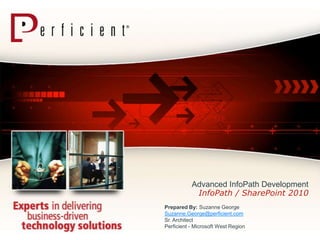
Empfohlen
Empfohlen
Weitere ähnliche Inhalte
Was ist angesagt?
Was ist angesagt? (20)
SharePoint Saturday Utah 2015 - SP2013 Search Driven Sites

SharePoint Saturday Utah 2015 - SP2013 Search Driven Sites
The Trials of Supporting End Users with SharePoint InfoPath forms

The Trials of Supporting End Users with SharePoint InfoPath forms
Access Services in SharePoint 2010 - All You Need to Know

Access Services in SharePoint 2010 - All You Need to Know
9 Months of Fun with SharePoint in Azure and Office 365

9 Months of Fun with SharePoint in Azure and Office 365
SPSNJ 2013 Building Business Solutions using InfoPath

SPSNJ 2013 Building Business Solutions using InfoPath
Lifecycle Management with SharePoint Apps and Solutions

Lifecycle Management with SharePoint Apps and Solutions
Real World InfoPath with SharePoint 2010 - List vs Library Forms

Real World InfoPath with SharePoint 2010 - List vs Library Forms
How to build SharePoint applications that everybody loves

How to build SharePoint applications that everybody loves
Creating a SharePoint App with Microsoft Access Services

Creating a SharePoint App with Microsoft Access Services
Andere mochten auch
Andere mochten auch (13)
Top 20 something info path 2010 tips and trips - sps-ozarks12

Top 20 something info path 2010 tips and trips - sps-ozarks12
Streamlining Business Processes with InfoPath and SharePoint

Streamlining Business Processes with InfoPath and SharePoint
15 tips for bullet proof requirements analysis on SharePoint projects

15 tips for bullet proof requirements analysis on SharePoint projects
PowerApps, the Developer Story: Build an API to Integrate Corporate Data

PowerApps, the Developer Story: Build an API to Integrate Corporate Data
How to Best Gather Requirements for SharePoint Projects

How to Best Gather Requirements for SharePoint Projects
Ähnlich wie Advanced SharePoint 2010 InfoPath Development
Ähnlich wie Advanced SharePoint 2010 InfoPath Development (20)
SharePoint Saturday Richmond - So you want to implement SharePoint 2010, what...

SharePoint Saturday Richmond - So you want to implement SharePoint 2010, what...
SharePoint Saturday UK 2012 - End User InfoPath and SharePoint Designer

SharePoint Saturday UK 2012 - End User InfoPath and SharePoint Designer
Best Practices to SharePoint Physical and Information Architecture

Best Practices to SharePoint Physical and Information Architecture
7 Fatal Mistakes Made When Migrating From SP 2007 to SP 2010

7 Fatal Mistakes Made When Migrating From SP 2007 to SP 2010
SharePoint: What You Need to Know Before Upgrading

SharePoint: What You Need to Know Before Upgrading
Avoiding Failed Deployments Part 2 Interactive Discussion by Joel Oleson

Avoiding Failed Deployments Part 2 Interactive Discussion by Joel Oleson
SPTechCon Austin - The Slippery Slope of SharePoint Migrations

SPTechCon Austin - The Slippery Slope of SharePoint Migrations
2012 MindSurf - Augmenting Business Process with SharePoint

2012 MindSurf - Augmenting Business Process with SharePoint
SharePoint as a Business Platform Why, What and How? – No Code

SharePoint as a Business Platform Why, What and How? – No Code
Mehr von Perficient, Inc.
Mehr von Perficient, Inc. (20)
Transforming Pharmacovigilance Workflows with AI & Automation 

Transforming Pharmacovigilance Workflows with AI & Automation
The Secret to Acquiring and Retaining Customers in Financial Services

The Secret to Acquiring and Retaining Customers in Financial Services
Oracle Strategic Modeling Live: Defined. Discussed. Demonstrated.

Oracle Strategic Modeling Live: Defined. Discussed. Demonstrated.
Centene's Financial Transformation Journey: A OneStream Success Story

Centene's Financial Transformation Journey: A OneStream Success Story
Preparing for Your Oracle, Medidata, and Veeva CTMS Migration Project

Preparing for Your Oracle, Medidata, and Veeva CTMS Migration Project
Accelerating Partner Management: How Manufacturers Can Navigate Covid-19

Accelerating Partner Management: How Manufacturers Can Navigate Covid-19
The Critical Role of Audience Intelligence with Eric Enge and Rand Fishkin

The Critical Role of Audience Intelligence with Eric Enge and Rand Fishkin
Empower Your Organization with Teams & Remote Work Crisis Management

Empower Your Organization with Teams & Remote Work Crisis Management
Microsoft Teams: Measuring Activity of Employees Working from Home

Microsoft Teams: Measuring Activity of Employees Working from Home
Securing Teams with Microsoft 365 Security for Remote Work

Securing Teams with Microsoft 365 Security for Remote Work
Infrastructure Best Practices for Teams Remote Workers

Infrastructure Best Practices for Teams Remote Workers
Preparing for Project Cortex and the Future of Knowledge Management

Preparing for Project Cortex and the Future of Knowledge Management
Kürzlich hochgeladen
💉💊+971581248768>> SAFE AND ORIGINAL ABORTION PILLS FOR SALE IN DUBAI AND ABUDHABI}}+971581248768
+971581248768 Mtp-Kit (500MG) Prices » Dubai [(+971581248768**)] Abortion Pills For Sale In Dubai, UAE, Mifepristone and Misoprostol Tablets Available In Dubai, UAE CONTACT DR.Maya Whatsapp +971581248768 We Have Abortion Pills / Cytotec Tablets /Mifegest Kit Available in Dubai, Sharjah, Abudhabi, Ajman, Alain, Fujairah, Ras Al Khaimah, Umm Al Quwain, UAE, Buy cytotec in Dubai +971581248768''''Abortion Pills near me DUBAI | ABU DHABI|UAE. Price of Misoprostol, Cytotec” +971581248768' Dr.DEEM ''BUY ABORTION PILLS MIFEGEST KIT, MISOPROTONE, CYTOTEC PILLS IN DUBAI, ABU DHABI,UAE'' Contact me now via What's App…… abortion Pills Cytotec also available Oman Qatar Doha Saudi Arabia Bahrain Above all, Cytotec Abortion Pills are Available In Dubai / UAE, you will be very happy to do abortion in Dubai we are providing cytotec 200mg abortion pill in Dubai, UAE. Medication abortion offers an alternative to Surgical Abortion for women in the early weeks of pregnancy. We only offer abortion pills from 1 week-6 Months. We then advise you to use surgery if its beyond 6 months. Our Abu Dhabi, Ajman, Al Ain, Dubai, Fujairah, Ras Al Khaimah (RAK), Sharjah, Umm Al Quwain (UAQ) United Arab Emirates Abortion Clinic provides the safest and most advanced techniques for providing non-surgical, medical and surgical abortion methods for early through late second trimester, including the Abortion By Pill Procedure (RU 486, Mifeprex, Mifepristone, early options French Abortion Pill), Tamoxifen, Methotrexate and Cytotec (Misoprostol). The Abu Dhabi, United Arab Emirates Abortion Clinic performs Same Day Abortion Procedure using medications that are taken on the first day of the office visit and will cause the abortion to occur generally within 4 to 6 hours (as early as 30 minutes) for patients who are 3 to 12 weeks pregnant. When Mifepristone and Misoprostol are used, 50% of patients complete in 4 to 6 hours; 75% to 80% in 12 hours; and 90% in 24 hours. We use a regimen that allows for completion without the need for surgery 99% of the time. All advanced second trimester and late term pregnancies at our Tampa clinic (17 to 24 weeks or greater) can be completed within 24 hours or less 99% of the time without the need surgery. The procedure is completed with minimal to no complications. Our Women's Health Center located in Abu Dhabi, United Arab Emirates, uses the latest medications for medical abortions (RU-486, Mifeprex, Mifegyne, Mifepristone, early options French abortion pill), Methotrexate and Cytotec (Misoprostol). The safety standards of our Abu Dhabi, United Arab Emirates Abortion Doctors remain unparalleled. They consistently maintain the lowest complication rates throughout the nation. Our Physicians and staff are always available to answer questions and care for women in one of the most difficult times in their lives. The decision to have an abortion at the Abortion Cl+971581248768>> SAFE AND ORIGINAL ABORTION PILLS FOR SALE IN DUBAI AND ABUDHA...

+971581248768>> SAFE AND ORIGINAL ABORTION PILLS FOR SALE IN DUBAI AND ABUDHA...?#DUbAI#??##{{(☎️+971_581248768%)**%*]'#abortion pills for sale in dubai@
Kürzlich hochgeladen (20)
Web Form Automation for Bonterra Impact Management (fka Social Solutions Apri...

Web Form Automation for Bonterra Impact Management (fka Social Solutions Apri...
ICT role in 21st century education and its challenges

ICT role in 21st century education and its challenges
CNIC Information System with Pakdata Cf In Pakistan

CNIC Information System with Pakdata Cf In Pakistan
2024: Domino Containers - The Next Step. News from the Domino Container commu...

2024: Domino Containers - The Next Step. News from the Domino Container commu...
Apidays New York 2024 - The value of a flexible API Management solution for O...

Apidays New York 2024 - The value of a flexible API Management solution for O...
Axa Assurance Maroc - Insurer Innovation Award 2024

Axa Assurance Maroc - Insurer Innovation Award 2024
TrustArc Webinar - Unlock the Power of AI-Driven Data Discovery

TrustArc Webinar - Unlock the Power of AI-Driven Data Discovery
Biography Of Angeliki Cooney | Senior Vice President Life Sciences | Albany, ...

Biography Of Angeliki Cooney | Senior Vice President Life Sciences | Albany, ...
Polkadot JAM Slides - Token2049 - By Dr. Gavin Wood

Polkadot JAM Slides - Token2049 - By Dr. Gavin Wood
Boost Fertility New Invention Ups Success Rates.pdf

Boost Fertility New Invention Ups Success Rates.pdf
Strategize a Smooth Tenant-to-tenant Migration and Copilot Takeoff

Strategize a Smooth Tenant-to-tenant Migration and Copilot Takeoff
EMPOWERMENT TECHNOLOGY GRADE 11 QUARTER 2 REVIEWER

EMPOWERMENT TECHNOLOGY GRADE 11 QUARTER 2 REVIEWER
+971581248768>> SAFE AND ORIGINAL ABORTION PILLS FOR SALE IN DUBAI AND ABUDHA...

+971581248768>> SAFE AND ORIGINAL ABORTION PILLS FOR SALE IN DUBAI AND ABUDHA...
Why Teams call analytics are critical to your entire business

Why Teams call analytics are critical to your entire business
Apidays New York 2024 - The Good, the Bad and the Governed by David O'Neill, ...

Apidays New York 2024 - The Good, the Bad and the Governed by David O'Neill, ...
Connector Corner: Accelerate revenue generation using UiPath API-centric busi...

Connector Corner: Accelerate revenue generation using UiPath API-centric busi...
Modular Monolith - a Practical Alternative to Microservices @ Devoxx UK 2024

Modular Monolith - a Practical Alternative to Microservices @ Devoxx UK 2024
Advanced SharePoint 2010 InfoPath Development
- 1. Advanced InfoPath Development InfoPath / SharePoint 2010 Prepared By: Suzanne George Suzanne.George@perficient.com Sr. Architect Perficient - Microsoft West Region
- 2. About Perficient Perficient is a leading information technology consulting firm serving clients throughout North America. We help clients implement business-driven technology solutions that integrate business processes, improve worker productivity, increase customer loyalty and create a more agile enterprise to better respond to new business opportunities.
- 3. Agenda • InfoPath – Getting started • Designing foundations • What you need to know • Debugging InfoPath • Creating a Vacation Request Form 3
- 4. InfoPath – Love it or Hate it!?! The Promise of InfoPath Where is the developer?? Why Me?? The Developer Dream 4
- 5. InfoPath - Start with the basics! • To use or not to use InfoPath? Just because you can doesn’t mean you should! – Pros: •Easy to use interface, integration with SharePoint Lists and Form Web Parts, Office Integration. •Power Users can do simple stuff. •Lookups and repeating tables are easy to do. – Cons: •Advanced developers find it frustrating •Can’t publish people picker fields •Publishing columns / changes to column names •No CSS type support (expand/collapse regions) • evaluate the requirements and prioritization of features over simplicity and maintainability 5
- 6. Designing Your InfoPath Form for Success • Design first! – Where is the data? Database, List or Library, in the form? – Where does the business logic belong – Workflow, Code-Behind, or InfoPath Rules? Where will approval happen? – Form Views – how many views will you need, when will they show, and who has access to update? – Form Controls – what types of controls are needed for the data, which controls will be exported, etc. – Styles – how will the form look and does it make sense to the user? 6
- 7. The InfoPath Need to Know List • Deployment – Central Admin vs. Publish (Form Options) Add-PSSnapin microsoft.SharePoint.PowerShell $web = Get-SPWeb http://crzo-test77/BASS • Know = $web.Lists["ApplicationSupport"] $list how to retrieve your InfoPath Form w/Powershell $field = $list.Fields["SR Assigned To"] $field.AllowDeletion = “true” – Export-SPInfoPathAdministrationFiles -path $field.Sealed = “false” d:Tempfile.cab $field.Delete() $list.Update() • Know how to export source files before checking in to TFS. (Also Select-Object InternalName FormName.xsn to $list.Fields | possible to rename FormName.cab to view/extract contents) $web.Dispose() • When removing exported columns, the are not removed from a list! Here is how to fix it… 7
- 8. Debugging an InfoPath Form • Debugging Essentials – Check form with Design Checker – Set debug mode • click the Build tab and then, at the bottom, click Advanced. In the Advanced Build Settings dialog box, click the Debug Info list and then click full • In the Options dialog box, in the area to the left, expand Debugging and then click General. • Clear the Enable Just My Code (Managed only) check box. • Select the Suppress JIT optimization on module load (Managed only) check box. • Build/Deploy – Set Central Administration Logging for InfoPath • Use ULS Viewer for log information • Urls: http://ybbest.wordpress.com/2011/01/09/how-to-debug-infopath2010-using- vs2010/ • http://msdn.microsoft.com/en-us/library/gg271285.aspx#IP14_Debugging 8
- 9. An example… Vacation Form • The requirements – User to input form – All data stays inside form, certain fields are exported to list – Version History – After approval start SharePoint workflow – SharePoint list views need to have People “is [Me]” functionality 9
- 10. Form User Input – Demo 10
- 11. Conclusion • Design first, code once! • InfoPath can be powerful and leverage both PowerUsers and developers capabilities • More things you can do with InfoPath • Automatically check-in / out forms • Populate dynamic approvers in form based upon information in the form • Dynamically hide and show data • Mash-ups • Read/Write to database tables • Questions? 11
- 12. Suzanne George For further information, please contact: Suzanne George Suzanne.George@perficient.com Sr. Technical Architect Perficient - Microsoft West Region Twitter: spgenie Books co-authored: Microsoft® SharePoint® 2010 Administrator's Companion The SharePoint 2010 Handbook: A Collection of Short Chapters for Delivering Successful SharePoint Projects 12
