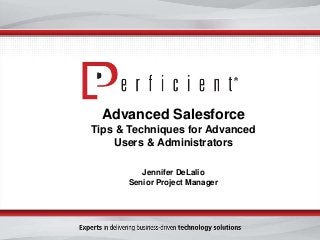
Advanced Salesforce Tips & Techniques for Advance Users and Administrators
- 1. Advanced Salesforce Tips & Techniques for Advanced Users & Administrators Jennifer DeLalio Senior Project Manager
- 2. Perficient Profile • • • • • • • • • • Founded in 1997 Public, NASDAQ: PRFT 2013 revenue of $375 million Major market locations throughout North America Global delivery centers in China, Europe and India ~2,000 colleagues Dedicated solution practices ~85% repeat business rate Alliance partnerships with major technology vendors Multiple vendor/industry technology and growth awards
- 3. Salesforce Business Unit • • • • • • Combined strength of two well established Salesforce.com Gold Cloud Alliance Partners – Previously known as Clear Task and CoreMatrix Seventy-five certified consultants, 177 Salesforce.com certifications More than 450 customers Completed ~3,000 Salesforce engagements Salesforce Cloud expertise: Sales, Service, Marketing, Chatter, and custom development on Force.com One of the highest Salesforce.com customer satisfaction ratings: 9.5 out of 10!
- 4. Topics • Salesforce1 – Landscape of Salesforce mobile-enabled apps – Salesforce1 setup & configuration best practices – Salesforce1 and custom development • Winter „14 Highlights – Take Two! – – – – – Admin enhancements Sandbox enhancements Publisher actions enhancements Chatter enhancements Mobile enhancements • Q&A
- 5. Poll – – – – Yes, and have optimized it Yes, but no optimization Not yet, but plan to No plans to implement 5
- 6. Mobile App Consolidation “Salesforce1” Touch Chatter Mobile Salesforce Classic (formerly Mobile) 6
- 7. The Basics • • • • Released November 18, 2013 (day one of Dreamforce 2013) It comes free with your existing license subscription – All editions except Database.com – License types: • Salesforce users • Salesforce Platform and Force.com users • Chatter Plus users, Chatter Free users, and Chatter customer It offers a variety of functional capabilities: – Users can access Salesforce functionality via mobile devices – Administrators can make configuration changes that can enhance the mobile experience – Developers can build custom pages and actions that can add enriched functionality to the mobile user You can transform and/or build apps that are optimized for mobile users! 7
- 8. Salesforce1 Supported Devices/Versions • Salesforce1 can be accessed via: – A mobile “App” installed on the device, OR – Mobile browser access: • Provides automatic redirection to the mobile “app” (e.g. using Safari on iPhone/iPad) • Deselect this option if you want users to access the full Salesforce site • Device Support – iOS – AppStore • Requires iOS 6.0 or later. Compatible with iPhone, iPad, and iPod touch. This app is optimized for iPhone 5. – Android - Google Play • Available only for Android OS v4.2+ • Chatter Mobile v3.4 is installed if an Android OS v4.0 or v4.1 user attempts to download Salesforce 1 – Future Device Support - Safe Harbor! • BB (AppWorld) – Tentative plans for Spring '14 via BB10 OS via web-based • Windows 8 – Tentative plans for web-based in 2014 8
- 9. Is It Already Enabled in My Org? • Salesforce1 is automatically enabled for all organizations – Exceptions: • Orgs that use Salesforce Touch along with Communities • Orgs which have auto-enabling turned off • When one of your users: – Installs a Salesforce1 downloadable app from the App Store/Google Play, and authenticates to your org…. The relevant connected apps are automatically installed • Connected apps = A consolidated list of the apps that connect with Salesforce in your org 9
- 10. Salesforce1 Mobile App Emulator • You can directly access the Salesforce1 app in any browser – Enable “mobile browser access” for Salesforce1 in your org – https://[Your Instance URL]/one/one.app • For development purposes only • Not for use testing Visualforce in Salesforce1 • The following desktop browsers are recommended: – Chrome on Windows – Chrome or Safari on Mac OS X 10
- 11. Demo • Salesforce1 User Interface • Enabling/disabling Salesforce1 11
- 12. Salesforce1 Configuration • • • • • Notifications – In-app notifications (Salesforce1 only) vs push notifications (consolidated with other notifications on your device) – You can enable one, both or neither Navigation Menu – Landing page = the first item you put in the list Optimize Page Layouts – Order fields based on mobile priority – Reduce required fields – Configure enhanced lookup fields for mobile cards – ….. More on this shortly Configure Compact Layouts – Govern fields shown in record highlights (top of detail page) and record preview cards (list view) Configure Publisher Actions – Edit default actions and create new actions to increase mobile productivity 12
- 13. Page Layout Best Practices • Plan A: Custom page layouts for the types of users (profiles) who will be 90-100% mobile • Plan B: Optimize your existing page layouts for the masses Swipe Page 1 – Chatter Feed Swipe Because fields are separate from related lists, users don’t have to scroll past fields to get to related lists.2 Put lower priority fields towards–the bottom Page 3 Related Information Page – Record Detail to avoid scrolling! 13
- 14. Compact Layouts • In Salesforce1, compact layouts determine the fields in: – An object record’s highlights area – A record’s preview card (Chatter Feed) – Enhanced lookup cards on a record’s related information page • Choose your fields wisely – The first 4 will show in highlights and enhanced lookups 14
- 15. Publisher Action Categories • • • • Standard: Post, file, link, poll, plus your custom-configured actions Default: Out-of-box actions provided by Salesforce Mobile Smart Actions: Default actions ONLY available in Salesforce1 Custom Actions: Custom-developed actions via Visualforce or Canvas app Full Salesforce Site Publisher Salesforce1 Publisher 15
- 16. Saleforce1 - Custom Development Featured Speaker: Vilas Ekbote, Director of Technical Services 16
- 17. Where Can I Use Custom Dev in Salesforce1? • • • Custom Publisher Actions – Code: Visualforce or Canvas – Global: Accessed from nav menu – Object-Specific: Accessed from detail record’s publisher Mobile Cards – Code: Visualforce or Canvas – Accessed on the related information page of a detail record – Tip: allow the user to quickly navigate to other records and pages by using the sforce.one JavaScript object in your Visualforce page code Flexible Pages – All XML, no code – You can put these things on the page: • List views, recent items and global actions – Used to serve as home page for mobile app – Only for Salesforce1 17
- 18. Visualforce Custom Development – Architecture Options Option Technology Result • Standard Visualforce Pages Mixed Visualforce Page and HTML5 Visualforce Page as Shell + Static HTML + Javascript Remoting • • Apex:* tags Standard/Ext/Custom Controllers • • • Visualforce HTML5 Bootstrap CSS framework • • • • • • • Visualforce @RemoteAction HTML5 Bootstrap CSS framework Jquery Mobile Angular Backbone etc. • • • • • • • • Looks & works like Visualforce Pages inside Salesforce Sticks out from rest of Salesforce1 App Not much work needed Still using Apex:* controls with HTML Looks like Salesforce1 Needs fair amount of work Looks and feels like a mobile Application and merges with Salesforce1 Very responsive Needs fair amount of work 18
- 19. Frequently Asked Questions • I have a Visualforce page implemented as a custom tab or Visualforce override on new/edit. What will Salesforce1 users see if I do nothing? – They will not see it unless it is enabled for mobile, and you have added it to the navigation menu. – It should be optimized before you enable it for mobile. You can choose any of the options described in the architecture options tab depending on the balance you want to achieve between user experience and amount of effort. 19
- 20. Custom Visualforce – Without Optimization Here‟s an example of a Visualforce page developed for full site to expose in the Salesforce1 mobile app – Functionality and UI are not dynamically changed to Salesforce1 • • Lookup functionality (e.g. account) uses magnifying glass Fonts, buttons, sizing look like the full Salesforce site 20
- 21. Custom Visualforce – With Optimization • Here‟s an example of a Visualforce page that has been optimized for mobile. • Scales with width of the device (phone, tablet, desktop & large desktops) Tablet Phone 21
- 22. Check It Out Yourself! • Follow-along tutorial in the Salesforce1 App Developer Guide – Takes a dev org and shows you how to optimize it for Salesforce1 mobile – Includes configuration exercises and custom development – http://www.salesforce.com/us/developer/docs/salesforce1/salesforce1_ guide.pdf • Salesforce1 Mobile App Development Webinar – http://events.developerforce.com/en/events/webinars/intro-salesforce1mobile-app-development?d=70130000000lVNq • Check out the Salesforce app – Perform admin tasks on your mobile device – Support for iOS and Android – Download from Apple Store/Google Play – https://[Your Instance URL]/one/admin.app 22
- 23. Salesforce1 Release Notes • Check-out the Salesforce1 Release Notes: • http://docs.releasenotes.salesforce.com/en-us/winter14/releasenotes/rn_186_mobile_salesforce1.htm – Differences between full Salesforce site and Salesforce1: • http://docs.releasenotes.salesforce.com/en-us/winter14/releasenotes/rn_186_mobile_salesforce1_limits.htm – Salesforce1 setup checklist: • http://docs.releasenotes.salesforce.com/en-us/winter14/releasenotes/rn_186_mobile_salesforce1_setup.htm – Platform overview: • http://docs.releasenotes.salesforce.com/en-us/winter14/releasenotes/rn_186_mobile_salesforce1_platform_overview.htm – User guides: • http://mobile-web-phone.docs.salesforce.com/enus/186.0/help/sfdc1_overview.htm 23
- 24. Poll – – – – Salesforce1 for Sales Salesforce1 for Customer Service Salesforce1 for Admins Transitioning to Salesforce1 24
- 25. Topics • Salesforce1 – Landscape of Salesforce mobile-enabled apps – Salesforce1 setup & configuration best practices – Salesforce1 and custom development • Winter „14 Highlights – Take Two! – – – – – Admin enhancements Sandbox enhancements Publisher actions enhancements Chatter enhancements Mobile enhancements • Q&A
- 26. Winter „14 – Admin Enhancements • Workflow on user object (beta) – Examples: • Send welcome email messages with training resources to newly created users • Use field updates to deactivate temporary employees after a specified period • Use outbound messages to sync user data with third-party systems – Exception: Tasks are not supported as workflow actions • Freezing user accounts – Freezing a user prevents them from logging into Salesforce – What’s the difference between freezing and de-activating? • In some cases, you can’t immediately deactivate an account (such as when a user is selected in a custom hierarchy field) • Freeze the user immediately to prevent login, take the necessary steps to prepare for de-activation, and then de-activate the user
- 27. Winter „14 – Admin Enhancements • Restrict list view creation – A new permission, “Create and Customize List Views,” is available – All users have this permission by default • Enhanced lookups - search all fields – By default, enhanced lookups query a limited set of fields, known as Name fields, for each object – If available in the enhanced lookup search dialog, select All Fields and enter other search terms unique to the record, such as the contact’s email address. – This option is currently available for: • accounts, contacts, and custom objects – It’s not available for the user object
- 28. Winter „14 – Sandbox Enhancements • Developer sandboxes: – Increased from 10 MB to a 200 MB storage limit. • Developer Pro sandboxes: – Renamed from “Configuration Only” – Increased from a 500 MB to a 1 GB storage limit. • Full sandboxes continue to have the same storage limit as your production organization. Developer 200 MB Developer Pro 1GB Full Sandbox [Same as your PROD]
- 29. Winter „14 – Publisher Actions Enhancements • As mentioned earlier…. – Default publisher actions – Mobile smart actions • Two new types of actions: – Log a call – creates a completed task – Custom canvas – in pilot (contact Salesforce) • Global actions added to the global Chatter layout are now available on the following publishers: – Chatter Groups – Topics • Support for rich text area fields in publisher action layouts
- 30. Winter „14 – Chatter Enhancements • Increased the length of posts and comments – Was: 1000 characters – Now: 5000 characters • Items have shifted / consolidated: – Filter and sort functionality is now combined into 1 drop-down – Feed search icon has moved Before After 30
- 31. Winter „14 – Chatter Enhancements • Support for @mentions to Chatter Groups • You can “follow” a topic – Go to the topics section of your Chatter Tab – Click the “Follow” icon 31
- 32. Winter „14 – Mobile Enhancements • There were some enhancements to Chatter Mobile …but that is now moot because now we have Salesforce1!!! 32
- 33. Topics • Salesforce1 – Landscape of Salesforce mobile-enabled apps – Salesforce1 setup & configuration best practices – Salesforce1 and custom development • Winter „14 Highlights – Take Two! – – – – – Admin enhancements Sandbox enhancements Publisher actions enhancements Chatter enhancements Mobile enhancements • Q&A
- 34. Questions? Please enter your questions through the “Chat” or “Question” window
- 35. Salesforce1 Readiness Complimentary Consultation Are you ready to roll this powerful platform out to your users and accelerate your sales and marketing mobile strategy?
- 36. Thank You! For more information contact: 877-276-2120 sales@Perficient.com
Hinweis der Redaktion
- Talk about only having one Compact Layout as primary at a given time, except with Record Types where you can configure/assign different Compact Layouts for each record type.
- These objects have Default Actions: Account, Case, Contact, Lead, Opportunity, and the global publisher
- Custom Publisher ActionsThe Visualforce page for an object-specific custom action must include the standard controller for the relevant objectVisualforce pages you want to use as global custom actions can’t use standard controllers
- Custom Publisher ActionsThe Visualforce page for an object-specific custom action must include the standard controller for the relevant objectVisualforce pages you want to use as global custom actions can’t use standard controllers
- User experience includes – how well the UI blends with Salesforce, popups or page redirects, ease of use, responsiveness/speed of the page, number of clicks/taps/scrolling etc.
