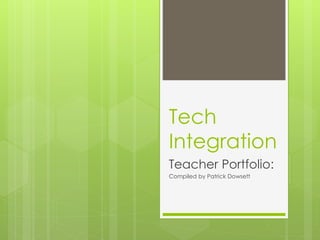
Tech integration
- 1. Tech Integration Teacher Portfolio: Compiled by Patrick Dowsett
- 2. Purpose: to provide you with a user- friendly resource for tech ideas and integration
- 3. Table of Contents: I. Subject-specific Ideas A. Art B. English C. Math D. Music E. Physical Ed. / Home Ec. F. Science G. Social Studies H. World Language
- 4. Table of Contents cont. I. General Ideas for the Classroom (all- subjects) J. Virtual Fieldtrip sites K. Professional Resources L. Of Interest (recommended web resources) M. Web Research Tips N. Citing Your Sources
- 5. A. Art Google SketchUp – 3D design – design just about anything your lil’ heart desires PowerPoint—display your students work; have them create a digital portfolio of work—with Audacity kids can comment on their own work Comment on paintings using Voice Thread (does cost money) http://voicethread.com/ class subscription is $60 bucks/ yr.
- 6. Art (Great sites) Children's Museum http://www.childrensmuseum.org/themuseum/exhibits.htm Prang Company: This site belongs to the famous art supplier the Prang Company. Here you'll find a number of interesting lesson plans involving a variety of topics: math, art, science and more. http://www.prang.com/index.cfm?fuseaction=teachers.less ons Paul Friedlander: This site displays the neo-modern work of Paul Friedlander, an artist who creates art with light and computers. There some very interesting images that may be useful for creative journaling. http://www.paulfriedlander.com/ ArtEdventures: Art lesson plans for grades kindergarten through 8. http://www.alifetimeofcolor.com/ Seattle Art Museum http://www.seattleartmuseum.org/exhibit/exhibit.asp The Mother of All Art History Sites (use with caution--contains images of classical nudity) http://www.art-design.umich.edu/mother/
- 7. More Art Websites ToonDoo: Create, publish and share cartoons. http://www.toondoo.com/ Mark Kistler's Imagination Station: Free online drawing lessons. Learn to draw in 3D. http://draw3d.com/OnlineVideo.html Metropolitan Museum of Art: Link to the children's section of the MET. http://www.metmuseum.org/explore/museu mkids.htm?HomePageLink=museumkids_c Google SketchUp is a free 3-D design program the is relatively easy to use: http://sketchup.google.com/
- 8. B. English, Literature /Reading Super-fast Summaries (sound recording) Student-narrated Photo stories PowerPoint books Website Creation Ex: poetry, favorite author, genre Design a poem using Word Create a Jeopardy review game with PowerPoint Use Publisher to create movie posters or book covers
- 9. English continued Use Wordle to explore themes in literature and poetry. http://www.wordle.net/ This is also a good way to dissect speeches / discuss rhetoric and propaganda.
- 10. English/Lit. Websites American Writers http://www.americanwriters.org/ Author Webliography (site for finding author websites) http://www.lib.lsu.edu/hum/lit/authors.html Barnes and Nobles Study Guides http://www.sparknotes.com/ Bartlett's Familiar Quotations http://www.bartelby.com/100/ Biography Resource http://www.biography.com/ Creative Writing Prompts http://www.creativewritingprompts.com/ Folklore, Myth and Legend http://people.ucalgary.ca/~dkbrown/storfolk.html Finding Faulty Logic http://www.tv411.org/lessons/cfm/reading.cfm?str=reading &num=4&act=1 The Encyclopedia of Myhtica www.pantheon.org/myhtica.html Visit the Bard www.it.usyd.edu.au/~matty/Shakespeare/
- 11. English Websites Continued Shakespeare's Globe Theatre http://www.shakespeares- globe.org/ The Camelot Project http://www.lib.rochester.edu/camelot/cphome.st m Novel Guide http://www.novelguide.com/ Newspaper History http://www.bl.uk/ Online Literary Criticism Collection http://www.ipl.org/div/litcrit/ Top 100 Speeches http://www.americanrhetoric.com/top100speec hesall.html Some of these speeches are a bit sketchy, not sure how they made the list; just use caution. This is an ESL site, but probably helpful for 5th English: www.webenglishteacher.com/esl.html
- 12. Still More English Websites Poetry Academy of American Poets http://www.poets.org/ Poetry 180 http://www.loc.gov/poetry/180/ Tech Integration Poetry 180 http://www.loc.gov/poetry/180/ Google Lit Trips http://www.googlelittrips.com/GoogleLit/Home.html Online Exhibitions from the California Museum of Photography http://www.cmp.ucr.edu/ Good source for finding reading prompts Teacher's Guide for Cartoon's in the Classroom http://cagle.msnbc.com/teacher/ Visual Thesaurus http://www.visualthesaurus.com/ Great tool for VISUAL LEARNERS ReadWriteThink http://www.readwritethink.org/
- 13. Grammar Websites Common Errors in English www.wsu.edu/~brians/errors/index.html The Blue Book of Grammar www.grammarbook.com The Writing Site //www.thewritingsite.org/ Purdue Writing Lab //owl.english.purdue.edu/handouts/index2.html World Wide Words http://www.worldwidewords.org/index.htm Grammar Safari http://www.iei.uiuc.edu/student_grammarsafari.html Online English Grammar http://www.edufind.com/english/grammar/index.php Cool Grammar Ability Tester Guide to Grammar and Writing http://grammar.ccc.commnet.edu/grammar/ On-line Quizzes A Word A Day http://www.wordsmith.org/awad/ Have a new word sent to your e-mail address daily Daily Grammar http://www.dailygrammar.com/
- 14. English Podcasts iTunes Podcast Directory is rife with great material: Princeton Review Vocabulary Minute Grammar Girl Daily Idiom Last Minute Book Reports Podcasts for Educators: http://recap.ltd.uk/podcasting/tech/index. php Plentiful resource; all kinds of stuff!
- 15. More English Podcasts Hear poetry read as it is supposed to be: http://classicpoetryaloud.wordpress.com/
- 16. C. Math Ideas Create graphs using Excel Create quizzes using Excel Students develop podcasts that teach a given subject or mathematical operation Use Google SketchUp to help students visualize 3-D shapes (use a protractor, measuring tape and other tools to create unique 3-D shapes) Use Photostory3 to teach a topic
- 17. Math Websites Gathered from Joanne Troutner's Using Innovative Technology Projects to Strengthen Content Area Learning (Grades 6-12). Math Lessons That Are Fun http://math.rice.edu/~lanius/Lessons/index.html Math Resources http://www.utm.edu/departments/cece/math.php - AWESOME RESOURCE! Interactive Algebra http://www.veazeys.com/math/lessons.htm How Far Is It? http://www.indo.com/distance/ The Dance of Chance http://argento.bu.edu/museum/ Gallery of Interactive Geometry http://www.geom.uiuc.edu/apps/gallery.html Using Google Earth in the Math Curriculum http://realworldmath.org/Real_World_Math/RealWorld Math.org.html
- 18. More Math Websites What Good is Math? http://chalk.richmond.edu/education/projects/webunits/m ath/ National Library of Virtual Manipulatives http://nlvm.usu.edu/ Sprott's Fractal Gallery http://sprott.physics.wisc.edu/fractals.htm Algebra Help http://algebrahelp.com/ Mega Math http://www.c3.lanl.gov/mega-math/index.html National Math Trail http://www.nationalmathtrail.org/ It All Adds Up http://www.italladdsup.org/ Word Problems for Kids http://www.mystfx.ca/special/mathproblems/welcome.html
- 19. D. Music Ideas Keep a music journal by searching for and saving historically significant songs / music clips. Students then use Audacity to reflect on their selections. Create a presentation on a specific topic, composer, genre, era, etc., using PhotoStory3, PPT, MovieMaker Design an explanatory brochure
- 20. Music Websites Classical Composer's Archive: The site is a bit antiquated, yet informative -- http://voyager.physics.unlv.edu/webpag es2/websyt/archive.html Classical Music: http://classical.net/ Music Education Online http://www.childrensmusicworkshop.com /
- 21. E. P. E. / Home Ec. Ideas P.E. Students chart, record physical progress (push-ups, sit-ups, mile run) and create a graph with Excel Students use PPT, MovieMaker, PhotoStory3 to present a topic (Ex: history of Pickle Ball, How to kick a soccer ball, Cricket rules and regs. Keep a digital journal—reflect on daily class activities
- 22. P. E. / Home Ec. Ideas cont. Home Ec: Students make a group cookbook. They each bring in a family recipe, design it using Word or Publisher. Teacher compiles the information into a book. Students use PPT to demonstrate how to cook, crochet, etc… Re-create the food pyramid with Word.
- 23. P. E. /Home Ec. Websites Nutrition Exploration www.nutritionexplorations.org/ PE Central www.pecentral.org/ This has a hundred different middle school lesson plans Sports Media—PE Links www.sports- media.org/links/data/index.html La Casa De Comida http://library.thinkquest.org/15873/
- 24. More P.E. / Home Ec. Websites Discovery Channel http://school.discoveryeducation.com/lessonplan s/6-8.html# Dairy Council of California www.dairycouncilofca.org/ Health World Online http://www.healthy.net/ Not so sure about this site. May be a good resource for you and not so much for the kids. Discovery’s Health Site http://health.discovery.com/ A bevy of information Global Health Facts www.globalhealthfacts.org/
- 25. F. Science Ideas Use still photos to record steps of the scientific method. Upload these photos into a PowerPoint Pres. Create a graphic organizer for: a food web, the water cycle, mitosis, rock formations, etc… Create audio recordings (mini podcasts) on any topic, turn the recordings into MP3s and provide them for all of the students—study tool that they can upload onto their MP3 players. Students use PhotoStory3 or MovieMaker to explain any scientific process using pictures and audio recording.
- 26. Science Websites Across Excellence Resource Center http://www.accessexcellence.org/RC/ Exploratorium http://www.exploratorium.org/ Interactive Simulation of the Heart http://www.fi.edu/learn/heart/ Virtual Frog Dissection http://frog.edschool.virginia.edu/ U of C Museum of Paleontology http://www.ucmp.berkeley.edu/ Rainforest Action Network http://ran.org/ NASA http://www.nasa.gov/ Check under the For Educators link for lesson plans Chemistry Teaching Resources http://www.anachem.umu.se/eks/pointers.htm The JASON Project http://www.jason.org/public/whatis/start.aspx The Tornado Project http://www.tornadoproject.com/ The Weather Channel http://www.weather.com/
- 27. Science Podcasts Check out these podcasts at iTunes directory: Discovery News NOVA Science Now Science @ NASA Science Channel Features Ask an Astronomer
- 28. G. Social Studies Ideas Document analysis: read primary source and ask penetrating questions Rewriting History: students read a primary source (Ex: Declaration of Independence) and then rewrite it in their own words (appropriate slang acceptable) Conversations with…: script an interview with an historical figure Not-so Current News: group of students create a news cast that covers a range of historical topics—write scripts/act it out
- 29. S.S. Ideas cont. Photo Analysis: project a photograph or a painting and have the students answer questions Create a website (with Microsoft Publisher)— subjects may include: U.S. History, the Civil War, Ancient Rome… Use Glogster to create a poster in imitation of propaganda. Use this to create a faux-movie poster for a historical event.
- 30. Social Studies Websites Thomas Web provides full text of House and Senate bills and other features: http://thomas.loc.gov/ Arab Net – information on many Arab countries: www.arab.net/ The History Net is a user-friendly site that offers primary source material for American and World History: www.historyplace.com Exploring Ancient Cultures: http://eawc.evansville.edu/index.htm click on the images and not the text hyperlinks.
- 31. More S.S. Websites Congress Link--Lesson plans available: www.congresslink.org/ Contains a moodle for instructors; I believe it’s free. History Wired is a site loaded with historical paraphernalia. Great pics and a really cool interactive map www.historywired.si.edu/ JamesQuest—Virginia’s First Colony: http://curry.edschool.virginia.edu/socialstudie s/projects/jvc/unit/webquests/
- 32. S.S. cont. Gilder Lehrman Institute of Am. History: http://www.gilderlehrman.org/teachers/ Nat’l Museum of the Am. Indian: www.nmai.si.edu Internet Medieval Sourcebook: www.fordham.edu/halsall/sbook.html Phenomenal list of primary source material! BBC History: www.bbc.co.uk/history/ Presidential Campaign Commercials allows you to view political ads from 1952 to present.
- 33. S.S. cont. some more FactCheckEd: www.factchecked.org Eyewitness History is an excellent resource for primary sources: www.eyewitnesstohistory.com/ Blank Outline Maps—get printouts here! http://geography.about.com/od/blankmaps/Blank_ and_Outline_Maps.htm Abraham Lincoln’s Assassination—an in-depth look at the death of a president: http://cybersleuth- kids.com/sleuth/History/US_History/Presidents/Abra ham_Lincoln/index1.htm
- 34. S.S. Yes, more sites The Oregon Trail: www.isu.edu/~trinmich/Oregontrail.html World Press Review: Headlines from all over the world: www.worldpress.org/ Landmark Cases of the Supreme Court: www.landmarkcases.org/ CensusScope is a tool for examining demographic trends: www.censusscope.org/
- 35. H. World Language Ideas Create conjugation trees using Word Smart Art Graphic designs Compile a PPT slideshow of vocabulary terms to be played at the beginning of class Develop a country PPT Students use PhotoStory3, MovieMaker and PPT to create presentations
- 36. World Language Websites Clip Art Collection for Language Teachers www.tell.fll.purdue.edu/JapanProj/FLClipart/ Vocabulary Quizzes with Pictures www.manythings.org/vq/ Too simplistic with English, but perhaps you could use it with Spanish? World Language News / Newspapers libraries.mit.edu/guides/types/flnews/ This could be extremely useful for W.L. class World Language for Travelers www.travlang.com/languages/ Find basic words and conversational phrases in many languages.
- 37. World Languages cont. Internet Activities www.clta.net/lessons/ I think this sight could be VERY helpful for generating lessons!!!! Master List of Spanish sites http://www.uni.edu/becker/Spanish2.html Languages Online www.eleaston.com/languages.html Another terrific site for self-quizzing and practice. Internet Picture Dictionary www.pdictionary.com/ Check this out! ESL Resources www.webenglishteacher.com/esl.html
- 38. I. General Ideas A-Z Word Sort: create a page that lists each letter of the alphabet with space for the students to write. Ask them to fill in a word or a phrase on the topic for each letter of the alphabet. Create vocabulary posters for any subject. Use Word or Glogster to create engaging posters. Or have the students create their posters in PowerPoint throughout the course. At the end they could compile them into a slide show and use it as a study aid. Combine the entire classes lists into one giant PowrPt.
- 39. General Ideas Create quizzes using Excel Create a Timeline with Excel (this could be a yearlong assignment—this way students can visualize the times they have studied) Create an analogy organizer with Excel Make a concept map / organizer with Word Word map with Visual Thesaurus— unfortunately it costs $20 a year. Check it out here http://www.visualthesaurus.com/
- 40. General Ideas Tell or retell a story with digital pics Students or teachers create a treasure hunt (webquest) on a given subject / topic. Would probably need to provide some exemplary sites if they are creating the quest. Keep a reflection journal Take notes with Word Create a blog
- 41. General Ideas Students plan a trip and compile maps, directions (mapquest), itinerary, budget, list of travel spots. Traditional “state” or “country” project— PowerPoint, you know the drill. Excel Water Usage Activity Create a Hotlist Webpage
- 42. J. Virtual Fieldtrips Monterey Bay Acquarium: http://www.montereybayaquarium.org/efc/cam_menu.aspx Provides live video feeds of animal activity. Cathedral Tours: http://www.newyorkcarver.com/cathedrallinks.htm Tibet: A Virtual Fieldtrip: http://oak.ucc.nau.edu/wittke/Tibet/Tibet.html Virtual Tour of the Plimouth Plantation: http://www.plimoth.org/?gclid=CPOikOqn_J8CFRBM5QodNld9lw Italy Guides: http://www.italyguides.it/us/italy_travel.htm Great resource for Ancient Rome Explore Mars: http://exploremarsnow.org/ Warwick Castle: http://www.warwick-castle.co.uk/plan-your-day/castle- map.aspx?css=1 Very cool draggable PDF map of an actual castle. Look Through the Hubble: http://hubblesite.org/hubble_discoveries/ Tour the Pyramids: http://www.pbs.org/wgbh/nova/pyramid/ List of a series of sites designed specifically for education: http://www.kn.pacbell.com/wired/fil/pages/listvirtualgr.html
- 43. K. Professional Resources Standards at McRel www.mcrel.org/standards- benchmarks Information Literacy Standards www.ala.org/ala/aasl/aaslproftools/lea rningstandards/ASSL_Standards_2007.pdf From Now On www.fno.org/ PBS Teacher Connex www.pbs.org/teachers Annennberg Media www.learner.org/index.html The Question Mark (educational journal) www.questioning.org/
- 44. Professional Resources cont. Education Week (get school reform information) www.edweek.org/ ISTE (International Society for Technology in Education) www.iste.org/ New York Times Education Section www.nytimes.com/pages/educa tion/index.html Hot Topics (current topic for teachers) www.teachfirst.com/hot.htm
- 45. Professional Resources cont. http://www.watchknow.org/ Educational videos k-12 http://www.wordle.net/ Allows you to create “word clouds” from text you provide.
- 46. L. Of Interest? Best Web Site of the Month www.jtroutner.com B.J. Pincheck's Homework Helper www.bjpinchbeck.com Internet Scout Report (sites for researchers and educators) www.scout.cs.wisc.edu/index.php Springfield Township Library (see links for teachers) www.sdst.org/shs/library/ Surf Report (list of sites for students, arranged by topic) http://explore,ecb.org/surf/ Michigan Educator's Resource (prolific list of teacher links) www.mel.org/mer/ Education World www.education-world.com Kathy Schrock's Guide for Educators www.school,discovery.com/schrockguide Blue Web'n (sites selected and reviewed by teachers) www.kn.pacbell.com/wired/bluewebn
- 47. Of Interest cont. The Internet Public Library www.ipl.org Virtual Library Museum Pages www.icom.org/vlmp/ Smithsonian Institution www.si.edu Smithsonian Education Portal www.smithsonianeducation.org Microsoft Education (look at the lesson plan link) www.microsoft.com/Education/LessonPlans.mspx National Public Radio www.npr.org Time Magazine www.time.com/time/ ThinkQuest Projects www.thinkquest.org Teachable Moment www.teachablemoment.org WORLDWIDE COLLABORATION PROJECTS http://www.globalschoolnet.org/index.cfm
- 48. Of Interest… Watchknow http://www.watchknow.org/ provides an age filter for efficient searching Stellarium—turns your computer into a 3-D planetarium: http://www.stellarium.org/ Microsoft Education: http://www.microsoft.com/education/lessonplans. mspx Google Education: http://www.google.com/educators/index.html Some Novel Ideas: http://somenovelideas.typepad.com/some-novel- ideas/lesson-plans/
- 49. M. RE-Searching Tips: Try several different search engines Put specific phrases in “quotes” Include a + sign if a word must be included. For instance: “virtual tour” + Hawaii Include a hyphen to exclude a term. For example: “virtual tour” - Hawaii
- 50. RE-Searching Tips 2: Try using different search engines: Google Yahoo Alta Vista Ask Creative Commons Ask for Kids—mid school version of AskJeeves MetaCrawler Monster Crawler Scirus—science- specific
- 51. N. Citation sites Citing electronic sources: http://owl.english.purdue.edu/owl/search .php Son of Citation Machine: http://citationmachine.net/ My Personal favorite site for bibliographic citations. Keeping it Legal: Questions Arising Out of Web Site Management: http://www.fno.org/jun96/legal.html
- 52. Which Search Engine For Me? Narrow down a broad topic – Google, Ask Quality sites—Librarians’ Index to Internet News—Google News Primary Sources—American Memory Describe topic in a sentence—Ask
- 53. Document Analysis Questions What type of document is it—newspaper, letter, patent, memorandum, bill… What is the date? What’s main idea? Who is(are) the author(s)? Why do you think it was written? Who was it intended for? Is it effective? What was going on historically at time of document? What question would you ask the author?
- 54. Photo Analysis First, give them several minutes to observe the image. Prompt them to study the image as whole. Then instruct them to break the image into quarters and write down things that “jump out” at them. Ask: Who created the image? Is it a painting, picture a sculpture? When was it made? What truths does it express about the time period?
- 55. VISUAL THESAURUS