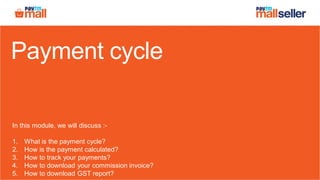
Payment cycle for Wholesale
- 1. Payment cycle In this module, we will discuss :- 1. What is the payment cycle? 2. How is the payment calculated? 3. How to track your payments? 4. How to download your commission invoice? 5. How to download GST report?
- 2. When is the payment transferred ? Once your product is delivered to the customer, your payment will be processed Payment initiated Order received Order processed Order delivered
- 3. Example of payment transfer • The payment is transferred everyday except bank holidays and is processed during banking hours only • The payment will be released the day after the date of the delivery of the product For example – 1. Product delivered - 16th (Tuesday) 2. Payment released - 17th (Wednesday)
- 4. What are the various commissions? Your final payout is made after various commissions & fee deductions from the selling price The components which are deducted from the selling price are as follows - Charges Definitions Rates Marketplace commission Fee charged for listing your products on the Paytm Mall marketplace % of the selling price (varies at the category/product level) Payment gateway Fee paid for the transfer of money via Paytm Mall payments gateway 2.7% of the selling price Logistics charges Charges for using the services of Paytm Mall logistics partners Based on the mode of shipment Penalty A fraud is a deliberate action of deceiving Paytm Mall or its partners to secure unfair gains. Depends on the type of fraud
- 5. How can you check your commission details? You can download your agreement history by going to the seller panel, where you can read the terms and conditions along with the commission details of your products Click on Profile1 2 3 Click on Agreement History Click on ‘Click To Download’ Note – You have to download the latest version of the agreement history. 1 3 2
- 6. Below are the weight slab rates for logistics in Paytm Mall What are the logistics charges? Note – All the fee mentioned above is exclusive of taxes. Shipping charges Surface Weight slab Local Zonal National Up to first 1 Kg Rs 55 Rs 65 Rs 80 Additional kg 1-2 Kg Rs 70 Rs 85 Rs 110 Additional kg 2-3 Kg Rs 80 Rs 95 Rs 120 Additional kg 3-5 Kg Rs 95 Rs 110 Rs155 Additional kg >5 Kg Rs 12 Rs 17 Rs 25
- 7. The weight of a product can be calculated in 2 ways - dead weight and volumetric weight. The higher of the two is used to calculate the logistic charges Dead weight = weight of package Length 5 inches Width 6 inches Height 4 inches Volumetric weight 393.28 Grams Volumetric weight in grams = (𝑙𝑒𝑛𝑔𝑡ℎ × 𝑏𝑟𝑒𝑎𝑑𝑡ℎ × ℎ𝑒𝑖𝑔ℎ𝑡 × 2.543 ) 5 Note: length, breadth and height in inches Weight of the packet measured on the weighing machine = 900 grams Dead weight = 900 Grams Weight Volumetric weight Deadweight Formula Example In this case, the dead weight will be considered since it is greater than the volumetric weight How can you measure the weight of a packed product?
- 8. What is a service level agreement (SLA)? A Service Level Agreement (SLA) is your promise to ship your products to your customers within a certain number of days. You have to ensure that all the orders are marked Shipped within SLA. Note- 1. If SLA is breached, the order will be cancelled and you will be charged an SLA breach penalty and a cancellation penalty 2. SLA breach and cancellation penalties are defined at the category level of the product 3. Avoid SLA breaches as they affect your seller ratings and performance on Paytm Mall. Example: STAGES OF ORDERS TIMESTAMP PENALTIES Order placed on 4th Dec 2018 at 08:00 pm No penalty SLA as agreed 2 days No penalty Order to be moved to "To Handover" by On or before 5th Dec 2018, before 12:00 pm No penalty Order to be handed over & marked 'Shipped' by On or before 6th Dec 2018, before 08:00 pm No penalty Ship deadline (SLA breached) 6th Dec 2018 at 08:00 pm SLA breach penalty Grace period of 1 day 7th Dec 2018 at 08:00 pm SLA breach penalty Extended deadline (Auto cancelled) 7th Dec 2018 at 08:00 pm SLA breach penalty + Cancellation penalty
- 9. Penalty structure The SLA breach and cancellation penalties are defined at the category level of the product Note- 1. These charges are exclusive of taxes 2. The minimum penalty amount will be Rs.50 on both SLA breaches and Cancellations by the Seller 3. To know more details on penalty click here There will also be a minimum cancellation penalty amount and minimum SLA breach penalty amount. This means that the seller will be charged the higher of the minimum penalty amount OR Y%/X% of SP. SLA breach penalty, ‘X%’ of selling price All categories 10 Cancellation penalty, ‘X%’ of selling price All categories 10
- 10. How is your payout calculated? Your final payout is made after the various commissions & fee deductions from the selling price Payout Selling price + Shipping Fee (collected from the customer) Rs 1000 (980+20) (-) Commission (including GST) (Eg. 5%) Rs 50 (5% *1000) (-) Logistic charges (per unit) + GST (18%) (Eg. 20/unit) Rs 23.6 (20 + 20*18%) = Final Payout Rs.917.14 [1000-(50+23.6+9.26)] Example : Product- Men’s T-shirt DEDUCTIONS Rs 0(-) Additional minor deduction/penalty Rs 9.26 [1%*(1000-(50+23.6))]TCS (1%) on base price Note- You can claim the deducted TCS amount.
- 12. How can you check your payments? You can check your payments in these two ways - Settlements Reports Order-wise details for specific date frames of expected payouts can be viewed in the following formats: • Multiple orders detail report of expected payout • Expected payout of a specific order Payout reports will be downloaded in a zip file and will consist of the following reports: • Payment Transactions report • Order level detail report • Packaging adjustments report • Damage product adjustment report (Inventory in FC) Order-wise Reports
- 13. Overview of the settlement-wise payout report If you want to check your payment details according to the payment date, then follow these steps - Click on the Payments tab1 2 3 Click on Payout Click on the Settlements tab 1 2 3
- 14. Overview of the settlement-wise payout report 4b 4a 4c Date filter- you can use this filter to select the date range as per your requirement Select the date range for which you want to check the payment details. You can select a maximum of 31 days Click on Apply 4b 4c 4a
- 15. Overview of the settlement-wise payout report Click here to view the total amount settled/payout received from Paytm Mall5 Here, you can view the date-wise payments The payments that have been settled against a number of orders – Revenue-based & Adjustment-based Click on Show Details to view the detailed payment transaction 6 7 8 5 6 7 8
- 16. Overview of the settlement-wise payout report View your UTR and date of payment 9 View all your deductions in the payout View your new order level details & adjustment level details 10 11 9 10 11
- 17. Overview of the settlement-wise payout report Click on the icon to download the payout report for the selected date Click on the icon to download the payout report a) Two files will be downloaded in the zip format: • Merchant payout report • Order summary report 12 13 If you want to download the individual settlement-wise payment details in the excel format, then follow these steps - 13 12
- 18. Overview of the settlement-wise payout report Click on Download payment details to download the payout of the selected date filter Click on the icon to download the payout report 14 15 If you want to download payments details from a selected date range in the excel format, then follow these steps- 15 14
- 19. Overview of the settlement-wise payout report Here, you can check the amount which is under process and will be credited/debited accordingly in your account within the upcoming days 16 16
- 20. Overview of the order-wise payout report If you want to check your payment details according to the orders, then follow these steps - Click on Orderwise Payouts1 2 Select the required date frame 1 2
- 21. Overview of the order-wise payout report Click on Search and you can apply the item status filter to view the order status 3 3
- 22. Overview of the order-wise payout report Check the status of the payout 4 5 Click on More Details to view the deduction made in the payout 4 5
- 23. Overview of the order-wise payout report If you have any issue regarding the payment, you can raise a payment query View the UTR (if paid) View the deduction made in the payout 5b If you have any query or issue related to the payment, then click on the Payment queries tab 5c 5a 5a 5b 5c
- 24. Overview of the order-wise payout report Select the issue related to Payments from the drop-down 6 6
- 25. Overview of the order-wise payout report You can check the common FAQs here Enter the description of the issue 6a 6b Click on the checkbox only if you want a call back from us 6c 6d Click on Submit Ticket 6a 6b 6c 6d
- 26. Download Order wise payout report
- 27. How to download the Order-wise payout report? Click on Payments Click on Payouts 1 2 1 2 To download the order wise payout report, follow these steps-
- 28. How to download the Order-wise payout report? Click on Orderwise Payouts3 3
- 29. How to download the Order-wise payout report? Select the date range Here you can select a maximum of 31 days Click here to download the report 4 5 4 5
- 30. An Order-wise payout report will be shared to your registered email ID 6 7 Also, an Order-wise payout report will be downloaded in the File center Click here to download it in your system How to download the Order-wise payout report? 6 7 Note – To understand the orderwise payout report, click here.
- 32. What is a sales report? This report is a new report specifically created for you so that all the details pertaining to an order within a selected time period are available to you in a single file. This helps you to : Download all order details in a single excel file Download sales report for a selected time period (maximum of 31 days) Check status of all your orders in a single file Easy management of your sales
- 33. How to download the sales report? To download the sales report, follow these steps - Click on Payments1 1 2 Click on Payouts2
- 34. How to download the sales report? 3 Click on Orderwise Payouts3
- 35. How to download the sales report? 4 5a 5b Click here to select the date range for which you want to download the sales report4 Select the date range and click on the Apply button. Maximum limit – 31 days5
- 36. How to download the sales report? 6 7 Click on Download Sales Report6 Click on the Download icon, sales report will be downloaded in your system7
- 37. How to download the sales report? This is a sample sales report - Note – To understand the sales report, click here.
- 39. A commission is the updated or new version of the commission that is shared by Paytm Mall in case of any change in the commission structure. What is a commission update? Reasons for the commission update- • Promotional Events keep on running to boost your sales. So, if there are any changes made in the commission during such Promotional Campaigns, you’ll be notified with a commission update. Promotional campaign • If there is any policy change in Paytm Mall, the updated commission will be sent to you on your Panel. Changes in Paytm Mall’s policy • If you add any new Category to your catalogue, you will receive an updated commission request. New category added by you
- 40. How to approve the updated commission? Once you have logged into the panel, the new commission structure will be visible to you. You will be required to approve the same. Click on the download tab to download and view the CSV file that contains the updated commission details 1 1
- 41. How to approve the updated commission? In case you do not take any action within the given timeline, the commission will be auto-approved by the system 2 2
- 42. How to approve the updated commission? To approve the updated commission, follow these steps - Click on the Approve tab1 1
- 43. How to approve the updated commission? Click on the Reject tab2 Enter the reason for rejection Click on the Ok tab Click on the Proceed tab3 4 In case of any variation, you can also reject the updated commission 5 Note- In the case of rejection, all payments for the orders fulfilled during the validity period (for that specific category) will be processed as per the current/standard commission. 2 5 4 3
- 44. How to check the commission approval status? Click on the Payments tab Click on the Commission & Approval tab 1 2 1 2 To check commission approval status follow these steps-
- 45. How to check the commission approval status? You can check the commission approval status by applying both the date and search filters Click on the Commission Approval tab3 Apply the date filter4 Click on the Search tab to apply the search filter & Submit5 3 54
- 46. How to check the commission approval status? Here, you have to select the commission status and click on Submit Actionable commission - check the status of your actionable commissions Pending commissions - check the status of your pending commissions Rejected commissions - check the status of your rejected commissions Approved commissions - check the status of your commissions which have been approved 6 6
- 48. How to check the commission structure? Click on the Payments tab Click on the Commission & Approval tab 1 2 1 2 To check your commission structure, follow these steps -
- 49. How to check the commission structure? Here, you have to select the commission type as per your agreement with Paytm Mall 3 3
- 50. How to check the commission structure? Click on Commission-Category4 Here we have taken an example of a category-level commission 4
- 51. How to check the commission structure? Click on Download Category Commissions 5 5
- 52. How to check the commission structure? This is a sample data of a commission structure Here, you can check the commission structure category-wise6 6
- 54. Invoice Number Commissions charged by Paytm Mall • A commission invoice is a commercial document issued monthly by Paytm Mall. • It includes all the commission details, like the marketplace fee, logistics fee ,payment gateway fee etc. What is a commission invoice? 1 2 Sample of a commission invoice B-10 11 Meghdoot building 94 Nehru Place New Delhi, Delhi-110019 TIN No: B-10 11 Meghdoot building 94 Nehru Place New Delhi, Delhi-110019 1 2
- 55. How to download the commission invoice? Click on the Payments tab Click on Invoice 1 2 Steps to download the Commission invoice via the seller panel - 1 2
- 56. How to download the commission invoice? 1 2 Click on Commission3 Choose the desired Year Choose the desired Month Click on the link and the Commission invoice PDF will be downloaded in your system 4 5 6 3 5 64
- 58. How you can download the GST report Click on the Payments tab Click on GST Report 1 2 1 2 To download the GST report, follow these steps -
- 59. Select the year3 Select the month Click on the link to download the GST report 4 5 Note – The GST report for a particular month will be published on the 2nd of the next month. 3 4 5 How you can download the GST report
- 60. The GST report will be downloaded in the file center and will also be sent to your registered email ID Click on the Download Icon to download the GST report in your system 6 6 How you can download the GST report
- 61. Sample of the GST report How you can download the GST report
- 62. How you can segregate between B2B and B2C orders When the customers place the orders, they can provide their GSTIN details. In these steps, you can identify those particular orders The orders in which the GSTIN details are mentioned will be considered for the Registered category during the GST return filing and are called B2B orders 1 The orders in which the GSTIN details are not available will be considered for the Unregistered category during the GST return filing and are called B2C orders 2 Note - You have to pay the GST over goods to the government and pass the GST input benefit to the customer where the GSTIN is mentioned by the customer. Paytm Mall will not be held liable for input credit loss to the customer. 2 1
- 63. Thanks everyone! For any query, please raise a ticket on support