Salesforce1 UX Overview for ISVs and Partners
•
6 gefällt mir•2,166 views
Overview of UX best practices when building your Salesforce1 mobile app including "Do's & Do Not's". This deck can also be found on the Salesforce1 Mobile Chatter group.
Melden
Teilen
Melden
Teilen
Downloaden Sie, um offline zu lesen
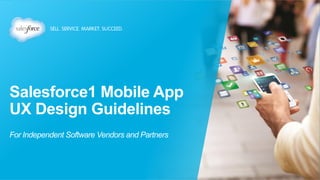
Empfohlen
Empfohlen
Weitere ähnliche Inhalte
Was ist angesagt?
Was ist angesagt? (20)
Intro to Salesforce1 Mobile App Development Webinar

Intro to Salesforce1 Mobile App Development Webinar
Create Engaging Apps with Visualforce and Bootstrap

Create Engaging Apps with Visualforce and Bootstrap
Mini-Workshop: Responsive Web Design with Visualforce and Bootstrap

Mini-Workshop: Responsive Web Design with Visualforce and Bootstrap
Dreamforce 14 : Responsive Design with Visualforce and Twitter Bootstrap

Dreamforce 14 : Responsive Design with Visualforce and Twitter Bootstrap
ISV Lightning Webinar Series - Part 1 (December 1, 2015)

ISV Lightning Webinar Series - Part 1 (December 1, 2015)
How Salesforce.com uses the Salesforce1 Mobile App

How Salesforce.com uses the Salesforce1 Mobile App
Webinar using salesforce1 to manage your salesforce org final

Webinar using salesforce1 to manage your salesforce org final
Summer '16 Lightning Update for ISVs (June 30, 2016)

Summer '16 Lightning Update for ISVs (June 30, 2016)
Webinar May 15th - Intro to salesforce1 mobile app development no code

Webinar May 15th - Intro to salesforce1 mobile app development no code
Force.com Canvas: Salesforce1, SAML, & Apex...Oh My!

Force.com Canvas: Salesforce1, SAML, & Apex...Oh My!
Ähnlich wie Salesforce1 UX Overview for ISVs and Partners
Ähnlich wie Salesforce1 UX Overview for ISVs and Partners (20)
Developer week EMEA - Salesforce1 Mobile App overview

Developer week EMEA - Salesforce1 Mobile App overview
3 Experts Share Tips for Salesforce1 Mobile Apps (Aug 21)

3 Experts Share Tips for Salesforce1 Mobile Apps (Aug 21)
Salesforce Lightning App Development_ The Comprehensive Guide 2024.pdf

Salesforce Lightning App Development_ The Comprehensive Guide 2024.pdf
Best UI UX Practices for Mobile App & Website Design by Harssh Trivedi.pdf

Best UI UX Practices for Mobile App & Website Design by Harssh Trivedi.pdf
#CNX14 - Building Enterprise Mobile Apps With Salesforce1

#CNX14 - Building Enterprise Mobile Apps With Salesforce1
Mehr von Salesforce Partners
Mehr von Salesforce Partners (20)
Salesforce University - Guide to Certification Paths

Salesforce University - Guide to Certification Paths
Environment Hub Fundamentals (Salesforce Partners)

Environment Hub Fundamentals (Salesforce Partners)
Demo Environment Best Practices (Salesforce Partners)

Demo Environment Best Practices (Salesforce Partners)
Choosing the Right Demo Environment (Salesforce Partners)

Choosing the Right Demo Environment (Salesforce Partners)
Sales Cloud Lightning Migration Best Practices (May 12, 2017)

Sales Cloud Lightning Migration Best Practices (May 12, 2017)
Kürzlich hochgeladen
Kürzlich hochgeladen (20)
2024: Domino Containers - The Next Step. News from the Domino Container commu...

2024: Domino Containers - The Next Step. News from the Domino Container commu...
Strategies for Landing an Oracle DBA Job as a Fresher

Strategies for Landing an Oracle DBA Job as a Fresher
Workshop - Best of Both Worlds_ Combine KG and Vector search for enhanced R...

Workshop - Best of Both Worlds_ Combine KG and Vector search for enhanced R...
Exploring the Future Potential of AI-Enabled Smartphone Processors

Exploring the Future Potential of AI-Enabled Smartphone Processors
Powerful Google developer tools for immediate impact! (2023-24 C)

Powerful Google developer tools for immediate impact! (2023-24 C)
08448380779 Call Girls In Diplomatic Enclave Women Seeking Men

08448380779 Call Girls In Diplomatic Enclave Women Seeking Men
08448380779 Call Girls In Greater Kailash - I Women Seeking Men

08448380779 Call Girls In Greater Kailash - I Women Seeking Men
TrustArc Webinar - Stay Ahead of US State Data Privacy Law Developments

TrustArc Webinar - Stay Ahead of US State Data Privacy Law Developments
Bajaj Allianz Life Insurance Company - Insurer Innovation Award 2024

Bajaj Allianz Life Insurance Company - Insurer Innovation Award 2024
ProductAnonymous-April2024-WinProductDiscovery-MelissaKlemke

ProductAnonymous-April2024-WinProductDiscovery-MelissaKlemke
08448380779 Call Girls In Friends Colony Women Seeking Men

08448380779 Call Girls In Friends Colony Women Seeking Men
08448380779 Call Girls In Civil Lines Women Seeking Men

08448380779 Call Girls In Civil Lines Women Seeking Men
Strategies for Unlocking Knowledge Management in Microsoft 365 in the Copilot...

Strategies for Unlocking Knowledge Management in Microsoft 365 in the Copilot...
Boost PC performance: How more available memory can improve productivity

Boost PC performance: How more available memory can improve productivity
Raspberry Pi 5: Challenges and Solutions in Bringing up an OpenGL/Vulkan Driv...

Raspberry Pi 5: Challenges and Solutions in Bringing up an OpenGL/Vulkan Driv...
IAC 2024 - IA Fast Track to Search Focused AI Solutions

IAC 2024 - IA Fast Track to Search Focused AI Solutions
Salesforce1 UX Overview for ISVs and Partners
- 1. Salesforce1 Mobile App UX Design Guidelines For Independent Software Vendors and Partners
- 2. Salesforce1 Mobile App: Our UI and Features, Your Custom Apps Publisher Actions & Feed-First Notifications All Your CRM, Custom and AppExchange Apps Flexible Pages for instant access to any record Mobile Cards for inline HTML5 & Visualforce JavaScript SDK for mobile dev anywhere
- 3. Your App is Already in Salesforce1 Mobile The Salesforce UI gets pulled forward into our MobileApp If your app runs today, it runs in the Salesforce1 MobileApp You can preview your app by adding /one/one.app to the url: https://<Salesforce_instance>/one/one.app Your app may require updating or customization for a better UI/UX in the mobile app- ie make it Salesforce1 Mobile Ready Its important to update your app to work well and be Salesforce1 Mobile Ready
- 4. Table of Contents Architecture & Integration Options CustomActions Left NavApps Cards & Notifications Branding UX No-No’s
- 5. Architecture & Integration Options
- 6. Salesforce1 Mobile UI Architecture
- 7. 3 Ways to Integrate into the Mobile App App Menu Item - Visualforce page (Position determined by admin) Recent (Custom) Objects (Position determined based on usage) Action Tile in theAction Menu (Position determined by admin)
- 8. Recent Objects & Fields Appear First Your custom object(s) will automatically appear in the Recent navigation if they have been accessed by the user Tapping on the object name takes the user to a list of recently used records and list views for your object.
- 9. Users Can “Pin” Recent Options Pin options appear after running a search
- 10. Custom Actions
- 11. Custom Actions Are New UX Experience Actions are used to perform a function on the Salesforce platform Actions also appear in the Chatter Publisher on the desktop Actions should NOT be used for simple navigation shortcuts Actions should have action-oriented names: New, Share, Update, Import, etc. Actions can be easily created declaratively in setup Your Ac(on Here
- 12. Action Forms Enable Users to Move Faster Action Tiles take the user to anAction Form Use the Submit and Cancel buttons provided by Salesforce Forms can be created declaratively or using Visualforce Submit button can be disabled, programmatically, until user has completed required items
- 13. Action Form Best Practices Focus on the mobile user Show the minimum number of fields possible Provide pre-defined values whenever possible Keep your actions in Saleforce1 or have clear return path Fast and Simple: Try to make your action achievable in one-step
- 14. Left Nav Apps
- 15. Flexible Page Apps Allow You to Customize With XML Recommended approach Define name and icon for app Choose lists to display on home page Define your own action menu (optional) Page layout & style provided by Salesforce, no custom coding necessary
- 16. Visualforce Apps Allows Most Customization Page layout and styling are 100% custom and provided by you Action button are NOT available Actions should be launched from buttons and left navigation should not be recreated
- 17. Recommended Visualforce Home Structure Avoid pages that contain lists of lists Summarize content via Cards Use drill-ins to display additional items Card Drill-InApp Home
- 19. Cards Group Info for Mobile Pages Cards surface a useful snippet of data or content Cards can represent lists (Flexible Pages), media, or other forms of content Custom VisualforceFlexible Page
- 20. Notifications Can Be Customized Centralized notification center on right side Notifications are pushed to device with badging To create a notification, publish posts that @mention the user or post to the user’s wall
- 21. Branding
- 22. Custom Branding for Salesforce1 What does “custom branding” mean?? Splash screen color & icon on login Publisher icon Header color **NOT the app icon on the home screen** Be thoughtful about what you brand vs your customer brands
- 23. Branding Do’s for Partners App Name Object Name App Icon Object Icon Action Tile Icon
- 24. UX Things NOT TO DO
- 25. Four Salesforce1 UX Things NOT to Do DON’T Kick the user out of the app to your app without a return path DON’T Add an extra / nested menu on the left side (ie only 1 stage left menu) DON’T Don’t rebuild actions and publishers (ie no publisher or “+” on a VF page) DON’T Don’t recreate push notifications
- 27. Additional Resources Salesforce1 MobileApp Style Guide: http://sfdc-styleguide.herokuapp.com/?id=style Salesforce1 and Visualforce Best Practices: http://www.slideshare.net/developerforce/visualforce-in-salesforce1-1-1 Salesforce1 MobileApp Workbook http://res.cloudinary.com/hy4kyit2a/image/upload/s1_mobile_woorkbook_v3-21.pdf
