5 parts of a computer
•Als PPTX, PDF herunterladen•
0 gefällt mir•989 views
The document discusses several key parts of a computer system: - The monitor displays visual output from the computer. - Keyboards have traditionally been the main input device, with the QWERTY layout being most common. - The mouse is a pointing device that translates motion into cursor movement on screen and allows control of graphical user interfaces. - The central processing unit (CPU) executes computer programs and is the main component of a computer's hardware. - Computer speakers are used to output audio and typically connect via standard 3.5mm audio jacks.
Melden
Teilen
Melden
Teilen
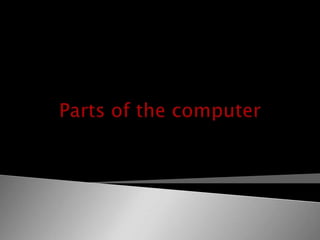
Empfohlen
Weitere ähnliche Inhalte
Was ist angesagt?
Was ist angesagt? (20)
Parts Of A Computer by Meryll Grace D. Samson of I-Fortitude

Parts Of A Computer by Meryll Grace D. Samson of I-Fortitude
Ähnlich wie 5 parts of a computer
Ähnlich wie 5 parts of a computer (20)
Kürzlich hochgeladen
This presentation was provided by William Mattingly of the Smithsonian Institution, during the third segment of the NISO training series "AI & Prompt Design." Session Three: Beginning Conversations, was held on April 18, 2024.Mattingly "AI & Prompt Design: The Basics of Prompt Design"

Mattingly "AI & Prompt Design: The Basics of Prompt Design"National Information Standards Organization (NISO)
Kürzlich hochgeladen (20)
Mattingly "AI & Prompt Design: The Basics of Prompt Design"

Mattingly "AI & Prompt Design: The Basics of Prompt Design"
Russian Escort Service in Delhi 11k Hotel Foreigner Russian Call Girls in Delhi

Russian Escort Service in Delhi 11k Hotel Foreigner Russian Call Girls in Delhi
Beyond the EU: DORA and NIS 2 Directive's Global Impact

Beyond the EU: DORA and NIS 2 Directive's Global Impact
Unit-V; Pricing (Pharma Marketing Management).pptx

Unit-V; Pricing (Pharma Marketing Management).pptx
ICT Role in 21st Century Education & its Challenges.pptx

ICT Role in 21st Century Education & its Challenges.pptx
Mixin Classes in Odoo 17 How to Extend Models Using Mixin Classes

Mixin Classes in Odoo 17 How to Extend Models Using Mixin Classes
5 parts of a computer
- 1. Parts of the computer
- 2. A monitor or display (sometimes called a visual display ... which displays images generated by devices such as computer s, without producing a ... MONITIOR
- 3. After punch cards and paper tape, interaction via teletype-style keyboards became the main input device for computers. During the 1980's and 1990's almost all computers came equipped with them as the main form of interaction, and most users are familiar with using them. There are different types of keyboard technologies. The most popular Keyboard layout/layout of keys on the modern-day English language keyboard is called the QWERTY design, based on the most popular typewriter keyboard layout further extended to the standard 104-key Personal computer/PC keyboard layout, with the addition of cursor keys, a calculator-style numeric keypad, two groups of special Function engineering keys, a key for the Windows key/Windows Start menu (on IBM and Clone (computing clones), and other modifier keys. Some computer manufacturers have added keys specifically related to the Internet and e-mail, but these have not become standard. A few other keyboards may include: Dvorak Simplified Keyboard, ABCDEFG layout, etc. KEYBOARD
- 4. In computing, a mouse (plural mouses, mice, or mouse devices) is a pointing device that functions by detecting two-dimensional motion relative to its supporting surface. Physically, a mouse consists of an object held under one of the user's hands, with one or more buttons. It sometimes features other elements, such as "wheels", which allow the user to perform various system-dependent operations, or extra buttons or features can add more control or dimensional input. The mouse's motion typically translates into the motion of a pointer on a display, which allows for fine control of a Graphical User Interface. MOUSE
- 5. A central processing unit (CPU) or processor is an electronic circuit that can execute computer programs. This term has been in use in the computer industry at least since the early 1960s (Weik 1961). The form, design and implementation of CPUs have changed dramatically since the earliest examples, but their fundamental operation has remained much the same. C.P.U.
- 6. Computer speakers, or multimedia speakers, are external speakers, commonly equipped with a low-power internal amplifier. The standard audio connection is a 3.5mm (1/8 inch) stereo jack plug often colour-coded lime green (following the PC 99 standard) for computer sound cards. A plug and socket for a two-wire (signal and ground) coaxial cable that is widely used to connect analog audio and video components. Also called a "phono connector," rows of RCA sockets are found on the backs of stereo amplifiers and numerous A/V products. The prong is 1/8" thick by 5/16" long. A few use an RCA connector for input. There are also USB speakers which are powered from the 5 volts at 200 milliamps provided by the USB port, allowing about half a watt of output power. SPEAKER