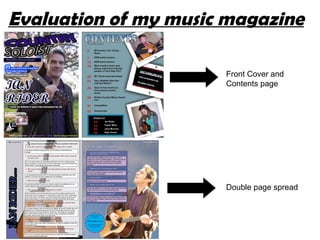
Evaluation music magazine
- 1. Evaluation of my music magazine Front Cover and Contents page Double page spread
- 2. I am going to analyse an existing music magazine and my own ‘Country Soloist’ cover, to identify any conventions and challenges of convention… Both masthead are position at the top row of the Rule of Third. My masthead challenge the convention by being behind the min image instead of in front like the NME. The exclusive issue is in bold font and is the second biggest copy. The footer is place at the bottom of the magazine. The main image is place on the left hand side, plus it’s not covered with a lot of copy. Pull quote from article. Has a header that is bold by the coloured black box, and the colours chosen for the copy has a great contrast . The colour scheme used by the NME magazine is: red, white and black. My colour scheme is: blue, grey and white. Similarities Differences Differences I placed all my cover lines, on the right hand side, as it’s the most important, I followed the convention. All of NME cover lines are all over the place, making you look at every corner of the front cover. It challengers the convention of the rule of third. I have a strapline, I had followed the convention. No strapline, it challengers the convention. I didn’t follow my own colour scheme for the footer, as the colour didn’t show up very well against the background image. So I challenge my own convention of a colour scheme. Barcode, price and issue no. Barcode, price and date plus issue no. My main image has a prop, to reveal what genre of music this magazine is. The main image of Pete dress casually.
- 3. I am going to analyse an existing music magazine and my own ‘Country Soloist’ contents, to identify any conventions and challenges of convention… My photographs are place on the left hand side. Follow the convention of boxes. To present information that want to be seen. Follow the convention of placing the title at the top row of the Rule of Third. The music magazine logo place near the title again following the convention. The numbers are presented on the left hand side, and in red. All copy is on the left hand side, following convention. Coloured background I presented the website in a text box making it more noticing to readers. Three different topic boxes’ on the left hand side. Many new headers. Two photos use on the contents page. Used two photos on my contents page. The colour scheme used here: red, white, black. The colour scheme used here: blue, grey, black and red. Differences Similarities Differences Following the convention of the Rule of Third: Title at the top row, and the copy on the left hand side, the photographs on the right hand side.
- 4. I am going to analyse an existing music magazine and my own ‘Country Soloist’ double page spread, to identify any conventions and challenges of convention… Firstly, I will state the similarities between an existing double page magazine and my own, both magazine have a page full of copy and a large font title. The copy is presented very neatly, and extra copy are presented in shapes of different colours. I challenge the convention of not leaving a poster photograph on the double sided page, instead I putted a few fans questions, as I thought it was a bit plain. And in my contents page, I put in a separate box for posters, as in the questionnaire they said they wanted posters. On the page full of copy theirs were plain orange colour, however, I rendered (by render I mean filling in every single part of the photograph in block colours, and the colours could match the original photo) the photograph of a guitar and place it at the back. This was a good idea, until I find my copy wasn’t appearing, as clear as I wanted it to be. I had to test out by using different techniques, such as changing the copy colours and adding a big text box around it. Which made it very clear, however I could not see my image in the background. So I tried changing the opacity on Photoshop, it worked, but still not clear enough. In the end I changed the questions to a brown colour and the response in black on a white text box. I did the same with the fans questions.
- 5. I will analysing these main photographs for representation of social group, that I had used in my music magazine… Leather brown jacket, relates to country like look. Button-up purple shirt looks very formal and neat. The prop of a guitar shows what kind of music you can expect to here. Plus the way the guitar is held, he seems very carefree. The setting seems quite like the country with trees the lushes colour green. The blue sky, is an ideal country life condition photograph. Middle age, could relate to the target audience. My actor is a white skin coloured person, aims at white people to listen to this kind of music. A British person, for people in England at the country side. The lighting is natural, as I taken this photograph outside. Natural make-up. Front cover main image…
- 6. Grey Cotton clothing. Light blue button up shirt, bright welcoming colour, which contrast the grey. Blue jeans, casual look. The lighting in this photograph really focus on the person, as you can see at the edge are shadows and she’s in the main light area. The actress here, is a young female playing a guitar, suggest she’s interested in musical instrument There don’t seem to be much make-up there is a probability of her having natural make-up look here.. This guitar could symbolise many ideas such as, she is playing the guitar or learning how to, but it relates back to her playing on a guitar like the country musician plays. Her expression is happy, as in she’s enjoying herself. Setting against a white background. Photograph used in the contents page…
- 7. Dark blue jacket, over his red, white lines button up shirt, with jeans looking very causal and comfortable. The lighting is artificial, as I taken it in the classroom. It’s not a natural lighting. My actor here is a teenager male who’s British, who’s playing the guitar. Could symbolise the target audience can be teenagers who are interested in Country Music. Make-up looks natural. Prop is the guitar, however he does know how to play an guitar. This relates to the country music theme. The setting is in an classroom, could suggest his learning to play songs on the guitar. His impression is welcoming and we can tell his enjoying himself. Photograph used in the contents page…
- 9. My Country Music Magazine’s target audience would be... The older generation in their 30s-40s, as my main image is of a man in his 30s-40s this could be related to the target audience. Their gender of my target audience are male and female, you can tell by the main images and the choice of colours, I used a mixture of colours, I did not just use pink or red for females or blue, black for males. This magazine is suitable for unisex groups. This music would be most suitable to be played on BBC Radio 2 as it has many different types of music, but I’m most focus on the ‘Folks and Country’ this is the radio that would be playing my magazine's type of music. Thinking about my target audience interests in hobby and lifestyle, being kind of stereotypical . I would say some are farmers who work in the country side or even working class people, they might find this type of music relate to their job of hardworking really hand on jobs. By interest I would like them to be active people, who would dance as couple or groups and would sing along to the lyrics. And they would also have a great amount of spare time to listen to the radio and access to the internet.
- 10. I designed my Country Soloist magazine to my target audience liking, from the questionnaire and focus group questions. In the questionnaire, I asked if the target audience like CD or Posters as a gift, and more people voted for CD then Posters. So on the front cover I designed two albums covers and put the cover line, ‘Two FREE Country Music CDs Special Edition,’ a lure. When I gave the choice of an review or an interview for the double page spread, they voted for an interview for the double page spread. On my first page, I did a ‘question and answer’ article so the target audience can get to know their idol more, on the second page Ian Rider answered fans question that were for him to satisfied the audiences needs as they want a ‘firsthand experience.’ The price for this magazine is based on magazine buyer’s preferences, of the price being up to £2.00. It reasonable plus as I chosen to use Bauer Media Company I should have a profit back. I tried to make my main character a person who my target audience is familiar with, as the questions on the double page spread are personal and sounds like we know him quite well. Plus his white and British this magazine would be sold in England, this should attract my audience. The methods I used to attract my target audience…
- 11. What I learnt while designing my music magazine by using certain software and equipment, such as: Photoshop, In Design (ID) and a camera. Firstly, I will show you how I made the front cover of my music magazine on Photoshop… I used ‘T’ to type in my title, then change the font and colours, plus a stroke to make it stand out. And a text wrap to make it into the style I want it to be. My strap line is place in a text box that goes off the page to make it seem more professional. White copy contrast against black text box great, with a fine blue stroke. contrast. The ‘exclusive’ cover line is in the second largest font. And the person being interview name is in bold. Placing the photograph on the background, this photograph was taken as a medium shot, mostly towards the right of the rule of third. Text, ’99 iTunes download...’ is a very good lure, with a large number. Seems to be a great bargain. Done in white copy and stroke around it to keep the colour scheme. The footer copy isn’t related to the colour scheme as it doesn’t quite show up, so I have to choose bright colours, red, yellow, purple etc. I place the barcode, issue no. Date and price on the top left hand corner, as it important referring to the Rule of Third. Plus the two free CDs that the costumers want as free gifts, from my closed questionnaire. It on the front cover as another lure, to get costumers to buy this country music magazine.
- 12. How I designed my first free album front cover on Photoshop... I changed my original photograph with different effects such as, the colouring is unrealistic the target was aiming for, by making it seem like a ‘thermo’ effect. And it seem like the music have a strange wave like effect. The ‘pin light’ effect is like his hand touched the strings is like magic. I added the title ‘IAN RIDER’ and I thought it needs something else, I positioned the words like that to get you eye to look from the left corner of the cover all the way to the right bottom corner. This way you don’t miss anything. In the end I just added some dash lines, and I wanted in purple so it matches the colour scheme of this cover, but also so it doesn’t take over the cover either.
- 13. How I designed my second album cover made on Photoshop... The back cover is done with a black background. The photograph was cut out and paste onto this page, I putted a stroke around him to make him stand out and it’s blue to match the colour scheme. I added blue poker dots in different size by using the shape tool. I wanted to add something extra so it doesn’t look that boring, just a plain black background. I added the title Ian Rider, on the top right hand side to make it clear and it’s in white to do a contrast from the dark colours. The font is large and it’s the only copy on the album makes you focus on the title.
- 14. I will explain how I designed a string of photographs on Photoshop for my contents page... I place two photographs of teenagers playing the guitar and did a white box around the photo. Making seem like one of those old fashion photos with a glossy white border around it. I added another box in the middle for my website text box, so it’s positioned in an eye-catching place when readers look down all the photos, and spots it. I used white copy for contrast and quite a large font, with dash lines top and bottom in red. I quite like the idea. I added some dark grey circles with ‘shape tool’ and place it on the photo like a punched hole. I added a line then thought it looked boring so added ‘texture’ as well. Plus copy under the photo to explain what’s the photos about. This is what it looked like at the very end, all I needed to do is cop and paste it on to the contents page.
- 15. How I made my contents page by using ID... I copy and pasted my photographs onto ID and re-sized to fit on the page. Then I choose my colour of background. At first I chosen peach orange, and find it very out of place and chosen something darker. I designed by title in ‘stencil’ font and the colour of blue merging with grey colour it matches the colour scheme. And the small masthead, ‘Country Soloist’ underneath the title, as a reminder of what magazine they’re reading. Then I place my text and page number on the left hand side, in the Rule of Third it has an important place to be. It’s fix by the ‘tabs’, so it is in line. The numbers are first as most existing magazine have their page number first. I thought about putting my posters in the list, but it doesn’t really stand out, so I putted in a separate text box.. The text box is in black and the text and number’s colour would contrast it very well. Here I just used the ‘T’ tool and typed out the page and name of the person on the posters. And change the colours to match the text colour above, white and red. Used the ‘Tab’ tool to make it inline. Noting the photographs has a ‘drop shadow’ so it stands out. This is what the contents page looks like when it’s complete.
- 16. How I designed my first double page spread… (Interview) The originally photograph, before and after a render effect giving it a cartoon effect. On the left hand side, I place my title using ‘T’ and stroke you find it on ‘fx’ and colour fill by the side. At the very left hand corner, I place a page number and title of the magazine in black to show contrast. Then I arrange a white box and decease the opacity to the strength of the white colour to make it slightly transparent. I typed in the text and place it over the transparent box. Looking at it made it me realised it didn’t show up quite well. To make the copy stand out more, I place 100% opacity white box under the response copy.
- 17. How I designed my second double page spread… (Fans Questions) I cut out the photograph on Photoshop and arrange it on the bottom right corner of the page. Then I place a white ‘stroke’ around the image and a photograph of the sky at the background. Then I place a page number on the right hand corner, in white as it matches the theme colour of this page. Then a purple box, which I changed the opacity to make it transparent. I typed in the text and change the colour of question and response. Once again, I used the colour purple under the response, similar to the interview page. I added a circle and putted dash lines around it, plus changed the colours for it to be eye catching. I added the title above the box of text, again matching the theme colour of this page.