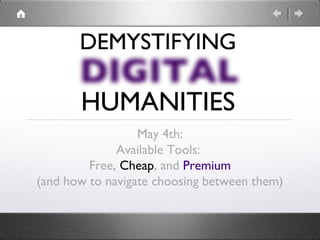
Dmdh workshop #6
- 1. May 4th: Available Tools: Free, Cheap, and Premium (and how to navigate choosing between them)
- 2. While there are many different digital platforms you can use, in the end, all tools are visualization tools.
- 3. When you choose a tool, you’re choosing how you want to see your data.
- 5. Licensing • Did you pay for the tool/platform that you want to use? • Did you have to pay for it once, or do you have to renew it annually? • How will your users interact with the platform?
- 6. Licensing, continued • Case 1: • You probably produce many documents in Microsoft Word, and send them to other people (or print them out to give to people.) • Case 2: • You produce documents in Microsoft Word, and you want other people to edit those documents with you, using Microsoft Word’s collaborative editing features.
- 7. Ownership • In what space was your project built? • Your personal site? • The university’s webspace? • Where is the project supposed to “live” after completion? • Where did the funding for the project come from?
- 8. Platform Support & Lifespan • Who made the platform you want to use? • Is it open source? • What kind of user support is available? • How is maintenance of the platform (not your project, but the platform itself) funded? (Grants? Donations?) • Is it new and shiny? Or old and reliable?
- 9. Who is your audience? • You • Specialized scholarly audience • Other digital/multimodal scholars • Students • The general public
- 10. Flexibility • Can you import your data (i.e., prepare it outside of the platform?) • Can you export your data? • In a way that allows other people to see what the platform does? • In a way that allows you to use the data in other platforms?
- 11. Robustness • For a platform to be “robust,” it needs to be able to handle unexpected input or actions in a way that allows the user to fix the problem and continue with minimal fuss. • While this definition of robust is generally agreed upon, the precise standards for robustness are essentially subjective.
- 12. Is it robust?• If something goes wrong, does the platform return a blank screen, or crash entirely? • If something goes wrong, does the platform provide an error message that allows you to figure out what part of your input caused the problem? NOT ROBUST! ROBUST!
- 13. Hosting • If a platform is web-based (sometimes referred to as “server-side”), then someone else is making sure that the platform works, and gets upgraded. • Pro: you don’t have to install or maintain it. • Con: you’re dependent on being online for the platform to work. • If the platform is locally hosted (sometimes referred to as “client-side”), then it’s on your computer. • Pro: you don’t have to be online! (this is handy anytime you’re demonstrating your project outside of your home institution) • Con: you may need to have more programming skills to install and maintain the platform on your own machine/server.
- 14. Visibility • Some platforms may allow you to use them for free, provided you make your data public: • Are you concerned about other people accessing your data? • Could your data be considered someone else’s property?
- 15. The choices you make in choosing tools are an essential part of your documentation.
- 16. On with the tools! • Data visualization (ManyEyes) • Mapping/GIS tools(Community Walk, Google Maps, Google Earth,ArcGIS) • MIT Simile • Display (Scalar, Omeka) • Project Management (Pivotal Tracker)
- 17. Many Eyes • Free text and numerical data visualization engine, made by IBM • http://www- 958.ibm.com/software/analytics/manyeyes/ • Usable on Mac/PC, but only in browsers that run Java (i.e., not Google Chrome)
- 18. Pros • Easy to try out different visualizations using the same text • Easy to upload datasets • Allows visualizations to be saved and emailed to other people who can view them without a login • Access to everyone else’s data set • Only accessible online • No export capability • Dependent on Java • No privacy: your data is everyone’s data Cons
- 19. Mapping Tools!
- 20. Community Walk: Free (Ad Revenue)
- 21. Pros • Free! • Web-based • Reasonable range of functionality • Allows multiple maps to be created in one account • Unique site login can be shared without compromising online persona • Can’t block ads • Awkward User Interface (UI) Cons
- 23. Pros • Free! • Web-based • Unobtrusive ads • Reasonable range of functionality • Linked to Google Account for easy portability/access • Designed for navigation • Linked to existing Google Account • Lack of functionality • Dependent on Google maintaining the tool Cons
- 24. Google Earth: Free (Paid Upgrade: Premium)
- 25. Pros • Free! • No ads • Historical map integration • Robust functionality • May need to pay for pro- account, depending on your goals • Not web-based • May be more complex than you need • Dependent on Google maintaining it Cons
- 27. Pros • It does EVERYTHING • No ads • Robust functionality • Expensive! • Not web-based Cons
- 28. MIT Simile Widgets (Free)
- 29. Pros • Free! • Open access for easy collaboration • Web-based or locally hosted • Unique (no current rivals) • Highly customizable • Data can be stored in GoogleDoc • Open access and always in development (stability issues) • Requires HTML, more programming skill for customization • Documentation is spotty Cons
- 30. Scalar (Free)
- 31. Pros • Free! • Web-based • Unique in its capability for creating non-linear paths • Customizable • Supported by investment and use of multiple organizations • It’s in open beta, and still new • It requires you to host material on the Scalar website • Documentation is not yet extensive • Dependent on continued funding Cons
- 33. Pros • Free (for public projects, and non-profit/academic projects) • Supported by paid users • Customizable • Sophisticated, friendly user- interface • iOS compatible • It’s project management software -- not a project platform • Dependent on your willingness to make your project public, continued funding, or academic/nonprofit status Cons
- 34. Just a few of the many places you can check for tools: https://www.washington.edu/itconnect/wares/uwa re/ http://dirt.projectbamboo.org/ http://digitalhumanities.org/answers/
- 35. Using (new) digital tools means that you will inevitably need help at some point.
- 36. Learning how to ask for help is important. Learning how to Google for it is vital.
- 37. In the end, you are only as good as your data set.
- 38. Q:What makes a good data set? A: Knowledge of its components; and accessibility of metadata.
- 40. What are the components of the objects you work with? • Book: words, pages, author(s), editor(s), publisher(s), reader(s), physical edition(s), digital editions, reader responses • Performance: sound/video file, performer, venue, date/time, program
- 41. This: Book: words, pages, author(s), editor(s), publisher(s), reader(s), physical edition(s), digital editions, reader responses gets broken down even further.
- 42. <text xmlns="http://www.tei-c.org/ns/1.0" xml:id="d1"> <body xml:id="d2"> <div1 type="book" xml:id="d3"> <head>Songs of Innocence</head> <pb n="4"/> <div2 type="poem" xml:id="d4"> <head>Introduction</head> <lg type="stanza"> <l>Piping down the valleys wild, </l> <l>Piping songs of pleasant glee, </l> <l>On a cloud I saw a child, </l> <l>And he laughing said to me: </l> </lg> TEI Encoding of William Blake’s Songs of Innocence (from TEI By Example: http://www.TEIbyexample.org)
- 43. Depending on the decisions you make regarding your data, people will be able to do different things with it.
- 44. Your decisions may impact the compatibility of your data with other tools/platforms.
- 45. This is why we emphasize that DH is a highly social and collaborative field.
- 47. What do you need, as possible practitioners of digital humanities scholarship?
- 48. Take part in the #DMDH September Showcase! (Show the UW community what you’re learning) Thanks to our sponsors! UW Textual Studies Program
