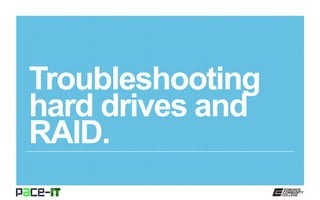
PACE-IT: Troubleshooting Hard Drives and Raid
- 2. Page 2 Instructor, PACE-IT Program – Edmonds Community College Areas of Expertise Industry Certifications PC Hardware Network Administration IT Project Management Network Design User Training IT Troubleshooting Qualifications Summary Education M.B.A., IT Management, Western Governor’s University B.S., IT Security, Western Governor’s University Entrepreneur, executive leader, and proven manger with 10+ years of experience turning complex issues into efficient and effective solutions. Strengths include developing and mentoring diverse workforces, improving processes, analyzing business needs and creating the solutions required— with a focus on technology.
- 3. Page 3 – Common symptoms. – Common tools. PACE-IT.
- 4. Page 4 Troubleshooting hard drives and RAID.
- 5. Page 5 Troubleshooting hard drives and RAID. Read/write failures. The most likely cause is bad clusters. The hard drive failure rate tends to be low when bad clusters are the cause; however, they still occur and are more likely as the system ages. Slow performance. The most likely cause is fragmentation. A highly fragmented hard drive will require a longer seek time for data retrieval. Loud clicking noise. The most likely cause is a bad disk drive. That is not a clock ticking, but you now have limited time before failure.
- 6. Page 6 Troubleshooting hard drives and RAID. Failure to boot/OS not found. The most likely cause is the wrong boot order. Check the BIOS settings. This can also be indicative of an operating system problem. Drive not recognized. The most likely cause is either… For an external drive, it will be a file system or partition issue. For an internal drive, it will be a BIOS or cabling issue.
- 7. Page 7 Troubleshooting hard drives and RAID. RAID not found. The most likely cause is the incorrect driver. Most often, RAID is set up as an external enclosure with its own drivers; use the correct one. RAID stops working. The most likely cause is a disk failure. It can also be caused by a multiple disk failure. In RAID 0, this is a big problem. In other RAID set ups, it is time to replace disks. Blue screen of death (BSOD). The most likely cause is the incorrect driver. Use the correct driver.
- 8. Page 8 Troubleshooting hard drives and RAID.
- 9. Page 9 – Screwdriver. » Or set of screwdrivers to get into the case and remove a drive. – External enclosures. » Allow a suspect drive to be accessed from an operational system for diagnosis and repair. – CHKDSK. » Common tool to fix read/write failures and OS not found issues. – FORMAT. » Commonly used to fix an incorrect file system structure. – Defrag. » Commonly used to improve hard disk drive performance. – File recovery software. » Used to recover data from a drive that has had problems. Troubleshooting hard drives and RAID.
- 10. Page 10 Troubleshooting hard drives and RAID. Performance issues, strange noises, and access issues all point to a possible hard drive or RAID issue. Topic Common symptoms. Summary Screwdriver set, external enclosures, CHKDSK, FORMAT, and file recovery software are all useful tools in the hands of the technician—allowing him or her to diagnose, fix, and/or recover from hard drive issues. Common tools.
- 12. This workforce solution was 100 percent funded by a $3 million grant awarded by the U.S. Department of Labor's Employment and Training Administration. The solution was created by the grantee and does not necessarily reflect the official position of the U.S. Department of Labor. The Department of Labor makes no guarantees, warranties, or assurances of any kind, express or implied, with respect to such information, including any information on linked sites and including, but not limited to, accuracy of the information or its completeness, timeliness, usefulness, adequacy, continued availability or ownership. Funded by the Department of Labor, Employment and Training Administration, Grant #TC-23745-12-60-A-53. PACE-IT is an equal opportunity employer/program and auxiliary aids and services are available upon request to individuals with disabilities. For those that are hearing impaired, a video phone is available at the Services for Students with Disabilities (SSD) office in Mountlake Terrace Hall 159. Check www.edcc.edu/ssd for office hours. Call 425.354.3113 on a video phone for more information about the PACE-IT program. For any additional special accommodations needed, call the SSD office at 425.640.1814. Edmonds Community College does not discriminate on the basis of race; color; religion; national origin; sex; disability; sexual orientation; age; citizenship, marital, or veteran status; or genetic information in its programs and activities.
