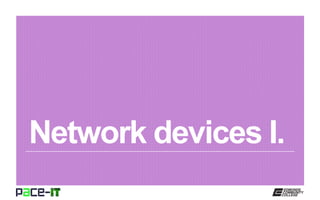
Pace IT - Network Devices (part 1)
- 2. Page 2 Instructor, PACE-IT Program – Edmonds Community College Areas of expertise Industry Certifications PC Hardware Network Administration IT Project Management Network Design User Training IT Troubleshooting Qualifications Summary Education M.B.A., IT Management, Western Governor’s University B.S., IT Security, Western Governor’s University Entrepreneur, executive leader, and proven manger with 10+ years of experience turning complex issues into efficient and effective solutions. Strengths include developing and mentoring diverse workforces, improving processes, analyzing business needs and creating the solutions required— with a focus on technology.
- 3. Page 3 PACE-IT. – Hubs, bridges, and switches. – Modems. – Routers.
- 4. Page 4 Network devices I.
- 5. Page 5 The Open System Interconnect (OSI) model was developed as a way to help disparate computing systems communicate with each other. It is composed of seven layers that work together in order for communication to occur. Network devices tend to fall within the first three of those layers. Layer 1—the Physical Layer—deals with how bits are converted to the appropriate signal and placed on the network. Layer 2—the Data Link Layer—is concerned more concerned with making sure the appropriate host is reached on the network. Finally, Layer 3—the Network Layer—is all about making sure the right network is reached. Network devices I.
- 6. Page 6 Network devices I. – The hub. » Operates at Layer 1 of the OSI model. • It is only concerned with physically placing the signal on the network. » All devices that connect to hubs are in the same collision domain and broadcast domain. • Collision domains are areas where network traffic can collide and cause problems. • Broadcast domains are network segments where broadcast traffic is heard by all of the devices on the network. » A hub functions as a concentrator/repeater in that it doesn’t care where the signal comes from or where it is going. » A hub only operates in half-duplex. • It can be sending or receiving, but not both at the same time. » All of the network’s bandwidth is shared by all of the devices connected to the network. • This sharing of the bandwidth effectively reduces the amount of bandwidth that is available to devices. • As the size of the network increases, the performance of the network will be reduced.
- 7. Page 7 Network devices I. – The bridge. » Operates at Layer 2 of the OSI model. » Bridges connect different LAN segments together (by creating a bridge between them) and break up collision domains. • They can also bridge different types of network media and different types of network transmissions (e.g., Ethernet to token ring and/or wireless to Ethernet). » They have a limited amount of ports. – The wireless access point (WAP). » Operates at Layer 2 of the OSI model. • A specific type of network bridge that bridges wireless network segments with wired network segments. » Operates in half-duplex mode by using a method called carrier sense multiple access with collision avoidance (CSMA/CA). • With CSMA/CA, devices will listen to the line. If there is no traffic on the line, the device is free to transmit. If there is traffic on the line, the device waits a random period of time and then listens in on the line again. • While WAPs do not break up collision domains, collisions are avoided by the use of CSMA/CA.
- 8. Page 8 Network devices I. – The switch. » Operates at Layer 2 of the OSI model. » It is similar to a hub, but it is also much smarter than a hub. • It utilizes an application-specific integrated circuit (ASIC) chip. • The ASIC has specific programing that allows the switch to learn what devices are on the network and which ports they are connected to on the switch. » Because they know which devices are on the segment and where they are located, they can operate in full-duplex. • Full-duplex is when a device can send and receive signals at the same time. • With full-duplex, all of the devices receive all of the possible network bandwidth all of the time. They do not share the bandwidth as in the case of a hub. » Switches break up collisions domains. Each port on a switch is its own collision domain. » Switches do not break up broadcast domains. All devices connected to a switch will receive network broadcasts.
- 9. Page 9 Network devices I.
- 10. Page 10 Network devices I. – The modem. » Operates at Layer 1 of the OSI model. » The term “modem” is actually short for modulator/demodulator. • It was originally developed to take the digital signal coming from a node and convert it to an analog signal (modulating the signal) to be placed on the wire. In return, it would accept an analog signal from the wire and convert it (demodulating the signal) to a digital signal that the node could understand. » They were originally developed to create connections between network segments via the public switched telephone network (PSTN) using the plain old telephone system (POTS). » Cable modems can be used to connect network segments to the Internet by translating the network signal into a format that can be handled by the cable network. » A modem is not a router.
- 11. Page 11 Network devices I.
- 12. Page 12 Network devices I. – The router. » Operates at Layer 3 of the OSI model. » It is responsible for connecting different networks together. • It uses special programing to keep track of different networks and the best possible paths to reach those networks. » It is not concerned with what hosts are connected to networks. » They are found at the edges of the network. » They can connect different types of media together (e.g., Ethernet to serial and/or Ethernet to fiber optic). » Routers break up collision domains. » Routers break up broadcast domains. Because network broadcasts are for a specific single network, they cannot pass through a router interface. • When a router receives a network broadcast, it just drops the broadcast (it ignores the broadcast).
- 13. Page 13 Network devices I. Hubs work at Layer 1 of the OSI model and function as a concentrator/repeater. Every packet the hub receives is propagated out all of its ports. Bridges work at Layer 2 of the OSI model. They are used to connect network segments together. They can also be used to change network media. A WAP is a specific type of bridge used to bridge wireless and wired networks. Switches work at Layer 2 of the OSI model. The ASIC allows them to know where and what devices are connected to them. The bridge and the switch break up collision domains. Topic Hubs, bridges, and switches. Summary “Modem” stands for modulator/demodulator. Modems operate at Layer 1 of the OSI model. Originally, they translated a digital network signal into an analog signal that the PSTN could handle and reversed the process when required. Cable modems translate the network signal into a format that the cable network can handle. Modems. Routers work at Layer 3 of the OSI model. They are used to connect networks together. They do not care what hosts are connected to a network—just where that network is located and how to get to it. Routers break up both collision domains and broadcast domains. Routers.
- 15. This workforce solution was 100 percent funded by a $3 million grant awarded by the U.S. Department of Labor's Employment and Training Administration. The solution was created by the grantee and does not necessarily reflect the official position of the U.S. Department of Labor. The Department of Labor makes no guarantees, warranties, or assurances of any kind, express or implied, with respect to such information, including any information on linked sites and including, but not limited to, accuracy of the information or its completeness, timeliness, usefulness, adequacy, continued availability or ownership. Funded by the Department of Labor, Employment and Training Administration, Grant #TC-23745-12-60-A-53. PACE-IT is an equal opportunity employer/program and auxiliary aids and services are available upon request to individuals with disabilities. For those that are hearing impaired, a video phone is available at the Services for Students with Disabilities (SSD) office in Mountlake Terrace Hall 159. Check www.edcc.edu/ssd for office hours. Call 425.354.3113 on a video phone for more information about the PACE-IT program. For any additional special accommodations needed, call the SSD office at 425.640.1814. Edmonds Community College does not discriminate on the basis of race; color; religion; national origin; sex; disability; sexual orientation; age; citizenship, marital, or veteran status; or genetic information in its programs and activities.
