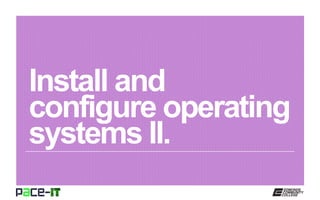
Pace IT - Install and Configure OS (Part 2)
- 2. Page 2 Instructor, PACE-IT Program – Edmonds Community College Areas of expertise Industry Certifications PC Hardware Network Administration IT Project Management Network Design User Training IT Troubleshooting Qualifications Summary Education M.B.A., IT Management, Western Governor’s University B.S., IT Security, Western Governor’s University Entrepreneur, executive leader, and proven manger with 10+ years of experience turning complex issues into efficient and effective solutions. Strengths include developing and mentoring diverse workforces, improving processes, analyzing business needs and creating the solutions required— with a focus on technology.
- 3. Page 3 PACE-IT – Partitioning hard drives. – Miscellaneous set up issues.
- 4. Page 4 Install and configure operating systems II.
- 5. Page 5 A hard drive partition is also known as a volume. A hard drive volume is what is given a drive letter. This means that the C drive is a volume and it is also a partition. Install and configure operating systems II.
- 6. Page 6 Install and configure operating systems II. – Logical division of a hard drive(s) into designated spaces. » A physical hard drive can contain more than one partition. » A partition can span more than one physical hard drive. – Primary and extended partitions. » A partition is either primary or extended. » A hard drive may contain up to four partitions. » Only one of the partitions can be extended. » One of the primary partitions is marked as active (the system boots from it). – Extended partitions. » Used to get around the four partition limit. » A container that holds logical drives. » Not common. CC Active E D
- 7. Page 7 Install and configure operating systems II. – GPT partitioned disks. » GBT stands for Globally unique identifier Partition Table. » Supported by newer operating systems. » Disks larger than 2 TB are supported. » Up to 128 primary partitions allowed. » Only works on fixed disks, not on flash drives.
- 8. Page 8 Install and configure operating systems II. Basic partitions. User established. User establishes the size of each partition; most basic and easiest of partitions. Dynamic partitions. System allocates partition size. System allocates partition size based on storage pool and needs. Allows for logical volumes; however, dual-boots are no longer possible. Logical partitions. User created; spans multiple disks. This is a type of dynamic partition that spans multiple disks.
- 9. Page 9 Install and configure operating systems II.
- 10. Page 10 Install and configure operating systems II. – Formatting: quick vs. full. » Quick formatting doesn’t check the drive for bad sectors before laying down the file structure; this is faster. » Full formatting checks for bad sectors and marks them; this is safer. – Third party drivers. – Network type: workgroup vs. domain. » Workgroup is the more basic; users will need to have accounts on each machine on which they need to access resources. » Domain is the more business oriented method; this network type has central control of shared resources with users having one account that has access to all authorized resources.
- 11. Page 11 Install and configure operating systems II. – Region, time, date, and language settings. » Requires input during installation. » Can use script file to answer questions. • This is a type of unattended installation. – Windows updates. » Recommended to use right after installation. » Recommended to use automatic updates. – Original equipment manufacturer (OEM) recovery partition. » Many consumer-off-the-shelf (COTS) systems no longer come with system disks; the manufacturer’s initial set up information is all contained in the recovery partition. • This is used to bring a system back to factory original. » Modify this partition with caution.
- 12. Page 12 Install and configure operating systems II. Partitions are volumes and volumes are drive letters. MBR drives have up to four primary and extended partitions and GPT drives can have up to 128. There are basic, dynamic, and logical partitions. Topic Partitioning hard drives. Summary Quick formatting may be faster, but a full format is safer. Third party drivers may be required during installation. Workgroups vs. domain type networks should be considered. Use automatic updates for Windows. Caution should be used when working with with OEM recovery partitions. Miscellaneous set up issues.
- 14. This workforce solution was 100 percent funded by a $3 million grant awarded by the U.S. Department of Labor's Employment and Training Administration. The solution was created by the grantee and does not necessarily reflect the official position of the U.S. Department of Labor. The Department of Labor makes no guarantees, warranties, or assurances of any kind, express or implied, with respect to such information, including any information on linked sites and including, but not limited to, accuracy of the information or its completeness, timeliness, usefulness, adequacy, continued availability or ownership. Funded by the Department of Labor, Employment and Training Administration, Grant #TC-23745-12-60-A-53. PACE-IT is an equal opportunity employer/program and auxiliary aids and services are available upon request to individuals with disabilities. For those that are hearing impaired, a video phone is available at the Services for Students with Disabilities (SSD) office in Mountlake Terrace Hall 159. Check www.edcc.edu/ssd for office hours. Call 425.354.3113 on a video phone for more information about the PACE-IT program. For any additional special accommodations needed, call the SSD office at 425.640.1814. Edmonds Community College does not discriminate on the basis of race; color; religion; national origin; sex; disability; sexual orientation; age; citizenship, marital, or veteran status; or genetic information in its programs and activities.
