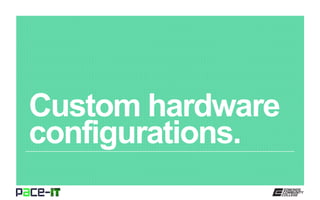
Pace IT - Custom Configurations
- 2. Page 2 Instructor, PACE-IT Program – Edmonds Community College Areas of Expertise Industry Certification PC Hardware Network Administration IT Project Management Network Design User Training IT Troubleshooting Qualifications Summary Education M.B.A., IT Management, Western Governor’s University B.S., IT Security, Western Governor’s University Entrepreneur, executive leader, and proven manger with 10+ years of experience turning complex issues into efficient and effective solutions. Strengths include developing and mentoring diverse workforces, improving processes, analyzing business needs and creating the solutions required— with a focus on technology.
- 3. Page 3 PACE-IT. – Custom configurations for work. – Custom configurations for play.
- 4. Page 4 Custom hardware configurations.
- 5. Page 5 – Standard desktop (thick client). » They should meet the recommended hardware specifications for running the proposed operating system (OS), not just the minimum specifications. » The CPU should come from the mid to upper mid-range of the manufacturer’s lines. » The amount RAM can be limited by the OS. A 32-bit OS has a maximum RAM limit of 4 GB. – Thin client. » Most applications and files are accessed and stored on servers, allowing this system to only need to meet the minimum requirements of the OS. » They should also have enough capabilities to run basic applications. Custom hardware configurations.
- 6. Page 6 Custom hardware configurations. – Graphic/CAD/CAM design workstation. » This is a workhorse type system and should be built with power in mind. » The CPU should be more powerful and should come from the manufacturer’s line that is designed for heavy workloads. » These systems handle large files with a ton of data, so the maximum amount of RAM should be included. » These systems also require at least one high end or specialized video card in order to function properly.
- 7. Page 7 – The audio/video editing workstation. » This workstation is closely related to the design workstation, but with a few more caveats. » They require very large and very fast storage (especially for editing video). » They require specialized audio and video cards and the video card(s) needs to be capable of driving at least two monitors. » They still require powerful CPUs and lots of RAM. – The virtualization workstation. » There are two keys to this configuration—the CPU and RAM. » The CPU should be from the upper end of the power spectrum, and it should have as many cores as can be purchased and the client can afford (AMD’s Opteron series comes with up to 16 cores). » The maximum amount of RAM needs to be included. This is because each individual virtual machine will be held by, and operate with, the RAM. Custom hardware configurations.
- 8. Page 8 Custom hardware configurations.
- 9. Page 9 – The gaming PC. » Modern gaming tends to be about the experience; it also has some specific requirements. » The CPU should come from the high end of the consumer range, and—because of the nature of gamers— it should also be capable of being overclocked. » Modern games tend to be graphics intensive so, at a minimum, an upper tier graphics card should be included (or two or three). » Including a good sound card will also enhance the experience. » Gaming tends to tax systems, so installing increased cooling capacity is also often required. – The home PC. » In most cases, the home PC has the same requirements as the thick client (the standard desktop). Custom hardware configurations.
- 10. Page 10 – The home theater PC. » In most home theater PC applications, the CPU and RAM only play a minor role, so their importance is minimized. » The HTPC form factor is common, with a low power CPU to reduce the need for fans. » Improved audio capabilities is required (surround sound). » It requires a TV tuner card. » For best results, it should also have at least one high definition media interface (HDMI) output. – Home server PC. » It is used for media streaming and file sharing. » CPU requirements are minimal for this application. » It is more important to have more RAM than a powerful CPU. » It usually requires more and faster storage (large fast hard drives should be included). » To improve throughput, try bonding multiple Ethernet channels to the network to increase available bandwidth. Custom hardware configurations.
- 11. Page 11 Custom hardware configurations. The key to building any custom configuration is to understand the purposes it will be used for. Be sure to talk with your clients to fully understand what the system will be used for, and to understand what is important to them. Also ensure that you and the client know what the budget for the project is going to be. You should also strive to make the system as future proof as you can and still remain within the budget allotments.
- 12. Custom hardware configurations. Each configuration has it own requirements. Thick clients should meet the recommended OS specification, while thin clients should meet the minimum requirements. Design and editing workstations require more power and specialized video capabilities, while virtualization workstations require lots of RAM and multiple CPU cores. Topic Custom configurations for work. Summary Gaming PCs need to be more powerful than other home use systems. The home theater PC needs to be small and compact and to run quietly, while outputting the proper media. In all cases, it is imperative to know and understand what the client requires and what the system will be used for. Research plays an important part in any successful custom configuration. Custom configurations for play. Page 12
- 14. This workforce solution was 100 percent funded by a $3 million grant awarded by the U.S. Department of Labor's Employment and Training Administration. The solution was created by the grantee and does not necessarily reflect the official position of the U.S. Department of Labor. The Department of Labor makes no guarantees, warranties, or assurances of any kind, express or implied, with respect to such information, including any information on linked sites and including, but not limited to, accuracy of the information or its completeness, timeliness, usefulness, adequacy, continued availability or ownership. Funded by the Department of Labor, Employment and Training Administration, Grant #TC-23745-12-60-A-53. PACE-IT is an equal opportunity employer/program and auxiliary aids and services are available upon request to individuals with disabilities. For those that are hearing impaired, a video phone is available at the Services for Students with Disabilities (SSD) office in Mountlake Terrace Hall 159. Check www.edcc.edu/ssd for office hours. Call 425.354.3113 on a video phone for more information about the PACE-IT program. For any additional special accommodations needed, call the SSD office at 425.640.1814. Edmonds Community College does not discriminate on the basis of race; color; religion; national origin; sex; disability; sexual orientation; age; citizenship, marital, or veteran status; or genetic information in its programs and activities.
