Pace IT - Basic OS Security Settings (Part 1)
•Als PPTX, PDF herunterladen•
0 gefällt mir•366 views
CompTIA exam study guide presentations by instructor Brian Ferrill, PACE-IT (Progressive, Accelerated Certifications for Employment in Information Technology) "Funded by the Department of Labor, Employment and Training Administration, Grant #TC-23745-12-60-A-53" Learn more about the PACE-IT Online program: www.edcc.edu/pace-it
Melden
Teilen
Melden
Teilen
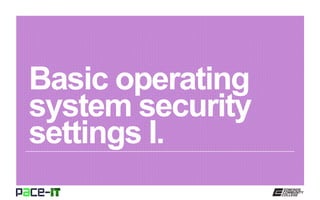
Empfohlen
Empfohlen
CompTIA exam study guide presentations by instructor Brian Ferrill, PACE-IT (Progressive, Accelerated Certifications for Employment in Information Technology)
"Funded by the Department of Labor, Employment and Training Administration, Grant #TC-23745-12-60-A-53"
Learn more about the PACE-IT Online program: www.edcc.edu/pace-it
PACE-IT, Security + 5.3: Security Controls for Account Management

PACE-IT, Security + 5.3: Security Controls for Account ManagementPace IT at Edmonds Community College
CompTIA exam study guide presentations by instructor Brian Ferrill, PACE-IT (Progressive, Accelerated Certifications for Employment in Information Technology)
"Funded by the Department of Labor, Employment and Training Administration, Grant #TC-23745-12-60-A-53"
Learn more about the PACE-IT Online program: www.edcc.edu/pace-it
PACE-IT, Security+ 6.3: Introduction to Public Key Infrastructure (part 2)

PACE-IT, Security+ 6.3: Introduction to Public Key Infrastructure (part 2)Pace IT at Edmonds Community College
CompTIA exam study guide presentations by instructor Brian Ferrill, PACE-IT (Progressive, Accelerated Certifications for Employment in Information Technology)
"Funded by the Department of Labor, Employment and Training Administration, Grant #TC-23745-12-60-A-53"
Learn more about the PACE-IT Online program: www.edcc.edu/pace-it
PACE-IT, Security+ 6.3: Introduction to Public Key Infrastructure (part 1)

PACE-IT, Security+ 6.3: Introduction to Public Key Infrastructure (part 1)Pace IT at Edmonds Community College
Weitere ähnliche Inhalte
Ähnlich wie Pace IT - Basic OS Security Settings (Part 1)
CompTIA exam study guide presentations by instructor Brian Ferrill, PACE-IT (Progressive, Accelerated Certifications for Employment in Information Technology)
"Funded by the Department of Labor, Employment and Training Administration, Grant #TC-23745-12-60-A-53"
Learn more about the PACE-IT Online program: www.edcc.edu/pace-it
PACE-IT, Security + 5.3: Security Controls for Account Management

PACE-IT, Security + 5.3: Security Controls for Account ManagementPace IT at Edmonds Community College
Ähnlich wie Pace IT - Basic OS Security Settings (Part 1) (20)
PACE-IT, Security+2.8: Risk Management Best Practices

PACE-IT, Security+2.8: Risk Management Best Practices
PACE-IT: Supporting Configuration Management (part 1)

PACE-IT: Supporting Configuration Management (part 1)
PACE-IT, Security+ 4.4: Controls to Ensure Data Security

PACE-IT, Security+ 4.4: Controls to Ensure Data Security
PACE-IT, Security + 5.3: Security Controls for Account Management

PACE-IT, Security + 5.3: Security Controls for Account Management
Mehr von Pace IT at Edmonds Community College
CompTIA exam study guide presentations by instructor Brian Ferrill, PACE-IT (Progressive, Accelerated Certifications for Employment in Information Technology)
"Funded by the Department of Labor, Employment and Training Administration, Grant #TC-23745-12-60-A-53"
Learn more about the PACE-IT Online program: www.edcc.edu/pace-it
PACE-IT, Security+ 6.3: Introduction to Public Key Infrastructure (part 2)

PACE-IT, Security+ 6.3: Introduction to Public Key Infrastructure (part 2)Pace IT at Edmonds Community College
CompTIA exam study guide presentations by instructor Brian Ferrill, PACE-IT (Progressive, Accelerated Certifications for Employment in Information Technology)
"Funded by the Department of Labor, Employment and Training Administration, Grant #TC-23745-12-60-A-53"
Learn more about the PACE-IT Online program: www.edcc.edu/pace-it
PACE-IT, Security+ 6.3: Introduction to Public Key Infrastructure (part 1)

PACE-IT, Security+ 6.3: Introduction to Public Key Infrastructure (part 1)Pace IT at Edmonds Community College
CompTIA exam study guide presentations by instructor Brian Ferrill, PACE-IT (Progressive, Accelerated Certifications for Employment in Information Technology)
"Funded by the Department of Labor, Employment and Training Administration, Grant #TC-23745-12-60-A-53"
Learn more about the PACE-IT Online program: www.edcc.edu/pace-it
PACE-IT, Security + 5.2: Authentication and Authorization Basics (part 2)

PACE-IT, Security + 5.2: Authentication and Authorization Basics (part 2)Pace IT at Edmonds Community College
CompTIA exam study guide presentations by instructor Brian Ferrill, PACE-IT (Progressive, Accelerated Certifications for Employment in Information Technology)
"Funded by the Department of Labor, Employment and Training Administration, Grant #TC-23745-12-60-A-53"
Learn more about the PACE-IT Online program: www.edcc.edu/pace-it
PACE-IT, Security + 5.2: Authentication and Authorization Basics (part 1)

PACE-IT, Security + 5.2: Authentication and Authorization Basics (part 1)Pace IT at Edmonds Community College
CompTIA exam study guide presentations by instructor Brian Ferrill, PACE-IT (Progressive, Accelerated Certifications for Employment in Information Technology)
"Funded by the Department of Labor, Employment and Training Administration, Grant #TC-23745-12-60-A-53"
Learn more about the PACE-IT Online program: www.edcc.edu/pace-it
PACE-IT, Security+ 4.2: Mobile Security Concepts and Technologies (part 1)

PACE-IT, Security+ 4.2: Mobile Security Concepts and Technologies (part 1)Pace IT at Edmonds Community College
CompTIA exam study guide presentations by instructor Brian Ferrill, PACE-IT (Progressive, Accelerated Certifications for Employment in Information Technology)
"Funded by the Department of Labor, Employment and Training Administration, Grant #TC-23745-12-60-A-53"
Learn more about the PACE-IT Online program: www.edcc.edu/pace-it
PACE-IT, Security+ 4.1: Application Security Controls and Techniques

PACE-IT, Security+ 4.1: Application Security Controls and TechniquesPace IT at Edmonds Community College
CompTIA exam study guide presentations by instructor Brian Ferrill, PACE-IT (Progressive, Accelerated Certifications for Employment in Information Technology)
"Funded by the Department of Labor, Employment and Training Administration, Grant #TC-23745-12-60-A-53"
Learn more about the PACE-IT Online program: www.edcc.edu/pace-it
PACE-IT, Security+ 4.5: Mitigating Risks in Alternative Environments

PACE-IT, Security+ 4.5: Mitigating Risks in Alternative EnvironmentsPace IT at Edmonds Community College
CompTIA exam study guide presentations by instructor Brian Ferrill, PACE-IT (Progressive, Accelerated Certifications for Employment in Information Technology)
"Funded by the Department of Labor, Employment and Training Administration, Grant #TC-23745-12-60-A-53"
Learn more about the PACE-IT Online program: www.edcc.edu/pace-it
PACE-IT, Security+ 4.2: Mobile Security Concepts and Technologies (part 2)

PACE-IT, Security+ 4.2: Mobile Security Concepts and Technologies (part 2)Pace IT at Edmonds Community College
Mehr von Pace IT at Edmonds Community College (20)
PACE-IT, Security+ 6.3: Introduction to Public Key Infrastructure (part 2)

PACE-IT, Security+ 6.3: Introduction to Public Key Infrastructure (part 2)
PACE-IT, Security+ 6.3: Introduction to Public Key Infrastructure (part 1)

PACE-IT, Security+ 6.3: Introduction to Public Key Infrastructure (part 1)
PACE-IT, Security+ 6.2: Cryptographic Methods (part 2)

PACE-IT, Security+ 6.2: Cryptographic Methods (part 2)
PACE-IT, Security+ 6.2: Cryptographic Methods (part 1)

PACE-IT, Security+ 6.2: Cryptographic Methods (part 1)
PACE-IT, Security+ 6.1: Introduction to Cryptography (part 1)

PACE-IT, Security+ 6.1: Introduction to Cryptography (part 1)
PACE-IT, Security+ 6.1: Introduction to Cryptography (part 2)

PACE-IT, Security+ 6.1: Introduction to Cryptography (part 2)
PACE-IT, Security + 5.2: Authentication and Authorization Basics (part 2)

PACE-IT, Security + 5.2: Authentication and Authorization Basics (part 2)
PACE-IT, Security + 5.2: Authentication and Authorization Basics (part 1)

PACE-IT, Security + 5.2: Authentication and Authorization Basics (part 1)
PACE-IT, Security + 5.1: Summary of Authentication Services

PACE-IT, Security + 5.1: Summary of Authentication Services
PACE-IT, Security+ 4.2: Mobile Security Concepts and Technologies (part 1)

PACE-IT, Security+ 4.2: Mobile Security Concepts and Technologies (part 1)
PACE-IT, Security+ 4.1: Application Security Controls and Techniques

PACE-IT, Security+ 4.1: Application Security Controls and Techniques
PACE-IT, Security+ 4.5: Mitigating Risks in Alternative Environments

PACE-IT, Security+ 4.5: Mitigating Risks in Alternative Environments
PACE-IT, Security+ 4.3: Solutions to Establish Host Security

PACE-IT, Security+ 4.3: Solutions to Establish Host Security
PACE-IT, Security+ 4.2: Mobile Security Concepts and Technologies (part 2)

PACE-IT, Security+ 4.2: Mobile Security Concepts and Technologies (part 2)
PACE-IT, Security+3.7: Overview of Security Assessment Tools

PACE-IT, Security+3.7: Overview of Security Assessment Tools
PACE-IT, Security+3.6: Security Enhancement Techniques

PACE-IT, Security+3.6: Security Enhancement Techniques
PACE-IT, Security+3.5: Types of Application Attacks (part 2)

PACE-IT, Security+3.5: Types of Application Attacks (part 2)
PACE-IT, Security+3.5: Types of Application Attacks (part 1)

PACE-IT, Security+3.5: Types of Application Attacks (part 1)
PACE-IT, Security+3.4: Summary of Wireless Attacks

PACE-IT, Security+3.4: Summary of Wireless Attacks
PACE-IT, Security+3.3: Summary of Social Engineering Attacks

PACE-IT, Security+3.3: Summary of Social Engineering Attacks
Kürzlich hochgeladen
https://app.box.com/s/7hlvjxjalkrik7fb082xx3jk7xd7liz3TỔNG ÔN TẬP THI VÀO LỚP 10 MÔN TIẾNG ANH NĂM HỌC 2023 - 2024 CÓ ĐÁP ÁN (NGỮ Â...

TỔNG ÔN TẬP THI VÀO LỚP 10 MÔN TIẾNG ANH NĂM HỌC 2023 - 2024 CÓ ĐÁP ÁN (NGỮ Â...Nguyen Thanh Tu Collection
Kürzlich hochgeladen (20)
UGC NET Paper 1 Mathematical Reasoning & Aptitude.pdf

UGC NET Paper 1 Mathematical Reasoning & Aptitude.pdf
HMCS Max Bernays Pre-Deployment Brief (May 2024).pptx

HMCS Max Bernays Pre-Deployment Brief (May 2024).pptx
Jual Obat Aborsi Hongkong ( Asli No.1 ) 085657271886 Obat Penggugur Kandungan...

Jual Obat Aborsi Hongkong ( Asli No.1 ) 085657271886 Obat Penggugur Kandungan...
TỔNG ÔN TẬP THI VÀO LỚP 10 MÔN TIẾNG ANH NĂM HỌC 2023 - 2024 CÓ ĐÁP ÁN (NGỮ Â...

TỔNG ÔN TẬP THI VÀO LỚP 10 MÔN TIẾNG ANH NĂM HỌC 2023 - 2024 CÓ ĐÁP ÁN (NGỮ Â...
Basic Civil Engineering first year Notes- Chapter 4 Building.pptx

Basic Civil Engineering first year Notes- Chapter 4 Building.pptx
Unit-IV; Professional Sales Representative (PSR).pptx

Unit-IV; Professional Sales Representative (PSR).pptx
Salient Features of India constitution especially power and functions

Salient Features of India constitution especially power and functions
Kodo Millet PPT made by Ghanshyam bairwa college of Agriculture kumher bhara...

Kodo Millet PPT made by Ghanshyam bairwa college of Agriculture kumher bhara...
On National Teacher Day, meet the 2024-25 Kenan Fellows

On National Teacher Day, meet the 2024-25 Kenan Fellows
Vishram Singh - Textbook of Anatomy Upper Limb and Thorax.. Volume 1 (1).pdf

Vishram Singh - Textbook of Anatomy Upper Limb and Thorax.. Volume 1 (1).pdf
Pace IT - Basic OS Security Settings (Part 1)
- 2. Page 2 Instructor, PACE-IT Program – Edmonds Community College Areas of expertise Industry Certifications PC Hardware Network Administration IT Project Management Network Design User Training IT Troubleshooting Qualifications Summary Education M.B.A., IT Management, Western Governor’s University B.S., IT Security, Western Governor’s University Entrepreneur, executive leader, and proven manger with 10+ years of experience turning complex issues into efficient and effective solutions. Strengths include developing and mentoring diverse workforces, improving processes, analyzing business needs and creating the solutions required— with a focus on technology.
- 3. Page 3 PACE-IT. – Users and groups. – NTFS vs. share permissions.
- 4. Page 4 Basic operating system security settings I.
- 5. Page 5 Microsoft uses Users and Groups as the primary means of establishing authentication and authorization. The user account is authorized to perform tasks and functions based on the permissions granted to the user and/or the group it belongs to. Individual users can be granted permissions; however, it is more common to place users into groups and then grant permissions to the group. Basic operating system security settings I.
- 6. Page 6 Administrator accounts have complete control of the local machine. The Administrator account has all rights and permissions on a PC. It is recommended that the administrator account not be used for daily use. Basic operating system security settings I.
- 7. Page 7 Basic operating system security settings I. Power user. Near administrator like powers. The power user can add printers and some drivers. However, the power user may not install applications. Standard user. Not quite the same level as the power user. The standard user can run most applications and can modify some system settings. Guest. Most restricted permissions. Guest users should only be created for temporary use. The user can run basic applications, including a browser.
- 8. Page 8 Basic operating system security settings I.
- 9. Page 9 Basic operating system security settings I. – NTFS (New Technology File System) permissions. » Only available on NTFS drives. » Permissions can be based on user or group accounts. » Permissions either allow an action or deny it (deny will override allow every time). • Read: the file can be viewed but not modified. • Write: the file can be viewed and changes may be made and saved. • Read and Execute: programs require this permission to run. • Modify: the file can be read, written to, and deleted. • Full Control: the user can take ownership of the file or program.
- 10. Page 10 Basic operating system security settings I. – Share permissions. » Shared files and folders over the network. » Read: the default that every share receives. » Change: the user can read and modify the file. » Full Control: same as NTFS. – NTFS vs. share permissions. » Permissions are cumulative (they stack). » NTFS and share permissions are combined. » The least restrictive permission from NTFS is compared to the least restrictive permission from share and the most restrictive of the two permissions is the active permission.
- 11. Page 11 Basic operating system security settings I. – Moving vs. copying and the effect on permissions. » Moving: changing the location of a file or folder on the local volume has no effect on the permissions. » Copying: changing the volume location of a file or folder means that the target systems (or volume) permissions are in effect. – File attributes. » Low level basic characteristics of the file or folder. » Work with permissions, but are also separate from them. » Take precedence over permissions and apply to all users. » Read only: the operating system prevents anyone from making changes to the file or folder. The attribute would need to be changed before modification is possible.
- 12. Page 12 Basic operating system security settings I. The administrator account is all powerful, the power user account is slightly less so, and the standard user account should be for day-to-day use. Guest accounts should only be temporary in nature. Permissions can be granted to users or groups or both. Common practice is to create a user and then place the user in a group. Topic Users and groups. Summary NTFS permissions involve NTFS drives. Share permissions are placed on network shares and permissions stack, with the most restrictive being active. When moving a file or folder in a volume, permissions will remain the same; however, when copying a file or folder to a new volume, permissions may change. File attributes take precedence over permissions. NTFS vs. share permissions.
- 14. This workforce solution was 100 percent funded by a $3 million grant awarded by the U.S. Department of Labor's Employment and Training Administration. The solution was created by the grantee and does not necessarily reflect the official position of the U.S. Department of Labor. The Department of Labor makes no guarantees, warranties, or assurances of any kind, express or implied, with respect to such information, including any information on linked sites and including, but not limited to, accuracy of the information or its completeness, timeliness, usefulness, adequacy, continued availability or ownership. Funded by the Department of Labor, Employment and Training Administration, Grant #TC-23745-12-60-A-53. PACE-IT is an equal opportunity employer/program and auxiliary aids and services are available upon request to individuals with disabilities. For those that are hearing impaired, a video phone is available at the Services for Students with Disabilities (SSD) office in Mountlake Terrace Hall 159. Check www.edcc.edu/ssd for office hours. Call 425.354.3113 on a video phone for more information about the PACE-IT program. For any additional special accommodations needed, call the SSD office at 425.640.1814. Edmonds Community College does not discriminate on the basis of race; color; religion; national origin; sex; disability; sexual orientation; age; citizenship, marital, or veteran status; or genetic information in its programs and activities.
