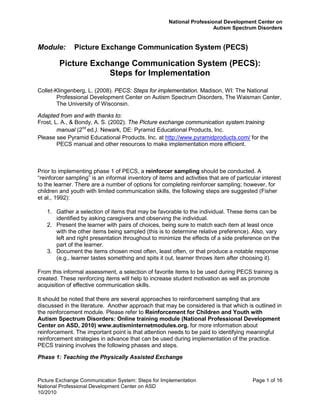
Pecs in English
- 1. National Professional Development Center on Autism Spectrum Disorders Module: Picture Exchange Communication System (PECS) Picture Exchange Communication System (PECS): Steps for Implementation Collet-Klingenberg, L. (2008). PECS: Steps for implementation. Madison, WI: The National Professional Development Center on Autism Spectrum Disorders, The Waisman Center, The University of Wisconsin. Adapted from and with thanks to: Frost, L. A., & Bondy, A. S. (2002). The Picture exchange communication system training manual (2nd ed.). Newark, DE: Pyramid Educational Products, Inc. Please see Pyramid Educational Products, Inc. at http://www.pyramidproducts.com/ for the PECS manual and other resources to make implementation more efficient. Prior to implementing phase 1 of PECS, a reinforcer sampling should be conducted. A “reinforcer sampling” is an informal inventory of items and activities that are of particular interest to the learner. There are a number of options for completing reinforcer sampling; however, for children and youth with limited communication skills, the following steps are suggested (Fisher et al., 1992): 1. Gather a selection of items that may be favorable to the individual. These items can be identified by asking caregivers and observing the individual. 2. Present the learner with pairs of choices, being sure to match each item at least once with the other items being sampled (this is to determine relative preference). Also, vary left and right presentation throughout to minimize the effects of a side preference on the part of the learner. 3. Document the items chosen most often, least often, or that produce a notable response (e.g., learner tastes something and spits it out, learner throws item after choosing it). From this informal assessment, a selection of favorite items to be used during PECS training is created. These reinforcing items will help to increase student motivation as well as promote acquisition of effective communication skills. It should be noted that there are several approaches to reinforcement sampling that are discussed in the literature. Another approach that may be considered is that which is outlined in the reinforcement module. Please refer to Reinforcement for Children and Youth with Autism Spectrum Disorders: Online training module (National Professional Development Center on ASD, 2010) www.autisminternetmodules.org. for more information about reinforcement. The important point is that attention needs to be paid to identifying meaningful reinforcement strategies in advance that can be used during implementation of the practice. PECS training involves the following phases and steps. Phase 1: Teaching the Physically Assisted Exchange Picture Exchange Communication System: Steps for Implementation Page 1 of 16 National Professional Development Center on ASD 10/2010
- 2. National Professional Development Center on Autism Spectrum Disorders Module: Picture Exchange Communication System (PECS) The outcome of Phase 1 is for the learner to look at, reach for, pick up, and hand the picture/symbol to their communication partner. These are the basic skills needed to effectively communicate using PECS (Frost & Bondy, 2002). Step 1. The teacher/practitioner arranges the training environment by providing one picture at a time, positioning the communication partner appropriately, and displaying the reinforcer in view of the learner. In the structured training environment, the student with ASD may be seated across from the communication partner, with a helper seated behind or beside him or her to assist in developing the desired actions (e.g., reaching, picking up). It is not necessary for the learner to be seated. Some learners with ASD may find learning PECS easier if they are allowed to move about the room. At the beginning of the training session, one of the highly preferred items identified through the reinforcer sampling is on the table and out of reach of the learner. The picture or symbol of that item is on the table between the learner and the item. PECS training also can occur during more unstructured learning activities such as during free play or on the playground. Teachers and other classroom staff must be vigilant to ensure that PECS training takes place across daily routines and activities. For example, if a student on the playground seems interested in swinging with peers, the teacher and helper should stop what they are doing, grab the communication book with a picture of a swing, and help the child request a turn from a peer. This learning opportunity will help the child generalize the use of newly acquired skills across settings, activities, and people (Frost & Bondy, 2002) Step 2. The communicative partner entices the learner by interacting with the reinforcing item in front of him/her. Step 3. The communication partner opens her/his hand after the learner initiates the request. Step 4. The learner reaches toward the desired item. The helper (sitting behind the learner) interrupts the reach and redirects the learner to pick up the picture/symbol by providing a physical prompt. The physically assisted communicative exchange is prompted by physically interrupting the learner’s reach toward the actual, desired item, and redirecting the learner to pick up the picture/symbol instead. It is important at this stage to use NO VERBAL PROMPTS, as this helps the student become more independent and less reliant upon others during communicative exchanges. Step 5. The learner picks up the picture/symbol. The helper assists the learner by helping him/her place the picture in the open hand of the communication partner. Step 6. The communication partner immediately hands the item to the learner and names the item as the exchange is made. Picture Exchange Communication System: Steps for Implementation Page 2 of 16 National Professional Development Center on ASD 10/2010
- 3. National Professional Development Center on Autism Spectrum Disorders Module: Picture Exchange Communication System (PECS) Once the picture/symbol is in the hand of the communication partner, s/he responds by saying the name of the item/activity. Avoid using sentence structure; at this point, only use labels or names Step 7. The helper and communication partner do not provide any verbal prompts during Phase 1. Step 8. The learner is immediately rewarded with the item after the exchange. Teaching Strategies Two teaching strategies are used during Phase 1 and are critical in helping students with ASD acquire the basic communicative exchange skills. They include (a) fading physical assistance and (b) fading open-hand prompt. Step 9. Once the exchange steps are established, the helper fades physical assistance. Initially, total physical assistance (i.e., hand-over-hand) is used to help the learner navigate and practice successful exchanges; however, this must be gradually reduced so that the child can initiate and complete an exchange with few or no prompts. Backward chaining is a common strategy that can be used to fade and eliminate the physical prompts used by the helper. With backward chaining, the helper assists through to the final step of the exchange and then gradually fades assistance as the student becomes more independent. Sometimes it is helpful to move from the full physical assist (i.e., hand-over-hand) to a touch or gesture prompt as fading begins. It is important to note, however, that the communication partner continues to show an open hand whenever the child reaches for the picture while the helper’s prompts are faded. While the goal of PECS is independent communication, some learners may not reach complete independence. The level of independence may vary according to student needs and abilities. This should not discourage you from using PECS with learners having physical or other limitations (Frost & Bondy, 2002). Step 10. Once physical assistance is faded during the exchange, the communication partner fades the use of the open-hand prompt. As physical assistance is decreased and as students become more independent during communicative exchanges, the communication partner can begin to fade the open-hand prompt. Some learners may continue to need some physical guidance (e.g., mild touch, gesture prompts) while others may need no prompt assistance to participate in exchanges. The goal is for the learner to initiate the handing of the picture/symbol before the communication partner opens his/her hand to receive the item. Picture Exchange Communication System: Steps for Implementation Page 3 of 16 National Professional Development Center on ASD 10/2010
- 4. National Professional Development Center on Autism Spectrum Disorders Module: Picture Exchange Communication System (PECS) Tips for Implementing Phase 1 • Many opportunities are provided for practice, and exchanges should be fun for the student. • The communication partner and helper include a variety of individuals to prevent the learner from becoming “stimulus dependent” on any one person. • For learners who are echolalic (e.g., repeat what is said to them), the phrase, “I want ______,” may be used instead of “You want _______” when acknowledging and reinforcing the exchange. However, it may be simpler to just say the name of the requested object. Phase 2: Expanding Spontaneity Phase 2 can begin as soon as students have acquired the basic skills outlined in Phase 1 (e.g., reaching for the high-interest item, picking up the picture/symbol of the item, handing the picture/symbol to the communication partner, acquiring the high interest item). There will continue to be many opportunities for the learner to practice these skills in a variety of settings with highly desirable reinforcers. The outcome of this phase is to increase the learner’s spontaneity and generalization of the picture exchange. That is, adults create opportunities for students to increase their ability to initiate the communicative interaction, including gaining the attention of the communication partner and being persistent in seeking the desired outcome. Much of the routine remains the same as in Phase 1 with the most critical aspect being the exchange sequence of the learner picking up the picture/symbol for the desired item, handing it to the communication partner, and receiving the desired object with the verbal confirmation of the name of the item. While the helper has faded the prompts, s/he remains available to assist as necessary. As in Phase 1, no verbal prompts are used, and only one picture/symbol is used at a time. Step 1. The teacher/practitioner arranges the training environment by providing one picture at a time, positioning the communication partner appropriately, and displaying the reinforcer in view of the learner. In order to promote generalization of the learned communicative exchange using the PECS system, instruction should take place in a variety of natural environments (e.g., home, school, community) and should occur during natural events and activities that take place throughout the course of a typical day (e.g., meals, snacks, play time, teaching time, playground opportunities). By mixing it up, the learner begins to experience the immediacy of the reward for communicating and learns that the same exchange system is effective across people, places, and activities. Step 2. The communicative partner entices the learner by interacting with the reinforcing item in front of him/her. During Phase 2, the learner must have many opportunities to engage in picture exchanges with a variety of communication partners. Partners are chosen from individuals with whom Picture Exchange Communication System: Steps for Implementation Page 4 of 16 National Professional Development Center on ASD 10/2010
- 5. National Professional Development Center on Autism Spectrum Disorders Module: Picture Exchange Communication System (PECS) the child interacts on a regular basis, including parents, siblings, family members, classroom or building staff, peers, and therapists. While verbal prompts should be avoided, it is sometimes helpful for the communication partner to interact with the preferred item in front of the learner, which will encourage him or her to request the item. For example, the partner may be eating a preferred food item or interacting with a favorite toy or object as the learner enters the teaching setting. The purpose of this activity is to motivate the student to engage in a communicative exchange. In Phase 2, the number and variety of reinforcer items is increased. A balance of food, activities, and tangible items should be available for the learner to request through the exchange process. As with any teaching program that uses reinforcing consequences, there is always a danger of reinforcer satiation (i.e., the learner growing tired of the reinforcer), which can hamper the effectiveness of the training. Therefore, it is essential that multiple items are used during communicative exchanges to maintain student motivation. Step 3. As training progresses, the teacher/practitioner moves a distance from the learner so that the learner must move some distance to access the picture/symbol. In Phase 1 the partner was readily available (e.g., within arm’s reach, across the table) to the learner and waited expectantly for the exchange to occur. In Phase 2, the partner gradually increases distance and positioning from the learner so that the student learns to access the picture/symbol, move within proximity of the desired communication partner, and gain the partner’s attention before making the request. When transitioning from Phase 1 to Phase 2, the helper is available to provide nonverbal prompts or assistance when students begin to navigate the steps and the distance. The “expectant look” often is used to facilitate student initiations. For example, the communication partner raises his/her eyebrows while also hunching shoulders and raising arms to convey the message, “What do you want?” This often is enough to elicit a communicative exchange between student and partner. As before, prompting, including the expectant look, is faded as quickly as possible (Frost & Bondy, 2002). Step 4. The learner picks up the picture/symbol without prompting. Step 5. As training progresses, the teacher/practitioner places the communication book at some distance so that the learner must move to access the picture/symbol from it. As the learner accomplishes the steps required in traveling from a point of origin to make a request of a communication partner, the distance is increased between the learner and the pictures/symbols on the communication book. This increase in distance is gradual and encourages the learner to actively seek the specific picture/symbol needed for the communicative exchange (Frost & Bondy, 2002). Step 6. The communication partner immediately hands the item to the learner and names it as the exchange is made. Step 7. No verbal prompts are provided throughout Phase 2. Picture Exchange Communication System: Steps for Implementation Page 5 of 16 National Professional Development Center on ASD 10/2010
- 6. National Professional Development Center on Autism Spectrum Disorders Module: Picture Exchange Communication System (PECS) Step 8. The teacher/practitioner immediately rewards the learner with the requested item after the exchange. Phase 3: Simultaneous Discrimination of Pictures Phase 3 training can begin once students are independently traveling to and from the book to a communication partner to initiate an exchange on a consistent basis and requesting at least four different items (Frost & Bondy, 2002). In this phase, the learner is ready to choose from more than one picture during communicative exchanges. At this stage, the learner must closely attend to the pictures/symbols in order to be able to discriminate between them (Frost & Bondy, 2002). The following components should be included in Phase 3 training: (a) discriminating between two pictures, (b) teaching discrimination through correction procedure, (c) increasing pictures in the display, (d) conducting a correspondence check, and (e) monitoring student progress Phase 3A: Discrimination between a Highly Preferred Icon and a Distracter Icon In early discrimination training, the communication book includes only two pictures/symbols. One picture is a known, highly reinforcing item or an item appropriate to the situation, and the other is a non-preferred or unrelated item. For example, if the learner is being read to and the communication partner stops reading, the learner would reach for and give the picture for a book to the partner. If the learner gives the picture of an unrelated item (e.g., shirt), the communication partner gives the learner the shirt without any social reaction (Frost & Bondy, 2002). If the learner persists, note his or her reaction to receiving the unrelated item. Then continue teaching with an alternate scenario using other preferred items and pictures/symbols. Step 1. The teacher/practitioner provides two pictures of two items (one preferred and one non- preferred) at some distance so that the learner must move to and choose the correct picture/symbol from the two pictures. The preferred picture is the correct picture. Step 2. The communication partner entices the learner with both items by interacting with them. Step 3. The learner has the picture/symbol in hand and moves some distance to give it to the communication partner. Step 4. The communication partner provides social reinforcement as soon as the learner touches the correct picture. A critical feature of discrimination training is to reinforce the selection of the correct picture as soon as it happens (i.e., as soon as the learner’s hand touches the picture). This may be done with verbal praise such as “Yes,” “That’s right,” “Uh-huh,” or “Good choice.” Step 5. The communication partner immediately hands the item to the learner and names it as the exchange is made. Picture Exchange Communication System: Steps for Implementation Page 6 of 16 National Professional Development Center on ASD 10/2010
- 7. National Professional Development Center on Autism Spectrum Disorders Module: Picture Exchange Communication System (PECS) Step 6. A variety of distracter items and target pictures are provided in the communication book as the learner is able to discriminate between two or more pictures to increase the number of discriminations he/she must make. Step 7. The teacher/practitioner provides no verbal prompts to the learner during the exchange. Step 8. The teacher/practitioner moves the pictures around on the book (e.g., diagonal, horizontal, vertical). Phase 3B: Teaching Simultaneous Discrimination of Pictures – Discrimination Correction Procedure Some individuals easily learn to discriminate between pictures and make the connection between the items pictured and the actual items/activities. Others do not learn this skill as readily and will need specific instruction Step 1. As the learner is able to discriminate between two or more pictures, the communication partner adds pictures to increase the number of discriminations the learner must make. Additional pictures/symbols are introduced so the learner can begin to request from numerous options. Initially, both highly and less preferred items are included. As training progresses, symbols of equally desirable items are added. Ample opportunities for the learner to practice discriminating among pictures/symbols are provided. This is accomplished by slowly increasing the number of new pictures. If the learner appears to be confused or loses the ability to discriminate, decrease the number of pictures to the last known success point. Provide the learner with an opportunity to practice at that level before the number of pictures is increased again. Steps for implementing this procedure are included below (reprinted from The PECS Training Manual, 2nd edition, 2002, pp.127-128 with the authors’ permission). Step Teacher Student Entice with both items Gives incorrect picture Give corresponding item Reacts negatively MODEL OR Show or tap target picture (get SHOW student to look at the target picture on the book) PROMPT Hold open hand near target picture, use physical or gestural prompts Gives target picture Picture Exchange Communication System: Steps for Implementation Page 7 of 16 National Professional Development Center on ASD 10/2010
- 8. National Professional Development Center on Autism Spectrum Disorders Module: Picture Exchange Communication System (PECS) Praise (do not give item) SWITCH “Do this,” pause, etc. Performs switch REPEAT Entice with both items Gives correct picture Give item and praise Alternative strategies that increase the contrast between the picture/symbol being taught and other pictures include the following: • Make the picture of the relevant object larger than the picture of the non-preferred object • Use color pictures of relevant/desired objects to contrast with black-and-white pictures of non-preferred/irrelevant objects • Highlight the desired picture by outlining it with a magic marker • Use a blank card as the other picture in the display • Make the desired picture 3-dimensional by attaching it to a poker chip or block • Place the desired picture closer to where you are holding the desired object. Successful use of these or any strategies for discrimination training depends upon correct use of error-correction procedures. Furthermore, once the learner is able to discriminate among pictures, enhanced features (e.g., using large pictures or highlighting certain aspects) should be gradually eliminated. Note that the official PECS distributors and trainers have developed several DVDs on discrimination training: PECS Discrimination Training Alternatives DVD, Modules 1, 2, and 3; they are available at www.pecs.com. Step 2. The teacher/practitioner offers ample opportunities for the learner to make requests. Step 3. The communication partner presents two preferred items to the learner with two pictures. As the learner reliably demonstrates the ability to discriminate between a picture of a highly preferred item and the picture of a contextually inappropriate or undesired item, the next step is to teach discrimination between two items that are both appropriate and desirable to the learner. This is done with correspondence checks to ensure that the learner is requesting and taking the item for which he or she is asking. A simple way to do this is to present two preferred items and have pictures of both available on the communication book. When the learner presents the communication partner with one picture, do not give the item and do not name the item. Offer both items and say, “Go ahead,” “Show me,” “Here,” or something similar. If the learner takes the item that corresponds with the picture presented, allow access, provide praise, and name the item. If the learner reaches for the other item, block access and begin an error-correction sequence for the picture that corresponds to the item reached for by the learner. Picture Exchange Communication System: Steps for Implementation Page 8 of 16 National Professional Development Center on ASD 10/2010
- 9. National Professional Development Center on Autism Spectrum Disorders Module: Picture Exchange Communication System (PECS) Step 4. When the learner makes exchanges, the communication partner responds, “Okay, take it.” If the learner reaches for the other item, the communication partner blocks access and applies a correction procedure so that the learner must pick up the correct picture. Error Correction Procedures Step 1. When the learner gives the wrong picture, the communication partner picks up the correct picture, shows it to the learner, and verbally labels it. Step 2. When the learner looks at the picture, the communication partner prompts the learner to give the correct picture by holding out his/her hand near the picture, physically prompting if necessary. Step 3. When the learner gives the correct picture, the communication partner verbally acknowledges the correct response, but does not give the learner the object. The communication partner follows with a non-related directive (e.g., “Touch your head.”). Step 4. When the learner follows the directive, the communication partner entices him/her by interacting with the desired object. Step 5. When the learner touches the correct picture, the communication partner provides verbal praise. Step 6. When the learner gives the correct picture, the communication partner hands the desired object to the learner. Tips for Implementing Phase 3 • Ample exchange opportunities are offered throughout the day and across settings/people/activities. • Helpers and communication partners avoid saying “No” when the child makes a mistake during discrimination training. Instead, respond by giving the child what he has requested even if you know it is not the desired item (e.g., natural consequences). • Ongoing documentation of items used as reinforcers as well as those that have lost reinforcing value is an important part of the PECS training. Phase 4: Building Sentence Structure It is time to move to Phase 4 when the learner is able to use 12 to 20 pictures and is able to discriminate among them to select the desired item. In this phase, the learner is taught to place an “I want” symbol with one of the pictures already successfully used onto a sentence strip and then use it during the communicative exchange. Sentence structure is taught for two specific reasons. First, a framework is established for teaching other communicative functions in the future by visually defining requesting with the “I want” symbol. Second, the use of the sentence strip may provide the structure to elicit spoken words. The outcome of Phase 4 is for the learner to spontaneously request using simple sentence structure (Frost & Bondy, 2002). Other factors Picture Exchange Communication System: Steps for Implementation Page 9 of 16 National Professional Development Center on ASD 10/2010
- 10. National Professional Development Center on Autism Spectrum Disorders Module: Picture Exchange Communication System (PECS) involved in Phase 4 include: (a) introducing sentence structure, (b) promoting verbalization, and (c) monitoring student progress. Step 1. The teacher/practitioner or communication partner places the “I want” symbol on the left side of the sentence strip and waits for the learner to initiate the communicative exchange. Step 2. When the learner takes the picture from the board, the teacher/practitioner guides the learner to place the picture next to the “I want” symbol on the sentence strip. Step 3. The teacher/practitioner guides the learner to take the sentence strip and hand it to the communication partner. Step 4. The communication partner reads the sentence strip, points to the symbols on the strip, and gives the requested item to the learner. The communication partner then reads the sentence (“I want ____.”) as s/he points to the symbols on the strip while also giving the learner the item requested. Step 5. The teacher/practitioner or communication partner replaces the sentence strip in the communication book. Step 6. On repeated trials, the teacher/practitioner fades physical guidance until the learner is able to place the symbol next to the “I want” symbol. The helper gradually fades physical guidance until the learner is able to place the symbol next to the “I want” symbol on the sentence strip by using the backward chaining strategy outlined in Phase I and gives it to the communication partner with minimal assistance. Once the sentence strip has been introduced, the learner uses it for all requests throughout the day. Step 7. After the exchange is established, the teacher/practitioner guides the learner to place the “I want” symbol on the sentence strip prior to placing the picture of the item requested. The next step is to have the learner place the “I want” symbol before placing the picture/symbol of the desired item. In doing so, the “I want” symbol is placed in the upper left-hand corner of the cover of the communication book. When the learner puts the picture of the desired item on the sentence strip, the helper physically prompts him or her to put the “I want” symbol in front of it on the strip. As in previous phases, these physical prompts are quickly faded as the learner independently places all symbols on the sentence strip. Step 8. On repeated trials, the teacher/practitioner fades physical guidance for placement of the “I want” symbol. As in previous phases, these physical prompts are quickly faded as the learner independently places all symbols on the sentence strip. At this point, the helper begins to prompt the learner to point to the symbols on the strip as the communication partner reads it. Although eye contact is not directly taught in PECS, it is often a positive outcome of many Picture Exchange Communication System: Steps for Implementation Page 10 of 16 National Professional Development Center on ASD 10/2010
- 11. National Professional Development Center on Autism Spectrum Disorders Module: Picture Exchange Communication System (PECS) successful communicative exchanges using the system. It is helpful for the adult partner to hold the sentence strip near his or her face while reading the sentence. If the learner is not directing his gaze to or making eye contact with the communication partner, a return to the two-person training system may help the child become more persistent in getting his partner’s attention (i.e., face-gazing/eye contact). The communication partner should not automatically look at the child when he approaches with his sentence strip, but rather put his head down. The prompter can help the child tap the partner’s shoulder to get his attention or gently touch the partner’s face. The communication partner should then look up and respond (“Oh, it’s learner’s name”) and respond to the request. After repeated trials, physical assistance is faded. Step 9. When the learner is able to point to the symbols as the communication partner reads the words, the communication partner pauses (e.g., 3-5 seconds) after saying, “I want” and before identifying the pictured item, thus leaving time for the learner to name/verbalize the item for him or herself. Once the learner is able to point to the symbols as the communication partner reads the words “I want _____,” it is appropriate to promote vocalization of the word for the desired object. To do this, the communication partner adds a pause after reading “I want” and before naming the requested item. Individuals who are able to vocalize may begin to complete the sentence with a vocalization, a word, or a word, approximation. Any attempt to vocalize during this pause should be immediately reinforced with the learner obtaining the requested item, even if he is unable to properly say the word. Step 10. If the learner verbalizes at all during the pause after the communication partner says, “I want,” the communication partner provides the requested item immediately AND provides a lot of verbal praise for vocalization. Tips for Implementing Phase 4 • During initial training, pictures of items are placed on the front cover of the book. As the learner becomes accustomed to using the sentence strip, the pictures are kept on the inside pages according to the category to which they belong. • Both at home and at school, the communication book is kept in a designated place that is accessible to the learner. Phase 5: Responding to “What do you want?” In Phase 5, verbal prompts are used to ask the learner, “What do you want?” By this time, most learners are spontaneously requesting a variety of objects or activities. Phase 5 instruction encourages initiation and teaches the learner to answer the question, “What do you want?” Using the strategies presented in previous phases, the question “What do you want?” is introduced by using a delay method, followed by fading the prompt cue (Frost & Bondy, 2002). Picture Exchange Communication System: Steps for Implementation Page 11 of 16 National Professional Development Center on ASD 10/2010
- 12. National Professional Development Center on Autism Spectrum Disorders Module: Picture Exchange Communication System (PECS) This can be implemented using the strategies of zero-second delay, increasing delay interval, fading pointing cue, and monitoring student progress, as outlined below. Step 1. The communication partner simultaneously points to the “I want” card and asks, “What do you want?” The communication partner begins by simultaneously pointing to the “I want” card and asking “What do you want?” (i.e., zero-second delay). The goal is for the learner to complete the sentence strip with the “I want” picture and follow through with the exchange (Frost & Bondy, 2002). Step 2. As the learner is able to complete the sentence, “I want” with a picture, the communication partner adds an increasing delay between the point and the verbal cue, “What do you want?” As the learner demonstrates the ability to complete the sentence strip and the exchange, the communication partner increases the time interval, encouraging the learner to complete the exchange prior to the point prompt (Frost & Bondy, 2002). Step 3. When the learner demonstrates that he/she is able to beat the point prompt by responding to the verbal cue with the “I want” symbol and the desired picture, the communication partner provides social praise. Step 4. The communication partner offers ample opportunities for the learner to answer the question, “What do you want?” along with opportunities for the learner to initiate requests without prompting. Tips for Implementing Phase 5 • Spontaneous requesting should be alternated with responding to the verbal request “What do you want?” • Numerous opportunities continue to be provided each day for the learner to request during functional, meaningful activities across settings and with a variety of communication partners. Phase 6: Commenting in Response to a Question PECS training to this point has focused on the communicative function of requesting i.e., asking for and getting what you want. The purpose of Phase 6 is to teach a new communicative function: labeling or naming things. This initially involves listening and responding to another person’s request for information (Frost & Bondy, 2002). This is an important step in the development of communication skills and is often difficult for children and youth with ASD. The later part of this phase aims to eliminate the question so that the learner can begin to use spontaneous comments. Important components of Phase 6 include (a) preparation, (b) introducing commenting in response to a question, (c) teaching differentiated responses to questions, (d) teaching spontaneous commenting, and (e) monitoring student progress. Picture Exchange Communication System: Steps for Implementation Page 12 of 16 National Professional Development Center on ASD 10/2010
- 13. National Professional Development Center on Autism Spectrum Disorders Module: Picture Exchange Communication System (PECS) Step 1. The communication partner gathers materials including the items already in the learner’s requesting vocabulary (but not favorite items), along with pictures of the items, and a new picture/symbol for a new sentence starter such as “I see.” A number of items the learner already has in his or her requesting vocabulary are gathered along with the pictures associated with the items and a new symbol to represent the concept “I see.” These items should be familiar to the learner but should not be the most highly desired objects. The “I see” symbol is placed on the cover of the learner’s communication book. Step 2. The communication partner holds an item, then places the “I see” symbol and the picture of the item near (but not on) the sentence strip. Step 3. The communication partner holds up the item and asks, “What do you see?” then points to the “I see” symbol. Step 4. If the learner does not pick up the “I see” symbol after three to five seconds, the communication partner guides him/her to pick it up and place it on the sentence strip. Step 5. The communication partner waits five seconds to see if the learner picks up and places the picture of the item on the sentence strip. Step 6. If the learner completes Step 5, the communication partner says, “Yes, I see a ___________.” Step 7. If the learner does not complete Step 5, the communication partner guides him/her to do so and then says, “You see a _________.” Step 8. The communication partner reinforces the learner for Steps 5 or 7 with verbal praise or other reinforcement (but not with the item). It is very important that the item being commented on is NOT used as the reinforcer when teaching a response to “What do you see?” This is to help the learner to distinguish between the labeling function being taught and the previously taught requesting function. Step 9. As the learner is able to assemble and use the “I see” symbol to respond to the question, “What do you see?” the communication partner fades cues. The adult fades cues as quickly as possible until the learner is able to assemble and use the “I see” symbol to respond to the question. Step 10. As the learner is able to assemble and use the exchange to answer “What do you see?” the communication partner increases the number of pictures and items so that the learner discriminates between pictures in the assembly process. Picture Exchange Communication System: Steps for Implementation Page 13 of 16 National Professional Development Center on ASD 10/2010
- 14. National Professional Development Center on Autism Spectrum Disorders Module: Picture Exchange Communication System (PECS) Gradually increase the pictures and items so that the learner must discriminate among pictures, assemble the sentence strip, and respond to “What do you see?” New vocabulary items may be added and taught in this manner. Training in responding to “What do you see?” should take place during defined training sessions until the learner is able to respond reliably with a variety of symbols. After that, the process may be used across settings, activities, and communication partners (Frost & Bondy, 2002). Phase 6: Commenting in Response to a Question – Differentiating Responses to Questions Once the learner is able to respond reliably to “What do you see?,” the adult begins to intermix the question “What do you see?” with “What do you want?” in order to teach differentiated responses. At this point the “I see” symbol is placed below the “I want” symbol in the upper left- hand corner of the communication book. Step 1. As the learner is able to respond reliably to “What do you see?” the communication partner places the “I see” symbol below the “I want” symbol in the upper-left corner of the communication book. Step 2. As the learner is able to respond reliably to “What do you see?” the communication partner intermixes questions “What do you see?” with “What do you want?” Step 3. When the learner requests appropriately, the communication partner gives the requested item. Step 4. Upon correct labeling/commenting, the communication partner responds with a verbal confirmation and alternate reinforcement (not the item itself). If possible, progress from tangible to social reinforcement for the learner’s correct responses to “What do you see?” That is, verbal reinforcement for identifying the correct item is gradually provided without offering another tangible or edible reinforcer. Responses to these questions should be generalized to a variety of communication partners and environments (Frost & Bondy, 2002). Phase 6: Commenting in Response to a Question – Promoting Spontaneous Commenting and Building in Attributes and Modifications As the learner demonstrates commenting in response to a question, the goal is to promote commenting independent of questioning. In order to do that it is important to continue to create interesting environmental events and eliminate any questions. A chart on page 230 of the PECS Training Manual (Frost & Bondy, 2002) illustrates how to remove the question. Step 1. As the learner demonstrates the ability to make requests and answer questions, the communication partner eliminates questioning to promote spontaneous commenting. Picture Exchange Communication System: Steps for Implementation Page 14 of 16 National Professional Development Center on ASD 10/2010
- 15. National Professional Development Center on Autism Spectrum Disorders Module: Picture Exchange Communication System (PECS) Step 2. As the learner demonstrates competencies in Phase 6, the communication partner provides opportunities for individualization of requests by making available pictures for attributions and/or modifications. Attributes/modifiers can be added any time after Phase 4. Tips for Implementing Phase 6 • The item you are asking the learner to label should not be used as the reinforcer for a correct response. This may confuse the learner in terms of the function of what he is learning to do. • Responses to a question are taught and practiced during a training session, then generalized to other environments. • Materials that are interesting to learners should be used when teaching them to comment on what they see. Examples include: o making different stuffed animals appear from behind a screen o using lift-the-flap books (e.g., the Spot series) where the pictures are hidden under flaps in the book o putting familiar objects in sealed, clear containers and then putting them inside a cloth bag o pulling a container out of the bag, showing it to the learners, and asking, “What do you see?” o hanging objects of interest from the ceiling o going on a walk and asking learners what they see in the school hallway or outdoors NEXT STEPS Once learners have progressed through all six phases of PECS training, they are fairly proficient in seeking their communication book, discriminating among pictures, constructing sentence strips, finding a communication partner, and completing the exchange. Logical next steps for post-PECS instruction include: • continuing to add new pictures to the learner’s communication book. • developing multiple copies of the learner’s communication book for use across settings (e.g., home, community). • continuing to provide multiple and varied opportunities for communicative exchanges across settings, people, times, and items. • introducing others with whom the learner may interact to PECS (e.g., store and community workers, extended family, peers). • providing opportunities without questions to promote spontaneous commenting • introducing attributes and modifiers to provide the learner with specificity in requests (e.g., “I want the blue blocks,” “I’d like a large piece of cake”). This is an important aspect of language development and should not be overlooked, particularly with learners who respond to and learn PECS quickly. The full PECS training includes details on how to fully incorporate this into regular PECS use. Picture Exchange Communication System: Steps for Implementation Page 15 of 16 National Professional Development Center on ASD 10/2010
- 16. National Professional Development Center on Autism Spectrum Disorders Module: Picture Exchange Communication System (PECS) • applying the picture symbol system to a voice output device if the learner is not showing progress in vocalizations. Picture Exchange Communication System: Steps for Implementation Page 16 of 16 National Professional Development Center on ASD 10/2010