WEBINAR: BOMs on Drawings - Still Relevant or Old School?
•
2 gefällt mir•2,524 views
BOM Management Educational Webinar #7 is about BOM on Drawings - a topic that ALWAYS raises many questions, opinions, and debates
Melden
Teilen
Melden
Teilen
Downloaden Sie, um offline zu lesen
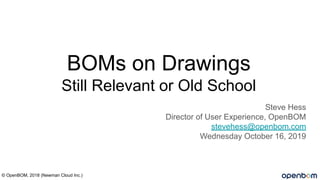
Empfohlen
Empfohlen
Weitere ähnliche Inhalte
Was ist angesagt?
Was ist angesagt? (20)
Bill of Materials Basics: Who's involved in an effective BOM process?

Bill of Materials Basics: Who's involved in an effective BOM process?
BOM Management: Blending Design And Business Data Into A Sensible BOM

BOM Management: Blending Design And Business Data Into A Sensible BOM
BOM Education Webinar - How to escape Excel universe

BOM Education Webinar - How to escape Excel universe
BOM Management - How to manage data about parts in the Bill of Materials. 

BOM Management - How to manage data about parts in the Bill of Materials.
BOM Management Webinar: Part Numbers - Intelligent or Just Numbers?

BOM Management Webinar: Part Numbers - Intelligent or Just Numbers?
Webinar #15 - Sharing Your Bill of Materials, Who Gets What 

Webinar #15 - Sharing Your Bill of Materials, Who Gets What
Mastering SOLIDWORKS BOMs in OpenBOM - Part IV (Webinar #27 - )

Mastering SOLIDWORKS BOMs in OpenBOM - Part IV (Webinar #27 - )
Webinar Deck: Bill of Materials and Change Management 

Webinar Deck: Bill of Materials and Change Management
BOM management webinar formulas and totals using open bom

BOM management webinar formulas and totals using open bom
Webinar #30 - Managing Multi-level BOMs in OpenBOM 

Webinar #30 - Managing Multi-level BOMs in OpenBOM
Webinar #29 - OpenBOM Basics: A Single Source Of Truth

Webinar #29 - OpenBOM Basics: A Single Source Of Truth
Webinar #26 - Mastering OpenBOM for Solidworks Part III

Webinar #26 - Mastering OpenBOM for Solidworks Part III
Ähnlich wie WEBINAR: BOMs on Drawings - Still Relevant or Old School?
Ähnlich wie WEBINAR: BOMs on Drawings - Still Relevant or Old School? (20)
8 Crucial Mistakes in BIM Implementation & Ways to Tackle Them

8 Crucial Mistakes in BIM Implementation & Ways to Tackle Them
Zws e bom2mbom discovery and recommendation process_agileec_v1 0 (2)

Zws e bom2mbom discovery and recommendation process_agileec_v1 0 (2)
Mehr von Oleg Shilovitsky
Mehr von Oleg Shilovitsky (10)
Simplify PLM Complexity - Domain Systems Webinar Aug 29th 2023.pdf

Simplify PLM Complexity - Domain Systems Webinar Aug 29th 2023.pdf
Benefits of Knowledge Graphs and AI For Enterprise PLM Platforms

Benefits of Knowledge Graphs and AI For Enterprise PLM Platforms
PI DX 2020 Atlanta - Data Management Strategy. _ How Do You Establish a Commo...

PI DX 2020 Atlanta - Data Management Strategy. _ How Do You Establish a Commo...
Demystifying Modern PLM Sessions. Part 1: Technology

Demystifying Modern PLM Sessions. Part 1: Technology
Kürzlich hochgeladen
https://app.box.com/s/7hlvjxjalkrik7fb082xx3jk7xd7liz3TỔNG ÔN TẬP THI VÀO LỚP 10 MÔN TIẾNG ANH NĂM HỌC 2023 - 2024 CÓ ĐÁP ÁN (NGỮ Â...

TỔNG ÔN TẬP THI VÀO LỚP 10 MÔN TIẾNG ANH NĂM HỌC 2023 - 2024 CÓ ĐÁP ÁN (NGỮ Â...Nguyen Thanh Tu Collection
Kürzlich hochgeladen (20)
Micro-Scholarship, What it is, How can it help me.pdf

Micro-Scholarship, What it is, How can it help me.pdf
TỔNG ÔN TẬP THI VÀO LỚP 10 MÔN TIẾNG ANH NĂM HỌC 2023 - 2024 CÓ ĐÁP ÁN (NGỮ Â...

TỔNG ÔN TẬP THI VÀO LỚP 10 MÔN TIẾNG ANH NĂM HỌC 2023 - 2024 CÓ ĐÁP ÁN (NGỮ Â...
HMCS Max Bernays Pre-Deployment Brief (May 2024).pptx

HMCS Max Bernays Pre-Deployment Brief (May 2024).pptx
HMCS Vancouver Pre-Deployment Brief - May 2024 (Web Version).pptx

HMCS Vancouver Pre-Deployment Brief - May 2024 (Web Version).pptx
Sensory_Experience_and_Emotional_Resonance_in_Gabriel_Okaras_The_Piano_and_Th...

Sensory_Experience_and_Emotional_Resonance_in_Gabriel_Okaras_The_Piano_and_Th...
On National Teacher Day, meet the 2024-25 Kenan Fellows

On National Teacher Day, meet the 2024-25 Kenan Fellows
Basic Civil Engineering first year Notes- Chapter 4 Building.pptx

Basic Civil Engineering first year Notes- Chapter 4 Building.pptx
Salient Features of India constitution especially power and functions

Salient Features of India constitution especially power and functions
WEBINAR: BOMs on Drawings - Still Relevant or Old School?
- 1. BOMs on Drawings Still Relevant or Old School Steve Hess Director of User Experience, OpenBOM stevehess@openbom.com Wednesday October 16, 2019 © OpenBOM, 2018 (Newman Cloud Inc.)
- 2. This webinar is NOT a deep dive into ERP or BOM theory. I will suggest a path forward at the end as an option for you to further investigate. This is a “Marketing Free” event! This webinar is 30 minute or less thoughtful discussion about the age old practice of putting BOMs on drawings. Is it still relevant or is there a better way? © OpenBOM, 2018 (Newman Cloud Inc.)
- 3. Definitions: (typical) A Part Number is an unambiguous identifier of a particular part design. Its purpose is to simplify reference to that part. A Revision is a change which typically requires a new drawing. A Drawing is a 2 dimension wireframe representation of some 3D part(s). Usually following some standard and include dimensions and other manufacturing information. A bill of materials is a list of the raw materials, sub-assemblies, intermediate assemblies, sub-components, parts, and the quantities of each needed to manufacture an end product. © OpenBOM, 2018 (Newman Cloud Inc.)
- 4. Classic assembly drawing with BOM. Parts have “Revision” Drawing has “Revision” Likely a PDF In this example, our company is NOT following Form, Fit and Function (F3) because they have part “Revision” in the BOM. Check out Webinar #6 for more details on F3. © OpenBOM, 2018 (Newman Cloud Inc.)
- 5. Pros of BOM on Drawing: - Ease of use - My MFG dept always gets all the information - My CAD tool may do this automatically - BOM usually matches the drawing - BOM is automatically rev controlled with the assy drawing - Single Document © OpenBOM, 2018 (Newman Cloud Inc.)
- 6. Cons of BOM on drawing: - MUST roll rev on DWG when BOM changes! - Simple part rev forces me to update assy drawing (non-F3) - Add grease, must roll assy dwg rev - Assy dwg rev is costly - Higher rev parts are more costly from suppliers - No opportunity to input into other business systems, BOM on drawing is dead (PDF) data. - BOM is not portable, eg. must have drawing to see BOM - No history of changes © OpenBOM, 2018 (Newman Cloud Inc.)
- 7. © OpenBOM, 2019 (Newman Cloud Inc.) What are the alternatives? (a proposal) - DON'T PUT BOM ON DRAWING - Replace the BOM on the drawing with a “Parts List” - Balloon to the Parts List for part identification - Create a controlled BOM as a separate entity (still linked to CAD) - Refer to the BOM by its own Part Number, perhaps as a dash number of the Assy Dwg - The controlled BOM is the “Bill of Materials” - Share the BOM with the manufacturing dept or sub-contractor as you would any other design document or perhaps take advantage of cloud sharing - Maintain and revision the BOM separate from the Assy Dwg
- 8. © OpenBOM, 2019 (Newman Cloud Inc.)
- 9. © OpenBOM, 2019 (Newman Cloud Inc.) How do I do that?
- 10. Live demo... Open the ELM DWG W/O BOM tab and review Open the OpenBOM tab Save as Rev A Export to PDF - can be emailed or printed and added to shop traveler Share it with the supplier Add Grease to BOM Create Rev B Export to PDF with changes No changes needed to the Drawing View the History © OpenBOM, 2018 (Newman Cloud Inc.)
- 11. © OpenBOM, 2019 (Newman Cloud Inc.) Closing thoughts BOMs and Drawings 1) If you are currently putting BOMs on drawing consider going to F3, it will reduce the number of assembly drawing revisions needed 2) Consider making the leap to a seperate managed BOM so you can maintain, share, track and control individually 3) Uncouple BOM changes from assembly drawing revisions will reduce ECOs and save money 4) Make your BOMs full citizens…… Revisions, Sharing, History, Where used, Multi-Level, reuse…… on and on 5) FInally, you can get out of the CAD/BOM/Template mess
- 12. References 7 Seconds of advice about BOMs on Drawings: https://www.youtube.com/watch?v=CluKGmHb1qc Forum discussion of BOMs and item numbers on drawings: https://www.eng-tips.com/viewthread.cfm?qid=352768 A short wiki on Form, Fit and FUnction: https://en.wikipedia.org/wiki/Form,_fit_and_function OpenBOM Webinar #6 - Form, Fit and Function https://www.youtube.com/watch?v=uzsWkcD8YqQ&list=PL6nXtFuNki7nSNXmw_fWGTFeKo8Y3EPJ3&index=7&t=0s OpenBOM Youtube Webinar Playlist https://www.youtube.com/playlist?list=PL6nXtFuNki7nSNXmw_fWGTFeKo8Y3EPJ3 © OpenBOM, 2019 (Newman Cloud Inc.)
- 13. Form, Fit and Function Form, Fit and Function is the identification and description of characteristics of a part or assembly. The F3 framework increases design change flexibility by allowing changes to the part with minimal documentation and design cost as long as the form, fit and function of the product are maintained. If your company is using F3 you can think about it like this….. “I can have a box of parts, some Rev A, some Rev B, etc…. When I reach in to get one to use on an assembly, it doesn’t matter which one I grab” → All Revisions of a part are completely interchangeable!
- 14. Questions? Please type into the webinar panel or send to support@openbom.com More information at www.openbom.com © OpenBOM, 2018 (Newman Cloud Inc.)
