Capture a digital image topic 1
•Als PPTX, PDF herunterladen•
0 gefällt mir•1,102 views
Melden
Teilen
Melden
Teilen
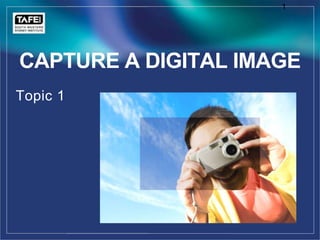
Empfohlen
Empfohlen
Weitere ähnliche Inhalte
Was ist angesagt?
Was ist angesagt? (19)
Learn some new photographyc techniques by jamel gantt

Learn some new photographyc techniques by jamel gantt
Ähnlich wie Capture a digital image topic 1
Ähnlich wie Capture a digital image topic 1 (20)
PH1 Digital Photography Glossary of Basic Terms.docx

PH1 Digital Photography Glossary of Basic Terms.docx
Physical education and digital camera implementation

Physical education and digital camera implementation
Kürzlich hochgeladen
Kürzlich hochgeladen (20)
Event-Driven Architecture Masterclass: Challenges in Stream Processing

Event-Driven Architecture Masterclass: Challenges in Stream Processing
Harnessing Passkeys in the Battle Against AI-Powered Cyber Threats.pptx

Harnessing Passkeys in the Battle Against AI-Powered Cyber Threats.pptx
Observability Concepts EVERY Developer Should Know (DevOpsDays Seattle)

Observability Concepts EVERY Developer Should Know (DevOpsDays Seattle)
Continuing Bonds Through AI: A Hermeneutic Reflection on Thanabots

Continuing Bonds Through AI: A Hermeneutic Reflection on Thanabots
Introduction to FIDO Authentication and Passkeys.pptx

Introduction to FIDO Authentication and Passkeys.pptx
ChatGPT and Beyond - Elevating DevOps Productivity

ChatGPT and Beyond - Elevating DevOps Productivity
Event-Driven Architecture Masterclass: Engineering a Robust, High-performance...

Event-Driven Architecture Masterclass: Engineering a Robust, High-performance...
The Zero-ETL Approach: Enhancing Data Agility and Insight

The Zero-ETL Approach: Enhancing Data Agility and Insight
State of the Smart Building Startup Landscape 2024!

State of the Smart Building Startup Landscape 2024!
The Ultimate Prompt Engineering Guide for Generative AI: Get the Most Out of ...

The Ultimate Prompt Engineering Guide for Generative AI: Get the Most Out of ...
Microsoft CSP Briefing Pre-Engagement - Questionnaire

Microsoft CSP Briefing Pre-Engagement - Questionnaire
AI+A11Y 11MAY2024 HYDERBAD GAAD 2024 - HelloA11Y (11 May 2024)

AI+A11Y 11MAY2024 HYDERBAD GAAD 2024 - HelloA11Y (11 May 2024)
Intro to Passkeys and the State of Passwordless.pptx

Intro to Passkeys and the State of Passwordless.pptx
Capture a digital image topic 1
- 1. 1 Topic 1 Capture A Digital Image
- 2. Photography Comes from Greek : Photos - Light Graphos– Drawing = Drawing with Light Pictures are reflections of light
- 3. Unit Content Identify the features of a digital camera and set up an image for capture. Preview and print images. Photograph and upload digital images onto a computer. Import a digital image into a computer application eg. PowerPoint presentation.
- 4. What you will need Your digital camera Adequate computer Batteries (and battery charger) Memory Storage Card Image editing software Printer Tripod Cleaning kit Zip lock bag Your cameras manual
- 5. Types of Digital Cameras 5 Point and ShootEg. Canon Powershot, Kodak Easyshare Mid RangeEg. Fuji Finepix Digital Single Lens Reflex (DSLR)Eg. Canon EOS 450D, Nikon D80
- 6. Standard Controls – Compact Camera 6 Self Timer Diopter Flash Control Shutter Release Viewfinder Menu Navigation LCD Screen
- 7. Camera Features Lens Aperture Shutter Sensor Storage Flash 7
- 8. Maintenance Keep your camera and accessories packed up and clean. Use lint free cloth to wipe the body of camera. Brushes and air puffers. Use your camera to reformat your memory card occasionally. Use the correct batteries that supplier suggests. Follow correct battery charging procedures.
- 9. Terminology 9 Megapixel – approx 1 million pixels. 1024x1024 pixels Lens - A ground or molded piece of glass or plastic that focuses an image onto a CCD. Aperture - lens opening or lens stops expressed as an f/no. Limits the amount of light passing through a lens. Often expressed as an f-number. Eg F2.8 or F8 Shutter - A mechanical device of a camera that controls the duration of a photographic exposure, by opening and closing to allow light coming through the lens to expose film or CCD.
- 10. Terminology Cont. Memory Card – an electronic device that stores digital images. Exposure Compensation – Increasing the amount of light (by lengthening shutter speed, or increasing aperture). Use the +- button to increase or decrease by 1/3 steps. Depth of Field – The distance along the cameras axis that the image is acceptably in focus. 10
- 11. Useful Links http://www.photonhead.com/ http://www.steves-digicams.com www.teds.com.au http://www.dpreview.com Kodak Tips and Project centre http://www.olympus.com.au/ http://www.sony.com.au http://www.kodak.com http://www.canon.com.au/ http://www.fujifilm.co.uk/digital/