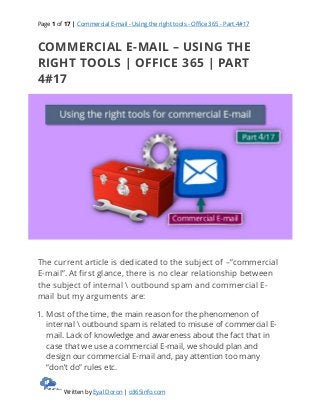
Commercial E-mail - Using the right tools | Office 365 | Part 4#17
- 1. Page 1 of 17 | Commercial E-mail - Using the right tools - Office 365 - Part 4#17 Written by Eyal Doron | o365info.com COMMERCIAL E-MAIL – USING THE RIGHT TOOLS | OFFICE 365 | PART 4#17 The current article is dedicated to the subject of –”commercial E-mail”. At first glance, there is no clear relationship between the subject of internal outbound spam and commercial E- mail but my arguments are: 1. Most of the time, the main reason for the phenomenon of internal outbound spam is related to misuse of commercial E- mail. Lack of knowledge and awareness about the fact that in case that we use a commercial E-mail, we should plan and design our commercial E-mail and, pay attention too many “don’t do” rules etc.
- 2. Page 2 of 17 | Commercial E-mail - Using the right tools - Office 365 - Part 4#17 Written by Eyal Doron | o365info.com 2. Office 365 and Exchange Online are not the optimal platforms for using and managing commercial E-mail. What is commercial E-mail? The “translation” of commercial E-mail could be – E-mail campaign, Marketing E-mail, Newsletters, large mailing lists, Bulk mail and so on. Because the definition of commercial mail is more on the “legal side”, I prefer to use quotation from the USA government FTC site: Any electronic mail message the primary purpose of which is the commercial advertisement or promotion of a commercial product or service,” including email that promotes content on commercial websites. The law makes no exception for business-to-business email. That means all email – for example, a message to former
- 3. Page 3 of 17 | Commercial E-mail - Using the right tools - Office 365 - Part 4#17 Written by Eyal Doron | o365info.com customers announcing a new product line – must comply with the law. [Source of information: CAN-SPAM Act: A Compliance Guide for Business] Beside of the definition of commercial E-mail, the article relate to the “rules” and to the thing we should avoid when using commercial E- mail. The article includes a set of a guideline, that emphases the “do” and the “don’t” regarding the subject of commercial E-mail. Here is a partial quotation from the USA government FTC site: Don’t use false or misleading header information. Your “From,” “To,” “Reply-To,” and routing information – including the originating domain name and email address – must be accurate and identify the person or business who initiated the message. Don’t use deceptive subject lines. The subject line must accurately reflect the content of the message. Identify the message as an ad. The law gives you a lot of leeway in how doing this, but you must disclose clearly and conspicuously that your message is an advertisement. Tell recipients where you’re located. Your message must include your valid physical postal address. This can be your current street address, a post office box you’ve registered with the U.S. Postal Service, or a private mailbox you’ve registered with a commercial mail receiving agency established under Postal Service regulations. [Source of information: CAN-SPAM Act: A Compliance Guide for Business]
- 4. Page 4 of 17 | Commercial E-mail - Using the right tools - Office 365 - Part 4#17 Written by Eyal Doron | o365info.com Commercial E-mail as part of the business process Because commercial mail is a business need, we will need to “respect” this business need, allocate the require resource, implement the best practice and so on. To be able to successfully using and managing commercial E-mail, we will need to use a dedicated platform or a product that will help us to manage all of the different aspects that relates to commercial E-mail. There are many providers and platforms, which was created especially for providing a suitable solution for the specific needs of a commercial E-mail. I’m not “pointing out” a specific provider but, my personal opinion is that: Office 365 and Exchange Online was not created for as a “solution for commercial E-mail”.
- 5. Page 5 of 17 | Commercial E-mail - Using the right tools - Office 365 - Part 4#17 Written by Eyal Doron | o365info.com Why do I think that Office 365 Exchange Online is unsuitable for the purpose of commercial E-mail? One of the most common miss conception among Office 365 customers is that – Office 365 and Exchange Online can use as a tool or infrastructure for commercial E-mail. The source for this miss conception is that – commercial E-mail (as the name suggest) is implemented by using mail infrastructure and, Exchange Online is mail infrastructure. This assumption is true, but the main issue is that commercial E-mail needs a very specific mail infrastructure and additional components that are not included in a “standard mail infrastructure” such as Exchange Online in our scenario. Office 365 and Exchange Online was not created for fulfilling the business requirements for a commercial E-mail. The next quote, is from a Microsoft article which displays the Exchange Online boundaries: Exchange Online customers who need to send legitimate bulk commercial email (for example, customer newsletters) should use third-party providers that specialize in these services. [Source of information: Exchange Online Limits] In the following diagram, we can see a table which presents that basic need of a commercial E-mail infrastructure.
- 6. Page 6 of 17 | Commercial E-mail - Using the right tools - Office 365 - Part 4#17 Written by Eyal Doron | o365info.com It’s very easy to notice that Office 365 and Exchange Online, are not “equipped” with the right tools and capacities for serving as an infrastructure for commercial E-mail. 1. Maximum number of mail items per day One of the most basic requirements of a commercial E-mail infrastructure is – to be able to provide the ability to send bulk mail to a large number of mail recipients. Exchange Online include built-in limitation of maximum 10,000 mail items per user per day. In case that you need to send commercial E-mail to a larger number of recipients, you want to be able to use Exchange Online.
- 7. Page 7 of 17 | Commercial E-mail - Using the right tools - Office 365 - Part 4#17 Written by Eyal Doron | o365info.com 2. Management dashboard – monitor E-mail campaign results One of the most basic requirements of E-mail campaign is – the ability to get information about the status and the progression of the E-mail campaign. For example: how many E-mail was sent, how many E-mail was “opened”(read) by the destination recipient, did the recipient click on a link attached to the E-mail, etc. Exchange Online doesn’t include such abilities. 3. Management dashboard – monitor problems, issues with the mail distribution The process of “distributing the E-mail” could be “accompanied’ by difficulties and problems such as a scenario in which the mail server IP address or our domain is classified as spam, a classification of our mail server is “bulk mail server” and so on. Some of the dedicated commercial E-mail infrastructure, have systems and tools that could monitor the E-mail campaign, Identify and pre-alert about the possibility for problems or existing problems, etc.
- 8. Page 8 of 17 | Commercial E-mail - Using the right tools - Office 365 - Part 4#17 Written by Eyal Doron | o365info.com Exchange Online doesn’t include such abilities. 4. Check and verify the spam score. One of the most important procedures that need to be implemented before starting an E-mail campaign is: to make sure that our E-mail content will not have any type of charter, which will lead to a scenario in which our E-mail message could be identified as spamJunk mail. The solution to this need, is implemented by tools that enable us to evaluate the spam score of our E-mail message and enable us to pre- identified “area of problems” that lead to high spam score. Most of the commercial E-mail infrastructure has built-in tools for this task. The bottom line: it’s very important to verify the spam score of your E-mail campaign before you execute the E-mail campaign. Exchange Online doesn’t include such abilities. Note – you can read more information about this procedure of assess the spam score level in the article: My E-mail appears as spam | The 7 major reasons | Part 5#17 5. Reports The ability to display and export the information about E-mail campaign results or, the ability to implement BI (business intelligence) from the E-mail campaign results. For example – the ability to “see” that our E-mail campaign results were good in a specific geographical location versus other geographical locations. Exchange Online doesn’t include such abilities.
- 9. Page 9 of 17 | Commercial E-mail - Using the right tools - Office 365 - Part 4#17 Written by Eyal Doron | o365info.com 6. Verify the E-mail “appearance” in different browsers, OS, devices. The need to test our E-mail message “readability” on different infrastructures and devices. For example – avoid a scenario in which our E-mail message has some presentation problem when using a browser such as chrome or Internet Explorer. Another example, could be – a scenario in which our E-mail message has a presentation problem when using a mobile device. Exchange Online doesn’t include such abilities. Is there any “logic troubleshooting path” to implement in an Office 365 environment? A detailed troubleshooting path in a scenario in which mail that is sent from our organization is identified as spamjunk mail will be provided in the articles: My E-mail appears as spam – Troubleshooting path | Part 11#17 My E-mail appears as spam – Troubleshooting path | Part 12#17 In case that you want the “essence of the troubleshooting process” of internal spam in Office 365 environment, the answer is: In scenarios in which E-mail that sent from our organization is identified as spam, most of the time, the major cause is: sending out commercial E-mail or if we want to be more precise: miss-use of commercial E-mail.
- 10. Page 10 of 17 | Commercial E-mail - Using the right tools - Office 365 - Part 4#17 Written by Eyal Doron | o365info.com Many times, the implementation of a commercial E-mail is not created by following the strict and well-known rules. This “conclusion” is not a result of depth study about the: specific causes which lead to a scenario in which our organization E-mail is identified as spamjunk mail but instead, my personal opinion. From my experience, in Office 365 and Exchange Online environment, the main “event” that leads to a scenario in which our organization (our domain name or the Exchange Online server IP address) will appear on a blacklist is related to a commercial E-mail. In simple words: an organization that uses commercial E-mail (marketing E-mail, newsletter, etc.) and, violate one or more of the “don’t do” rules of commercial E-mail. In case that you are sure that the specific scenario is not related to a commercial E-mail, the next reasonable options are: some kind of malware that use the “identity” of your organization to send spamjunk mail or “other” reasons. The “other reasons” section can include any “other” reasons that can cause to the “spamjunk mail” problem.
- 11. Page 11 of 17 | Commercial E-mail - Using the right tools - Office 365 - Part 4#17 Written by Eyal Doron | o365info.com Note – you can read more information about the optional causes for Internal outbound spam in the articles My E-mail appears as spam | The 7 major reasons | Part 5#17 My E-mail appears as spam | The 7 major reasons | Part 6#17 My point: when we deal with a problem in which our organization is classified as “element” to send spamjunk mail, don’t start the troubleshooting process by looking for the “guilty” outside of your house (Microsoft, conspiracy theory, extraterrestrial, etc.) but instead, thoroughly examined your organization E-mail “behavior”, the type of the E-mail message that your users send, problematic patterns and so on.
- 12. Page 12 of 17 | Commercial E-mail - Using the right tools - Office 365 - Part 4#17 Written by Eyal Doron | o365info.com Internal outbound spam in Office 365 environment | Article series index A quick reference for the article series My E-mail appears as a spam | Article series index | Part 0#17 The article index of the complete article series Introduction to the concept of internal outbound spam in general and in Office 365 and Exchange Online environment My E-mail appears as a spam – Introduction | Office 365 | Part 1#17 The psychological profile of the phenomenon: “My E-mail appears as a spam!”, possible factors for causing our E-mail to appear a “spam mail”, the definition of internal outbound spam. Internal spam in Office 365 – Introduction | Part 2#17 Review in general the term: “internal outbound spam”, miss conceptions that relate to this term, the risks that are involved in this scenario,
- 13. Page 13 of 17 | Commercial E-mail - Using the right tools - Office 365 - Part 4#17 Written by Eyal Doron | o365info.com outbound spam E-mail policy and more. Internal spam in Office 365 – Introduction | Part 3#17 What are the possible reasons that could cause to our mail to appear as spamjunk mail, who or what are this “elements”, that can decide that our mail is a spam mail?, what are the possible “reactions” of the destination mail infrastructure that identify our E- mail as spamjunk mail?. Commercial E-mail – Using the right tools | Office 365 | Part 4#17 What is commercial E-mail? Commercial E-mail as part of the business process. Why do I think that Office 365 Exchange Online is unsuitable for the purpose of commercial E-mail? Introduction if the major causes for a scenario in which your organization E-mail appears as spam My E-mail appears as spam | The 7 major reasons | Part 5#17 Review three major reasons, that could lead to a scenario, in which E- mail that is sent from our organization identified as spam mail:
- 14. Page 14 of 17 | Commercial E-mail - Using the right tools - Office 365 - Part 4#17 Written by Eyal Doron | o365info.com 1. E-mail content, 2. Violation of the SMTP standards, 3. BulkMass mail My E-mail appears as spam | The 7 major reasons | Part 6#17 Review three major reasons, that could lead to a scenario, in which E- mail that is sent from our organization identified as spam mail: 4. False positive, 5. User Desktop malware, 6. “Problematic” Website Introduction if the subject of SPF record in general and in Office 365 environment What is SPF record good for? | Part 7#17 The purpose of the SPF record and the relation to for our mail infrastructure. How does the SPF record enable us to prevent a scenario in which hostile elements could send E-mail on our behalf. Implementing SPF record | Part 8#17 The “technical side” of the SPF record: the structure of SPF record, the way that we create SPF record, what is the required syntax for the SPF record in an Office 365 environment + mix mail environment, how to verify the existence of SPF record and so on.
- 15. Page 15 of 17 | Commercial E-mail - Using the right tools - Office 365 - Part 4#17 Written by Eyal Doron | o365info.com Introduction if the subject of Exchange Online - High Risk Delivery Pool High Risk Delivery Pool and Exchange Online | Part 9#17 How Office 365 (Exchange Online) is handling a scenario of internal outbound spam by using the help of the Exchange Online- High Risk Delivery Pool. High Risk Delivery Pool and Exchange Online | Part 10#17 The second article about the subject of Exchange Online- High Risk Delivery Pool. The troubleshooting path of internal outbound spam scenario My E-mail appears as spam – Troubleshooting path | Part 11#17 Troubleshooting scenario of internal outbound spam in Office 365 and Exchange Online environment. Verifying if our domain name is blacklisted, verifying if the problem is related to E-mail content, verifying if the problem is related to specific organization user E-mail address, moving the troubleshooting process to the “other side.
- 16. Page 16 of 17 | Commercial E-mail - Using the right tools - Office 365 - Part 4#17 Written by Eyal Doron | o365info.com My E-mail appears as spam | Troubleshooting – Domain name and E-mail content | Part 12#17 Verify if our domain name appears as blacklisted, verify if the problem relates to a specific E-mail message content, registering blacklist monitoring services, activating the option of Exchange Online outbound spam. My E-mail appears as spam | Troubleshooting – Mail server | Part 13#17 What is the meaning of: “our mail server”?, Mail server IP, host name and Exchange Online. One of our users got an NDR which informs him, that his mail server is blacklisted!, How do we know that my mail server is blacklisted? My E-mail appears as spam | Troubleshooting – Mail server | Part 14#17 The troubleshooting path logic. Get the information from the E-mail message that was identified as spamNDR. Forwarding a copy of the NDR message or the message that saved to the junk mail
- 17. Page 17 of 17 | Commercial E-mail - Using the right tools - Office 365 - Part 4#17 Written by Eyal Doron | o365info.com My E-mail appears as spam | Troubleshooting – Mail server | Part 15#17 Step B – Get information about your Exchange Online infrastructure, Step C – fetch the information about the Exchange Online IP address, Step D – verify if the “formal “Exchange Online IP address a De-list your organization from a blacklist | My E-mail appears as spam | Part 16#17 Review the charters of a scenario in which your organization appears as blacklisted. The steps and the operations that need to be implemented for de-list your organization from a blacklist. Summery and recap of the troubleshooting and best practices in a scenario of internal outbound spam Dealing and avoiding internal spam | Best practices | Part 17#17 Provide a short checklist for all the steps and the operation that relates to a scenario of – internal outbound spam.
