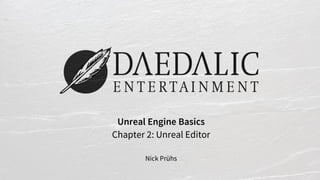
Unreal Engine Basics 02 - Unreal Editor
- 1. Unreal Engine Basics Chapter 2: Unreal Editor Nick Prühs
- 2. Objectives • Getting familiar with the Unreal Level Editor • Learning how to bind and handle player keyboard and mouse input • Understanding character movement properties and functions
- 4. Unreal Levels In Unreal, a Level is defined as a collection of Actors. The default level contains seven of them: • Atmospheric Fog: Provides a realistic sense of atmosphere, air density, and light scattering. • Floor: A simple static mesh actor. • Light Source: Directional light that simulates light that is being emitted from a source that is infinitely far away (e.g. the sun). • Player Start: Location in the game world that the player can start from. • Sky Sphere: Background used to make the level look bigger. • SkyLight: Captures the distant parts of your level and applies that to the scene as a light. • SphereReflectionCapture: Captures the scene for reflection in a sphere shape.
- 5. Unreal Levels Starting the game will spawn eleven more actors: • CameraActor: Camera viewpoint that can be placed in a level. • DefaultPawn: Simple Pawn with spherical collision and built-in flying movement. • GameNetworkManager: Handles game-specific networking management (cheat detection, bandwidth management, etc.). • GameSession: Game-specific wrapper around the session interface (e.g. for matchmaking). • HUD: Allows rendering text, textures, rectangles and materials. • ParticleEventManager: Allows handling spawn, collision and death of particles. • PlayerCameraManager: Responsible for managing the camera for a particular player. • GameModeBase, GameStateBase, PlayerController, PlayerState
- 6. Asset Naming Conventions For the same reasons we agreed on coding conventions earlier, it makes sense to think about your project folder structure: • Maps • Characters • Effects • Environment • Gameplay • Sound • UI
- 7. Asset Naming Conventions For the same reasons we agreed on coding conventions earlier, it makes sense to think about your asset names: (Prefix_)AssetName(_Number) with prefixes such as: • BP_ for blueprints • SK_ for skeletal meshes • SM_ for static meshes • M_ for materials • T_ for textures
- 8. Blueprints • Complete node-based gameplay scripting system • Typed variables, functions, execution flow • Extend C++ base classes Thus, blueprint actors can be spawned, ticked, destroyed, etc. • Allow for very fast iteration times
- 9. Hint! By convention, maps don’t use the default underscore (_) asset naming scheme. Instead, they are using a combination of game mode shorthand, dash (-) and map name, e.g. DM-Deck
- 10. Putting it all together To tell Unreal Engine which game framework classes to use, you need to… Specify your desired game mode in the World Settings of a map Specify your other desired classes in your game mode (blueprint)
- 11. Hint! If you don’t happen to have any assets at hand, the AnimationStarter Pack from the Unreal Marketplace is a great place to start.
- 12. Binding Input First, we need to define the actions and axes we want to use, in the Input Settings of our project (saved to Config/DefaultInput.ini).
- 13. Binding Input Then, we need to override APlayerController::SetupInputComponent to bind our input to C++ functions: void AASPlayerController::SetupInputComponent() { Super::SetupInputComponent(); if (!IsValid(InputComponent)) { return; } InputComponent->BindAxis(TEXT("MoveForward"), this, & AASPlayerController ::InputMoveForward); }
- 14. Binding Input Finally, we can apply input as character movement: void AASPlayerController ::InputMoveForward(float AxisValue) { // Early out if we haven't got a valid pawn. if (!IsValid(GetPawn())) { return; } // Scale movement by input axis value. FVector Forward = GetPawn()->GetActorForwardVector(); // Apply input. GetPawn()->AddMovementInput(Forward, AxisValue); }
- 15. Binding Input In order for our camera to follow our turns, we need to have it use our control rotation:
- 16. Hint! You can change the Editor StartupMap of your project in the project settings.
- 17. Binding Input Actions Just as we‘ve been binding functions to an input axis, we can bind functions to one-shot input actions: void AASPlayerController::SetupInputComponent() { Super::SetupInputComponent(); if (!IsValid(InputComponent)) { return; } // ... InputComponent->BindAction(TEXT("Jump"), IE_Pressed, this, &AASPlayerController::InputJump); }
- 18. Character Movement Properties You can change various other properties at the CharacterMovementComponent as well, e.g.: • Max Walk Speed • Jump Z Velocity (affects jump height)
- 19. Setting Up Logging 1. Declare your log category in your module header file: 2. Define your log category in your module .cpp file: 3. Make sure you‘ve included your module header file. 4. Log wherever you want to: DECLARE_LOG_CATEGORY_EXTERN(LogAS, Log, All); DEFINE_LOG_CATEGORY(LogAS); UE_LOG(LogAS, Log, TEXT("This is some nice log output!"));
- 20. Unreal Log Categories Category Summary Fatal Always prints a error (even if logging is disabled). Error Prints an error. Warning Prints a warning. Log Prints a message. Verbose Prints a verbose message (if enabled for the given category). VeryVerbose Prints a verbose message (if enabled for the given category).
- 21. Log Formatting The UE_LOG macro supports formatting, just as in other languages and frameworks: FStrings require the indirection operator (*) to be applied for logging: UE_LOG(LogAS, Log, TEXT("OnHealthChanged - OldHealth: %f, NewHealth: %f"), OldHealth, NewHealth); UE_LOG(LogAS, Log, TEXT("OnHealthChanged - Character: %s"), *GetName());
- 22. Blueprint Libraries Unreal Engine exposes many C++ functions to blueprints, some of which can be very useful for gameplay programming as well, e.g.: • Kismet/GameplayStatics.h • Kismet/KismetMathLibrary.h (Kismet was the name of visual scripting in Unreal Engine3.) We’ll learn how to do that ourselves in a minute.
- 23. Assignment #2 – Character Movement 1. Add blueprints for your code game framework classes. 2. Create a map and setup your world settings and game mode. 3. Make your character move forward, back, left and right. 4. Allow your player to look around. 5. Make your character jump.
- 24. References • Epic Games. Assets Naming Convention. https://wiki.unrealengine.com/Assets_Naming_Convention, February 2020. • Epic Games. Introduction to Blueprints. https://docs.unrealengine.com/en- US/Engine/Blueprints/GettingStarted/index.html, February 2020. • Epic Games. Basic Scripting. https://docs.unrealengine.com/en- US/Engine/Blueprints/Scripting/index.html, February 2020. • Epic Games. Setting Up Character Movement in Blueprints. https://docs.unrealengine.com/en- US/Gameplay/HowTo/CharacterMovement/Blueprints/index.html, Feburary 2020.
- 25. See you next time! https://www.slideshare.net/npruehs https://github.com/npruehs/teaching- unreal-engine/releases/tag/assignment02 npruehs@outlook.com
- 26. 5 Minute Review Session • Where do players spawn in Unreal levels? • How do you tell Unreal which game framework classes to use? • Where do you define input axis mappings? • What is the difference between axis and action mappings? • How do you bind input?
