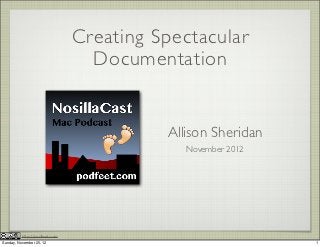
Creating Spectacular Documentation
- 1. Creating Spectacular Documentation Allison Sheridan November 2012 http://podfeet.com Sunday, November 25, 12 1
- 2. What Kind of Documentation? Send email to my friend to help them with their computer Show a software developer a bug in their full spectrum software Ask for clarification on how a site or application works How-to’s for your co-workers Advanced tutorials Full blown manuals on documenting your web service or software application http://podfeet.com Sunday, November 25, 12 2
- 3. Let’s Star t with Simple Screenshots Apple has a built in screenshot tool ⌘-shift-3 to take a shot of the entire screen, and save to the desktop ⌘-shift-4 gives you cross-hairs to get just part of the screen (and save to the desktop) Adding control to the mix (⌘-shift-control-4) keeps the screenshot in the clipboard instead for easy pasting Use the space bar to any of these to capture an exact window - with a (giant) drop shadow http://podfeet.com Sunday, November 25, 12 3
- 4. Grab is Built in Too Don’t like all those weird keystrokes? Try the Grab Utility Easy pull-down menus Selection, Window, Screen Even timed screenshots Handy capturing drop down menus You can even have cute pointers in the shot! Either method of screenshot capture is great for dropping a simple picture into an email http://podfeet.com Sunday, November 25, 12 4
- 5. Take Up Your Game with Skitch Sometimes a simple screenshot isn’t enough - you need to point at a checkbox or encircle a menu name Try Skitch from Evernote Free at evernote.com/skitch/ It’s even available for iOS & Android! Fullscreen, area snap, even use your iSight Camera Capture pull down menus on a timer Export options include png, jpg, tiff, gif or even bmp from Windows http://podfeet.com Sunday, November 25, 12 5
- 6. Skitch’s Many Advanced Features Annotate your shots Lines, arrows, circles, rectangles, rounded rectangles, ovals, add text, pixelate sensitive info Share Online services Local storage Share image urls from Evernote Skitch stores all your images in Evernote automatically http://podfeet.com Sunday, November 25, 12 6
- 7. Jing - Does Flash Videos Too Jing does simple screen capture much like Skitch but does Flash Video too...if you like that sort of thing Free for Mac and Windows from techsmith.com/jing.html Jing hovers on the edge of your window awaiting you Select the area, then decide if you want a screenshot or a video For images you can annotate with arrows, text, rectangles or lines Videos limited to 5 min Share to Screencast.com http://podfeet.com Sunday, November 25, 12 7
- 8. I Want to Do More! http://podfeet.com Sunday, November 25, 12 8
- 9. My Life Before I used to use Microsoft Word for documentation ® I used to hate my job Take a screenshot, paste it into Word Text moves randomly around the image I began to hate that stupid dog I’d try to move the image - jump to the end I turned to drink... http://podfeet.com Sunday, November 25, 12 9
- 10. What Changed? Two applications arrived on the scene First ScreenSteps for creating full manuals Then Clarify for making single page instructions How are they different from using Word? Designed to make you happy while you create Designed to make your customer happy Designed to help you go quickly Designed to make you look like a genius Designed to lower your support costs & time http://podfeet.com Sunday, November 25, 12 10
- 11. Here’s Problems You Can Solve Your father-in-law wants to know how to keep his printer showing in the dock Your daughter wants the Emoji keyboard on her iPhone Your dentist wants to know how you type his name René with the accent You want to remember how to partition a drive so it can be a bootable backup Answer questions once. http://podfeet.com Sunday, November 25, 12 11
- 12. Is it Hard to Keep Them Up to Date? Editing documentation is normally a real pain Editing ScreenSteps and Clarify is incredibly easy When a menu changes, you can replace the image very easily, adjust annotations and republish Republishing can be Updating a WordPress page Creating a new PDF Even creating a new Word version Enough teasing...let’s play! Both ScreenSteps & Clarify are from bluemangolearning.com http://podfeet.com Sunday, November 25, 12 12
- 13. Clarify...with Clarify Clarify is for short form problems where you need to clarify something $30 in the Mac App Store, or $40 for a cross-platform Windows/Mac version from the website Publish documents to clarify-it.com so you can send just a link instead of a giant file Export to PDF to email or save Export to Rich Text Format to the clipboard for easy pasting into an email or other file Even export to Evernote! http://podfeet.com Sunday, November 25, 12 13
- 14. Getting Star ted with Clarify Clarify creates multi-step lessons Start by using the camera icon to take the shot Automatically names the step the name of the captured window Or use the + button to add a step and then paste in a screenshot or an image you already have The number next to the camera allows timed screenshots with up to 8 seconds delay You can easily replace an image with the switcheroo camera http://podfeet.com Sunday, November 25, 12 14
- 15. Star t Annotating Annotation tools Arrows, boxes, ovals Highlighter Text notations Blur confidential info (yay!) The money card is sequence numbers Clarify the order of steps on a screen using sequence numbers Add text in a numbered list http://podfeet.com Sunday, November 25, 12 15
- 16. Format to Your Hear t’s Desire Change fill colors, border colors Change line thickness and opacity Change fonts Change arrow heads Change blur opacity Change highlight opacity http://podfeet.com Sunday, November 25, 12 16
- 17. The Big Daddy - ScreenSteps ScreenSteps Desktop Standard is $40, Pro is $80 ScreenSteps is made to create professional documentation for a software tool or a website Create Lessons, organize Lessons into Manuals Share documentation tasks between team members Post online help files Publish to WordPress, Movable Type, TypePad, Squarespace, Blogger All tutorials on podfeet.com were made using ScreenSteps http://podfeet.com Sunday, November 25, 12 17
- 18. ScreenSteps Librar y ScreenSteps is flexible to your needs Short Lessons with a few Steps Long form Manuals Chapters Lessons Steps http://podfeet.com Sunday, November 25, 12 18
- 19. Tag or Lesson View http://podfeet.com Sunday, November 25, 12 19
- 20. Creating Lessons Capture tool Insert real links Enter instructions Bulleted/Numbered Lists Annotate Set review level to Not Finished, Needs Review, or Approved Export to your heart’s content! http://podfeet.com Sunday, November 25, 12 20
- 21. Additional Advantages of ScreenSteps Rearrange steps with the Inspector Floating window for the screen capture tool Use any screen capture tool you like - shot will pop right into ScreenSteps lesson Use Clipboard button look to see if it’s pulsing More template options - Word and PDF Export options well beyond Clarify http://podfeet.com Sunday, November 25, 12 21
- 22. What Have We Learned There’s built-in tools to capture simple screenshots There’s freeware tools to capture screenshots and annotate them There’s freeware tools to capture short videos (but you’ll be no Don McAllister) There’s paid for applications to help you help co- workers, friends and family There’s paid for applications to help you build full scale documentation for your work http://podfeet.com Sunday, November 25, 12 22
- 23. Giant Link Farm of Doom™ Skitch free at evernote.com/skitch/ Jing free Mac/Windows from techsmith.com/jing.html ScreenSteps & Clarify from bluemangolearning.com Clarify $30 in the Mac App Store http://podfeet.com Sunday, November 25, 12 23
