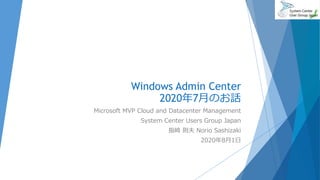
Windows Admin Center 2020年7月のお話 / Windows Admin Center July 2020 Story
- 1. Windows Admin Center 2020年7月のお話 Microsoft MVP Cloud and Datacenter Management System Center Users Group Japan 指崎 則夫 Norio Sashizaki 2020年8月1日
- 2. ご注意 所属社の見解ではありませんので、ご注意ください。 本セッションでは、正式リリース前の情報を扱っている箇所があります。 特に断りがない限り、Windows Admin Center 2007について説明します。 1910や1910.2について説明する場合は、スライドにその旨、記載します。 2020/08/01 1
- 3. 自己紹介 指崎則夫(さしざきのりお) http://sashiz.seesaa.net → http://sashiz.wordpress.com → http:// sshzk.blogspot.com https://www.facebook.com/norio.sashizaki @sshzk http://www.slideshare.net/noriosashizaki/ SCUGJ運営スタッフ Microsoft MVP Cloud and Datacenter Management Windows Server 2012 R2、System Center 2012 R2 、 Windows Server 2016、OMS、 Windows Server 2019、 System Center 2019、S2D/Azure Stack HCI、 Azure Stack Hub、Windows Admin Centerなど 写真撮影 風景、花、サーフィンの写真撮影 https://www.flickr.com/photos/96255846@N04/albums ガンプラ… 2020/08/01 2
- 4. アジェンダ 管理ツールの振り返り Hyper-V基盤からみた管理ツール Windows Admin Center とは Windows Admin Center リリース Windows Admin Center 1910の振 り返り Windows Admin Center 1910と 1910.2の機能差異 Windows Admin Center 1910.2と 2007の機能差異 Windows Admin Center Extension/拡張 Hyper Converged Infrastructure 管理 Failover Cluster 管理 サーバー管理 PC 管理 Windows Admin Centerと Azure ハイブリッドサービス 2020年07月 インストールと運用のサマリ 2020 システム要件 リモートデスクトップ接続 ゲートウェイ 証明書の取り扱い 冗長化構成 まとめ 参考 2020/08/01 3
- 6. 管理ツールの振り返り (1/2) Windows Admin Centerの登場前 2020/08/01 5
- 7. 管理ツールの振り返り (2/2) 2020/08/01 6 PC サーバー ハイブリッド クラウド サーバー管理 Hyper-V 管理 仮想マシン管 理 クラスター管 理 S2D/ Azure Stack HCI 管理 WAC SCVMM MSFC Hyper-V マネージャー 注)下図は、管理ツールの範囲を幅を表しています。 同じ管理をしようとしても管理ツールによってはできないように、管理の詳細さ(管理の深さ)は異なります。 SCVMM
- 8. Hyper-V基盤からみた管理ツール 2020/08/01 7 Hyper-V マネージャー フェールオーバー クラスター マネージャー System Center Virtual Machine Manager (SCVMM) Windows Admin Center (WAC) UI GUI GUI GUI WebUI 管理対象 •一つまたは複数のHyper- V ホスト •上記で稼働する仮想マシ ン •一つまたは複数の MSFC(Hyper-V ホスト 含む) •上記で稼働する仮想マシ ン •一つまたは複数のHyper- Vホ スト、Hyper-V on MSFC (Hyper-Vホストのクォータ 機能を含む) •上記で稼働する仮想マシ ン •仮想マシンテンプレート、 ISO ファイルなどのライブラ リー管理 •NW 構成やストレージ構 成の管理 •PC、Server (Hyper-V ホスト含む)、MSFC (S2D/含む) •上記で稼働する仮想マシ ン PowerShell 仮想マシンの管理、 Hyper-V ホストの管理 クラスターの管理 仮想マシン、Hyper- Vホス ト、ライブラリーなどの管理 接続リストのインポートまた はエクスポート
- 10. Windows Admin Centerとは (1/2) 簡単 セットアップ 他のコンポーネントがほぼ不要 事前準備もほぼ不要 NW接続の構成 軽量 リモート集中管理 もちろん従来のやり方も併用可能 2020/08/01 Windows Admin Center Frequently Asked Questions https://docs.microsoft.com/ja-jp/windows-server/manage/windows-admin-center/understand/faq 9
- 11. Windows Admin Centerとは (2/2) Windows Admin Centerの登場後 2020/08/01 10
- 13. Windows Admin Centerリリース 2020/08/01 12 Windows Admin Center 2007 Windows Admin Center 1910 Windows Admin Center Preview 1908 Windows Admin Center Preview 1907 Windows Admin Center 1904.1 Windows Admin Center Preview 1906 Long-Term Servicing Channel (LTSC) Semi-Annual Channel Semi-Annual Channel Windows Admin Center Preview 1909 Windows Admin Center 1910.2 引用)https://docs.microsoft.com/ja-jp/windows-server/manage/windows-admin-center/support/release-history 当初は、Preview版 でしたが、GA版になっ ています。 Semi-Annual Channel
- 14. Windows Admin Center 1910の 振り返り 2020/08/01 13
- 15. Windows Admin Center 1910の振り返り (1/4) User experience Add connections UIの変更 Platform Connectivity settings 切断された環境にて、Windows Admin Centerがインターネット アクセスを実行しないよう指定 WinRM over HTTPS Hybrid Azure hybrid services tool Switch accounts Cost estimates Add Azure VM Create Azure VM Azure Arc for servers Azure Security Center Azure File Sync S2S VPN / Azure Extended Network Azure Monitor Storage Migration Service Storage Replica Azure Cloud Shell 2020/08/01 https://techcommunity.microsoft.com/t5/windows-admin-center-blog/what-s-new-in- windows-admin-center-1910/ba-p/977028 よりキーワードを原文のまま引用 14 Core tools Virtual machines tool VMのインポート/エクスポート VMのTag付け VMのライブマイグレーション Updates tool Overview tool Performance tool Packet Monitor tool IIS tool
- 16. Windows Admin Center 1910の振り返り (2/4) User experience Add connections HCIとFailover Clusterの接続を統合。接続先が、HCIか、クラスターで、操作メニューが変わります。 2020/08/01 https://techcommunity.microsoft.com/t5/windows-admin-center-blog/what-s-new- in-windows-admin-center-1910/ba-p/977028 よりキーワードを原文のまま引用 15
- 17. Windows Admin Center 1910の振り返り (3/4) Platform Connectivity settings 切断された環境にて、Windows Admin Centerがインターネットアクセスを実行しない よう指定 2020/08/01 https://techcommunity.microsoft.com/t5/windows-admin-center-blog/what-s-new-in- windows-admin-center-1910/ba-p/977028 よりキーワードを原文のまま引用 16
- 18. Windows Admin Center 1910の振り返り (4/4) Hyperconverged infrastructure (HCI) Deploy Azure Stack HCI Clustering Unified connection type HCIとFailover Clusterの接続を統合 接続先によって、最適なメニューをロード New tools Azure Monitor and Performance Monitor tools for clusters Cluster settings Rename cluster, node shutdown behavior, cluster traffic encryption, VM load balancing, quorum witness, in-memory cache, and Get- ClusterS2D Hyper-V Storage Spaces Direct Identify noisy VMs Storage tiers Windows Admin Center ecosystem Dell EMC released the Dell EMC OpenManage Integration v1 extension HPE released preview versions of the HPE Proliant Server extension and HPE Azure Stack HCI extension Thomas-Krenn.AG released their Azure Stack HCI extension BiitOps extension provides configuration change tracking for on- premises servers and clusters. In addition, the Lenovo XClarity Integrator extension became generally available in August, and DataON, QCT, Pure Storage have also released extension updates recently. 2020/08/01 https://techcommunity.microsoft.com/t5/windows-admin-center-blog/what-s-new- in-windows-admin-center-1910/ba-p/977028 よりキーワードを原文のまま引用 17 Software Defined Networking FlowLog Audit SDN Load Balancer
- 19. Windows Admin Center 1910と 1910.2の機能差異 2020/08/01 18
- 20. Windows Admin Center 1910と1910.2の機能差異 2020/08/01 19 機能 1910 1910.2 ファイルで、カット、コピーおよびペーストが操作できます N/A 〇 ファイルで、ファイルがアップロードできます。 N/A 〇 サービスにおいて、サービスが再起動できます N/A 〇 クラスターのダッシュボードでは、接続されたノードの更新が[アラート]セクションの下に表示さ れます N/A 〇 仮想マシンの表示フィルター N/A 〇 クラスター追加時に、クラスター名でタグ付け N/A 〇 Azure Update Management へのログイン N/A 〇 Active Directoryで、複雑さの要件を満たさないパスワードでアカウントを作成できます N/A 〇 Azure Security Center が generally available しました N/A 〇 https://techcommunity.microsoft.com/t5/windows-admin-center-blog/what-s-new-in-windows-admin-center-1910/ba-p/977028# より引用
- 21. Windows Admin Center 1910と1910.2の機能差異: サービス 2020/08/01 20 Windows Admin Center 1910.2 から
- 22. Windows Admin Center 1910と1910.2の機能差異: クラスター名でタグ付け 2020/08/01 21 Windows Admin Center 1910.2 から
- 23. Windows Admin Center 1910と1910.2の機能差異: 設定 設定 ユーザー アカウント 言語/地域 提案 詳細設定 ゲートウェイ 拡張 Azure アクセス 共有接続 インターネットアクセス 2020/08/01 22 Windows Admin Center 1910.2 から
- 24. Windows Admin Center 1910と1910.2の機能差異: 接続リストのExport/Import 2020/08/01 23 補足)https://sshzk.blogspot.com/2020/07/windows-admin-center-export-import.html Windows Admin Center 1910.2 から
- 25. Windows Admin Center 1910.2と 2007の機能差異 2020/08/01 24
- 26. Windows Admin Center 1910.2と2007の機能差異 2020/08/01 25 機能 1910.2 2007 クラスターの作成に関する新しいUI 接続リストの追加画面よりクラスター作成が可能、通常型かAzure Stack HCIかを選択してクラス ター作成、二つのサイトにまたがるクラスターの作成 N/A 〇 クラスターの作成ワークフローに関する変更 ワークグループサーバーとドメイン参加サーバーのクラスター作成ワークフロー、クラスターの種類に基づく 役割と機能のインストール、複数NWトポロジーのサポート、ファームウェアとデバイスドライバーの更新 N/A 〇 新しいアイコンを用いたUI N/A 〇 90日ごとのフィードバック N/A 〇 Active Directory 拡張/Extensionの改善 △ 〇 コンテナー 拡張/Extensionの改善 △ 〇 仮想マシン 拡張/Extensionの改善 △ 〇 SDNモニタリング 拡張/Extensionの改善 △ 〇 Partner ecosystem:更新版のリリース Dell EMC OpenManage Integration version 1.1.0 Lenovo XClarity Integrator version 2.1.11 QCT Management Suite version 2.1.0 △ 〇 https://techcommunity.microsoft.com/t5/windows-admin-center-blog/windows-admin-center-version-2007-is-now-generally-available/ba-p/1536215 より引用
- 28. Windows Admin Center Extension/拡張 2020/08/01 27 Cluster Creation 1.2.0
- 29. Windows Admin Center Extension/拡張:Azure Cloud Shell Windows Admin Center から Azure Cloud Shellを起動 2020/08/01 28 Windows Admin Center から Azure Cloud Shell をセットアップ https://sshzk.blogspot.com/2020/07/windows-admin-center-azure-cloud-shell.html Windows Admin Center 1910 から
- 30. Windows Admin Center Extension/拡張:Active Directory 2020/08/01 29 Active Directory 0.86.0
- 31. Windows Admin Center Extension/拡張:Active Directory 2020/08/01 30 Active Directory 0.86.0
- 32. Windows Admin Center Extension/拡張:Cluster Creation Windows Serrver と Azure Stack HCIのクラスターを作成 2020/08/01 31 Cluster Creation 1.294.0
- 33. Windows Admin Center Extension/拡張:Cluster Creation Azure Stack HCI クラスターの展開は、Azure Stack HCI 20H2以降が必要なので、注意 2020/08/01 32 Cluster Creation 1.294.0
- 34. Hyper Converged Infrastructure 管理 2020/08/01 33
- 35. Hyper Converged Infrastructure 管理 (1/6) 2020/08/01 34
- 36. Hyper Converged Infrastructure 管理 (2/6) ダッシュボード 計算(コンピュート) 仮想マシン 概要 インベントリ 各種操作 VM保護の設定(ASR) サーバー 概要 インベントリ 役割のドレイン、復帰 クラスターの検証(プレビュー) 検証レポートの表示 記憶域 ボリューム 概要 インベントリ CSV管理 重複排除 記憶域レプリカ ドライブ 概要 インベントリ 管理 ネットワーク 仮想スイッチ 各種操作 2020/08/01 35 ツール Azure Monitor 更新プログラム 診断 パフォーマンスモニター S2Dだとフェールオーバークラスターも同様のメ ニュー構成です
- 37. Hyper Converged Infrastructure 管理 (3/6) 設定 記憶域 メモリ内キャッシュ 記憶域プール 記憶域スペース ダイレクト クラスター アクセスポイント ノード シャットダウン時の動作 クラスター トラフィックの暗号化 仮想マシンの負荷分散 監視 Hyper-V ホストの設定 全般 拡張セッションモード NUMA ノードにまたがるメモリ割 り当て ライブマイグレーション 記憶域の移行 2020/08/01 36
- 38. Hyper Converged Infrastructure 管理 (4/6) 2020/08/01 37
- 39. Hyper Converged Infrastructure 管理 (5/6):CSV PowerShellで2 wayもしくは 3 wayミラーを作る New-Volume - FriendlyName "Volume1" -FileSystem CSVFS_ReFS - StoragePoolFriendlyName S2D* -Size nnnGB -ResiliencySettingName Mirror Windows Admin Center 2020/08/01 38
- 40. Hyper Converged Infrastructure 管理 (6/6):CSVの重複排除 PowerShell Enable-DedupVolume -Volume ボ リューム -UsageType HyperV Windows Admin Center 2020/08/01 補足)http://sshzk.blogspot.com/2017/09/windows-server-insider-preview-build_8.html 準備 Install-WindowsFeature -Name FS-Data-Deduplication 設定 状況の把握例 Get-DedupSchedule Get-DedupVolume 39
- 42. Failover Cluster 管理 概要 役割 ノード ディスク 記憶域レプリカ ネットワーク Azure Monitor 更新プログラム Performance Monitor 2020/08/01 41
- 44. サーバー管理 (1/2) 概要 Azure ハイブリッド サービス Active Directory Azure Backup Azure Extended-Network Azure Monitor Azure File Sync Azure Security Center DNS DHCP PowerShell イベント インストールされているアプリ サービス システムインサイト スケジュールされたタスク デバイス ネットワーク パフォーマンスモニター ファイアウォール ファイル プロセス リモートデスクトップ レジストリ ローカルユーザーとグループ 仮想スイッチ 仮想マシン 記憶域 記憶域の移行サービス 記憶域レプリカ 更新プログラム 証明書 役割と機能 2020/08/01 43 設定 環境変数 監視の警告 電源の構成 リモートデスクトップ ロールベースのアクセス制御 ※”拡張”の追加によって項目数が変わります。
- 45. サーバー管理 (2/2) 概要 Azure ハイブリッド サービス Azure Backup Azure File Sync Azure Monitor Azure Security Center PowerShell イベント インストールされているアプリ サービス システムインサイト スケジュールされたタスク デバイス ネットワーク パフォーマンスモニター ファイアウォール ファイル プロセス リモートデスクトップ レジストリ ローカルユーザーとグループ 記憶域 記憶域の移行サービス 記憶域レプリカ 更新プログラム 証明書 役割と機能 2020/08/01 44 設定 環境変数 監視の警告 電源の構成 リモートデスクトップ ロールベースのアクセス制御 ※Windows Serverを既定でインストールした場合
- 47. PC 管理 (1/2) 概要 Azure Monitor Azure Security Center PowerShell アプリと機能 イベント サービス スケジュールされたタスク デバイス ネットワーク パフォーマンスモニター ファイアウォール ファイル プロセス リモートデスクトップ レジストリ ローカルユーザーとグループ 記憶域 証明書 2019/6/29 46 設定 環境変数 監視の警告 電源の構成 リモートデスクトップ ロールベースのアクセス制御 更新プログラム は、無いです!
- 48. PC 管理 (2/2) 2019/6/29 47
- 49. Windows Admin Centerと Azure ハイブリッドサービス 2020年07月 2020/08/01 48
- 50. Azure ハイブリッド サービス (1/2) 2020/08/01 49
- 51. Azure ハイブリッド サービス (2/2) 2020/08/01 50
- 53. システム要件:ブラウザ Microsoft Edge か Google Chromeをサポートします。IE 11は不可です! https://docs.microsoft.com/en-us/windows- server/manage/windows-admin-center/use/known- issues#browser-specific-issues Chromeで、画面遷移で認証を回避するためには Windows Admin Centerのホスト名でアクセスする 統合Windows認証を使うように「IEのセキュリティでイントラネットのサイトへFQDNを追 加」する https://sshzk.blogspot.com/2018/10/windows-admin- centerchrome-2.html Firefox: ” Windows Admin Center is not tested with Mozilla Firefox, but most functionality should work.” 2020/08/01 52
- 54. システム要件:インストール対象 • What type of installation is right for you? https://docs.microsoft.com/ja-jp/windows-server/manage/windows-admin- center/plan/installation-options より引用 OS インストールモード Windows 10 ローカルクライアント Windows Server Semi-Annual Channel ゲートウェイ サーバー、マネージド サーバー、フェールオー バー クラスター Windows Server 2016 ゲートウェイ サーバー、マネージド サーバー、フェールオー バー クラスター Windows Server 2019 ゲートウェイ サーバー、マネージド サーバー、フェールオー バー クラスター
- 55. システム要件:管理対象 What type of installation is right for you? https://docs.microsoft.com/en-us/windows-server/manage/windows-admin- center/plan/installation-options#supported-operating-systems-managementより引 用 2020/08/01 OS サーバー管理 クラスター管理 備考 Windows 10 Yes (via Computer Management) N/A Windows Server Semi-Annual Channel Yes Yes Windows Server 2019 Yes Yes Windows Server 2016 Yes Yes, with latest cumulative update Microsoft Hyper-V Server 2016 Yes Yes Windows Server 2012 R2 Yes Yes ※WMF 5.1以上が必要 Microsoft Hyper-V Server 2012 Yes Yes Windows Server 2012 Yes Yes Windows Server 2008 R2 ※management is only supported in Windows Admin Center Preview Yes, limited functionality N/A 54
- 56. システム要件:管理対象 補足 Windows Server 2016のHCIでは、追加コンポーネントの登録が必要 管理される側のWindows Server 2016で、です! Manage Hyper-Converged Infrastructure with Windows Admin Center https://docs.microsoft.com/en-us/windows-server/manage/windows- admin-center/use/manage-hyper-converged より引用 2018-05 Cumulative Update for Windows Server 2016 (KB4103723) or later Add-ClusterResourceType -Name "SDDC Management" -dll "$env:SystemRootClustersddcres.dll" -DisplayName "SDDC Management“ いずれかのクラスターノードで実行します。 Software Defined Networkingの構成で、オプションの手順あり 2020/08/01 55
- 57. システム要件:通信ポート WinRM (TCP 5985) https://docs.microsoft.com/ja-jp/windows-server/manage/windows-admin- center/support/troubleshooting?fbclid=IwAR2NOo8LvV7_0bSyxArcOrFqF6npJ6Yyo bFGdLta6Xv2hAJY3ushn1bTP-A#are-you-connecting-to-a-workgroup-machine-on- a-different-subnet リモート サーバーに証明書をインポートする場合など、必要に応じ下記も追加してください。 445/TCP https://docs.microsoft.com/ja-jp/windows-server/manage/windows-admin- center/deploy/prepare-environment#port-configuration-on-the-target-server 2020/08/01 56 Windows Admin Center と管理対象サーバー間での使用ポート番号 https://sshzk.blogspot.com/2020/06/windows-admin-center.html
- 58. システム要件:接続 名前解決 winrm quickconfig クライアントOSを管理する場合は忘れずに実行 Troubleshooting Windows Admin Center https://docs.microsoft.com/ja-jp/windows-server/manage/windows- admin-center/use/troubleshooting より、主要なポイントを下記に抜粋します。 Configure TrustedHosts Set-Item WSMan:localhostClientTrustedHosts -Value ‘192.168.1.1,server01.contoso.com,server02’ Set-Item WSMan:localhostClientTrustedHosts -Value ‘*’ 2020/08/01 57
- 59. システム要件:接続 ワークグループなWindows 名前解決 管理するためには下記の設定が必要 https://docs.microsoft.com/en-us/windows-server/manage/windows-admin- center/use/troubleshooting#using-windows-admin-center-in-a-workgroup より抜粋 REG ADD HKLMSOFTWAREMicrosoftWindowsCurrentVersionPoliciesSystem /v LocalAccountTokenFilterPolicy /t REG_DWORD /d 1 ファイアウォールの開放 Winrm quickconfigが実行済みかも確認しておきましょう Windows Server Set-NetFirewallRule -Name WINRM-HTTP-In-TCP-PUBLIC -RemoteAddress Any Windows 10 Set-NetFirewallRule -Name WINRM-HTTP-In-TCP -RemoteAddress Any TrustedHostsの変更 Set-Item WSMan:localhostClientTrustedHosts -Value ‘*’ 2020/08/01 58
- 61. リモートデスクトップ接続 Windows Admin Center からのリモートデスクトップ接続がうまくいかない場合に試してくだ さい。 接続先で、ネットワークレベル認証を有効化 https://sshzk.blogspot.com/2020/07/windows-admin-center.html GPOでの設定 https://www.virtuesecurity.com/enable-network-level-access-windows-rdp/ ブラウザーのキャッシュクリア https://docs.microsoft.com/en-us/windows-server/manage/windows- admin-center/support/known-issues#server-manager-solution WAC 1809 時点で下記の問題がありましたので、引用します。 WAC 1809 のリモート デスクトップ機能が使えない問題の解決 https://yamanxworld.blogspot.com/2018/11/wac-1809.html グループポリシーの変更 コンピューターの構成ポリシー管理用テンプレートWindows Components/Remote Desktop Services/Remote Desktop Session Host/ConnectionsAllow users to connect remotely by using Remote Desktop Services を有効化 レジストリの変更 REG ADD "HKLMSOFTWAREPoliciesMicrosoftWindows NTTerminal Services" /v "KeepAliveEnable" /t REG_DWORD /d 1 /f REG ADD "HKLMSOFTWAREPoliciesMicrosoftWindows NTTerminal Services" /v "KeepAliveInterval" /t REG_DWORD /d 1 /f 2020/08/01 60 現在は、こちらの設定がなくても動作してます。
- 62. ゲートウェイ (1/2) アクセス 許可されたグループ グループのロールは、下記の二つとなります。Windows Admin Center へのアクセスを制限するため、下表の 通りロールを構成します。 https://docs.microsoft.com/ja-jp/windows-server/manage/windows-admin-center/configure/user-access- control より引用 ゲートウェイ ユーザーは、Windows Admin Center ゲートウェイ サービスに接続し、そのゲートウェイを介してサーバーを管 理できますが、アクセス許可や、ゲートウェイに対する認証に使用される認証メカニズムを変更することはできません。 このアクセス権限であっても、管理対象の管理者権限がないと、十分な管理を行えないことがあります。 ゲートウェイ管理者は、ゲートウェイにアクセスできるユーザーとユーザーの認証方法を構成できます。 Windows Admin Center では、ゲートウェイ管理者のみがアクセス設定を表示および構成できます。 ゲートウェイ マシンのローカル管理者は、 常に Windows Admin Center ゲートウェイ サービスの管理者です。 2020/08/01 61
- 63. ゲートウェイ (2/2) 共有接続 どのユーザーであっても、同じ管理対象に接続できる機能です。 共有接続には、PC、サーバー、クラスターが登録できます。 2020/08/01 62
- 64. 証明書の取り扱い Windows Admin Centerの証明書要求 下記を参考に、一部アレンジさせていただきました Windows Admin Center 用のSSL証明書を作成して設定する (Windows Server Tips) https://www.ipentec.com/document/windows-create-ssl-certification-for-windows- admin-center 2020/08/01 [NewRequest] Subject = "C=JP,ST=Kanagawa,L=Kanagawa,O=sshzk,CN=g2ws2019wac.sshzk2016.local" Exportable = TRUE KeyLength = 2048 KeySpec = 1 KeyUsage = 0xA0 MachineKeySet = True ProviderName = "Microsoft RSA SChannel Cryptographic Provider" ProviderType = 12 RequestType = CMC [EnhancedKeyUsageExtension] OID=1.3.6.1.5.5.7.3.1 [RequestAttributes] SAN="dns=g2ws2019wac.sshzk2016.local" CertificateTemplate = WebServer Chromeを使う場合は、必ず追加! エンタープライズCAの場合は、追加! スタンドアロンCAの場合は、不要 https://www.google.com/search?q=chrome+sa n&oq=chrome+san&aqs=chrome..69i57.6547j0j 7&sourceid=chrome&ie=UTF-8 63
- 65. 証明書の取り扱い:AD CSによるSANの付加 AD CSは、既定でSAN(Subject Alternative Name、サブジェクト代替名)を付加しま せん。 SANを付加するように設定変更し、AD CSサービスを再起動します。 下記を参考に、実施することを推奨します。 Windows Serverの認証局でSAN属性を持たせたマルチドメイン証明書を認証する https://qiita.com/shadowhat/items/f71b2564dfed0319fbac セキュリティで保護された LDAP 証明書にサブジェクトの別名を追加する方法 https://support.microsoft.com/ja-jp/help/931351/how-to-add-a-subject- alternative-name-to-a-secure-ldap-certificate 確認の方法は、下記を参照ください。 AD CS で SAN 属性を追加すると設定値はどう変わっているのか https://sshzk.blogspot.com/2020/07/ad-cs-san.html 2020/08/01 64
- 66. 証明書の取り扱い:関連付け (1/2) スタンドアロンインストールでは、拇印を事前に確認します How to use Let’s Encrypt certificates for Windows Admin Center by Bas Wijdenes https://www.baswijdenes.com/portfolio/how-to-use-lets-encrypt-certificates-for- windows-admin-center/ にあるPowerShellで拇印を表示させる方法がベターです。が、リンク切れしてます。 カスタマイズ例 実行例 2020/08/01 $c = "sshzk2016.local" Get-ChildItem -path cert:LocalMachineMy | where {$_.Subject -like "*$c*"} | select subject, thumbprint, NotBefore, Issuer |Sort-Object NotBefore -Descending 65
- 68. 冗長化構成 (1/2) Deploy Windows Admin Center with high availability https://docs.microsoft.com/en-us/windows-server/manage/windows-admin- center/deploy/high-availability 2ノード以上のWindows Server 2016 failover Cluster 10GB以上のcluster shared volume (CSV) High-availability deployment scripts https://aka.ms/WACHAScript スクリプトファイル名には、1907と記載あります。が、最新のWindows Admin Centerでもこれを使います signed certificate .pfx & passwordの準備を推奨 インストール時に生成される自己署名証明書は60日で失効 スタンドアロンインストールも同じ有効期間です 2ノードの場合、インストール自体は5~10分ほどで完了 HWスペック、ノード数によります。 2020/08/01 67 Windows Admin Center 1910 HA 構成 on Windows Server 2019 、 Windows Admin Center 1910.2 HA 構成 on Windows Server 2019 、 Windows Admin Center 2007 HA 構成 on Windows Server 2019は、 うまくデプロイできません。。。 https://sshzk.blogspot.com/2020/07/windows-admin-center-19102-ha.html 可用性は、Windows Admin Centerを仮想マシンとして稼働させる側の基盤にて担保してください
- 69. 冗長化構成 (2/2) 2020/08/01 68 クラスターの役割が起動しません。。。
- 70. まとめ HCI、Failover Cluster、サーバー/Server Core、PC管理 Azureとの連携、PowerShellを組み合わせ、といった管理へ進化 2020/08/01 69
- 71. 参考 WMF 5.1 のインストールと構成 https://docs.microsoft.com/ja-jp/powershell/wmf/5.1/install-configure Install and enable Data Deduplication https://docs.microsoft.com/en-us/windows-server/storage/data- deduplication/install-enable 2020/08/01 70
Hinweis der Redaktion
- これはこれで良さがあることを忘れてはいけません
- 時間次第で、demonstration フェールオーバークラスターマネージャーと同様の構成であることを見てもらう
