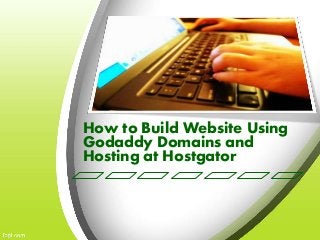
How to Publish Site Using Godaddy Domains and Hosting at Hostgator
- 1. How to Build Website Using Godaddy Domains and Hosting at Hostgator
- 2. Do you know that it is not necessary to register a domain and get web hosting service at the same company?
- 3. According to experienced web designers, having different accounts at different companies for domain registration and web hosting purposes is the most recommended thing you should do.
- 4. Why It Is Important? Enables you to manage your domains and websites easily Focus on one element in each of your account Gives you precaution
- 5. Meet Godaddy and Hostgator
- 6. Godaddy a domain registration and web hosting company largest domain name registrar on the market known for its low price domain registration
- 7. Hostgator highly regarded web hosting company with large number of positive reviews offers unlimited hard disk space, unlimited bandwidth, free Sitebuilder tool, thousands of free website templates offers a user-friendly control panel, a variety of discounts and a 45 day money-back guarantee
- 8. If you are new to website hosting probably you: are looking for a reputable web hosting service Super easy site building don’t want to spend a lot of money no idea whether or not take advantage of Go Daddy’s low prices and HostGator’s services if bound to use only one company domain registry and web hosting
- 9. No need to get worried.. You can use both GoDaddy’s low-priced domain registration and HostGator’s web hosting service, no problem. Based on some Godaddy reviews, we will show you how.
- 10. Learn this.. How to Point your Godaddy Domain to Hostgator’s Hosting Service
- 11. 1. First, purchase a hosting plan at HostGator Fill out the Web forms giving your name, address and payment information. Receive your confirmation email and save it for future reference.
- 12. Hint: You can have discounts by entering their Hostgator coupon code 2014 using your check out. For a start have their hosting plan for a penny using ‘EMAILHOSTING’ coupon Or get 25% off on any of their web hosting plan using ‘SERVERHOSTING’ coupon
- 13. 2. Register your domain name. You need to create a GoDaddy account. Register your domain. Godaddy will search first if the domain you want to register if it is still available. If available, you can proceed to the checkout section, if not, Godaddy will display related domain names with various domain extensions.
- 14. 3. Customize your Domain Name Once you have done this, click on “Domains” on the menu bar. A drop-down menu will appear. Select “My Domains.” The screen will then present you with a list of the domains that you have registered with Go Daddy. Select the domain that you want to use by clicking on it.
- 15. Select the “Nameservers” option. Click on “Custom nameservers (I host my domains elsewhere).” Find the nameservers information in the email that HostGator has sent to you. It should look something like example.hostgator.com. Enter the details that GoDaddy asks for. Select “OK” to finish things up with Go Daddy.
- 16. 4. Add domain to your HostGator account. Login to your HostGator account. Add the name of the domain that you registered at Go Daddy via the Add Domain icon that can be found in your control panel.
- 17. Now you’re ready to build your own HostGator site with your GoDaddy domain name. You may need to wait a bit for the domain name to propagate after the DNS change in step 4 above.
- 18. Now you can have your website hosted at the best web hosting of 2014 and domain at the best domain registrar of 2014.