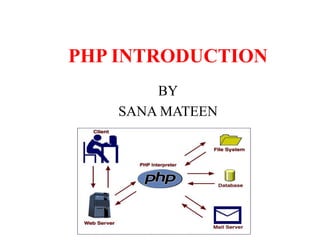
Php intro
- 2. What is PHP? 1. PHP is a server scripting language, and a powerful tool for making dynamic and interactive Web pages. 2. PHP is a widely-used, free, and efficient alternative to competitors such as Microsoft's ASP. 3. PHP is an acronym for "PHP: Hypertext Preprocessor" 4. PHP is a widely-used, open source scripting language 5. PHP scripts are executed on the server 6. PHP is free to download and use What is a PHP File? 1. PHP files can contain text, HTML, CSS, JavaScript, and PHP code 2. PHP code are executed on the server, and the result is returned to the browser as plain HTML 3. PHP files have extension ".php"
- 3. What Can PHP Do? 1. PHP can generate dynamic page content 2. PHP can create, open, read, write, delete, and close files on the server 3. PHP can collect form data 4. PHP can send and receive cookies 5. PHP can add, delete, modify data in your database 6. PHP can be used to control user-access 7. PHP can encrypt data 8. With PHP you are not limited to output HTML. You can output images, PDF files, and even Flash movies. You can also output any text, such as XHTML and XML. • Why PHP? 1. PHP runs on various platforms (Windows, Linux, Unix, Mac OS X, etc.) 2. PHP is compatible with almost all servers used today (Apache, IIS, etc.) 3. PHP supports a wide range of databases 4. PHP is free. Download it from the official PHP resource: www.php.net 5. PHP is easy to learn and runs efficiently on the server side
- 4. PHP INSTALLATION • What Do I Need? 1. To start using PHP, you can: 2. Find a web host with PHP and MySQL support 3. Install a web server on your own PC, and then install PHP and MySQL • Use a Web Host With PHP Support 1. If your server has activated support for PHP you do not need to do anything. 2. Just create some .php files, place them in your web directory, and the server will automatically parse them for you. 3. You do not need to compile anything or install any extra tools. 4. Because PHP is free, most web hosts offer PHP support. • Set Up PHP on Your Own PC 1. However, if your server does not support PHP, you must: 2. install a web server 3. install PHP 4. install a database, such as MySQL 5. The official PHP website (PHP.net) has installation instructions for PHP: http://php.net/manual/en/install.php
- 5. INSTALLATION PREREQUISITES • Downloading Apache • These days, Apache is packaged with all mainstream Linux distributions. So if you’re using one of these platforms, chances are quite good you already have it installed or can easily install it through your distribution’s packaging service (e.g., by running the apt-get command on Ubuntu). • If you’re running Windows and would like to use Apache, then download the latest stable Windows binary located within the binaries/win32 directory. Two binary versions are available: one containing additional SSL-related capabilities and one lacking these capabilities. It is suggested choosing the non-SSL capable version for development purposes. • Downloading PHP • Windows zip package: If you plan to use PHP in conjunction with Apache on Windows, you should download this distribution because it’s the focus of the later installation instructions. • Windows installer: This version offers a convenient Windows installer interface for installing and configuring PHP, plus support for automatically configuring the IIS, PWS, and Xitami servers.
- 6. PHP SYNTAX • A PHP script is executed on the server, and the plain HTML result is sent back to the browser. • Basic PHP Syntax • A PHP script can be placed anywhere in the document. • A PHP script starts with <?php and ends with ?>: • <?php // PHP code goes here ?> • The default file extension for PHP files is ".php". • A PHP file normally contains HTML tags, and some PHP scripting code.
- 7. PHP FEATURES • Practicality • After all, Lerdorf’s original intention was not to design an entirely new language, but to resolve a problem that had no readily available solution. • For instance, a useful PHP script can consist of as little as one line; unlike C, there is no need for the mandatory inclusion of libraries. • For example, the following represents a complete PHP script, the purpose of which is to output the current date, in this case one formatted like September 23, 2007: <?php echo date("F j, Y"); ?> • PHP is a loosely typed language, meaning there is no need to explicitly create, typecast, or destroy a variable, although you are not prevented from doing so. • Power • Create and manipulate Adobe Flash and Portable Document Format (PDF) files. • Parse even the most complex of strings using the POSIX and Perl-based regular expression libraries. • Authenticate users against login credentials stored in flat files, databases, and even Microsoft’s Active Directory. • Communicate with a wide variety of protocols, including LDAP, IMAP, POP3, NNTP, and DNS, among others.
- 8. Possibility 1. For example, consider PHP’s array of database support options. 2. Native support is offered for more than 25 database products, including IBM DB2, mSQL, Microsoft SQL Server, MySQL, Oracle, PostgreSQL, Solid, Sybase, Unix dbm, and Velocis 3. PHP’s flexible string-parsing capabilities offer users of differing skill sets the opportunity to not only immediately begin performing complex string operations but also to quickly port programs of similar functionality (such as Perl and Python) over to PHP Price 1. PHP is available free of charge! Since its inception, PHP has been without usage, modification, and redistribution restrictions. 2. Free of licensing restrictions imposed by most commercial products: 3. Although some discrepancies do exist among license variants, users are largely free to modify, redistribute, and integrate the software into other products. 4. Open development and auditing process 5. Because the source code is freely available for anyone to examine, security holes and potential problems are rapidly found and fixed.
- 9. PHP VARIABLES • Variables are "containers" for storing information. • Creating (Declaring) PHP Variables • In PHP, a variable starts with the $ sign, followed by the name of the variable: • Example • <?php $txt = "Hello world!"; $x = 5; $y = 10.5; ?> • Note: When you assign a text value to a variable, put quotes around the value. • Note: Unlike other programming languages, PHP has no command for declaring a variable. It is created the moment you first assign a value to it. • A variable can have a short name (like x and y) or a more descriptive name (age, carname, total_volume). • Rules for PHP variables: • A variable starts with the $ sign, followed by the name of the variable • A variable name must start with a letter or the underscore character • A variable name cannot start with a number • A variable name can only contain alpha-numeric characters and underscores (A-z, 0-9, and _ ) • Variable names are case-sensitive ($age and $AGE are two different variables)
- 10. • Output Variables • The PHP echo statement is often used to output data to the screen. The following example will show how to output text and a variable: • Example • <?php $txt = "W3Schools.com"; echo "I love $txt!"; ?> • PHP is a Loosely Typed Language • In the example above, notice that we did not have to tell PHP which data type the variable is.PHP automatically converts the variable to the correct data type, depending on its value. • In other languages such as C, C++, and Java, the programmer must declare the name and type of the variable before using it. • PHP Variables Scope • In PHP, variables can be declared anywhere in the script. The scope of a variable is the part of the script where the variable can be referenced/used. • PHP has three different variable scopes: • local • global • static
- 11. EMBEDDING PHP CODE IN YOUR WEB PAGES • One of PHP’s advantages is that you can embed PHP code directly alongside HTML. For the code to do anything, the page must be passed to the PHP engine for interpretation. But the web server doesn’t just pass every page; rather, it passes only those pages identified by a specific file extension (typically .php) • Therefore, the engine needs some means to immediately determine which areas of the page are PHP-enabled. This is logically accomplished by delimiting the PHP code. There are four delimitation variants.
- 12. 1.Default Syntax The default delimiter syntax opens with <?php and concludes with ?>, like this: If you save this code as test.php and execute it from a PHP-enabled web server, you’ll see the output shown in Figure. 2.Short-Tags this syntax forgoes the php reference required in the default syntax. However, to use this feature, you need to enable PHP’s short_open_tag directive. An example follows: <? print "This is another PHP example."; ?>
- 13. When short-tags syntax is enabled and you want to quickly escape to and from PHP to output a bit of dynamic text, you can omit these statements using an output variation known as short-circuit syntax: <?="This is another PHP example.";?> This is functionally equivalent to both of the following variations: <? echo "This is another PHP example."; ?> <?php echo "This is another PHP example.";?> 3.Script Certain editors have historically had problems dealing with PHP’s more commonly used escape syntax variants. Therefore, support for another mainstream delimiter variant, <script>, is offered: <script language="php"> print "This is another PHP example."; </script> 4.ASP Style Microsoft ASP pages employ a delimiting strategy similar to that used by PHP, delimiting static from dynamic syntax by using a predefined character pattern: opening dynamic syntax with <%, and concluding with %>. <% print "This is another PHP example."; %>
- 14. Embedding Multiple Code Blocks You can escape to and from PHP as many times as required within a given page. For instance, the following example is perfectly acceptable: As you can see, any variables declared in a prior code block are remembered for later blocks, as is the case with the $date variable in this example. Commenting Your Code Whether for your own benefit or for that of somebody tasked with maintaining your code, the importance of thoroughly commenting your code cannot be overstated. PHP offers several syntactical variations.
- 15. Single-Line C++ Syntax Comments often require no more than a single line. Because of its brevity, there is no need to delimit the comment’s conclusion because the newline (n) character fills this need quite nicely. PHP supports C++ single-line comment syntax, which is prefaced with a double slash (//), like this: Shell Syntax PHP also supports an alternative to the C++-style single- line syntax, known as shell syntax, which is prefaced with a hash mark (#). <?php # Title: My first PHP script # Author: Jason Gilmore echo "This is a PHP program."; ?>
- 16. Multiple-Line C Syntax PHP also offers a multiple-line variant that can open and close the comment on different lines. Here’s an example: <?php /* Processes PayPal payments This script is responsible for processing the customer's payment via PayPal. accepting the customer's credit card information and billing address. Copyright 2010 W.J. Gilmore, LLC. */ ?> Outputting Data to the Browser The print() Statement The print() statement outputs data passed to it . Its prototype looks like this: int print(argument) All of the following are plausible print() statements: <?php print("<p>I love the summertime.</p>"); ?> <?php $season = "summertime"; print "<p>I love the $season.</p>"; ?> <?php print "<p>I love the summertime.</p>"; ?> All these statements produce identical output: I love the summertime.
- 17. The echo() Statement Alternatively, you could use the echo() statement for the same purposes as print(). echo()’s prototype looks like this: void echo(string argument1 [, ...string argumentN]) To use echo(), just provide it with an argument just as was done with print(): echo "I love the summertime."; Here’s an example: The sprintf() Statement The sprintf() statement is functionally identical to printf() except that the output is assigned to a string rather than rendered to the browser. The prototype follows: string sprintf(string format [, mixed arguments]) An example follows: $cost = sprintf("$%.2f", 43.2); // $cost = $43.20
