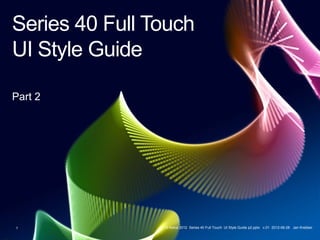
Nokia Asha Touch UI Style Guide Part 2
- 1. Series 40 Full Touch UI Style Guide Part 2 1 © Nokia 2012 Series_40_Full_Touch _UI_Style_Guide_part2.pptx v.01 2012-07-13 Jan Krebber
- 2. Overview Part 1 (28.06.2012, 04.07.2012) • Essentials • UI Components • Exercises Part 2 (10.07.2012, 13.07.2012) • Chrome and Menus • UI Patterns • Customisation • Porting • UX offering for Series 40 • Take Home Messages • Exercises 2 © Nokia 2012 Series_40_Full_Touch _UI_Style_Guide_part2.pptx v.01 2012-07-13 Jan Krebber
- 3. Chrome and Menus 3 © Nokia 2012 Series_40_Full_Touch _UI_Style_Guide_part2.pptx v.01 2012-07-13 Jan Krebber
- 4. Ensure there is a Back button in all views. 4 © Nokia 2012 Series_40_Full_Touch _UI_Style_Guide_part2.pptx v.01 2012-07-13 Jan Krebber
- 5. Do not place actions in a Category bar. 5 © Nokia 2012 Series_40_Full_Touch _UI_Style_Guide_part2.pptx v.01 2012-07-13 Jan Krebber
- 6. Instead of scrolling horizontally, use the Category bar extension. 6 © Nokia 2012 Series_40_Full_Touch _UI_Style_Guide_part2.pptx v.01 2012-07-13 Jan Krebber
- 7. Category bar disappears with drill down. 7 © Nokia 2012 Series_40_Full_Touch _UI_Style_Guide_part2.pptx v.01 2012-07-13 Jan Krebber
- 8. It is possible to add a Ticker to a view. 8 © Nokia 2012 Series_40_Full_Touch _UI_Style_Guide_part2.pptx v.01 2012-07-13 Jan Krebber
- 9. The former MSK is now the primary function in Action button 1. 9 © Nokia 2012 Series_40_Full_Touch _UI_Style_Guide_part2.pptx v.01 2012-07-13 Jan Krebber
- 10. If there is no MSK metaphore, place all screen commands to Options. 10 © Nokia 2012 Series_40_Full_Touch _UI_Style_Guide_part2.pptx v.01 2012-07-13 Jan Krebber
- 11. If there are no options at all, the menu icon is dimmed automatically. 11 © Nokia 2012 Series_40_Full_Touch _UI_Style_Guide_part2.pptx v.01 2012-07-13 Jan Krebber
- 12. Options menu contains only global view functions. 12 © Nokia 2012 Series_40_Full_Touch _UI_Style_Guide_part2.pptx v.01 2012-07-13 Jan Krebber
- 13. Context menu is only a collection of shortcuts of single item actions. 13 © Nokia 2012 Series_40_Full_Touch _UI_Style_Guide_part2.pptx v.01 2012-07-13 Jan Krebber
- 14. There are different ’Options’ and ’Selection’ lists. LCDUI Nokia UI Options list Popup list (all) (Form, Canvas) Options Long press Options Selection list (screen (item list layout layout commands) commands) + tail position Nested Nested list list 14 © Nokia 2012 Series_40_Full_Touch _UI_Style_Guide_part2.pptx v.01 2012-07-13 Jan Krebber
- 15. Options lists in LCDUI do not allow nested lists. LCDUI Options list (all) Options Long press (screen (item commands) commands) 15 © Nokia 2012 Series_40_Full_Touch _UI_Style_Guide_part2.pptx v.01 2012-07-13 Jan Krebber
- 16. Popup lists with options list layout are defined by positioning the tail. Nokia UI Popup list (Form, Canvas) Options Selection list list layout layout + tail position Nested Nested list list 16 © Nokia 2012 Series_40_Full_Touch _UI_Style_Guide_part2.pptx v.01 2012-07-13 Jan Krebber
- 17. Popup lists with selection list layout are defined by specifying a title. Nokia UI Popup list (Form, Canvas) Options Selection list list layout layout + tail position Nested Nested list list 17 © Nokia 2012 Series_40_Full_Touch _UI_Style_Guide_part2.pptx v.01 2012-07-13 Jan Krebber
- 18. Use nested lists for more items to avoid scrolling or for settings. Nokia UI Popup list (Form, Canvas) Options Selection list list layout layout + tail position Nested Nested list list 18 © Nokia 2012 Series_40_Full_Touch _UI_Style_Guide_part2.pptx v.01 2012-07-13 Jan Krebber
- 19. UI Patterns 19 © Nokia 2012 Series_40_Full_Touch _UI_Style_Guide_part2.pptx v.01 2012-07-13 Jan Krebber
- 20. End key ends calls and data connections or exits applications. 20 © Nokia 2012 Series_40_Full_Touch _UI_Style_Guide_part2.pptx v.01 2012-07-13 Jan Krebber
- 21. Notify or confirm at least in case of possible loss. 21 © Nokia 2012 Series_40_Full_Touch _UI_Style_Guide_part2.pptx v.01 2012-07-13 Jan Krebber
- 22. Instead of dimming, use dynamic view content. 22 © Nokia 2012 Series_40_Full_Touch _UI_Style_Guide_part2.pptx v.01 2012-07-13 Jan Krebber
- 23. If you need Action Button #1 in a List, you can use a Form instead. 23 © Nokia 2012 Series_40_Full_Touch _UI_Style_Guide_part2.pptx v.01 2012-07-13 Jan Krebber
- 24. If you need and alternative to a DateField, use a TextField instead. 24 © Nokia 2012 Series_40_Full_Touch _UI_Style_Guide_part2.pptx v.01 2012-07-13 Jan Krebber
- 25. Use a form as wait notification, since alerts cannot listen to app events. custom 25 © Nokia 2012 Series_40_Full_Touch _UI_Style_Guide_part2.pptx v.01 2012-07-13 Jan Krebber
- 26. Participate to the Asha Touch Competition 2012Q3 26 © Nokia 2012 Series_40_Full_Touch _UI_Style_Guide_part2.pptx v.01 2012-07-13 Jan Krebber
- 27. Customization 27 © Nokia 2012 Series_40_Full_Touch _UI_Style_Guide_part2.pptx v.01 2012-07-13 Jan Krebber
- 28. Use the entire screen. 28 © Nokia 2012 Series_40_Full_Touch _UI_Style_Guide_part2.pptx v.01 2012-07-13 Jan Krebber
- 29. Place your chrome elements where the platform chrome would be. 29 © Nokia 2012 Series_40_Full_Touch _UI_Style_Guide_part2.pptx v.01 2012-07-13 Jan Krebber
- 30. Fonts are between 14 pt light and 20 pt regular. 30 © Nokia 2012 Series_40_Full_Touch _UI_Style_Guide_part2.pptx v.01 2012-07-13 Jan Krebber
- 31. Minimum touch area is 43 x 43 pixels and 6 pixels margin. Pixel size: 0,163 mm x 0,163 mm for 3’’, 240 x 400 pixels 31 © Nokia 2012 Series_40_Full_Touch _UI_Style_Guide_part2.pptx v.01 2012-07-13 Jan Krebber
- 32. Show the status bar to allow access to the notification bar. 32 © Nokia 2012 Series_40_Full_Touch _UI_Style_Guide_part2.pptx v.01 2012-07-13 Jan Krebber
- 33. Define the expected keyboard layout. 33 © Nokia 2012 Series_40_Full_Touch _UI_Style_Guide_part2.pptx v.01 2012-07-13 Jan Krebber
- 34. Porting 34 © Nokia 2012 Series_40_Full_Touch _UI_Style_Guide_part2.pptx v.01 2012-07-13 Jan Krebber
- 35. We will look briefly into 2 porting cases: 1. Series 40 non-touch to Series 40 touch and type (NT ) 2. Series 40 touch and type to Series 40 full touch (T&T) 35 © Nokia 2012 Series_40_Full_Touch _UI_Style_Guide_part2.pptx v.01 2012-07-13 Jan Krebber
- 36. NT T&T removes focus and changes MSK. 36 © Nokia 2012 Series_40_Full_Touch _UI_Style_Guide_part2.pptx v.01 2012-07-13 Jan Krebber
- 37. NT T&T splits Options to screen and item. Context Options 37 © Nokia 2012 Series_40_Full_Touch _UI_Style_Guide_part2.pptx v.01 2012-07-13 Jan Krebber
- 38. NT Context menu items must be repeated. Names Contact (drill down) Context Options 38 © Nokia 2012 Series_40_Full_Touch _UI_Style_Guide_part2.pptx v.01 2012-07-13 Jan Krebber
- 39. T&T FT requires icons for Action button #1. 39 © Nokia 2012 Series_40_Full_Touch _UI_Style_Guide_part2.pptx v.01 2012-07-13 Jan Krebber
- 40. T&T FT needs Cancel button instead of . 40 © Nokia 2012 Series_40_Full_Touch _UI_Style_Guide_part2.pptx v.01 2012-07-13 Jan Krebber
- 41. UI porting between T&T and FT is easier than between NT and T&T. T&T FT NT T&T 41 © Nokia 2012 Series_40_Full_Touch _UI_Style_Guide_part2.pptx v.01 2012-07-13 Jan Krebber
- 42. UX offering for Series 40 42 © Nokia 2012 Series_40_Full_Touch _UI_Style_Guide_part2.pptx v.01 2012-07-13 Jan Krebber
- 43. There is a UI style guide. 43 © Nokia 2012 Series_40_Full_Touch _UI_Style_Guide_part2.pptx v.01 2012-07-13 Jan Krebber
- 44. The UX checklist collects the most important UI style issues. 44 © Nokia 2012 Series_40_Full_Touch _UI_Style_Guide_part2.pptx v.01 2012-07-13 Jan Krebber
- 45. The Nokia Icon Toolkit supports Inkscape. 45 © Nokia 2012 Series_40_Full_Touch _UI_Style_Guide_part2.pptx v.01 2012-07-13 Jan Krebber
- 46. Stencils help to create high fidelity wireframes or help to check sizes. 46 © Nokia 2012 Series_40_Full_Touch _UI_Style_Guide_part2.pptx v.01 2012-07-13 Jan Krebber
- 47. Series 40 UI component demos app showcases UI and code. 47 © Nokia 2012 Series_40_Full_Touch _UI_Style_Guide_part2.pptx v.01 2012-07-13 Jan Krebber
- 48. Take home messages 48 © Nokia 2012 Series_40_Full_Touch _UI_Style_Guide_part2.pptx v.01 2012-07-13 Jan Krebber
- 49. To maintain look and feel, chrome and components are a good start. 49 © Nokia 2012 Series_40_Full_Touch _UI_Style_Guide_part2.pptx v.01 2012-07-13 Jan Krebber
- 50. UI porting between T&T and FT is easier than between NT and T&T. 50 © Nokia 2012 Series_40_Full_Touch _UI_Style_Guide_part2.pptx v.01 2012-07-13 Jan Krebber
- 51. UX offering is not just a style guide. 51 © Nokia 2012 Series_40_Full_Touch _UI_Style_Guide_part2.pptx v.01 2012-07-13 Jan Krebber
- 52. Series 40 Full Touch UI Design Library: http://www.developer.nokia.com/Resources/Library/Full_Touch/ Checklist: http://www.developer.nokia.com/Resources/Library/Full_Touch/#!ux- checklist.html Icon Creation: http://www.developer.nokia.com/Resources/Library/Full_Touch/#!icon- creation.html UI Components: http://www.developer.nokia.com/Resources/Library/Full_Touch/#!ui- components.html UI Components Demos App: https://projects.developer.nokia.com/s40uivisualisation Basics: http://www.developer.nokia.com/Resources/Library/Design_and_UX/ Asha Touch Competition 2012Q3: http://www.developer.nokia.com/Community/Wiki/Asha_Touch_Competition_2012Q3 Wiki article to this webinar: http://www.developer.nokia.com/Community/Wiki/index.php?title=Webinar_Series_40_UI_D esign 52 © Nokia 2012 Series_40_Full_Touch _UI_Style_Guide_part2.pptx v.01 2012-07-13 Jan Krebber
- 53. Exercises 53 © Nokia 2012 Series_40_Full_Touch _UI_Style_Guide_part2.pptx v.01 2012-07-13 Jan Krebber
- 54. Exercise: How could these screens look in full touch? 54 © Nokia 2012 Series_40_Full_Touch _UI_Style_Guide_part2.pptx v.01 2012-07-13 Jan Krebber
- 55. Exercise: If Action Button 1 should be used for confirmation, how would you build a multi selction view? 55 © Nokia 2012 Series_40_Full_Touch _UI_Style_Guide_part2.pptx v.01 2012-07-13 Jan Krebber
- 56. Exercise: Sketch a download dialog which shows the remaining amount of data. 56 © Nokia 2012 Series_40_Full_Touch _UI_Style_Guide_part2.pptx v.01 2012-07-13 Jan Krebber
- 57. Exercise: Sketch a view - 2 categories - 3 primary actions - call - add - edit - 3 secondary actions - Share FB, TW, Reddit - Options menu - use chrome - maximize the content area 57 © Nokia 2012 Series_40_Full_Touch _UI_Style_Guide_part2.pptx v.01 2012-07-13 Jan Krebber
- 58. Exercise: How many touch elements fit the content area? 58 © Nokia 2012 Series_40_Full_Touch _UI_Style_Guide_part2.pptx v.01 2012-07-13 Jan Krebber
- 59. Exercise: How many touch elements fit the entire canvas? 59 © Nokia 2012 Series_40_Full_Touch _UI_Style_Guide_part2.pptx v.01 2012-07-13 Jan Krebber
- 60. Thanks ext-jan.krebber@nokia.com 60 © Nokia 2012 Series_40_Full_Touch _UI_Style_Guide_part2.pptx v.01 2012-07-13 Jan Krebber