How to work faster by building your design systems with Webflow - No Code Conf 2019 Workshop
•
0 gefällt mir•469 views
Ran Segall, Designer & Founder, Flux Academy
Melden
Teilen
Melden
Teilen
Downloaden Sie, um offline zu lesen
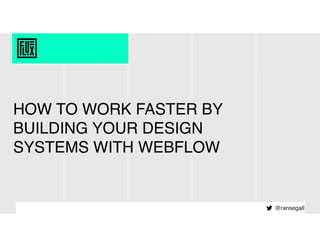
Empfohlen
Empfohlen
How to develop maintainable custom Workflows in Office365 SharePoint online 2016_06_28_New Jersey SharePoint User GroupHow to develop maintainable custom Workflows in Office365 SharePoint online 2...

How to develop maintainable custom Workflows in Office365 SharePoint online 2...Prashant G Bhoyar (Microsoft MVP)
Weitere ähnliche Inhalte
Ähnlich wie How to work faster by building your design systems with Webflow - No Code Conf 2019 Workshop
How to develop maintainable custom Workflows in Office365 SharePoint online 2016_06_28_New Jersey SharePoint User GroupHow to develop maintainable custom Workflows in Office365 SharePoint online 2...

How to develop maintainable custom Workflows in Office365 SharePoint online 2...Prashant G Bhoyar (Microsoft MVP)
Ähnlich wie How to work faster by building your design systems with Webflow - No Code Conf 2019 Workshop (20)
Implementing a Design System in a Small Team by SnapTravel

Implementing a Design System in a Small Team by SnapTravel
SPSBoise - SharePoint and Workflows: And Introduction and Overview

SPSBoise - SharePoint and Workflows: And Introduction and Overview
Deeply Embedding UX Practices Into Your Organization by Grafting them Into Yo...

Deeply Embedding UX Practices Into Your Organization by Grafting them Into Yo...
A culture of Automation - Joe Smith - DevOpsDays Tel Aviv 2017

A culture of Automation - Joe Smith - DevOpsDays Tel Aviv 2017
Microsoft Planner - Agile Tasks Management for Modern Teams

Microsoft Planner - Agile Tasks Management for Modern Teams
First users: Heuristics for designer/developer collaboration

First users: Heuristics for designer/developer collaboration
How to develop maintainable custom Workflows in Office365 SharePoint online 2...

How to develop maintainable custom Workflows in Office365 SharePoint online 2...
Using iHelp to Help Users Help Themselves in Siebel CTMS

Using iHelp to Help Users Help Themselves in Siebel CTMS
Branding Office 365 w/ Front End Tools + SharePoint PnP

Branding Office 365 w/ Front End Tools + SharePoint PnP
Mehr von Webflow
Mehr von Webflow (20)
I built & sold 12 no -ode apps in 12 weeks - here's everything I learned - No...

I built & sold 12 no -ode apps in 12 weeks - here's everything I learned - No...
After Effects & Lottie in Webflow - No Code Conf 2019 Demo Theater

After Effects & Lottie in Webflow - No Code Conf 2019 Demo Theater
How we Webflow at Webflow - No Code Conf 2019 Demo Theater

How we Webflow at Webflow - No Code Conf 2019 Demo Theater
Forms + Zaps = No Code Apps - No Code Conf 2019 Demo Theater

Forms + Zaps = No Code Apps - No Code Conf 2019 Demo Theater
How HelloSign rebuilt their site without code - No Code Conf 2019 Demo Theater

How HelloSign rebuilt their site without code - No Code Conf 2019 Demo Theater
Empower your local community to join the No Code revolution - No Code Conf 20...

Empower your local community to join the No Code revolution - No Code Conf 20...
How to end youth homelessness - No Code Conf 2019 Demo Theater

How to end youth homelessness - No Code Conf 2019 Demo Theater
What happens when anyone can make an app? - No Code Conf 2019 Demo Theater

What happens when anyone can make an app? - No Code Conf 2019 Demo Theater
No code stewardship - No Code Conf 2019 Demo Theater

No code stewardship - No Code Conf 2019 Demo Theater
Working with APIs as a no-coder - No Code Conf 2019 Demo Theater

Working with APIs as a no-coder - No Code Conf 2019 Demo Theater
Typeform: Duct tape for entrepreneurs - No Code Conf 2019 Demo Theater

Typeform: Duct tape for entrepreneurs - No Code Conf 2019 Demo Theater
Everything you ever wanted to know about Webflow Interactions - No Code Conf ...

Everything you ever wanted to know about Webflow Interactions - No Code Conf ...
Ship your product with zero code - No Code Conf 2019 Workshop

Ship your product with zero code - No Code Conf 2019 Workshop
Building 50+ products without code - No Code Conf 2019 Workshop

Building 50+ products without code - No Code Conf 2019 Workshop
How to build a marketplace without code - No Code Conf 2019 Workshop

How to build a marketplace without code - No Code Conf 2019 Workshop
Life is not static - your designs shouldn't be either - No Code Conf 2019 Wor...

Life is not static - your designs shouldn't be either - No Code Conf 2019 Wor...
The accidental web designer - No Code Conf 2019 Workshop

The accidental web designer - No Code Conf 2019 Workshop
The no-code tech stack: how to build a tech company with no-code tools and so...

The no-code tech stack: how to build a tech company with no-code tools and so...
no code ≠ no development: development workflow for non-developers - No Code C...

no code ≠ no development: development workflow for non-developers - No Code C...
Making automation feel more human - No Code Conf 2019

Making automation feel more human - No Code Conf 2019
Kürzlich hochgeladen
Enterprise Knowledge’s Urmi Majumder, Principal Data Architecture Consultant, and Fernando Aguilar Islas, Senior Data Science Consultant, presented "Driving Behavioral Change for Information Management through Data-Driven Green Strategy" on March 27, 2024 at Enterprise Data World (EDW) in Orlando, Florida.
In this presentation, Urmi and Fernando discussed a case study describing how the information management division in a large supply chain organization drove user behavior change through awareness of the carbon footprint of their duplicated and near-duplicated content, identified via advanced data analytics. Check out their presentation to gain valuable perspectives on utilizing data-driven strategies to influence positive behavioral shifts and support sustainability initiatives within your organization.
In this session, participants gained answers to the following questions:
- What is a Green Information Management (IM) Strategy, and why should you have one?
- How can Artificial Intelligence (AI) and Machine Learning (ML) support your Green IM Strategy through content deduplication?
- How can an organization use insights into their data to influence employee behavior for IM?
- How can you reap additional benefits from content reduction that go beyond Green IM?
Driving Behavioral Change for Information Management through Data-Driven Gree...

Driving Behavioral Change for Information Management through Data-Driven Gree...Enterprise Knowledge
Kürzlich hochgeladen (20)
Powerful Google developer tools for immediate impact! (2023-24 C)

Powerful Google developer tools for immediate impact! (2023-24 C)
Scaling API-first – The story of a global engineering organization

Scaling API-first – The story of a global engineering organization
Driving Behavioral Change for Information Management through Data-Driven Gree...

Driving Behavioral Change for Information Management through Data-Driven Gree...
Understanding Discord NSFW Servers A Guide for Responsible Users.pdf

Understanding Discord NSFW Servers A Guide for Responsible Users.pdf
08448380779 Call Girls In Civil Lines Women Seeking Men

08448380779 Call Girls In Civil Lines Women Seeking Men
The Role of Taxonomy and Ontology in Semantic Layers - Heather Hedden.pdf

The Role of Taxonomy and Ontology in Semantic Layers - Heather Hedden.pdf
Tech Trends Report 2024 Future Today Institute.pdf

Tech Trends Report 2024 Future Today Institute.pdf
IAC 2024 - IA Fast Track to Search Focused AI Solutions

IAC 2024 - IA Fast Track to Search Focused AI Solutions
Presentation on how to chat with PDF using ChatGPT code interpreter

Presentation on how to chat with PDF using ChatGPT code interpreter
Handwritten Text Recognition for manuscripts and early printed texts

Handwritten Text Recognition for manuscripts and early printed texts
[2024]Digital Global Overview Report 2024 Meltwater.pdf![[2024]Digital Global Overview Report 2024 Meltwater.pdf](data:image/gif;base64,R0lGODlhAQABAIAAAAAAAP///yH5BAEAAAAALAAAAAABAAEAAAIBRAA7)
![[2024]Digital Global Overview Report 2024 Meltwater.pdf](data:image/gif;base64,R0lGODlhAQABAIAAAAAAAP///yH5BAEAAAAALAAAAAABAAEAAAIBRAA7)
[2024]Digital Global Overview Report 2024 Meltwater.pdf
08448380779 Call Girls In Greater Kailash - I Women Seeking Men

08448380779 Call Girls In Greater Kailash - I Women Seeking Men
Boost Fertility New Invention Ups Success Rates.pdf

Boost Fertility New Invention Ups Success Rates.pdf
From Event to Action: Accelerate Your Decision Making with Real-Time Automation

From Event to Action: Accelerate Your Decision Making with Real-Time Automation
TrustArc Webinar - Stay Ahead of US State Data Privacy Law Developments

TrustArc Webinar - Stay Ahead of US State Data Privacy Law Developments
How to work faster by building your design systems with Webflow - No Code Conf 2019 Workshop
- 1. HOW TO WORK FASTER BY BUILDING YOUR DESIGN SYSTEMS WITH WEBFLOW @ransegall
- 2. 1 Give You a Process That will speed up your workflow & make your work more efficient TODAY’S GOALS @ransegall 2 Get You To Experience It So that you’ll feel comfortable applying it on your next project
- 3. 1 Learn the Process15 Minutes TODAY’S AGENDA @ransegall 2 Practice 30 Minutes 3 Review Work & Questions15 Minutes
- 4. Demo So What’s a Webflow Design System / Style Guide @ransegall
- 5. Why Use a Style Guide? •Once it’s setup - building is much faster •Reuse components easily •Make global changes easily •Central location to visually see all main styles / components •PS - this also makes sense to create in your design software @ransegall
- 6. What Should Be Included? •Typographic elements (Titles, headers, body, links..) •Button types •Colors •Grid (containers, columns, layouts) •Repeatable components (FAQs, Team bios, post/article) - including their interactions •Popups / Modals interactions @ransegall
- 7. How To Style the Elements? •Whenever possible - style native HTML Tag •Use only Global Colors •Never leave default names - always be clear •Start from the “global” use-case, than narrow to the specific use-cases @ransegall
- 9. The Steps 1. Create the style guide in your design software - make sure elements have style names to keep consistency / future updates easy 2. From Atoms to Organisms: start with basic HTML tags (type & links), and then build the more complex components 3. Create a task list of all elements you need to rebuild - don’t forget layout & interactions. 4. Create a new project & load fonts 5. Create the style guide page @ransegall
