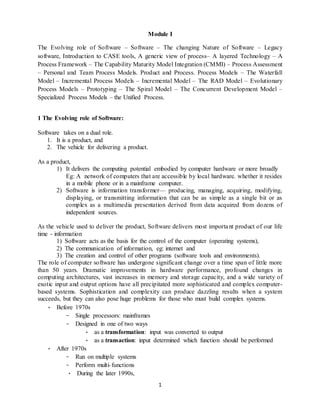
Evolving role of Software,Legacy software,CASE tools,Process Models,CMMI
- 1. 1 Module I The Evolving role of Software – Software – The changing Nature of Software – Legacy software, Introduction to CASE tools, A generic view of process– A layered Technology – A Process Framework – The Capability Maturity Model Integration (CMMI) – Process Assessment – Personal and Team Process Models. Product and Process. Process Models – The Waterfall Model – Incremental Process Models – Incremental Model – The RAD Model – Evolutionary Process Models – Prototyping – The Spiral Model – The Concurrent Development Model – Specialized Process Models – the Unified Process. 1 The Evolving role of Software: Software takes on a dual role. 1. It is a product, and 2. The vehicle for delivering a product. As a product, 1) It delivers the computing potential embodied by computer hardware or more broadly Eg: A network of computers that are accessible by local hardware. whether it resides in a mobile phone or in a mainframe computer. 2) Software is information transformer— producing, managing, acquiring, modifying, displaying, or transmitting information that can be as simple as a single bit or as complex as a multimedia presentation derived from data acquired from dozens of independent sources. As the vehicle used to deliver the product, Software delivers most important product of our life time - information 1) Software acts as the basis for the control of the computer (operating systems), 2) The communication of information, eg: internet and 3) The creation and control of other programs (software tools and environments). The role of computer software has undergone significant change over a time span of little more than 50 years. Dramatic improvements in hardware performance, profound changes in computing architectures, vast increases in memory and storage capacity, and a wide variety of exotic input and output options have all precipitated more sophisticated and complex computer- based systems. Sophistication and complexity can produce dazzling results when a system succeeds, but they can also pose huge problems for those who must build complex systems. • Before 1970s – Single processors: mainframes – Designed in one of two ways • as a transformation: input was converted to output • as a transaction: input determined which function should be performed • After 1970s – Run on multiple systems – Perform multi-functions • During the later 1990s,
- 2. 2 – Yourdon [YOU96] re-evaluated the prospects for the software professional and suggested the “the rise and resurrection” of the American programmer. – Y2K “time bomb”. Software’s role continues to expand. When modern computer-based systems are built the following questions are asked 1. Why does it take so long to get software finished? 2. Why are development costs so high? 3. Why can't we find all the errors before we give the software to customers? 4. Why do we continue to have difficulty in measuring progress as software is being developed? 2 Software Definition: Software is: 1) Instructions (computer programs): that when executed provide desired features, function, and performance; 2) Data structures: that enable the programs to adequately manipulate information, and Program logic and design 3) Documentation: Descriptive information in both hard copy and virtual forms that describes the operation and use of the programs. Eg: user manual, Design manual 3 Characteristics of software as a product/ Characteristics of software in comparison with hardware 1 Software is developed or engineered; it is not manufactured in the classical sense. 2 Software doesn’t “wear out.” Figure 1: failour rate of hardware( bathtub curve) Figure depicts failure rate as a function of time for hardware. The relationship, often called the “bathtub curve,” indicates that hardware exhibits relatively high failure rates early in its life (these failures are often attributable to design or manufacturing defects); defects are corrected and the failure rate drops to a steady-state level,for some period of time. As time passes, however, the failure rate rises again as hardware components suffer from the cumulative effects
- 3. 3 of dust, vibration, abuse, temperature extremes, and many other environmental maladies. Stated simply, the hardware begins to wear out. Software is not susceptible to the environmental maladies that cause hardware to wear out. In theory, therefore, the failure rate curve for software should take the form of the “idealized curve” shown in Figure 2. Undiscovered defects will cause high failure rates early in the life of a program. However, these are corrected and the curve flattens as shown. The idealized curve is a gross oversimplification of actual failure models for software Figure 2. failour rate of Software However, the implication is clear—software doesn’t wear out. But it doesdeteriorate!.actual During its life,2 software will undergo change. As changes are made, it is likely that errors will be introduced, causing the failure rate curve to spike as shown in the “actual curve” (Figure .2). Before the curve can return to the original steady-state failure rate, another change is requested, causing the curve to spike again. Slowly, the minimum failure rate level begins to rise—the software is deteriorating due to change. 3 Although the industry is moving toward component-based construction, most software continues to be custom built. 4 CHARACTERESTICS OF GOOD SOFTWARE/ATTRIUTE OF GOOD SOFTWARE A software product can be judged by what it offers and how well it can be used. This software must satisfy on the following grounds: 1. Operational 2. Transitional 3. Maintenance Well-engineered and crafted software is expected to have the following characteristics: 1 Operational: This tells us how well software works in operations. It can be measured on: a. Budget b. Usability Efficiency c. Correctness Functionality d. Dependability Security e. Safety
- 4. 4 2 Transitional: This aspect is important when the software is moved from one platform to another: a. Portability: Refers to the ease with which the software develepor can transfer software from one platform to another b. Interoperability Reusability c. Adaptability 3 Maintenance: Evolve to meet the changing needs of customers.Software change is inevitable (see changing business environment).This aspect briefs about how well a software has the capabilities to maintain itself in the ever-changing environment: a. Modularity b. Maintainability c. Flexibility d. Scalability e. Reliability:Refers to the ability of the software to perform a required function under a given condition In short, Software engineering is a branch of computer science, which uses well-defined engineering concepts required to produce efficient, durable, scalable, in-budget and on-time software products 5 THE CHANGING NATURE OF SOFTWARE/ CLASSIFICATION OF SOFTWARE /SOFTWARE APPLICATION DOMAIN Today, seven broad categories of computer software present continuing challenges for software engineers: 1 System software— a collection of programs written to service other programs. (e.g., compilers, editors, and file management Utilities,operating system components, drivers, networking software, telecommunications processors) Systems software area is characterized by 1) heavy interaction with computer hardware; 2) heavy usage by multiple users; 3) concurrent operation 4) that requires scheduling, 5) resource sharing, and 6) sophisticated process management; 7) complex data structures; and 8) Multiple external interfaces. 2 Application software—stand-alone programs that solve a specific business need. Applications in this area process business or technical data in a way that facilitates business operations or management/technical decision making, used to control business functions in real time (e.g., point-of-sale transaction processing, real-time manufacturing process control).
- 5. 5 3 Real-time software. Software that monitors/analyzes/controls real-world events as they occur is called real time. Elements of real-time software include 1. data gathering component that collects and formats information from an external environment, 2. analysis component that transforms information as required by the application, 3. control/output component that responds to the external environment, and 4. monitoring component that coordinates all other components so that real-time response (typically ranging from 1 millisecond to 1 second) can be maintained. 4 Business software. Business information processing is the largest single software application area. Applications in this area restructure existing data in a way that facilitates business operations or management decision making. In addition to conventional data processing application, business software applications also encompass interactive computing (e.g., pointof- sale transaction processing). 5 Engineering and scientific software. Engineering and scientific software havebeen characterized by "number crunching" algorithms. Applications range from 1. astronomy to volcanology, 2. automotive stress analysis to space shuttle orbital dynamics, and 3. molecular biology to automated manufacturing. 4. Computer-aided design, system simulation, and other interactive applications have begun to take on real-time and even system software characteristics. 6 Embedded software. Intelligent products have become commonplace in nearly every consumer and industrial market. Embedded software resides in read-only memory and is used to control products and systems for the consumer and industrial markets. a. Embedded software can perform very limited and esoteric functions (e.g., keypad control for a microwave oven) b. provide significant function and control capability(e.g., digital functions in an automobile such as fuel control, dashboard displays, and braking systems). 7 Web-based software. The Web pages retrieved by a browser are software that incorporates executable instructions (e.g., CGI, HTML, Perl, or Java), and data hypertext and a variety of visual and audio formats). 8 Product-line software—designed to provide a specific capability for use by many different customers. Product-line software can focus on a limited and esoteric marketplace (e.g., inventory control products) or address mass consumer markets (e.g., word processing, spreadsheets, computer graphics, multimedia, entertainment, database management, and personal and business financial applications).
- 6. 6 9 Artificial intelligence software—makes use of non numerical algorithms to solve complex problems that are not amenable to computation or straightforward analysis. Applications within this area include robotics, expert systems, pattern recognition (image and voice), artificial neural networks, theorem proving, and game playing. 10 Net sourcing—the World Wide Web is rapidly becoming a computing engine as well as a content provider. The challenge for software engineers is to architect simple (e.g., personal financial planning) and sophisticated applications that provide a benefit to targeted end-user markets worldwide. 11 Open source—a growing trend that results in distribution of source code for systems applications (e.g., operating systems, database, and development environments) so that many people can contribute to its development. The challenge for software engineers is to build source code that is self-descriptive, but more importantly, to develop techniques that will enable both customers and developers to know what changes have been made and how those Changes manifest themselves within the software 6 Legacy Software Legacy software systems were developed decades ago and have been continually modified to meet changes in business requirements and computing platforms. legacy software quality: poor quality. 1. Legacy systems sometimes have inextensible designs, 2. convoluted code, 3. poor or nonexistent documentation, 4. test cases and results that were never archived, 5. a poorly managed change history—the list can be quite long. Legacy systems often evolve for one or more of the following reasons: 1. The software must be adapted to meet the needs of new computing environments or technology. 2. The software must be enhanced to implement new business requirements. 3. The software must be extended to make it interoperable with other more modern systems or databases. 4. The software must be re-architected to make it viable within a network environment. 8 Laws of unified theory The Law of Continuing Change. The Law of Increasing Complexity. The Law of Self-Regulation The Law of Conservation of Organizational Stability. The Law of Conservation of Familiarity The Law of Continuing Growth The Law of Declining Quality The Feedback System Law
- 7. 7 Figure 3: SOFTWARE ENGINEERING
- 8. 8 7 NEED OF SOFTWARE ENGINEERING The need of software engineering arises because of higher rate of change in user requirements and environment on which the software is working 1. Large software - It is easier to build a wall than to a house or building, likewise, as the size of software become large engineering has to step to give it a scientific process. 2. Scalability- If the software process were not based on scientific and engineering concepts, it would be easier to re-create new software than to scale an existing one. 3. Cost- As hardware industry has shown its skills and huge manufacturing has lower down the price of computer and electronic hardware. But the cost of software remains high if proper process is not adapted 4. Dynamic Nature- The always growing and adapting nature of software hugely depends upon the environment in which the user works. If the nature of software is always changing, new enhancements need to be done in the existing one. This is where software engineering plays a good role. 5. Quality Management- Better process of software development provides better and quality software product. 8 Software Engineering Goals Figure 4: Software engineering goal 9 Software Engineer “A Software Engineer is a person who applies Software Engineering principles to the process of software development.”
- 9. 9 Software engineers should /role of Software engineers 1. adopt a systematic and organised approach to their work 2. use appropriate tools and techniques depending on 3. the problem to be solved, 4. the development constraints and 5. the resources available 6. Be familiar with various design approaches 7. Be able to translate user requirements into specifications 8. Be able to interact with the users on various areas of an application 9. Possesses good managerial skill Qualities / Skills possessedby a good software engineer: 1. General Skill (Analytical skill, Problem solving skill, Group work skill) 2. Programming Skill (Programming language , Data structure , Algorithm , Tools(Compiler, Debugger)) 3. Communication skill (Verbal , Written, Presentation) 4. DesignSkill (s/w engineer must be familiar with several application domain) 10 PROCESS GENERIC VIEW A series of predictable steps that helps to create a timely ,high quality result. A process is a collection of activities, actions and tasks that are performed when some work product is to be created. It is an adaptable approach that enables the people doing the work (the software team) to pick and choose the appropriate set of work actions and tasks. 1. An activity strives to achieve a broad objective(e.g., communication with stakeholders) and is applied regardless of the application domain, size of the project, complexity of the effort,or degree of rigor with which software engineering is to be applied. 2. An action (e.g., architectural design) encompasses a set of tasks that produce a major work product (e.g., an architectural design model). 3. A task focuses on a small, but well-defined objective (e.g., conducting a unit test) that produces a tangible outcome Process that is adopted is depends upon the software that you are building Characteristic of a software process: 1. Understandability 2. Visibility 3. Reliability 4. Robustness 5. Adaptability 6. Rapidity 7. Maintainability 8. Supportability
- 10. 10 11 SOFTWARE ENGINEERING IS A LAYERED TECHNOLOGY. Software engineering encompasses a process, the management of activities, technical methods, and use of tools to develop software products Figure 5: Software engineering layered technology 1) QUALITY FOCUS Quality focus is this culture that ultimately leads to the development of increasingly more effective approaches to software engineering. The bedrock that supports software engineering is a quality focus. Eg:Total quality management, Six Sigma 2) PROCESS The foundation for software engineering is the process layer. The software engineering process is the glue that holds the technology layers together and enables rational and timely development of computer software. Process defines a framework that must be established for effective delivery of software engineering technology. The software process forms the basis for management control of software projects and 1. establishes the context in which technical methods are applied, 2. work products(models, documents, data, reports, forms, etc.) are produced, 3. milestones are established, 4. quality is ensured, and 5. change is properly managed. 3) METHODS Software engineering methods provide the technical how-to’s for building software. Methods encompass a broad array of tasks that include communication, 1. requirements analysis, 2. design modeling, 3. program construction, 4. testing, and 5. support. 4 )TOOLS Software engineering tools provide automated or semi automated support for the process and the methods. Eg(c,c#,linux,cad etc)
- 11. 11 When tools are integrated so that information created by one tool can be used by another, a system for the support of software development, called computer-aided software engineering, is established 12 A GENERIC VIEW OF SOFTWARE ENGINEERING Engineering is the analysis, design, construction, verification, and management of technical (or social) entities. Regardless of the entity to be engineered, the following questions must be asked and answered: 1. What is the problem to be solved? 2. What characteristics of the entity are used to solve the problem? 3. How will the entity (and the solution) be realized? 4. How will the entity be constructed? 5. What approach will be used to uncover errors that were made in the design and construction of the entity? 6. How will the entity be supported over the long term, when corrections, adaptations, and enhancements are requested by users of the entity The intent is always to deliver software in a timely manner and with sufficient quality to satisfy those who have sponsored its creation and those who will use it. PROCESS FRAMEWORK A process framework establishes the foundation for a complete software engineering process by identifying a small number of framework activities that are applicable to all software projects, regardless of their size or complexity. In addition, the process framework encompasses a set of umbrella activities that are applicable across the entire software process. What is the work product? From the point of view of a software engineer, the work products are the programs, documents, and data produced as a consequence of the software engineering activities defined by the process. What is the task set? Actual work done to accomplish the software engineering action Eg requirement gathering that occurs during communication Task set for requirement gathering 1. make list of stake holders for the project 2. invite all the stake holders for an informal meeting 3. ask the stake holders to make a list of features and functions required 4. discuss the requirement and build final list 5. prioritize the requirement 6. note the area of uncertainty
- 12. 12 _____________________________________________________________________ Figure 6: A Generic View of Software Engineering A generic process framework for software engineering encompasses five activities: 1. Communication. Before any technical work can commence, it is critically important to communicate and collaborate with the customer (and other stakeholders) The intent is to understand stakeholders’ objectives for the project and to gather requirements that help define software features and functions. 2. Planning. Any complicated journey can be simplified if a map exists. A software project is a complicated journey, and the planning activity creates a “map” that helps guide the team as it makes the journey. The map—called a software project plan—defines the software engineering work by describing the technical tasks to be conducted, the risks
- 13. 13 that are likely, the resources that will be required, the work products to be produced, and a work schedule. 3. Modeling. A software engineer creates models to better understand software requirements and the design that will achieve those requirements. 4. Construction. This activity combines code generation (either manual or automated) and the testing that is required to uncover errors in the code. 5. Deployment. The software (as a complete entity or as a partially completed increment) is delivered to the customer who evaluates the delivered product and provides feedback based on the evaluation . Process flow Describes how the framework activities and the actions and tasks that occur within each framework activity are organized with respect to sequence and time 1. A linear process flow executes each of the five framework activities in sequence, beginning with communication and culminating with deployment 2. An iterative process flow repeats one or more of the activities before proceeding to the next 3. An evolutionary process flow executes the activities in a “circular”manner. • Each circuit through the five activities leads to a more complete version of the software
- 14. 14 4. A parallel process flow executes one or more activities in parallel with other activities (e.g., modeling for one aspect of the software might be executed in parallel with construction of another aspect of the software). UMBRELLA ACTIVITIES. Software engineering process framework activities are complemented by a number of umbrella activities. In general, umbrella activities are applied throughout a software project and help a software team manage and control progress, quality, change, and risk. The phases and related steps described in our generic view of software engineering are complemented by a number of umbrella activities. Typical activities in this category include: 1. Software project tracking and control 2. Formal technical reviews 3. Software quality assurance 4. Software configuration management 5. Document preparation and production 6. Reusability management 7. Measurement 8. Risk management 1 Software project tracking and control—allows the software team to assess progress against the project plan and take any necessary action to maintain the schedule.
- 15. 15 2 Risk management—assesses risks that may affect the outcome of the project or the quality of the product. • Steps – Risk identification – Risk prioritization – Risk treatment 3 Software quality assurance—defines and conducts the activities required to ensure software quality. 4 Technical reviews—assesses software engineering work products in an effort to uncover and remove errors before they are propagated to the next activity. 5 Measurement—defines and collects process, project, and product measures that assist the team in delivering software that meets stakeholders’ needs; can be used in conjunction with all other framework and umbrella activities. 6 Software configuration management—manages the effects of change throughout the software process. 7 Reusability management—defines criteria for work product reuse (including software components) and establishes mechanisms to achieve reusable components. 8 Work product preparation and production—encompasses the activities required to create work products such as models, documents, logs, forms,and lists. Software quality software quality comprises six main attributes, as shown in Figure These attributes can be defined as follows: 1. Functionality. The capability to provide functions which meet stated and implied needs when the software is used. 2. Reliability. The capability to provide failure-free service. 3. Usability. The capability to be understood, learned, and used. 4. Efficiency. The capability to provide appropriate performance relative to the amount of resources used. 5. Maintainability. The capability to be modified for purposes of making corrections, improvements, oradaptation.
- 16. 16 6. Portability. The capability to be adapted for different specified environments without applying actions or means other than those provided for this purpose in the product. Life cycle model A software life cycle model (also called process model) is a descriptive and diagrammatic representation of the software life cycle. A life cycle model represents all the activities required to make a software product transit through its life cycle phases. It also captures the order in which these activities are to be undertaken. In other words, a life cycle model maps the different activities performed on a software product from its inception to retirement. Different life cycle models may map the basic development activities to phases in different ways. Thus, no matter which life cycle model is followed, the basic activities are included in all life cycle models though the activities may be carried out in different orders in different life cycle models. During any life cycle phase, more than one activity may also be carried out. For example, the design phase might consist of the structured analysis activity followed by the structured design activity. The need for a software life cycle model /process model • The development team must identify a suitable life cycle model for the particular Project and then adhere to it. • Without using of a particular life cycle model the development of a software product Would not be in a systematic and disciplined manner. So when a software product is being developed by a team there must be a clear understanding among team members about when and what to do, Otherwise it would lead to chaos and project failure. Otherwise it would lead to chaos and project failure. This problem can be illustrated by using an example. Suppose a software development problem is divided into several parts and the parts are assigned to the team members. From then on, suppose the team members are allowed the freedom to develop the parts assigned to them in whatever way they like. It is possible that one member might start writing the code for his part, another might decide to prepare the test documents first, and some other engineer might begin with the design phase of the parts assigned to him. This would be one of the perfect recipes for project failure. • A software life cycle model defines entry and exit criteria for every phase. A phase can start only if its phase-entry criteria have been satisfied. So without software life cycle model the entry and exit criteria for a phase cannot be recognized. Without software life cycle models it becomes difficult for software project managers to monitor the progress of the project. SOFTWARE DEVELOPMENT LIFE CYCLE(SDLC) The work associated with software engineering can be categorized into 5 generic phases, regardless of application area, project size, or complexity. Each phase addresses one or more of the questions noted previously. Activities in each phase of the life cycle
- 17. 17 1 Activities undertaken during feasibility study: - • At first project managers or team leaders try to have a rough understanding of what is required to be done by visiting the client side. They study different input data to the system and output data to be produced by the system. They study what kind of processing is needed to be done on these data and they look at the various constraints on the behavior of the system. • After they have an overall understanding of the problem they investigate the different solutions that are possible. Then they examine each of the solutions in terms of what kind of resources required, what would be the cost of development and what would be the development time for each solution. • Based on this analysis they pick the best solution and determine whether the solution is feasible financially and technically. They check whether the customer budget would meet the cost of the product and whether they have sufficient technical expertise in the area of development. FIGURE : phases of the life cycle: 2 . Activities undertaken during requirements analysis and specification: - The aim of the requirements analysis and specification phase is to understand the exact requirements of the customer and to document them properly. This phase consists of two distinct activities, namely 1. Requirements gathering and analysis, and 2. Requirements specification
- 18. 18 The goal of the requirements gathering activity is to collect all relevant information from the customer regarding the product to be developed. This is done to clearly understand the customer requirements so that incompleteness and inconsistencies are removed. -After all ambiguities, inconsistencies, and incompleteness have been resolved and all the requirements properly understood, the requirements specification activity can start. -During this activity, the user requirements are systematically organized into a Software Requirements Specification (SRS) document. 3 Activities undertaken during design: - The goal of the design phase is to transform the requirements specified in the SRS document into a structure that is suitable for implementation in some programming language. During the design phase the software architecture is derived from the SRS document. Two distinctly different approaches are available: 1. traditional design approach and 2. object-oriented design approach. Traditional design approach Traditional design consists of two different activities; first a structured analysis of the requirements specification is carried out where the detailed structure of the problem is examined. This is followed by a structured design activity. During structured design, the results of structured analysis are transformed into the software design. Object-oriented design approach In this technique, various objects that occur in the problem domain and the solution domain are first identified, and the different relationships that exist among these objects are identified. The object structure is further refined to obtain the detailed design. 4 Activities undertaken during coding and unit testing:- The purpose of the coding and unit testing phase (sometimes called the implementation phase) of software development is to translate the software design into source code. Each component of the design is implemented as a program module. The end-product of this phase is a set of program modules that have been individually tested then proceeds for next stage. During this phase, each module is unit tested to determine the correct working of all the individual modules. It involves testing each module in isolation way as this is the most efficient way to debug the errors identified at this stage. 5 Activities undertaken during integration and systemtesting: - Integration of different modules is undertaken once they have been coded and unit tested. During the integration and system testing phase, the modules are integrated in a planned manner. Integration is normally carried out incrementally over a number of steps. During each integration step, the partially integrated system is tested and a set of previously planned modules are added to it. Finally, when all the modules have been successfully integrated and tested, system testing is carried out. The goal of system testing is to ensure that the developed system conforms to its requirements laid out in the SRS document. System testing usually consists of three different kinds of testing activities:
- 19. 19 1. α – testing: It is the system testing performed by the development team. 2. β – testing: It is the system testing performed by a friendly set of customers. 3. acceptance testing: It is the system testing performed by the customer himself after the product delivery to decide whether to accept or reject the delivered product. 6 Activities undertaken during maintenance/deployment/ support phase:: - Maintenance of a typical software product requires much more effort than the effort necessary to develop the product itself. Four types of change are encountered during the support phase: 1. Correction. Even with the best quality assurance activities, it is likely that the customer will uncover defects in the software. Corrective maintenance changes the software to correct defects. 2. Adaptation. Over time, the original environment (e.g., CPU, operating system, business rules, external product characteristics) for which the software was developed is likely to change. Adaptive maintenance results in modification to the software to accommodate changes to its external environment. Porting the software to work in a new environment 3. Enhancement. As software is used, the customer/user will recognize additional functions that will provide benefit. Perfective maintenance extends the software beyond its original functional requirements. 4. Prevention. Computer software deteriorates due to change, and because of this, preventive maintenance, often called software reengineering, must be conducted to enable the software to serve the needs of its end users. In essence,preventive maintenance makes changes to computer programs so that they can be more easily corrected, adapted, and enhanced
- 20. 20 DIFFERENT PROCESS MODELS . 1 CLASSICAL WATERFALL MODEL In 1970 Royce proposed what is now popularly referred to as the waterfall model as an initial concept The classical waterfall model is intuitively the most obvious way to develop software. Though the classical waterfall model is elegant and intuitively obvious, it is not a practical model in the sense that it cannot be used in actual software development projects. Thus, this model can be considered to be a theoretical way of developing software. But all other life cycle models are essentially derived from the classical waterfall model. Classical waterfall model divides the life cycle into the following phases as shown in fig.2.1: Fig 2.1: Classical Waterfall Model When to use the waterfall model: Requirements are very well known, clear and fixed. Product definition is stable. Technology is understood. There are no ambiguous requirements Ample resources with required expertise are available freely The project is short. Communicat ion Planning Modeling Const ruct ion Deployment analysis design code t est project init iat ion requirement gat hering estimating scheduling tracking delivery support f eedback
- 21. 21 64 Sl no advantages disadvantages When to use 1 It allows for departmentalization and managerial control. it assumes that no development error is ever committed by the engineers during any of the life cycle phases. However, in practical development environments, the engineers do commit a large number of errors in almost every phase of the life cycle Requirements are well understood 2 Simple and easy to understand and use It is difficult for customer to state all requirements explicitly(without any change) Automation of existing manual system 3 Phases are processed and completed one at a time. Working version of software will not be available until late in project span Short duration project 4 Works well for smaller projects where requirements are very well understood. User feedback not encouraged Not a good model for complex and object-oriented projects. 5 A schedule can be set with deadlines for each stage of development and a product can proceed through the development process like a car in a car-wash, and theoretically, be delivered on time. . Once a defect is detected, the engineers need to go back to the phase where the defect had occurred and redo some of the work done during that phase and the subsequent phases to correct the defect and its effect on the later phases 2 INCREMENTAL PROCESS MODELS The process models in this category tend to be among the most widely used (and effective) in the industry. a) The Incremental Model Incremental Model is combination of one or more Waterfall Models. In Incremental Model, Project requirements are divided into multiple modules and each module is developed separately. Finally developed modules are integrated with other modules. During development of each module, waterfall model is followed for each module development separately. Each developed module in Incremental Model is standalone feature and could be delivered to the end users to use it. On incremental basis other modules are integrated as additional features one after another and finally delivered to the client. In Incremental Model no need to wait for all the modules to be developed and integrated. As each module is standalone application and there is no dependencies on other modules so we can deliver the project with initial developed feature and other features could be added on incremental basis with new releases. Incremental process goes until all the requirements fulfilled and whole system gets developed.
- 22. 22 Each linear sequence produces deliverable “increments” of the software. (Ex: a Word Processor delivers basic file mgmt., editing, in the first increment; more sophisticated editing, document production capabilities in the 2nd increment; spelling and grammar checking in the 3rd increment. When an increment model is used, the 1st increment is often a core product. The core product is used by the customer.As a result of use and / or evaluation, a plan is developed for the next increment.The plan addresses the modification of the core product to better meet the needs of the customer and the delivery of additional features and functionality.The process is repeated following the delivery of each increment, until the complete product is produced.If the customer demands delivery by a date that is impossible to meet, suggest delivering one or more increments by that date and the rest of the Software later. 67 5 Sl no advantages disadvantages When to use 1 Generates working software quickly and early during the software life cycle. Needsgood planning and design. when the requirements of the complete system are clearly defined and understood. 2 Lowers initial delivery cost. Total cost is higher than waterfall. Anew technology is being used 3 Easier to manage risk because risky pieces are identified and handled during individual iteration. Needsa clear and complete definition of the whole system before it can be broken down andbuilt incrementally. Staffing is not available for complete implementation of project 4 It is easier to test and debug during a smaller iteration. In this model customer canrespond to eachbuilt. There are some high risk features and goals. 5 This model is more flexible – less costly to change scope and requirements.
- 23. 23 B)The RAD Model Rapid Application Development (RAD) is an incremental software process model that emphasizes a short development cycle. RAD is a “high-speed” adaptation of the waterfall model, in which rapid development is achieved by using a component based construction approach. If requirements are well understood and project scope is constrained, the RAD process enables a development team to create a fully functional system within a short period of time. Since there is no detailed preplanning, it makes it easier to incorporate the changes within the development process. RAD projects follow iterative and incremental model and have small teams comprising of developers, domain experts, customer representatives and other IT resources working progressively on their component or prototype. The most important aspect for this model to be successful is to make sure that the prototypes developed are reusable. RAD Model Design RAD model distributes the analysis, design, build, and test phases into a series of short, iterative development cycles. Following are the phases of RAD Model: Business Modeling: The business model for the product under development is designed in terms of flow of information and the distribution of information between various business channels. A complete business analysis is performed to find the vital information for business, how it can be obtained, how and when is the information processed and what are the factors driving successful flow of information. Data Modeling: The information gathered in the Business Modeling phase is reviewed and analyzed to form sets of data objects vital for the business. The attributes of all data sets is identified and defined. The relation between these data objects are established and defined in detail in relevance to the business model. Process Modeling: The data object sets defined in the Data Modeling phase are converted to establish the business information flow needed to achieve specific business objectives as per the business model. The process model for any changes or enhancements to the data object sets is defined in this phase. Process descriptions for adding , deleting, retrieving or modifying a data object are given. Application Generation: The actual system is built and coding is done by using automation tools to convert process and data models into actual prototypes.
- 24. 24 Testing and Turnover:The overall testing time is reduced in RAD model as the prototypes are independently tested during every iteration. However the data flow and the interfaces between all the components need to be thoroughly tested with complete test coverage. Since most of the programming components have already been tested, it reduces the risk of any major issues. advantages disadvantages When to use 1 Progress can be measured. Iteration time can be short with use of powerful RAD tools. Dependency on technically strong team members for identifying business requirements. Sufficient human recourse is needed to create right no of RAD team Suitable for project requiring shorter development times. 2 Integration from very beginning solves a lot of integration issues. Only system that can be modularized can be built using RAD. Sufficient human recourse is needed to create right no of RAD team Requirements are understood and project scope is constrained 3 Encourages customer feedback, Changing requirements can be accommodated. Requires highly skilled developers/designers.High dependency on modeling skills.Performances issue Fully functional system is to be delivered in short span of time 4 Reduced development time. Increases reusability of components Management complexity is more. Suitable for systems that are component based and scalable For large, but scalable projects, RAD requires sufficient human resources to create the right number of RAD teams. 5 Productivity with fewer people in short time. Requires user involvement throughout the life cycle. Inapplicable to cheaper projects as cost of modeling and automated code generation is very high
- 25. 25 Communication Planning Modeling business modeling data modeling process modeling Construction component reuse automatic code generation testing Deployment 60 - 90 days Team # 1 Modeling business modeling data modeling process modeling Construction component reuse automatic code generation testing Mode ling business modeling data modeling process modeling Const ruct ion component reuse automatic code generation testing Team # 2 Team # n integration delivery feedback
- 26. 26 3 EVOLUTIONARY PROCESS MODEL Software evolves over a period of time; business and product requirements often change as development proceeds, making a straight-line path to an end product unrealistic. Software Engineering needs a process model that has been explicitly designed to accommodate a product that evolves over time. Evolutionary process models are iterative. They produce increasingly more complete versions of the Software with each iteration. A)Prototype A prototype is a toy implementation of the system. A prototype usually exhibits limited functional capabilities, low reliability, and inefficient performance compared to the actual software. A prototype is usually built using several shortcuts. The shortcuts might involve using inefficient, inaccurate, or dummy functions. The prototyping model is applied when detailed information related to input and output requirements of the system is not available. In this model, it is assumed that all the requirements may not be known at the start of the development of the system.This model allows the users to interact and experiment with a working model of the system known as prototype. The prototype gives the user an actual feel of the system.At any stage, if the user is not satisfied with the prototype, it can be discarded and an entirely new system can be developed. Generally, prototype can be prepared by the approaches listed below. Needfor a prototype in software development An important purpose of prototype is to illustrate the input data formats, messages, reports, and the interactive dialogues to the customer. This is a valuable mechanism for gaining better understanding of the customer’s needs: 1. how the screens might look like 2. how the user interface would behave 3. how the system would produce outputs Prototype can be prepared by the approaches listed below. 1.By creating main user interfaces without any substantial coding so that users can get a feel of how the actual system will appear 2.By abbreviating a version of the system that will perform limited subsets of functions 3.By using system components to illustrate the functions that will be included in the system to be developed This is something similar to what the architectural designers of a building do; they show a prototype of the building to their customer. The customer can evaluate whether he likes it or not
- 27. 27 and the changes that he would need in the actual product. A similar thing happens in the case of a software product and its prototyping model. Another reason for developing a prototype is that it is impossible to get the perfect product in the first attempt. Many researchers and engineers advocate that if you want to develop a good product you must plan to throw away the first version. The experience gained in developing the prototype can be used to develop the final product. WHEN TO BUILD PROTOTYPE A prototype of the actual product is preferred in situations such as: 1. User requirements are not complete 2. Technical issues are not clear Communicat ion Quick plan Const ruct ion of prot ot ype Mode ling Quick de sign Delivery & Feedback Deployment
- 28. 28 1. The prototyping paradigm begins with communication where requirements and goals of Software are defined. 2. Prototyping iteration is planned quickly and modeling in the form of quick design occurs. 3. The quick design focuses on a representation of those aspects of the Software that will be visible to the customer “Human interface”. 4. The quick design leads to the Construction of the Prototype. 5. The prototype is deployed and then evaluated by the customer. 6. Feedback is used to refine requirements for the Software. Iteration occurs as the prototype is tuned to satisfy the needs of the customer, while enabling the developer to better understand what needs to be done. Example for each of the above category. Example 1: User requirements are not complete In any application software like billing in a retail shop, accounting in a firm, etc the users of the software are not clear about the different functionalities required. Once they are provided with the prototype implementation, they can try to use it and find out the missing functionalities. Example 2: Technical issues are not clear Suppose a project involves writing a compiler and the development team has never written a compiler. In such a case, the team can consider a simple language, try to build a compiler in order to check the issues that arise in the process and resolve them. After successfully building a small compiler (prototype), they would extend it to one that supports a complete language. Prototyping can be problematic: 1. The customer sees what appears to be a working version of the Software, unaware that the prototype is held together “with chewing gum. “Quality, long-term maintainability.” When informed that the product is a prototype, the customer cries foul and demands that few fixes be applied to make it a working product. Too often, Software development management relents. 2. The developer makes implementation compromises in order to get a prototype working quickly. An inappropriate O/S or programming language used simply b/c it’s available and known. After a time, the developer may become comfortable with these choices and forget all the reasons why they were inappropriate.
- 29. 29 B)Spiral model Invented by Dr. Barry Boehm in 1988.The spiral model is an evolutionary Software process model that couples the iterative nature of prototyping with the controlled and systematic aspects of the waterfall model. It has two distinguishing features: 1. A cyclic approach for incrementally growing a system’s degree of definition and implementation while decreasing its degree of risk. 2. A set of anchor point milestones for ensuring stakeholder commitment to feasible and mutually satisfactory solutions. When to use spiral model The spiral model is called a meta model since it encompasses all other life cycle models. Risk handling is inherently built into this model. The spiral model is suitable for development of technically challenging software products that are prone to several kinds of risks. However, this model is much more complex than the other models – this is probably a factor deterring its use in ordinary projects Using the spiral model, Software is developed in a series of evolutionary releases. During early stages, the release might be a paper model or prototype.
- 30. 30 During later iterations, increasingly more complete versions of the engineered system are produced. A spiral model is divided into a set of framework activities divided by the Software engineering team. As this evolutionary process begins, the Software team performs activities that are implied by a circuit around the spiral in a clockwise direction, beginning at the center. Risk is considered as each revolution is made. Anchor-point milestones – a combination of work products and conditions that are attained along the path of the spiral- are noted for each evolutionary pass. The first circuit around the spiral might result in the development of a product specification; subsequent passes around the spiral might be used to develop a prototype and then progressively more sophisticated versions of the Software. Each pass through the planning region results in adjustments to the project plan. Cost and schedule are adjusted based on feedback derived from the customer after delivery. Unlike other process models that end when Software is delivered, the spiral model can be adapted to apply throughout the life of the Software. A spiral model is divided into a number of framework activities, also called task regions six task regions: 1. Customer communication—tasks required to establish effective communication between developer and customer. 2. Planning & Risk analysis —tasks required to define resources, timelines, and other project related information. tasks required to assess both technical and management risks. 3. Modeling—tasks required to build one or more representations of the application. 4. Construction —tasks required to construct, test, install, and provide user support (e.g., documentation and training). 5. Deployment &Customer evaluation—tasks required to obtain customer feedback based on evaluation of the software representations created during the engineering stage and implemented during the installation stage.
- 31. 31 The spiral model is also similar to the prototyping model as one of the key features of prototyping is to develop a prototype until the user requirements are accomplished. The second step of the spiral model functions similarly. The prototype is developed to clearly understand and achieve the user requirements. If the user is not satisfied with the prototype, a new prototype known as operational prototype is developed. Table Advantages and Disadvantages of Spiral Model Sl advantages disadvantages When to use 1 Avoids the problems resulting in risk-driven approach in the software Re-evaluation after each step Assessment of project risks and its resolution is not an easy task. suitable for development of technically challenging software products that are prone to several kinds of risks communication planning modeling construction deployment delivery feedback start analysis design code test estimation scheduling risk analysis
- 32. 32 allows changes in user perspectives, technology advances, or financial perspectives. Spiral may go indefinitely End of project may not be known early 2 Specifies a mechanism for software quality assurance activities Difficult to estimate budget and schedule in the beginning as some of the analysis is not done until the design of the software is developed. Projects build on untested assumptions 3 Development can be divided into smaller parts and more risky parts can be developed earlier which helps better risk management It demands considerable risk assessment expertise and relies on this expertise for success Is utilized by complex and dynamic projects 4 Allows for extensive use of prototypes If risks is not uncovered and managed problems will surely occur 5 Estimation of budget and schedule gets realistic as the work progresses. Large number of intermediate stages requires excessive documentation. The spiral model is similar to the waterfall model as software requirements are understood at the early stages in both the models. However, the major risks involved with developing the final software are resolved in the spiral model. When these issues are resolved, a detailed design of the software is developed. Note that processes in the waterfall model are followed by different cycles in the spiral model as shown in Figure.
- 33. 33 Spiral and Waterfall Models 3 The concurrent Development Model The concurrent development model, sometimes called concurrent engineering, can be represented schematically as a series of framework activities, Software engineering actions of tasks, and their associated states. The concurrent model is often more appropriate for system engineering projects where different engineering teams are involved. All activities exist concurrently but reside in different states. For example, early in the project the communication activity has completed its first iteration and exists in the awaiting changes state. The modeling activity which existed in the none state while initial communication was completed now makes a transition into underdevelopment state.
- 34. 34 If, however, the customer indicates the changes in requirements must be made, the modeling activity moves from the under development state into the awaiting changes state. The concurrent process model defines a series of events that will trigger transitions from state to state for each of the Software engineering activities, actions, or tasks Figure above provides a schematic representation of one Software engineering task within the modeling activity for the concurrent process model. The activity – modeling- may be in any one of the states noted at any given time. Specialized Process Models 1 Component BasedDevelopment Under review Baselined Done Under revision Await ing changes Under development none Modeling act ivit y represents the state of a software engineering activity or task
- 35. 35 Commercial off-the-shelf (COTS) Software components, developed by vendors who offer them as products, can be used when Software is to be built. These components provide targeted functionality with well-defined interfaces that enable the component to be integrated into the Software. The component-based development model incorporates many of the characteristics of the spiral model. The component-based development model incorporates the following steps: Available component-based products are researched and evaluated for the application domain in question. Component integration issues are considered. Software architecture is designed to accommodate the components. Components are integrated into the architecture. Comprehensive testing is conducted to ensure proper functionality. The component-based development model leads to Software reuse, and reusability provides Software engineers with a number of measurable benefits. 2 The Formal Methods Model The Formal Methods Model encompasses a set of activities that leads to formal mathematical specifications of Software. Formal methods enable a Software engineer to specify, develop, and verify a computer-based system by applying a rigorous, mathematical notation. A variation of this approach, called clean-room Software engineering is currently applied by some software development organizations. Although not a mainstream approach, the formal methods model offers the promise of defect- free Software. Yet, concern about its applicability in a business environment has been voiced: The development of formal models is currently quite time-consuming and expensive. B/C few software developers have the necessary background to apply formal methods, extensive training is required. It is difficult to use the methods as a communication mechanism for technically unsophisticated customers.
- 36. 36 3 Aspect-Oriented Software Development Regardless of the software process that is chosen, the builders of complex software invariably implement a set of localized features, functions, and information content. For further information read book page 61. The Unified Process A “use-case driven, architecture-centric, iterative and incremental” software process closely aligned with the Unified Modeling Language (UML). The UP is an attempt to draw on the best features and characteristics of conventional software process models, but characterize them in a way that implements many of the best principles of agile software development. The UP recognizes the importance of customer communication and streamlined methods for describing the customer’s view of a system. It emphasizes the important role of software architecture and “helps the architect focus on the right goals, such as understandability, reliance to future changes, and reuse.” UML provides the necessary technology to support Object Oriented Software Engineering practice, but it doesn’t provide the process framework to guide project teams in their application of the technology.
- 37. 37 soft ware increment Release Incept ion Elabor at ion const r uct ion t r ansit ion pr oduct ion The UML developers developed the Unified Process, a framework Object Oriented Software Engineering using UML. 3.6.2 Phases of the Unified Process The figure below depicts the phases of the UP and relates them to the generic activities. The Inception phase of the UP encompasses both customer communication and planning activities. By collaborating with the customer and end-users, business requirements for the software are identified, a rough architecture for the system is proposed, and a plan for the iterative, incremental nature of the ensuing project is developed.
- 38. 38 Inception Elaboration Construction Transition Production UP Phases Workflows Requirements Analysis Design Implementation Test Iterations #1 #2 #n-1 #n Support A use-case describes a sequence of actions that are performed by an actor (person, machine, another system) as the actor interacts with the Software. The elaboration phase encompasses the customer communication and modeling activities of the generic process model. Elaboration refines and expands the preliminary use-cases that were developed as part of the inception phase and expands the architectural representation to include five different views of the software - the use-case model, the analysis model, the design model, the implementation model, and the deployment model. The construction phase of the UP is identical to the construction activity defined for the generic software process. Using the architectural model as input, the construction phase develops or acquires the software components that will make each use-case operational for end-users. The transition phase of the UP encompasses the latter stages of the generic construction activity and the first part of the generic deployment activity. Software is given to end-users for beta testing, and user feedback reports both defects and necessary changes. At the conclusion of the transition phase, the software increment becomes a usable software release “user manuals, trouble-shooting guides, and installation procedures.) The production phase of the UP coincides with the development activity of the generic process. The on-going use of the software is monitored, support for the operating environment is provided and defect reports and requests for changes are submitted and evaluated.
- 39. 39 A Software Engineering workflow is distributed across all UP phases. CMMI (Capability Maturity Model Integration) Capability Maturity Model Integration (CMMI) is a process improvement training and appraisal program. CMMI can be used to guide process improvement across a project, division, or an entire organization. Under the CMMI methodology, processes are rated according to their maturity levels, which are defined as: Incomplete (Initial), Performed, Managed, Defined, Quantitatively Managed, Optimized. Currently supported is CMMI Version 1.3. CMMI was developed by a group of experts from industry, government, and the Software Engineering Institute (SEI) . CMMI models provide guidance for developing or improving processes that meet the business goals of an organization. A CMMI model may also be used as a framework for appraising the process maturity of the organization. CMMI exists in two representations: 1) continuous and 2) staged. Continuous: The continuous representation is designed to allow the user to focus on the specific processes that are considered important for the organization's immediate business objectives, or those to which the organization assigns a high degree of risks. • Lets organization select specific improvement that best meet its business objectives and minimize risk • Levels are called capability levels. • Describes a process in 2 dimensions • Each process area is assessed against specific goals and practices and is rated according to the following capability levels. • Allows you to select the order of improvement that best meets your organization’s business objectives and mitigates your organization’s areas of risk • Enables comparisons across and among organizations on a process-area-by-process-area basis • Provides an easy migration from other models with a continuous representation to CMMI
- 40. 40 • Indicates improvement within a single process area -- to answer, • “What is a good order for approaching improvement of this process area?” CAPABILITY LEVELS : Each process area (e.g., project planning or requirements management) is formally assessed against specific goals and practices and is rated according to the following capability levels: Level 0: Incomplete—the process area (e.g., requirements management) is either not performed or does not achieve all goals and objectives defined by the CMMI for level 1 capability for the process area. Level 1: Performed—all of the specific goals of the process area (as defined by the CMMI) have been satisfied. Work tasks required to produce defined work products are being conducted Level 2: Managed—all capability level 1 criteria have been satisfied. In addition, all work associated with the process area conforms to an organizationally defined policy; all people doing the work have access to adequate resources to get the job done; stakeholders are actively involved in the process area as required; all work tasks and work products are “monitored, controlled, and reviewed; and are evaluated for adherence to the process description” [CMM07]. Level 3: Defined—all capability level 2 criteria have been achieved. In addition, the process is “tailored from the organization’s set of standard processes according to the organization’s tailoring guidelines, and contributes work products, measures, and other process-improvement information to the organizational process assets” [CMM07]. Level 4: Quantitatively managed—all capability level 3 criteria have been achieved. In addition, the process area is controlled and improved using measurement and quantitative assessment. “Quantitative objectives for quality and process performance are established and used as criteria in managing the process” [CMM07]. Level 5: Optimized—all capability level 4 criteria have been achieved. In addition, the process area is adapted and optimized using quantitative (statistical) means to meet changing customer needs and to continually improve the efficacy of the process area under consideration.
- 41. 41 Continuous process improvement based on quantitative feed back from the user ,Use of innovative ideas and techniques, statistical quality control and other methods for process improvement The CMMI defines each process area in terms of “specific goals” and the “specific practices” required to achieve these goals. Specific goals establish the characteristics that must exist if the activities implied by a process area are to be effective. Specific practices refine a goal into a set of process-related activities 2 STAGED REPRESENTATION The staged representation is designed to provide a standard sequence of improvements, and can serve as a basis for comparing the maturity of different projects and organizations Provides a proven sequence of improvements, each serving as a foundation for the next Permits comparisons across and among organizations by the use of maturity levels Indicates maturity of an organization’s standard process -- to answer “What is a good order for approaching improvement across the organization?”
- 42. 42 The CMMI principal is that “the quality of a system or product is highly influenced by the process used to develop and maintain it”. Maturity levels LEVEL FOCUS PROCESS AREA Optimizing Continuous process Improvement -Organizational Innovation and Deployment -Causal Analysis and Resolution Quantitatively managed Quantitative management -Organizational process performance -Quantitative project management Defined Process standardized Requirements Development Technical Solution Product Integration Verification Validation Organizational Process Focus Organizational Process Definition Organizational Training Integrated Project Management Risk Management − Integrated Teaming − Integrated Supplier Management − Decision Analysis and Resolution − Organizational Environment for Integration
- 43. 43 Managed Basic project management Requirements Management Project Planning Project Monitoring and Control Supplier Agreement Measurement and Analysis Process and Product Quality Assurance Configuration Management Performed There are five CMMI maturity levels (five point grading scheme.)However, maturity level ratings are only awarded for levels 2 through 5. The SEI has associated key process areas (KPAs) with each of the maturity levels. The KPAs describe those software engineering functions (e.g., software project planning, requirements management) that must be present to satisfy good practice at a particular level. Each KPA is described by identifying the following characteristics: • Goals—the overall objectives that the KPA must achieve. • Commitments—requirements (imposed on the organization) that must be met to achieve the goals or provide proof of intent to comply with the goals. • Abilities—those things that must be in place (organizationally and technically) to enable the organization to meet the commitments. • Activities—the specific tasks required to achieve the KPA function. • Methods for monitoring implementation—the manner in which the activities are monitored as they are put into place. • Methods for verifying implementation—the manner in which proper practice for the KPA can be verified. Eighteen KPAs (each described using these characteristics) are defined across the maturity model and mapped into different levels of process maturity Process Assessment The intent of assessment is to uncover both strengths and weaknesses in the way your organization applies the existing software process and the software engineering practices that populate the process. Assessment examines a wide range of actions and tasks that will lead to a high quality process
- 44. 44 Each is considered within the context of the framework and umbrella activities that have been established and is assessed to determine whether each of the following questions has been addressed: • Is the objective of the action clearly defined? • Are work products required as input and produced as output identified and described? • Are the work tasks to be performed clearly described? • Are the people who must perform the action identified by role? • Have entry and exit criteria been established? • Have metrics for the action been established? • Are tools available to support the action? • Is there an explicit training program that addresses the action? • Is the action performed uniformly for all projects? Although the questions noted imply a yes or no answer, the role of assessment is to look behind the answer to determine whether the action in question is being performed in a manner that would conform to best practice. As the process assessment is conducted, you (or those who have been hired to perform the assessment) should also focus on the following attributes: Consistency. Are important activities, actions, and tasks applied consistently across all software projects and by all software teams? Sophistication. Are management and technical actions performed with a level of sophistication that implies a thorough understanding of best practice? Acceptance. Is the software process and software engineering practice widely accepted by management and technical staff? Commitment. Has management committed the resources required to achieve consistency, sophistication, and acceptance? refer ppt of software process assessment
- 45. 45 Standard CMMI Assessment Method for Process Improvement (SCAMPI)—provides a five-step process assessment model that incorporates five phases: initiating, diagnosing, establishing, acting, and learning. The SCAMPI method uses the SEI CMMI as the basis for assessment CMM-Based Appraisal for Internal Process Improvement (CBA IPI)— provides a diagnostic technique for assessing the relative maturity of a software organization; uses the SEI CMM as the basis for the assessment SPICE (ISO/IEC15504)—a standard that defines a set of requirements for software process assessment. The intent of the standard is to assist organizations in developing an objective evaluation of the efficacy of any defined software process SPICE. The SPICE (Software Process Improvement and Capability dEtermination) model provides an SPI assessment framework that is compliant with ISO 15504:2003 and ISO 12207. The SPICE document suite [SDS08] presents a complete SPI framework including a model for process management, guidelines for conducting an assessment and rating the process under consideration, construction, selection, and use of assessment instruments and tools, and training for assessors. Bootstrap. The Bootstrap SPI framework “has been developed to ensure conformance with the emerging ISO standard for software process assessment and improvement (SPICE) and to align the methodology with ISO 12207” [Boo06]. The objective of Bootstrap is to evaluate a software process using a set of software engineering best practices as a basis for assessment. Like the CMMI, Bootstrap provides a process maturity level using the results of questionnaires that gather
- 46. 46 information about the “as is” software process and software projects. SPI guidelines are based on maturity level and organizational goals. PSP and TSP. Although SPI is generally characterized as an organizational activity, there is no reason why process improvement cannot be conducted at an individual or team level. Both PSP and TSP (Chapter 2) emphasize the need to continuously collect data about the work that is being performed and to use that data to develop strategies for improvement. Watts Humphrey [Hum97], the developer of both methods, comments: The PSP [and TSP] will show you how to plan and track your work and how to consistently produce high quality software. Using PSP [and TSP] will give you the data that show the effectiveness of your work and identify your strengths and weaknesses. . . . To have a successful and rewarding career, you need to know your skills and abilities, strive to improve them, and capitalize on your unique talents in the work you do. TickIT. The Ticket auditing method ensures compliance with ISO 9001:2000 for Software—a generic standard that applies to any organization that wants to improve the overall quality of the products, systems, or services that it provides. Therefore, the standard is directly applicable to software organizations and companies. ISO 9001:2000 for Software—a generic standard that applies to any organization that wants to improve the overall quality of the products, systems, or services that it provides. Therefore, the standard is directly applicable to software organizations and companies The underlying strategy suggested by ISO 9001:2000 is described in the following manner ISO 9001:2000 stresses the importance for an organization to identify, implement, manage and continually improve the effectiveness of the processes that are necessary for the quality management system, and to manage the interactions of these processes in order to achieve the organization’s objectives. Process effectiveness and efficiency can be assessed through internal or external review processes and be evaluated on a maturity scale. ISO 9001:2000 has adopted a “plan-do-check-act” cycle that is applied to the quality management elements of a software project. Within a software context, “plan” establishes the process objectives, activities, and tasks necessary to achieve highquality software and resultant customer satisfaction. “Do” implements the software process (including both framework and umbrella activities). “Check” monitors and measures the process to ensure that all requirements established for quality management have been achieved. “Act” initiates software process improvement activities that continually work to improve the process The best software process is one that is close to the people who will be doing the work. If a software process model has been developed at a corporate or organizational level, it can be effective only if it is amenable to significant adaptation to meet the needs of the project team that is actually doing software engineering work. In an ideal setting, you would create a process that best fits your needs, and at the same time, meets the broader needs of the team and the organization. Alternatively, the team itself can create its own process, and at the same time meet the narrower needs of individuals and the broader needs of the organization. Watts Humphrey and argues that it is possible to create a “personal software process” and/or a “team software process.” Both require hard work, training, and coordination, but both are achievable.
- 47. 47 Personal Software Process (PSP) The Personal Software Process (PSP) emphasizes personal measurement of both the work product that is produced and the resultant quality of the work product. In addition PSP makes the practitioner responsible for project planning (e.g., estimating and scheduling) and empowers the practitioner to control the quality of all software work products that are developed. The Personal Software Process (PSP) shows engineers how to - manage the quality of their projects - make commitments they can meet - improve estimating and planning - reduce defects in their products The PSP model defines five framework activities: Planning. This activity isolates requirements and develops both size and resource estimates. In addition, a defect estimate (the number of defects projected for the work) is made. All metrics are recorded on worksheets or templates. Finally, development tasks are identified and a project schedule is created. High-level design. External specifications for each component to be constructed are developed and a component design is created. Prototypes are built when uncertainty exists. All issues are recorded and tracked. High-level design review. Formal verification methods are applied to uncover errors in the design. Metrics are maintained for all important tasks and work results. Development. The component-level design is refined and reviewed. Code is generated, reviewed, compiled, and tested. Metrics are maintained for all important tasks and work results. Postmortem. Using the measures and metrics collected (this is a substantial amount of data that should be analyzed statistically), the effectiveness of the process is determined. Measures and metrics should provide guidance for modifying the process to improve its effectiveness. PSP stresses the need to identify errors early and, just as important, to understand the types of errors that you are likely to make. This is accomplished through a rigorous assessment activity performed on all work products you produce. PSP emphasizes the need to record and analyze the types of errors you make, so you can develop strategies eliminate them. PSP represents a disciplined, metrics-based approach to software engineering that may lead to culture shock for many practitioners. PSP result in improvement of software engineering productivity and software quality are significant Based on practices found in the CMMI, the PSP can be used by engineers as a guide to a disciplined and structured approach to developing software. The PSP is a prerequisite for an organization planning to introduce the TSP.
- 48. 48 The PSP can be applied to many parts of the software development process, including - small-program development - requirement definition - document writing - systems tests - systems maintenance - enhancement of large software systems However, PSP has not been widely adopted throughout the industry. The reasons, sadly, have more to do with human nature and organizational inertia than they do with the strengths and weaknesses of the PSP approach. PSP is intellectually challenging and demands a level of commitment (by practitioners and their managers) that is not always possible to obtain. Training is relatively lengthy, and training costs are high. 2.6.2 Team Software Process (TSP) Watts Humphrey extended the lessons learned from the introduction of PSP and proposed a Team Software Process (TSP). The goal of TSP is to build a “selfdirected” project team that organizes itself to produce high-quality software. The Team Software Process (TSP), along with the Personal Software Process, helps the high- performance engineer to - ensure quality software products - create secure software products - improve process management in an organization Humphrey [Hum98] defines the following objectives for TSP: - Build self-directed teams that plan and track their work, establish goals, and own their processes and plans. These can be pure software teams or integrated product teams (IPTs) of 3 to about 20 engineers. - Show managers how to coach and motivate their teams and how to help them sustain peak performance. - Accelerate software process improvement by making CMM23 Level 5 behavior normal and expected. - Provide improvement guidance to high-maturity organizations. - Facilitate university teaching of industrial-grade team skills. self-directed teams 1. A self-directed team has a consistent understanding of its overall goals and objectives; 2. defines roles and responsibilities for each team member; 3. tracks quantitative project data (about productivity and quality); 4. identifies a team process that is appropriate for the project and a strategy for implementing the process; 5. defines local standards that are applicable to the team’s software engineering work; continually assesses risk and reacts to it; and 6. tracks, manages, and reports project status.
- 49. 49 TSP defines the following framework activities: 1. project launch, 2. high-level design, 3. implementation, 4. integration and test, and 5. postmortem. Like their counterparts in PSP (note that terminology is somewhat different), these activities enable the team to plan, design, and construct software in a disciplined manner while at the same time quantitatively measuring the process and the product. The postmortem sets the stage for process improvements. TSP makes use of a wide variety of scripts, forms, and standards that serve to guideteam members in their work. “Scripts” define specific process activities (i.e., project launch, design, implementation, integration and system testing, postmortem) and other more detailed work functions (e.g., development planning, requirements development, software configuration management, unit test) that are part of the team process. TSP recognizes that the best software teams are self-directed.24 Team membersset project objectives, adapt the process to meet their needs, control the project schedule, and through measurement and analysis of the metrics collected, work continually to improve the team’s approach to software engineering. Like PSP, TSP is a rigorous approach to software engineering that provides distinct and quantifiable benefits in productivity and quality. The team must make a full commitment to the process and must undergo thorough training to ensure that the approach is properly applied. Engineering groups use the TSP to apply integrated team concepts to the development of software-intensive systems. A launch process walks teams and their managers through - establishing goals - defining team roles
- 50. 50 - assessing risks - producing a team plan Benefits of TSP The TSP provides a defined process framework for managing, tracking and reporting the team's progress. Using TSP, an organization can build self-directed teams that plan and track their work, establish goals, and own their processes and plans. These can be pure software teams or integrated product teams of 3 to 20 engineers. TSP will help your organization establish a mature and disciplined engineering practice that produces secure, reliable software.