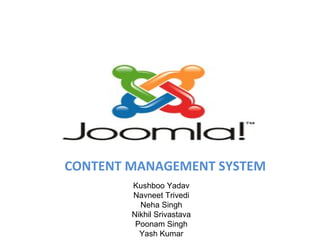
Joomla
- 1. CONTENT MANAGEMENT SYSTEM Kushboo Yadav Navneet Trivedi Neha Singh Nikhil Srivastava Poonam Singh Yash Kumar
- 2. What is Content Management System • In simple words, content management system is a system that manages content. • What is Content? – Content is any type or unit of digital information. It can be text, images, graphics, video, sound, documents, records, etc or anything that we would like to manage in an electronic format.
- 3. • What is Content Management ? – Content Management is the management of the content. What is the CM System ? – A CMS is a tool that enables us to create, edit, delete and finally publish in a varying format a variety of content (such as text, graphics, video, documents, etc) while being governed by a set of rules, processes and workflows that ensure validated electronic content and coherency of the data.
- 4. CMS
- 5. CMS • CMS allows to assign different roles and responsibilities to different content categories or types. • It facilitates the easy tracking and and managing of multiple versions of a single instance of content. • It helps in publishing the content to a repository to support access to the content (Search and retrieval).
- 6. Benefits of CMS • Consistent website design • Availability of site modules and templates. • An open source community (for support). • Content and structure can easily be adapted. • Content is well organized and searchable. • You can assign different webmasters to administer the content.
- 7. Various CMS Products • PhpNuke (www.phpnuke.org) • Plone (www.plone.org) • Drupal (www.drupal.org) • Mambo (www.source.mambo-foundation.org) • Moodle(www.moodle.org) • Wordpress(www.wordpress.org) • Joomla (www.joomla.org)
- 8. JOOMLA • The name Joomla is derived from the Swahili word "Jumla", which means "all together" or "as a whole". • Joomla! is one of the most powerful Open Source Content Management Systems. It is used all over the world for everything from simple websites to complex corporate applications. • Joomla! is easy to install, simple to manage, and reliable. • It is a modular CMS. • 2.7 percent of the Web is running on Joomla.
- 9. JOOMLA • It enables you to build websites and powerful online applications. • It is an open source solution. • With the minimal amount of instructions, you can empower your users to easily manage their own sites. • It is highly extensible and thousands of extensions(Most for free) are available. Including the specific extensions applicable for library applications. • It is an all inclusive application. • Joomla runs on PHP/MySql.
- 10. • Joomla is written in PHP, uses object-oriented programming structure (OOPS) techniques and software design pattern, stores data in a MySql database, and includes features such as page caching, RSS feeds, printable versions of pages, news flashes, blogs, polls, search, and support for language internationalization. • It is based on a model-view-controller (MVC) web application framework that can be used independently. JOOMLA
- 11. History of Joomla • The genesis of Joomla goes back to August 2005 when the project broke off from another web design project Mambo. The whole concern of the development team was to put this content management software into the open source domain. Internet users at the OpenSourceMatters website (www.opensourcematters.org) spoke in support for the new project and in early September of 2005, Joomla! was born. The comes from the Arabic for "all together", which is an important idea for this web design project. Joomla is now the internet's most popular Content Management System.
- 12. Versions • Joomla 1.0 was released on September 16, 2005. It was a re-branded release of Mambo 4.5.2.3 which, itself, was combined with other bug and moderate-level security fixes. • Joomla version 1.5 was released on January 22, 2008. The last release of this version (on April 4, 2011) was 1.5.23.This version is the first to attain long term support (LTS). LTS versions are released each three major or minor releases and are supported until three months after the next LTS version is released. • Joomla 1.6.0 was released on January 10, 2011. This version adds a full access control list functionality plus, user-defined category hierarchy, and admin interface improvements. No support is now available for this version. • Joomla 1.7.0 was released on July 19, 2011, six months after 1.6.0.This version adds enhanced security and improved migration tools. • Joomla 2.5.0 is planned for release six months after 1.7.0, in January 2012. This version is a long term support (LTS) release. Originally this release was to be 1.8.0, however on August 9 it was announced that it would be renamed to fit into a new version number scheme in which every LTS release will be an X.5 release.
- 13. List of versions with release and support info Version Release date Supported until 1.0 2005-09-16 22-7-2009 1.5 (LTS) 2008-01-22 04-10-2012 1.6 2011-01-10 19-08-2011 1.7 2011-07-19 02-10-2010 2.5 (LTS) 2012-01-19 2013-10-19 Release no longer supported Release still supported Future release Source : www.joomla.org
- 14. Why to Use Joomla! ? • Simplicity – Intuitive Graphical Web User Interface (WebUI) • Flexibility – Highly configurable and tailorable • Robust – Extremely stable core infrastructure • Extensible – 3rd Party Extension and Plug-In capabilities • Open Source Code – You can modify anything you like • Published API – Windows in the code allowing 3rd Party extension • Dynamic Content – MySQL database driven • Pro-Active Support – Joomla! Teams and Community members.
- 15. Why Joomla Is Better Than Other CMS Joomla • It is designed to work perfectly in basic shared web hosting environments, a package that is least expensive and most common. Installer is simple and just like any other common desktop software. • It is supported by several extensions, add-on, and plug in. They are written in PHP, which is most widely used, general purpose scripting language and best suited for web development. • Joomla supports SSL logins and SSL pages. • Joomla probably has a pre built module to transform it in a social bookmarking website. • Joomla's greatest advantage is availability of a large number of extensions that you can use to Plug-in extra features into your website and transform your website into anything you like. Other CMS • The installation process is a bit complicated. • Add-ons, Plug-ins, although deeply integrated, but are less powerful compared to Joomla. • It is not known to support it. • Very Limited extensibility.
- 16. Joomla Features • User Management: Joomla has a registration system that allows users to configure personal options. There are nine different user groups with various types of permissions on which users are allowed to access, edit, publish and administrate. Authentication is an important part of user management and Joomla support multiple protocols, including LDAP, OpenID, and even Gmail. • Search: Help navigate users to most popular search items and provide the admin with search statistics. • Language Manager: There is international support for many world languages and UTF-8 encoding. If you need your Web site in one language and the administrator panel in another, multiple languages are possible. • Content Management: Joomla's simplified three-tiered system of articles makes organizing your content easier. You can organize your content any way you want and not necessarily how it will be on your Web site. Your users can rate articles, e-mail them to a friend, or automatically save a PDF (with UTF-8 support for all languages). Administrators can archive content for safekeeping, hiding it from site visitors.
- 17. Joomla Features • Media Manager : The Media Manager is the tool for easily managing media files or folders and you can configure the MIME type settings to handle any type of file. The Media Manager is integrated into the Article Editor tool so you can incorporate images and other files at any time. • Polls : In order to seek the feedback from the users, you can conduct polls with multiple options. • Web Link Management : Providing link resources for site users is simple and you can sort them into categories, even count every click. • Banner Management : It's easy to set up banners on your Web site using the Banner Manager. • Syndication and Newsfeed Management : With Joomla, it's easy to syndicate your site content, allowing your users to subscribe to new content in their favorite RSS reader. It's equally easy to integrate RSS feeds from other sources and aggregate them all on your site.
- 18. Joomla Features • Integrated Help System: Joomla has a built-in help section to assist users with finding what they need. A glossary explains the terms in plain English, a version checker makes sure you're using the latest version, a system information tool helps you troubleshoot, and, if all else fails, links to a wealth of online resources for additional help and support. • System Features : FTP Layer allows file operations (like installing Extensions) without having to make all the folders and files writable, making your site administrator's life easier and increasing the security of your site. Administators quickly and efficiently communicate with users one-on-one through private messaging or all site users via the mass mailing system. • Web Services : With Web services, you can use Remote Procedure Calls (via HTTP and XML). You can also integrate XML-RPC services with the Blogger and Joomla APIs. • Powerful Extensibility : These are just some of the basic Joomla features and the real power is in the way you customize Joomla. Visit the Joomla Extensions Directory to see thousands of ways to enhance Joomla to suit your needs.
- 19. Joomla Features • Template Management: Templates in Joomla are a powerful way to make your site look exactly the way you want and either use a single template for the entire site or a separate template for each site section.
- 20. NACLIN 2011, Nov 15-17, 2011 Visva- Bharati Santiniketan
- 21. Joomla Prerequisites XAMPP X-Operating System(Linux or Windows or Mac OS or Solaris ) Apache - Web Server Mysql - Database PHP - Programming Language Perl - Programming Language
- 22. Implementation of Joomla • Need apache (configure for php and Mysql) • Mysql (create users and database backend) my.cnf is the configuration file) • php (programming language) php.ini file is for setting up security features. • Download Joomla archived file (www.joomla.org) and decompress in Web site root directory • Save it in Xampp > htdocs. • Enter localhost/”joomla directory name” in your Web Browser.
- 24. Step 1 Choose the language and click on Next. URL Address: http://localhost/”joomla directory name”
- 25. Step2 Check the minimum/ recommended requirements and click on Next
- 26. Step 3 Agree to the GNU General public license by clicking on Next
- 27. Step 4 (a) Open phpMyadmin by typing “localhost/phpmyadmin” on your web browser. Create the database with some arbitrary name and click on Create button. URL on Address Bar: localhost/phpmyadmin
- 28. Step 4(b) Here we write the name of database and Click on CREATE button.
- 29. Step 4 (c). Now your database should be created
- 30. Step 4(d) Select Database Type as “MySql” from the drop down, type “localhost as Host Name, type “root” as Username and no password, type database name as you have given in phpMyadmin.
- 31. Step 5 Check your FTP configuration and click on Next Note: You can leave this page “Blank”
- 32. Step 6 Enter your Site Name, email address and password. Click on Install Sample Data (Optional). Click on Next. Note : Please Remember your password for further login
- 33. Step 7 Congratulations! Your Joomla has been successfully installed. Now before clicking anything go to your Joomla directory Xampp -> htdocs -> Joomla directroy Note :Delete the directory named installation from the Joomla directory . And now click on Site button
- 34. This is the default frontend of Joomla.
- 35. Front End User Roles • Guest: Not a User Group o A guest is anyone that is connected to the website but NOT registered and/or logged in. A Guest only has access to the Front-End Content that has an access classification of public. • Front-end User Groups : o Registered: The Registered User Group comprises those users who have completed the registration process. As a Registered User they have the access permission to log in to the website, view all Content that is Classified as Registered Access as well as Public-Access Content. By default Registered Users are able to configure their own User Profile, submit a web link, view/rate Content Items with a Registered Classification. o Author: The Author User Group inherits the access permissions of the Registered Users Group and in addition, its members are allowed to create a new Content Item for the Front-end of the website. o Editor: The Editor User Group inherit the access permission of the Author User Group and, in addition, its members are allowed to edit all published Content Items for the Front-end of the website, and to review and edit (where appropriate) any new Content Item that has yet to be published o Publisher: The Publisher User Group inherit the access permission of the Editor User Group and, in addition, its members are allowed to publish new Content Items to the Front-end of the website. In addition the Publisher can control existing published Content Items and Unpublish them if necessary by a direct entry into the Content Item itself
- 36. Type “localhost/”joomla directory name”/administrator” on your browser and you will see your administrator/backend page. Enter your username and password to login. Administrator Login Page
- 37. Administrator’s Home Page or Backend of Joomla
- 38. Back End User Roles Manager: The Manager User Group inherits the access permission of the Publisher User Group in the Front-end Site. Media Manager Preview Statistics Menu: Access and edit existing Menus Content: Content by Section. All Content, Static Content Manager, Category Manager, Front Page Manager, Archives Manager. Page Impressions Administrator: The Administrator User Group inherits the access permissions of the Manager User Group and in addition has the following permissions: Trash Manager User Manager may create/edit/delete any user of the same level or below-all except Super Administrator. Menu Manager Site Modules Administrator Modules Components Banners Contacts News Feeds Polls Syndicate Web Links Mambots Site Mambos Installers Components Modules Mambots Super Administrator: The Super Administrator User Group has total access permission-that is for all Back-end administrator and all Front-end functions.
- 39. EXTENSIONS
- 40. Joomla Extensions • Extensions are add-ons that expand the functionality of Joomla!. Extensions are used to add capabilities to Joomla! that do not exist in the standard package. Hundreds of Extensions are available for Joomla!, with more being developed all of the time. • Self-contained archived file (zip) that a non- programmer can install by simply using the Joomla menu driven install options – Components (additional functionality to site) – Modules (mostly provide interface to components e.g menus, lists, forms) – Bots (search capability, content editing, additional css formatting, embedding code) – Plug-ins (additional functionality to core)
- 41. Admin Menu -> Extensions -> Extension Manager Select the Install menu item in the Extension manager screen that appears.
- 42. Extensions for Libraries • Library Manager of Joomla! Joomla! Library Manager (JLibMan) provides the ability to install and uninstall custom third party libraries into Joomla! 1.5 with uninstall provided by the component and installation through the Joomla! 1.5 universal installer (like the Core supported extensions, components, etc). URL: http://extensions.joomla.org/extensions/core- enhancements/installers/3299 • Alexandria Book Library: Alexandria Book Library is a Joomla component that make you the ability to manage your personal book library or a public library.Alexandria Book Library is free and open source. URL : http://extensions.joomla.org/extensions/living/education-a- culture/books-a-libraries/14935 • Professional Library Management component (PLMC) : PLMC is designed you to manage your books and articles with cool features.PLMC provides a full-featured book library (or collection) management environment on a Joomla website. URL Address: http://www.bestofjoomla.com/component/option,com_mtree/task,viewlink/link_id ,105/Itemid,95/
- 43. Extensions for Libraries • BookLibrary Basic : BookLibrary provides a full-featured book library or book collection management environment on a Joomla-based website. It allows you to manage large book libraries. The component can also be used to easily set up a book selling shop using Amazon if you want. With an Amazon Associates ID (as an Amazon affiliate) you can earn credits with book sales through Amazon, while Amazon takes care of the handling and shipping. URL: http://extensions.joomla.org/extensions/living/education-a- culture/books-a-libraries/3728 Many more………..
- 44. Site templates • A template is basically the design of your Joomla! powered website. • With a template you can change the look and feel of your website. • Templates have certain fields in which components and modules will be shown. • Templates are easy to build or customize and they provide maximum flexibility in how you style your site. • There are many places that offer free templates (www.joomla24.com, www.siteground.com/joomla- templates.html and many more……) -Admin head menu > “Extensions” >”Template Manager”
- 45. Here we can select the Template from the list and make one template default Here we select the template by clicking on radio button
- 46. Template
- 47. Here we can edit html, CSS or Preview the template
- 48. Site Components • A component is the largest and most complex extension of them all. • They can be seen as mini-application. • There are two parts in a component, an administrator part and a site part. • Every time a Joomla page loads, a component is called to render the main page body. • Components are the major portion of your page because a component is driven by a menu item and every menu item runs a component. Admin Head Menu > “ Component”
- 49. Component A component is a kind of Joomla! Extensions. Components are the main functional units of Joomla! They can be seen as mini-applications Most components have two main parts: an administrator part and a site part.
- 51. Site Modules • Modules are more lightweight and flexible extensions used for page rendering. • Sometime modules are linked to components such as “latest news” module which links to the com_content and display links to the newest content items. • These modules are mostly known as the “boxes” that are arranged around component, for example: The Login module. The footer is a module. • Modules are assigned per menu items. So, you can decide to show or hide the logon module depending on which component (menu item) is used. • Modules don’t need to be linked to components, as a matter of fact they don’t even need to be linked to anything and can be just static html or text. Admin head menu > “Extensions” > “ Module Manager “
- 52. Module Manager The Module Manager is where you add and edit Joomla! Modules. In Joomla!, Modules are used to display content and/or media around the main content.
- 54. User Manager Allows you to add, remove, enable, disable and update user accounts
- 55. Menu Manager •Joomla allows for unlimited number of menus •Menus can link to anything on the site. •Menus can link to external resources. •Menus are linked to modules, and can be moved
- 57. Global Configuration Global Configuration is the area of the Joomla administrative interface where a user with Super Administrator attributes is able to make changes that globally affect the behavior of the web site and also alter some default settings for the presentation of, and access to site content.
- 58. Article Manager The Article Manager is the place in the back-end where you can add and manage all of the articles for your web site.
- 59. Adding An Article In Article Manager Click on New on Article Manager ,filling all text boxes and selecting Section, category etc.. and write an article in the box and then click on apply.
- 60. Go to Menu Item Manager from Admin Head Menus Add a new menu and then select a new Menu Item Type “Article Layout” and select an Article on the right side and click on apply
- 61. Article on the front-end
- 62. Some Websites Developed In Joomla
