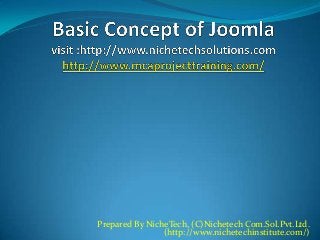
PHP Training Ahmedabad , PHP Course Ahmedabad, Introduction of joomla
- 1. Prepared By NicheTech, (C)Nichetech Com.Sol.Pvt.Ltd. (http://www.nichetechinstitute.com/)
- 2. • To work with Joomla it is necessary … Apache and mysql working propersly … I have already cover installation of Apache and mysql in previous presentation… • In this presentation I will cover the installation of jooma and working with admin panel… You can download the setup from “ http://www.joomla.org/ “ site… Prepared By NicheTech, (C)Nichetech Com.Sol.Pvt.Ltd. (http://www.nichetechinstitute.com/)
- 3. • Now let’s just start our installation procedure after successful download the joomla package from the site which I have mention in previous slide, • you just put jooma installation package inside the D:/XAMPP/HTDOCS and the after that open your browser specify the path, let’s say if you are interested to install the joomla in local- host then write the path in browser http://localhost/Joomla_Stable-Full_Package Prepared By NicheTech, (C)Nichetech Com.Sol.Pvt.Ltd. (http://www.nichetechinstitute.com/)
- 4. Prepared By NicheTech, (C)Nichetech Com.Sol.Pvt.Ltd. (http://www.nichetechinstitute.com/)
- 5. So you can see in the previous screen shot shows that, joomla installation contain 7 steps and one by one we will go through it. From the first step you are able to check out that in which language are you interested to create the web site. You can select any language and able to create the site, by default it will perform the installation in English (US) language. •The second step shows us the basic information about the Mysql so here no need to modify any other information. Click on the Next button. Prepared By NicheTech, (C)Nichetech Com.Sol.Pvt.Ltd. (http://www.nichetechinstitute.com/)
- 6. Prepared By NicheTech, (C)Nichetech Com.Sol.Pvt.Ltd. (http://www.nichetechinstitute.com/)
- 7. • In this step the package shows us the joomla license information just one time go through it and click on Next button. Prepared By NicheTech, (C)Nichetech Com.Sol.Pvt.Ltd. (http://www.nichetechinstitute.com/)
- 8. •After the 3rd step we required one database for store the information so just open the phpmyadmin create one database and then switch back to the joomla installation. Prepared By NicheTech, (C)Nichetech Com.Sol.Pvt.Ltd. (http://www.nichetechinstitute.com/)
- 9. • After successfully create one database inside phpmyadmin in joomla installation procedure specify the necessary information like database type, database host, database user name, database password, and finally database name. Prepared By NicheTech, (C)Nichetech Com.Sol.Pvt.Ltd. (http://www.nichetechinstitute.com/)
- 10. •In step 5 specify the necessary information related FTP bus right now we are installed the joomla inside localhost so no need to specify the FTP detail, but at the time of installation inside server at that time specify the necessary information about the FTP username password and etc. Prepared By NicheTech, (C)Nichetech Com.Sol.Pvt.Ltd. (http://www.nichetechinstitute.com/)
- 11. •In the step 6 specify the information related to your site name, administrator email address, administrator password and also select the sample data if you are interested. Prepared By NicheTech, (C)Nichetech Com.Sol.Pvt.Ltd. (http://www.nichetechinstitute.com/)
- 12. •Last step of the installation give us the us one warning that please remove the installation directory from the package folder. Prepared By NicheTech, (C)Nichetech Com.Sol.Pvt.Ltd. (http://www.nichetechinstitute.com/)
- 13. Warning:- PLEASE REMEMBER TO COMPLETELY REMOVE THE INSTALLATION DIRECTORY. You will not be able to proceed beyond this point until the installation directory has been removed. This is a security feature of Joomla!. Prepared By NicheTech, (C)Nichetech Com.Sol.Pvt.Ltd. (http://www.nichetechinstitute.com/)
- 14. Front – End:- http://localhost/Joomla_Stable-Full_Package/ Prepared By NicheTech, (C)Nichetech Com.Sol.Pvt.Ltd. (http://www.nichetechinstitute.com/)
- 15. Back-End Link:- http://localhost/Joomla_Stable-Full_Package/administrator/ Prepared By NicheTech, (C)Nichetech Com.Sol.Pvt.Ltd. (http://www.nichetechinstitute.com/)
- 16. Basically article is used for insert the content and displays it in to the front end pages. • So with the use of admin user name and password open your dashboard. Prepared By NicheTech, (C)Nichetech Com.Sol.Pvt.Ltd. (http://www.nichetechinstitute.com/)
- 17. • Then after insert the necessary content which you want to display into the front end page with article name. Prepared By NicheTech, (C)Nichetech Com.Sol.Pvt.Ltd. (http://www.nichetechinstitute.com/)
- 18. • And save your article so this information will save inside the database which we had created into the phpmyadmin. Also from the article manager you are able to check out the number of article exist inside out site and how many of them are public. Prepared By NicheTech, (C)Nichetech Com.Sol.Pvt.Ltd. (http://www.nichetechinstitute.com/)
- 19. • As in the above we have create the article from the admin panel now our next target it to display it in to the froent menu so from the menu manger you can see the image below select your menu item where you are interested to display your article in the top or left side or user menu, select any of them (Menu :-> Main Menu). Prepared By NicheTech, (C)Nichetech Com.Sol.Pvt.Ltd. (http://www.nichetechinstitute.com/)
- 20. • Click on the Add new menu button and then select the article layout. • Then after fill the necessary information as you can see the image in next slide, Prepared By NicheTech, (C)Nichetech Com.Sol.Pvt.Ltd. (http://www.nichetechinstitute.com/)
- 21. Prepared By NicheTech, (C)Nichetech Com.Sol.Pvt.Ltd. (http://www.nichetechinstitute.com/)
- 22. • Check out your front end page • So this how the joomla basic works. Prepared By NicheTech, (C)Nichetech Com.Sol.Pvt.Ltd. (http://www.nichetechinstitute.com/)
- 23. Prepared By NicheTech, (C)Nichetech Com.Sol.Pvt.Ltd. (http://www.nichetechinstitute.com/)
