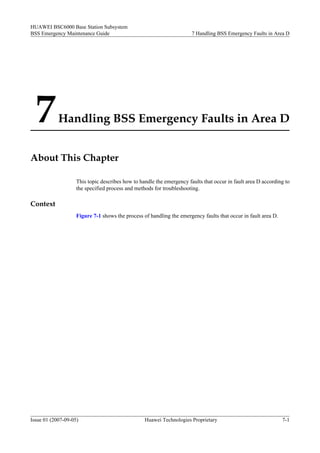
00356688 Huawei Bsc6000 Base Station Subsystem Bss Emergency Maintenance Guide(V900 R001 01)
- 1. HUAWEI BSC6000 Base Station Subsystem BSS Emergency Maintenance Guide 7 Handling BSS Emergency Faults in Area D 7 Handling BSS Emergency Faults in Area D About This Chapter This topic describes how to handle the emergency faults that occur in fault area D according to the specified process and methods for troubleshooting. Context Figure 7-1 shows the process of handling the emergency faults that occur in fault area D. Issue 01 (2007-09-05) Huawei Technologies Proprietary 7-1
- 2. HUAWEI BSC6000 Base Station Subsystem 7 Handling BSS Emergency Faults in Area D BSS Emergency Maintenance Guide Figure 7-1 Process of handling the emergency faults that occur in fault area D Start BTS power No Rectify fault in supply normal? power supply 4-2 4-1 Yes Transmission No Rectify fault normal? 4-3 in transmission Yes No Rectify fault BTS temperature in BTS temperature normal? 4-4 Yes No Rectify fault BTS clock normal? in BTS clock 4-5 Yes No Rectify fault BTS board normal? 4-6 in BTS board Yes Yes Rectify BTS BTS data changed? data errors 4-7 No 7-2 Huawei Technologies Proprietary Issue 01 (2007-09-05) Reset BTS 4-8
- 3. HUAWEI BSC6000 Base Station Subsystem BSS Emergency Maintenance Guide 7 Handling BSS Emergency Faults in Area D Table 7-1 Guide to handling emergency faults Index Operation *4-1 7.1 Rectifying a Fault in the BTS Voltage Control *4-2 7.2 Rectifying a Fault in BTS Power Supply *4-3 7.3 Rectifying a Transmission Fault in the BTS *4-4 7.4 Rectifying a Fault in BTS Temperature *4-5 7.5 Rectifying a Fault in BTS Clock *4-6 7.6 Rectifying a Fault in BTS Board *4-7 7.7 Correcting Erroneous Data (Area D) *4-8 7.8 Resetting the BTS System *4-9 2.4 Obtaining Technical Support 7.1 Rectifying a Fault in the BTS Voltage Control This topic describes how to rectify a fault in the control of the BTS voltage. 7.2 Rectifying a Fault in BTS Power Supply This topic describes how to rectify a fault in the power supply of the BTS. 7.3 Rectifying a Transmission Fault in the BTS This topic describes how to rectify a fault related to the transmission of the BTS. 7.4 Rectifying a Fault in BTS Temperature This topic describes how to rectify a fault in the BTS temperature. 7.5 Rectifying a Fault in BTS Clock This topic describes how to rectify a fault in the BTS clock. 7.6 Rectifying a Fault in BTS Board This topic describes how to rectify a fault in the board of the BTS. 7.7 Correcting Erroneous Data (Area D) If a fault occurs after data is modified, you must correct the erroneous data. This topic describes how to correct the erroneous data. 7.8 Resetting the BTS System This topic describes how to reset the BTS system to rectify a fault in fault area D. Issue 01 (2007-09-05) Huawei Technologies Proprietary 7-3
- 4. HUAWEI BSC6000 Base Station Subsystem 7 Handling BSS Emergency Faults in Area D BSS Emergency Maintenance Guide 7.1 Rectifying a Fault in the BTS Voltage Control This topic describes how to rectify a fault in the control of the BTS voltage. Prerequisite l The LMT is running. l The communication between the LMT and the GBAM is normal. Procedure Step 1 Analyze the fault based on the fault symptoms. If... Then... If one of the following symptoms occurs, the BSC may report Go to Step 2. alarms related to the common channels, transmission links, and cell status. l Some of the boards are reset repeatedly and the fan speed lowers, l The BTS reports an abnormal voltage alarm related to the DTRU, No alarm is generated, The task is complete. Step 2 Check whether the DC power supply through the external power cabinet is normal. Remove the storage battery port on the panel of the external power cabinet. Measure the voltage of the storage battery when it is not loaded. Replace the storage battery if the voltage is abnormal. Step 3 Check whether the external power is short-circuited. For details about the load of the external power cabinet, refer to the operation guide to the external power cabinet. If... Then... The external power is short-circuited and the air Replace the external power cabinet. breaker of the power distribution box is shut down, The external power is not short-circuited, Go to Step 4. Step 4 Use a multimeter to check the voltage at the power intake of the BTS cabinet. If... Then... The voltage is normal, Go to Step 5. 7-4 Huawei Technologies Proprietary Issue 01 (2007-09-05)
- 5. HUAWEI BSC6000 Base Station Subsystem BSS Emergency Maintenance Guide 7 Handling BSS Emergency Faults in Area D If... Then... The voltage is abnormal, Determine the manufacturer of the external power supply. l If the external power supply is manufactured by Huawei, then contact the Huawei wireless MPE maintenance team. l If the external power supply is provided by network operator, then contact the network operator for assistance. Step 5 If the external power supply is normal, switch off the external power. Then, check whether the connection between the external power cable and the cabinet is normal. If... Then... The connection between the external power Ensure that the connection between the cables and the cabinet is loose, external power cables and the cabinet is proper. The connection between the external power Go to Step 6. cables and the cabinet is normal, Step 6 If the external power supply is stable, replace the board that is frequently reset. Then, check whether the fault is rectified. If... Then... The fault is rectified, The task is complete. The fault persists, Perform the operations described in 7.2 Rectifying a Fault in BTS Power Supply. ----End 7.2 Rectifying a Fault in BTS Power Supply This topic describes how to rectify a fault in the power supply of the BTS. Prerequisite l The LMT is running. l The communication between the LMT and the GBAM is normal. Procedure Step 1 Determine the type of a fault. Issue 01 (2007-09-05) Huawei Technologies Proprietary 7-5
- 6. HUAWEI BSC6000 Base Station Subsystem 7 Handling BSS Emergency Faults in Area D BSS Emergency Maintenance Guide If... Then... The link between the BTS and the BSC is broken. The BTS cannot be Go to Step 2. maintained remotely through the BSC, The BSC reports the LAPD alarms and the alarms about the power supply, Go to Step 3. such as the alarms about the power distribution box, Step 2 Ask on-site personnel to check whether the BTS is normally powered on. If... Then... The BTS is not powered on, Replace the power supply or start the backup power. The BTS is powered on, Perform the operations described in 7.3 Rectifying a Transmission Fault in the BTS. Step 3 On the BSC6000 Local Maintenance Terminal, query the alarms related to the BTS power supply, as listed in Table 7-2. Table 7-2 Alarms related to the power supply Alarm Name Alarm ID Alarm Name Alarm ID PSU Illegal Alarm 5682 Battery Fuse Broken 5850 Alarm No AC Power Alarm 5700/5886/5988 DC Low Voltage 5854 Alarm AC Over Voltage 5702/5992 DC Over Voltage 5856 Alarm Alarm AC Under Voltage 5704/5994 AC Over Voltage 5882 Alarm Alarm DC Over Voltage 5706/5996 AC Under Voltage 5884 alarm Alarm DC Under Voltage 5708/5998 Over-Current Alarm 6026 alarm During Charging Load Power Off 5710/6000 –48V Power too 6486 Alarm High Alarm Battery Power Off 5712/6002 –48V Power too Low 6488 Alarm Alarm Battery Circle 5714/6004 PSU Fault Alarm 6982 Circuit Broken Alarm 7-6 Huawei Technologies Proprietary Issue 01 (2007-09-05)
- 7. HUAWEI BSC6000 Base Station Subsystem BSS Emergency Maintenance Guide 7 Handling BSS Emergency Faults in Area D Alarm Name Alarm ID Alarm Name Alarm ID Battery Temperature 5720/6014 PSU Safeguard 6984 Too High Alarm Alarm Battery Temperature 5722/6016 Voltage Regulator 8588 Too Low Alarm Alarm Unbalanced Battery 5732/6030 Transmission Power 8600 Alarm Alarm PIU AC Power-Off 6664 No DC Input Alarm 10772 Alarm PIU AC Over or 6666 No AC Input Alarm 10774 Under Voltage Alarm Battery Power Off 5848 Alarm NOTE In Table 7-2, if multiple alarm IDs have the same alarm name, you can infer that the alarms are reported by different types of BTSs or BTS power supply systems. In practice, the meaning of an alarm should be determined by the alarm name together with the alarm ID. Step 4 Use a multimeter to measure the voltage at the power intake. If... Then... There is no power input, Start the backup power. There is power input, Go to Step 5. Step 5 If the BTS has external power supply, determine whether the voltage of the BTS is normal by referring to Table 7-3. If... Then... The power supply is abnormal, Check the external power supply according to the specifications given in 7.1 Rectifying a Fault in the BTS Voltage Control. Issue 01 (2007-09-05) Huawei Technologies Proprietary 7-7
- 8. HUAWEI BSC6000 Base Station Subsystem 7 Handling BSS Emergency Faults in Area D BSS Emergency Maintenance Guide If... Then... The power supply is normal, l Switch off the external power supply. Check whether the connection between the power cable and the BTS cabinet is loose, whether any component in the power supply path is burnt, and whether the power cable distribution is correct. l Rectify the fault in the BTS power supply by referring to the Alarm Handling section of the BSS Help System on the LMT. Table 7-3 Normal range of input voltage for BTSs BTS Model Power Supply Value BTS3012 –48 V DC Normal value –48 V DC Allowed range –48 V DC to –60 V DC BTS3006C –48 V DC Nominal value –48 V DC Allowed range –40 V DC to –60 V DC 110 V AC dual-live 85 V AC to 135 V AC (phase voltage) input 220 AC single-live 150 V AC to 300 V AC (phase voltage) input BTS3012AE 220 V AC single 200 V AC to 240 V AC +10% (phase voltage) phase 220 V AC three- 200 V AC to 240 V AC +10% (phase voltage) phase input 110 V AC dual-live 200 V AC to 240 V AC +10% (line voltage) input Step 6 On the BSC6000 Local Maintenance Terminal, check whether the alarm is cleared and whether the services are restored. If... Then... The fault is rectified, The task is complete. The fault persists, Perform the operations described in 7.3 Rectifying a Transmission Fault in the BTS. ----End 7-8 Huawei Technologies Proprietary Issue 01 (2007-09-05)
- 9. HUAWEI BSC6000 Base Station Subsystem BSS Emergency Maintenance Guide 7 Handling BSS Emergency Faults in Area D 7.3 Rectifying a Transmission Fault in the BTS This topic describes how to rectify a fault related to the transmission of the BTS. Prerequisite l The LMT is running. l The communication between the LMT and the GBAM is normal. Procedure Step 1 Analyze the fault based on the fault symptoms. If... Then... One of the following symptoms occurs: Go to Step 2. l The link between the BTS and the BSC is disrupted or the connection between the BTS and the BSC is unstable, l The transmission status LED of the DTMU in the BTS flashes, l The alarms listed in Table 7-4 are frequently reported and restored or cannot be restored, No alarm is generated, The task is complete. Table 7-4 Alarms related to the transmission Alarm Name Alarm ID Radio Link Critical Alarm 4108 E1 Local alarm 4714 E1 Remote alarm 4716 AIS Alarm 4718 E1 Port Illegal Alarm 4836 Optical Transmit Channel Alarm 7510 Optical Receive Channel Alarm 7508 E1 Outboard Alarm 7512 Step 2 Check whether the joints of the E1 cable are damaged and whether they are properly connected. Replace the E1 cable if it is damaged. Step 3 Check whether the data configuration is the same as the physical connection. If they are not the same, change the data configuration or the physical connection to make them the same. Step 4 Check whether the settings of the transmission network are modified by maintenance engineers. Issue 01 (2007-09-05) Huawei Technologies Proprietary 7-9
- 10. HUAWEI BSC6000 Base Station Subsystem 7 Handling BSS Emergency Faults in Area D BSS Emergency Maintenance Guide If... Then... The settings of the transmission network are Go to Step 5. modified, The settings of the transmission network are Contact the maintenance engineers of the not modified, transmission network to rectify the fault. Step 5 Check whether the transmission network is normal. On the BSC side, perform the local and remote loopback tests to check whether the transmission network is normal. l To perform the local loopback test on the BSC side, right-click the GEIUB on the BSC6000 Local Maintenance Terminal, and then choose Interface Board Port Loopback from the shortcut menu. In the displayed dialog box, select Local Loopback from the Loop Mode drop-down list. On the BTS side, check whether the LIU LED on the DTMU panel is off. If the LIU LED is off, you can infer that the transmission is normal. If the LIU LED is on, you can infer that the transmission is abnormal. l To perform the remote loopback tests on the BSC side, right-click the GEIUB on the BSC6000 Local Maintenance Terminal, and then choose Interface Board Port Loopback from the shortcut menu. In the displayed dialog box, select Remote Loopback from the Loop Mode drop-down list. If... Then... The loopback test is successful, The task is complete. The loopback test fails, Contact the maintenance engineers of the transmission network to rectify the fault. ----End 7.4 Rectifying a Fault in BTS Temperature This topic describes how to rectify a fault in the BTS temperature. Prerequisite l The LMT is running. l The communication between the LMT and the GBAM is normal. Procedure Step 1 The Browse Alarm window on the BSC6000 Local Maintenance Terminal displays the alarms related to the BTS temperature, as listed in Table 7-5. 7-10 Huawei Technologies Proprietary Issue 01 (2007-09-05)
- 11. HUAWEI BSC6000 Base Station Subsystem BSS Emergency Maintenance Guide 7 Handling BSS Emergency Faults in Area D Table 7-5 Alarms related to the BTS temperature Alarm Name Alarm ID Temperature Too High Alarm 10764 Temperature Too Low Alarm 10770 Over Temperature Alarm 6412 Low Temperature Alarm 6414 Rack High Temperature Alarm 5864 Rack Low Temperature Alarm 5862 Rack Over Hot Degrade Alarm 4840 PAU Temperature alarm 4140 Step 2 Rectify the fault in the BTS temperature by referring to the Alarm Handling section of the BSS Help System on the LMT. ----End 7.5 Rectifying a Fault in BTS Clock This topic describes how to rectify a fault in the BTS clock. Prerequisite l The LMT is running. l The communication between the LMT and the GBAM is normal. Procedure Step 1 On the BSC6000 Local Maintenance Terminal, query the alarms related to the BTS clock, as listed in Table 7-6. Table 7-6 Alarms related to the BTS clock Alarm Name Alarm ID DBUS Clock alarm 4120 TRX Main Clock Alarm 4154 TRX Slave Clock Alarm 4156 TRX Clock Critical Alarm 4184 TMU Clock Failure Alarm 4732 Master Clock Alarm 4772 PAU Temperature alarm 4140 Issue 01 (2007-09-05) Huawei Technologies Proprietary 7-11
- 12. HUAWEI BSC6000 Base Station Subsystem 7 Handling BSS Emergency Faults in Area D BSS Emergency Maintenance Guide Alarm Name Alarm ID PBU Clock Critical Alarm 9686 Step 2 Rectify the fault in the BTS clock by referring to the Alarm Handling section of the BSS Help System on the LMT. ----End 7.6 Rectifying a Fault in BTS Board This topic describes how to rectify a fault in the board of the BTS. Prerequisite l The LMT is running. l The communication between the LMT and the GBAM is normal. Procedure Step 1 On the BSC6000 Local Maintenance Terminal, query the alarms related to the board of the BTS, as listed in Table 7-7. Table 7-7 Alarms related to the BTS board Alarm Name Alarm ID Alarm Name Alarm ID TMU Software 4724 Board Type 4194 Alarm Mismatch Alarm TMU Clock Failure 4732 Heat Board Alarm 4938 Alarm TRX configuration 4104 CDU VSWR Critical 5298 alarm Alarm TRX Processor 4106 Board Power on 8624 Running Alarm Failed Alarm TRX Voltage Alarm 4116 Severe Board Failure 10248 Alarm TRX Hardware 4136 PSU 5750 Alarm Communication Failure Alarm TRX VSWR Alarm 4144 PSU Shutdown 5752 Alarm 16K Signaling not 4164 PSU Failure Alarm 5754 Supported Alarm ARFCN TRX Type 4168 IASU Configuration 7406 Mismatch Loss Alarm 7-12 Huawei Technologies Proprietary Issue 01 (2007-09-05)
- 13. HUAWEI BSC6000 Base Station Subsystem BSS Emergency Maintenance Guide 7 Handling BSS Emergency Faults in Area D Alarm Name Alarm ID Alarm Name Alarm ID TRX 4192 Communication Alarm Step 2 Rectify the fault in the board of the BTS by referring to the Alarm Handling section of the BSS Help System on the LMT. Step 3 After rectifying the fault, make a test call to check whether the services of the BTS are restored. If... Then... The fault is rectified, The task is complete. The fault persists, Go to 7.7 Correcting Erroneous Data (Area D). ----End 7.7 Correcting Erroneous Data (Area D) If a fault occurs after data is modified, you must correct the erroneous data. This topic describes how to correct the erroneous data. Prerequisite l The LMT is running. l The communication between the LMT and the GBAM is normal. Procedure Step 1 Check whether the data on the BSC is modified by querying the operation logs. If... Then... You have performed any task listed in Table-1, Go to Step 2. You have not performed the task, The task is complete. Step 2 Perform the operations described in 8.2 Backing Up GBAM Data. Step 3 Check whether the parameters of the BSC are modified according to the BSC operation logs. Table 7-8 lists the tasks that affect the key parameters. Table 7-8 Tasks that affect key parameters Task Set Site Active State Issue 01 (2007-09-05) Huawei Technologies Proprietary 7-13
- 14. HUAWEI BSC6000 Base Station Subsystem 7 Handling BSS Emergency Faults in Area D BSS Emergency Maintenance Guide Task Add/Delete site board Import network parameter Batch Modify Cell Network Parameter Delete Site Configure Site Property Move Site Configure Site Multi-Chain Configure Idle TS Configure Monitor TS Manually Configure Abis TS Tidy Abis TS Delete TRX Step 4 Correct the erroneous data. Step 5 Reset the faulty BTS. The LMT automatically resets the BTS without operator intervention. Step 6 After the fault is rectified, check whether the services of the BTS are normal. If... Then... The fault is rectified, The task is complete. The fault persists, Perform the operations described in 9 Restoring BSC Configuration Data. ----End 7.8 Resetting the BTS System This topic describes how to reset the BTS system to rectify a fault in fault area D. Prerequisite l The LMT is running. l The communication between the LMT and the GBAM is normal. 7-14 Huawei Technologies Proprietary Issue 01 (2007-09-05)
- 15. HUAWEI BSC6000 Base Station Subsystem BSS Emergency Maintenance Guide 7 Handling BSS Emergency Faults in Area D Context CAUTION Resetting the BTS disrupts all the services carried by the BTS. Procedure Step 1 Determine the location of the operator. If... Then... The operator performs remote maintenance, Go to Step 2. The operator is on site, Manually reset the BTS. Step 2 Determine the area that is affected by the fault. If... Then... The communication between the BSC and the BTS is disrupted, Reset the BTS on site. The communication between the BTS and the BSC is normal, Go to Step 3. Step 3 Reset the BTS remotely. l Method I 1. On the LMT, choose BTS Maintenance > Reset BTS in Levels. The Reset BTS in Levels dialog box is displayed. 2. Set Operation Object and Operation Status. It is recommended that you set Level to Level 4. 3. Click Reset. l Method II 1. On the Management Tree of the LMT, click the faulty BTS. The Site Device Panel of the BTS is displayed. 2. Right-click the DTMU, and then choose Reset Board from the shortcut menu. 3. Click Reset. Step 4 After resetting the BTS, check whether the services are restored. If... Then... The fault is rectified, The task is complete. Issue 01 (2007-09-05) Huawei Technologies Proprietary 7-15
- 16. HUAWEI BSC6000 Base Station Subsystem 7 Handling BSS Emergency Faults in Area D BSS Emergency Maintenance Guide If... Then... The fault persists, 2.4 Obtaining Technical Support. ----End 7-16 Huawei Technologies Proprietary Issue 01 (2007-09-05)