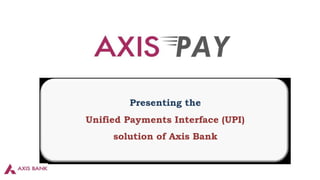
Axis pay steps presentation (Unified Payment Interface)
- 1. Presenting the Unified Payments Interface (UPI) solution of Axis Bank
- 2. What is Axis Pay? Merchants Pay From Pay To Accounts And many others And many others Instant transfer using virtual payment address (VPA) Note: Merchant logos are for illustration purposes only and may not include UPI functionality
- 3. Virtual Payment Address Social Needs One Email ID for all your social channels One Mobile Number for reaching out to friends / family Financial Needs 12 Digit account number Bank Name IFSC Code Errors , incorrect funds transfer and dropouts etc. Time consuming Need for one financial address for all type of banking transactions A combination of your name / mobile number and the bank Sangram@axisbank Or 9920100000@axisbank
- 4. Registration on Axis Pay 1 2 3 1. Download the app from Google play store, install it. Open the app and screen 1 as splash screen will be visible. 2. An auto SMS would be sent from your phone to Axis Pay server to read mobile number and device ID as first factor authentication. Please ensure mobile number is registered with your bank. In case of dual SIM, ensure mobile number registered with bank is placed in primary slot. 3. After successful SMS delivery in step 2, screen 3 would come where you have to enter your profile name.
- 5. Registration on Axis Pay 4 5 6 4. Set 6 digit passcode. Please note that this passcode is App level passcode which you will require to log in to the app every time you log out. 5. You will get a success message after step 4 as shown in screen 5. 6. Click on “OK” at screen 5. You will land on Screen 6 which is the dashboard of the app.
- 6. Account Addition in Axis Pay 6 7 8 7. To start adding the account, Click on the side bar menu option on screen 6, you will land on screen 7 8. Click on ‘Manage ccounts’ on screen 7. Screen 8 will show up after you click on manage accounts. Click on (+) on screen 8 to add an account
- 7. Account Addition in Axis Pay 9 10 11 12 9. Screen 9 will show up after step 8, tap on “select bank”. It will show a list of banks available on UPI. 10. Select the bank you have the 123456 123456 account with in screen 10 and 11. your account will be fetched automatically as shown in screen 11 12. At screen 11, Set your virtual payment address which could be anything you can choose e.g. yourname . Click on proceed. 13. At Screen 12, User sets his Virtual Payment Address (VPA) as vinay. Then his VPA becomes vinay@axisbank. Click on proceed.
- 8. Account Addition in Axis Pay 13 14 15 13. After screen 12, screen 13 will be shown where you have to enter last 6 digits on debit card and expiry. Click on proceed after entering these information 14. After screen 13, screen 14 which is NPCI page will be shown. You will receive an OTP at your registered mobile number with bank. Enter that OTP on screen 14 and set 6 digit MPIN for Axis Accounts. If it is HDFC, SBI or ICICI account, enter 4 digit MPIN. MPIN is bank specific. 6 digit MPIN for Axis account need not be same as 6 digit passcode. 15. Once you have successfully set your MPIN on screen 14, you will receive a pop “account has been added successfully” and screen 15 will be shown.
- 9. Contact Addition in Axis Pay 16 17 18 16. To start sending money , user needs to add contact. User can add contact’s VP or contact’s account and IFSC number. To start the same, Click on back arrow on screen 15, you will land on screen 6. Click on side menu (3 bar menu). Click on manage contacts 17. Screen 17 will show up after screen 16. Click on (+) on screen 17 , then user will see screen 18. 18. Click on VP to add contact’s VP whom you want to send money or ask money Click on Accounts and IFSC to add contact’s account and IFSC
- 10. Contact Addition in Axis Pay 19 20 19. Click on VPA on screen 18 Please type the VPA of the contact in first field of screen 18, type the “nick name” in the second field Core banking registered name would be fetched automatically . In the screen 19, “SUL XN SINGH” is the core banking name which is fetched. 20. Once you have successfully added the contact, screen 20 would be shown.
- 11. Send Money using Axis Pay 21 22 23 21. To start sending money , click on “back arrow” on screen 20. You would be taken to screen 21. 22. Click on “SEND”. 23. i) Click on “my account” to select your account and VPA linked to it. When you click on “my account” in above screen ͙.it will take you to screen 15 where you have to click on your account to get it selected ii) Click on “Receiver” to select beneficiary’s VP or account and IFSC whom you want to send money to iii) When you click on “receiver” it will take you to screen 20 where you have to click on contact’s VP or contact’s account/IFSC to get it selected.
- 12. Send Money using Axis Pay 24 25 26 24. After screen 23, screen 24 would come up. Enter remarks at this screen. It could be anything for e.g reason you are sending money such as rent, borrow etc. 25. Screen 25 which is NPCI page would come up after screen 24 where you have to enter the MPIN which you had set on screen 14. MPIN is used to authorize the transaction. 26. Screen 26 is the successful screen which shows that txn is successful. Please note all the transaction happen instantly on Axis Pay UPI app.
- 13. Ask for Money using Axis Pay 27 28 29 27. To ask Money, go to home of Axis Pay app ( screen 27). Tap on ASK bubble. 28. Screen 28 will be shown. Click on ‘my account’ to select your account. Click on “sender” to select the VP of the contact from whom you want to receive money. 29. Enter amount at screen 29
- 14. Ask for Money using Axis Pay 30 31 30. Enter remarks at screen 30 31. Request sent successfully screen would come up at screen 31.
- 15. Approving ‘Ask’ Request If Someone sends you an ask request on your VPA xyz@axisbank. You would receive an SMS notifying the same. The SMS would say “ Hello, <xyz@axisbank> has requested you money. Please approve or decline the request using xis Pay”. You would also receive a device notification for the request. To approve or reject the Ask Request. Pls follow the screens mentioned ahead.
- 16. Approving ‘Ask’ Request 1 2 3 1.Login to the app .You will see home page of the app which is screen 1 2. Tap on bell icon , you will be taken to screen 2 where you can see pending request. 3. Tap on any of the request you want to approve, you will be taken to screen 3. 4. Click on tick mark on screen 3 to approve the request To decline the request, click on decline on screen 3.
- 17. Approving ‘Ask’ Request 4 5 6 4. After you click on tick mark on screen 3, you will be taken to screen 4 where you have to enter remarks. 5. After screen 4,you will be taken to screen 5 where you have to enter your MPIN to authorize the transaction. 6. Screen 6 is the transaction successful information screen. To go out of this screen , click on tick mark or back arrow.
- 18. Know Your Balance 1 2 You can check the balance of all the accounts linked in Axis Pay app. To do the same, 123456 1. Go to side menu, click on manage accounts. You 123456 2. 3. would see screen 1 above. Tap on the account and VPA tile as shown by arrow.You will land on screen 2 . Click on the field “kindly refresh” to refresh/know your balance on screen 2
- 19. Know Your Balance 3 4 3. Screen 3 will be shown after screen 2. Enter your MPIN to authorize 123456 123456 knowing the balance. 4. You will see your balance as shown in screen 4. Know more at: www.axisbank.com/axispay-upi-app
- 20. Thank You
