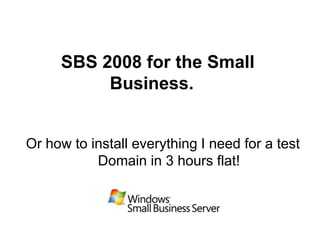
Joe Mc Glynn Sbs 2008 For The Small Business
- 1. SBS 2008 for the Small Business. Or how to install everything I need for a test Domain in 3 hours flat!
- 2. Joe McGlynn Senior Engineer Bryan S Ryan
- 3. What is SBS 2008 Affordable, Integrated Solution • Windows Small Business Server 2008 is designed for small businesses. It is designed to work with existing technology, build on Microsoft best practices, and deliver a comprehensive network at an affordable price. • Have virtually anytime, anywhere access to your business desktop, including e-mail, files, business applications, and more. • Share resources and equipment, such as Internet access, printers, and fax machines, to get the most value from your technology investments. • Enjoy compatibility and scalability. As your business needs change, Windows Small Business Server 2008 can change with you—easily add users, computers, servers, and applications, or expand into other Microsoft technologies. • Work efficiently and add more value to your business with an integrated administrative console. • Work confidently with a top performing network based on Windows Server 2008 technologies.
- 4. What is SBS 2008 Protect Your Business Data • Windows Small Business Server 2008 helps protect your vital business information from loss, by backing up the data on your network and helping enable you to recover accidentally deleted files. • Use antivirus and anti-spam protection to help protect your information from malicious attacks, viruses, and spam. • Keep your computers and servers current and your network healthy and up to date with the latest updates. • Gain better control over your business and business information with daily and weekly reports alerting you on the health and security of your technology. A single administrative console gives you or your IT consultant a daily view of PCs and servers and makes it easier to manage common IT tasks. • Provides an at-a-glance snapshot on the security and health of your PCs and servers from a 'green check' report.
- 5. What is SBS 2008 Grow Your Business Capacity • Windows Small Business Server 2008 provides a highly secure level of access to business contacts, calendars, e-mail, files, and other important desktop resources from any Internet-connected computer, virtually anywhere at any time, so you can be productive while you’re away from the office or on the road. • Improve your day-to-day efficiency by using a central repository for storing and sharing information. • Connect with customers, vendors, and suppliers easily and professionally, with access to contacts, appointments, and files from any Internet-connected computer or a Windows Mobile–powered Smartphone, so you can be responsive even when you are away from the office. • Create a larger business presence with online marketing tools from Microsoft Office Live Services Small Business*, so you can differentiate your business and present a more professional image to your customers.
- 6. Quick few Questions. • How long to install Server 2008 and AD? • How long to install and configure Exchange 2007? • How long to install SharePoint 3? • How long to install Windows Software Update Services 3? • Any problems putting all of this on one box?
- 7. What is SBS 2008 For a Customer – Price is King SBS Install SBS 2008 Premium Media + 5 CALs €1300 Dell 1950, 12GBRam, 3X146GB SBS 2008 Standard 5 CALs €970 2XUSB 500GB Hard Drives DRAC Card - €3300 for Server SBS 2008 Standard Media + 5 CALs €735 plus OS Standard €4010 SBS 2008 Standard 5 CALs €310 plus OS Premium €4600 SBS CALs are available as 1, 5 and 20 packs. That’s 5 people, Exchange 2007, SQL 08 and backups! Standard Server Install Server 2008 Standard + 5 CALs €978 Dell 1950,12GB Ram,3 X146GB Exchange 2007 + 5 CALs €1200 2XUSB 500GB Hard Drives Exchange Premium CALS X5 €95 DRAC Card - €3300 for Server SQL 2008 €3352 Plus OS Standard €4278 SQL CALs X 5 €691 Plus Exchange €8830 Plus SQL €9521
- 8. Continuing On Running Total € 9521 Plus Exchange Premium CALs X5 €95 €9616 Plus Backup Software €660 €10276 Plus Exchange Agent €600 €10876 Plus SQL Agent €600 €11476 Plus Nathan to install Exchange correctly. Plus Curt to install SharePoint correctly and make it play nice with Exchange. Plus Mark to sort out the AD issues after Nathan and Curt finish squabbling. 3 or 4 days to Install all of this software. €1800 €13276 We got a discount on their combined services! And some people will say that’s not done right. You need SharePoint on one server, Exchange on another, a DC on a third. So 2 more Dell 1950’s similar spec at €3300 each – is that ok? €6600 €19876 Guess what I forgot....Server 2008 Server CALs, bigger UPS, rack space, more HVAC , more expensive Service Contract, more power, more stuff...
- 9. The Top Ten (Plus One) Myths About Windows Small Business Server 2003 1. I cannot add additional servers to a Windows SBS domain. 2. I cannot run Terminal Services in the Windows SBS domain. 3. Windows SBS doesn’t scale. 4. Windows SBS requires different hardware than Microsoft Windows Server 2008, 2003. 5. I cannot upgrade my current server.
- 10. 6. I’m going to outgrow Windows SBS. 7. The Exchange Server mail store limit is too small. 8. My applications are not supported on Windows SBS. 9. Windows SBS has scaled-down versions of the applications. 10. I can’t use the tools from Windows Server with Windows SBS Server. 11. Windows SBS isn’t secure.
- 11. 1. I cannot add additional servers to a Windows SBS domain. You can. Servers which understand Forest and Domain Functional Level 2003 or higher can be added. 2. I cannot run Terminal Services in the Windows SBS domain. You can. Terminal Server is just a Role with Server 2008 and an optional install in Server 2003. SBS 2008 Premium even comes with 2 server installs and one virtual machine install, you could make the virtual machine the TS server if you wished. 3. Windows SBS doesn’t scale. It does. You can add as many as you would in any other domain. In work we have 75 seats or so, 3 File Servers, 2 SQL Servers and a Partridge in a Pear Tree. Various CRM/ LOB App servers, Vista clients, 2 NAS boxes, one Server 2003 DC and finally an SBS 2003 Server.
- 12. 4. Windows SBS requires different hardware than Microsoft Windows Server 2008, Server 2003. No. It has to be 64Bit hardware for Exchange 2007, but can buy a 32Bit server today? I’ve seen SBS Servers as well as other servers run on hardware I wouldn’t use at home. In general, when there is a decent understanding of SBS good hardware is used, specified to the requirements of the customer. 5. I cannot upgrade my current server. Yes, if its 64Bit. SBS 2008 Premium has a second server license that you can use as 32Bit or 64Bit. 6. I’m going to outgrow Windows SBS. No. In work we have been using SBS 2003 for the last 5 years. The company has expanded from 65 users when I first joined to over 100 people. We have both for ourselves and other customers scaled out with other servers to take any extra work loads. Other Exchange servers, SQL servers, DNS, DC’s, GC’s can be added with no problem. The only proviso is that the SBS server is the FSMO role holder.
- 13. 7. The Exchange Server 2007 mail store limit is too small. Oooops, how’d that pop in? I believe that the limit on Exchange 2007 is 16TB. 8. My applications are not supported on Windows SBS. Yes they are. This is a strange this one. I’ve actually been told that SBS is not a proper server, it’s a cut down version, doesn’t have all the bits, and on, and on, and on. Funny how Quests Archive Manager will install with errors into a full proper install of a SQL Server, a separate Exchange Server and maybe even a File Server, yet installs seamlessly into SBS. Hummm I wonder did the developers do the work on SBS, seeing as it installs all the bits Archive Manager uses with NO errors! 9. Windows SBS has scaled-down versions of the applications. Oh yes it does, oh no it doesn’t, oh yes it does, oh no it doesn’t. Who comes up with these things. Exchange 2007, WSUS, WSS, SQL 2008, File and Print, built in Exchange Aware Backup, oh yes, all you non SBS Administrators will need either DPM from Microsoft or a third party tool to backup a live Exchange DB.
- 14. 10. I can’t use the tools from Windows Server 2003 in Windows SBS. Yes you can. SBS even has some more, ones that you all don’t have. The Connect to the Internet Wizard in 2003 and the Connect To Internet in 2008 will fix issues with networking, IIS, Certificates, Permissions and god knows what else. Want a copy? 11. Windows SBS isn’t secure. Yes it is. SBS lost ISA, ask James there, it’s a big blow to him. So now we have to use ‘proper’ security like Server 2008’s Firewall, have you seen that thing? And other stuff like Cisco, Sonic Wall, Juniper, ISA to name but a few.
- 15. Limitations of SBS • FSMO Roles. • DC/ Exchange Server in one. • 75 Seats. • No Trusts. • Single Site Implementation. • Single Domain.
- 16. Are the Limits really Limits? • FSMO Roles – yes this is a limit, DR. • DC/ Exchange Server in one – Exchange doesn't necessarily need to be on the SBS Server. But if you move it or install it on another server there are licensing costs and implications. You can have more Domain Controllers, Global Catalogue servers • 75 Seats – yes and no, we deal in the SME sector so 75 is a big company in little old Ireland • No Trusts – but you can kinda fool it with a 2008 box and the AD FS installed. • Single Site Implementation – Is it, you can place DC’s, Exchange and SQL Servers on remote sites • Single Domain – Tyco run one Domain, MS deployed.
- 17. SBS 2003/ Server 2003 Comparison This next slide is a bit out of date, but does give us a good indication of the differences between a SBS deployment and a standard Server deployment.
- 19. Server 2008 & HyperV Microsoft WS 2008 Capabilities WS 2008 EE, DC Hyper-V Server Standard Processor Architecture - 64 bit only Yes Yes Yes Hypervisor-based Yes Yes Yes Product Type Standalone product Operating System Operating System Number of Sockets Up to 4 Up to 4 Up to 8 = EE | Up to 64 = DC Number of Logical Procs Up to 24 (4proc/6core) Up to 24 (4proc/6core) Up to24 Memory Up to 32 GB Up to 32 GB Up to 1TB memory VM Migration None None Quick Migration (EE & DC) Command Line & Command Line, remote management, and Hyper-V Administrative UI remote management Manager MMC System Center Virtual Machine Manager & existing Windows management tools Management (example: WMI, Powershell, System Center, etc.) Virtualization Rights for EE = 4 VM 0 1 VM Windows Server 2008 guests DC Edition = unl. VM per proc Number of running VM Guests Up to 128, or as many as physical resources allow Direct Attach Storage (DAS): SATA, eSATA, PATA, SAS, SCSI, USB, Firewire Storage Storage Area Networks (SANs): iSCSI, Fiber Channel, SAS Network Attached Storage (NAS) Windows Server 2008, Windows Server 2003 SP2, Windows 2000 Server, Novell Guest OS support SUSE Linux Enterprise Server 10, Windows Vista SP1 & Windows XP SP3/SP2 Guest VM: 4 Cores, 31GB RAM 4 Cores, 31GB RAM 4 Cores, 64GB RAM Max Cores & RAM per VM
- 20. SBS 2008 – What Has it Got? Its a long list of all the things you’d expect in a Server. Services Installed as Standard • AD Certificate Services • AD Domain Services • DHCP/ DNS • File Services • Network Policy and Access Services • Terminal Services • Web Server • Group Policy Management • Windows Firewall with Advanced Security • Windows Server Backup • Disk Management
- 21. Other Stuff –The Hours of Fun • Exchange 2007 • WSUS 3 • Windows SharePoint Services 3 • SBS Console • SBS Wizards • ActiveSync • Exchange 2007 Backup
- 23. SBS Tools All of the data stores from the services listed below can be moved with a SBS Wizard • Microsoft Exchange Server data • Microsoft Windows SharePoint Services (WSS) • Users' shared data • Users’ redirected documents • Windows update repository data
- 24. Demo • Insert DVD • Press keyboard and Mouse a few times • Drink a cup of Coffee • Go Home
- 27. Oooops, where that go?
- 29. Installation Issues SBS Likes to be King. SBS needs a router, needs to be the DHCP Server for the install and likes to try to configure the firewall.
- 30. Virtualising SBS • Yes you can Virtualise SBS 2008, and the other servers if you wish. • Partial Virtualisation • Full Virtualisation • Issues with Backups – No USB support in HyperV • Solution - Fabulatech USB over Ethernet
- 31. SBS Premium Hyper-V Parent Virtual Machines Physical Machines Physical Machine Small Business Server 2008 Applications Applications nd 2 Server ( Hyper-V Small Business and support services Server 2008 2nd Other Operating only) Server Systems Parent Partition Child Partition(s) Windows Hypervisor Windows Small Business Server 2008 ““Designed for Windows” - Physical Hardware
- 32. SBS 2008 Fully Virtualised Virtual Machines Physical Machine Applications Applications Small Business Small Business Small Business Server 2008 Server 2008 Server 2008 Premium – 2nd Server Premium – 1st Server Premium – 2nd Server Parent Partition Child Partition(s) Windows Hypervisor ““Designed for Windows” - Physical Hardware
- 33. EBS Solutions – Fully Hosted Virtual Machines Physical Machine Applications Applications Applications EBS Premium 4th EBS 2008 EBS 2008 EBS 2008 Server Management Server Messaging Server Security Server Parent Partition Child Partition(s) Windows Hypervisor ““Designed for Windows” - Physical Hardware
- 34. EBS Solutions – Two Hosts Virtual Machines Virtual Machines Physical Machine Physical Machine Applications Applications Applications Windows Server EBS 2008 Windows Server EBS 2008 EBS 2008 2008 Standard Security Server 2008 Standard Management Server Messaging Server Parent Partition Child Partition(s) Parent Partition Child Partition(s) Windows Hypervisor Windows Hypervisor Physical Hardware ““Designed for Windows” - Physical Hardware
- 35. EBS Solutions Consolidation Virtual Machines Physical Machines Physical Machine Applications Applications Essential Business Essential Business Server 2008 Server 2008 4th Other Operating 4th Server Server Systems Parent Partition Child Partition(s) Windows Hypervisor Windows Essential Business Server 2008 ““Designed for Windows” - Physical Hardware
- 36. How Long does it take?
- 37. Questions?
- 38. Want to Try it? http://www.microsoft.com/sbs/en/us/demos.aspx
- 39. Contact me. • Web Site – www.littlepud.com • Email – mcglynn.joe@gmail.com • Find me at minasi.com offering my opinion on just about anything.
- 40. Links Who We Are Software Costing www.bryansryan.ie http://www.ecostsoftware.com/ My Web Site www.littlepud.com Powerpoint available at www.littlepud.com/ppt or similiar Slide 8 Mergers http://silverstr.ufies.org/blog/archives/001054.html Top ten Myths, plus One http://www.microsoft.com/windowsserver2003/sbs/evaluation/topmyths.mspx Slide 13 Them Vs Us http://www.sbslinks.com/Us_v_them.htm SBS 2008 Home Page http://www.microsoft.com/sbs/en/us/default.aspx
- 41. SBS 2008 router Discovery SBS sends a ICMP SBS sends a SSDP discovery message discovery message to SBS sends ARP on multicast routers not supporting request to 192.168.*.1 224.0.0.2 RFC 1256 and 192.169.*.254 Attempt to connect to internet through device Respond YES Response NO Use DHCP settings on Sets up network router to setup DHCP almost identical as on SBS DHCP Scope on Router Configure manually Request that using the Connect to DHCP is turned off the Internet Wizard on router
Hinweis der Redaktion
- FSMO roles – you really need a FSMO role holder and SBS’s requisite to be the FSMO role holder can make ‘moving recoveries’ difficult. Essential that you get the recovery done quickly.75 Seats – its a trust, there are no actual License logging page like 2003.No Trusts – Use Server 2008 Active Directory Federated Services to allow trusts to be established. It was for SharePoint connectivity so not really documented as a SBS solution.
- This is about 2003, but it holds true for 2008 as well.
- Install is as follows;30 minutes Server 2008, then SBS install as per screen dump screen, maybe 20 or 30 minutes.
- Connecting on line is supposed to collect latest updates – it hasn’t as such yet and does generate an error on final install report.Updates are from MS update site – is it secure, would that site ever be hacked, DNS poisoned etc?
- 120 days free trial of One Care and MS Forefront Security for Exchange.
- Router discovery – wants to use uPNP to configure router or firewall.
- This is a direct copy off a MS site, with editing for European grammar and syntax.
- Show Green Check list off a SBS Server – screen dump page/ slide No. 02This is a direct copy off a MS site, with editing for European grammar and syntax.
- This is a direct copy off a MS site, with editing for European grammar and syntax.OWA, Remote Web Work Place, Active Sync to name a few.
- Just a few question to get rough idea of how long to install all these bits, ½ day, 2 days?Server 2008 30 minutes, AD 10 minutes.Exchange 2007 – 3 hours.Sharepoint3 – 2 hours as long as you have no AV (Trend) on the server.WSUS – again 2 to 3 hours, then the downloads.
- Irish prices, Irish web sites.
- Irish prices, Irish web sites.Total so farSBS €4010 or €4600Standard Installs €9521
