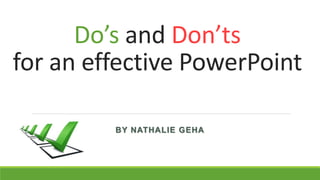
Do's and don'ts for an effective PowerPoint Presentation
- 1. Do’s and Don’ts for an effective PowerPoint BY NATHALIE GEHA
- 2. PowerPoint PowerPoint can be extremely effective if you follow a few simple rules
- 3. Fonts PowerPoint is a slideshow presentation program Don’t use decorative fonts that are hard to read and small Don’t use all caps
- 4. Fonts Do choose simple and large fonts that are easier to read New times romans Calibri Arial
- 5. Fonts “Whether you need a few slides to share with colleagues, classmates, or friends or an award-winning presentation to persuade an auditorium full of strangers, you need to maximize the impact of your message”. Don’t use font smaller than 28 size
- 6. Underline PowerPoint is a slideshow presentation program that's part of the Microsoft office suite of tools. PowerPoint makes it easy to create, collaborate, and present your ideas in dynamic, visually compelling ways. Don’t underline words. Audience might consider it a hyperlink and it is hard to read.
- 7. Fonts Do vary font size, color and Style to draw attention but avoid doing it all in one slide
- 8. Text Whether you need a few slides to share with colleagues, classmates, or friends or an award-winning presentation to persuade an auditorium full of strangers, you need to maximize the impact of your message. Don't know much about design? No problem! PowerPoint delivers the easy-to-use features you need to create great-looking presentations and express yourself with power—without having the skills of a professional designer. Save your presentation to OneDrive or SharePoint Online for Office 365 and you can see how your presentation evolved over time and restore an older version if you make a mistake. You can also work on a presentation at the same time as your colleagues. If someone else views or works in the presentation, their thumbnail picture appears in the top-right corner of the ribbon. If someone makes changes in the presentation, you can easily choose the changes you want to keep. Don’t use too much information
- 9. Text Do use key points Follow the 5 lines rule Know that every slide represent 1 idea
- 10. Images Don’t use too many images or shapes that are not related to the subject
- 11. Images Choose one or two images that match the messages Do’s Don’ts PowerPoint Presentation
- 12. Graphics 32 32 28 12 1512 12 12 21 28 0 5 10 15 20 25 30 35 1/5/2002 1/6/2002 1/7/2002 1/8/2002 1/9/2002 Series 1 Series 2 Series 1 Series 2 Series 3 0 1 2 3 4 5 Category 1 Category 2 Category 3 Category 4 0-1 1-2 2-3 3-4 4-5 Don’t use to many graphics that are hard to understand and confusing
- 13. Graphics Do use appropriate graphics that are easy to understand 0 2 4 6 8 10
- 14. Animation & Transitions Don’t go crazy with effects, sounds, and animations Sounds can be distracting
- 15. Animation & Transitions Animations should be used if it is necessary for the slide Sounds are used to help deliver the message.
- 16. Background Don’t use complex background that compete with the message
- 17. Background Use a simple & effective Background
- 18. Contrast & Color Don’t use hard to read or similar colors
- 19. Bullets • Do vary font size, color and Style to draw attention but avoid doing it all in one slide • Don’t use hard to read or similar colors • Don’t use complex background that compete with the message • Don’t go crazy with effects, sounds, and animations •Don’t use too many images or pictures that are not related to subject •Don’t use font smaller than 28 size •Don’t use decorative fonts that are hard to read and small Avoid to many Bullets and wrong alignment
- 20. Bullets Remember the 4 to 5 bullets rule per slide Generally, Use “align left” bullets Apx 5 words per line Keep it simple
- 21. Consistency Keep slides consistent Same font Same background/ design Same animations Same colors
- 22. Resources Name websites, books and resources Use Free images platforms with no copyrights (Pixabay, Stocknap, Unsplash, Graphic stock, Royalty free images, etc..)
- 23. Spell check & Practice Check your spelling in each slide Make sure all information is correct Practice ahead of time and know your slides Don’t read your presentation
- 24. Do’s and Don’ts for an effective PowerPoint Thank you for your time
- 25. References • https://products.office.com/en-us/what-is-powerpoint • PowerPoint Do’s and Don’ts: www.asha.org •DO's and DON'Ts in making presentation more effective: https://youtu.be/X50StnWVh9I • Simple rules for better PowerPoint presentations: https://www.gcflearnfree.org/searchresults?q=Simple+rules+for+better+PowerPoint+presentati ons • Do’s and Don’ts of power point presentations : https://www.slideshare.net/MpumeleloMadlavu/mpumelelo-madlavu-dos-and-donts-of-power- point-presentations?qid=f4c54bae-e6d4-49e7-a786-2972571dfe3c&v=&b=&from_search=4