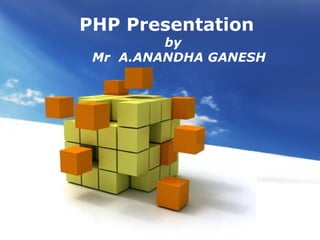
Php
- 1. PHP Presentation by Mr A.ANANDHA GANESH
- 2. PHP: PHP Shorts for "Php Hypertext PreProcessor" is a widely-used general-purpose scripting language that is especially suited for web development and can be embedded into HTML. It generally runs on a web server, taking PHP code as its input and creating web pages as output. While PHP was originally created by Rasmus Lerdorf in 1995, the main implementation of PHP is now produced by The PHP Group and serves as the de facto standard for PHP as there is no formal specification. It can be deployed on most web servers and on almost every operating system and platform free of charge.PHP is installed on more than 20 million websites and 1 million servers. It is also the most popular Apache module among computers using Apache as a web server. The most recent major release of PHP was version 5.2.6 on May 1, 2008.
- 3. What do you Need? If your server supports PHP you don't need to do anything. Just create some .php files in your web directory, and the server will parse them for you. Because it is free, most web hosts offer PHP support. However, if your server does not support PHP, you must install PHP. Here is a link to a good tutorial from PHP.net on how to install PHP5: http://www.php.net/manual/en/install.php
- 4. Before starting the installation, first you need to know what do you want to use PHP for. There are three main fields you can use PHP, as described in the What can PHP do? section: Websites and web applications (server-side scripting) Command line scripting Desktop (GUI) applications For the first and most common form, you need three things: PHP itself, a web server and a web browser. You probably already have a web browser, and depending on your operating system setup, you may also have a web server (e.g. Apache on Linux and MacOS X; IIS on Windows). You may also rent webspace at a company. This way, you don't need to set up anything on your own, only write your PHP scripts, upload it to the server you rent, and see the results in your browser. In case of setting up the server and PHP on your own, you have two choices for the method of connecting PHP to the server. For many servers PHP has a direct module interface (also called SAPI). These servers include Apache, Microsoft Internet Information Server, Netscape and iPlanet servers. Many other servers have support for ISAPI, the Microsoft module interface (OmniHTTPd for example). If PHP has no module support for your web server, you can always use it as a CGI or FastCGI processor. This means you set up your server to use the CGI executable of PHP to process all PHP file requests on the server. PHP INSTALL
- 5. Install PHP 5 Create a folder on your hard disk for PHP. I suggest "c:hp" although you can use other names if you wish. Personally though, I prefer to avoid names with spaces in it, like "c:rogram Fileshp" to avoid potential problems with programs that cannot handle such things. I will assume that you used c:hp in this tutorial. Extract all the files from the zip package into that folder. To do that simply double-click the zip file to open it, and drag all the files and folders to c:hp. Upgraders: Remove the Old PHP.INI File from Your Windows Directory If you are upgrading to PHP 5 from an older version, go to your windows directory, typically c:indows, and delete any php.ini file that you have previously placed there.
- 6. PHP Installation. (by Ryan Forrester www.d9x.net) ---------------------------------------- im presuming you already have apache 1.3.27 installed at /usr/local/apache. if you havent then GO HERE and do it. once you done that come back to this page. [root@server root]# cd /root [root@server root]# mkdir files [root@server root]# cd files [root@server root]# wget http://www.d9x.net/downloads/unix/php-4.3.2RC2.tar.gz [root@server root]# tar xzvf php-4.3.2RC2.tar.gz [root@server root]# cd php-4.3.2RC2 The grey text below is optional, only include that if you have installed MySQL already!, if you want to install MySQL before proceeding then GO HERE .
- 7. The configuration file: The configuration file (php.ini) is read when PHP starts up. For the server module versions of PHP, this happens only once when the web server is started. For the CGI and CLI version, it happens on every invocation. php.ini is searched in these locations (in order): SAPI module specific location (PHPIniDir directive in Apache 2, -c command line option in CGI and CLI, php_ini parameter in NSAPI, PHP_INI_PATH environment variable in THTTPD) The PHPRC environment variable. Before PHP 5.2.0 this was checked after the registry key mentioned below. As of PHP 5.2.0, the location of the php.ini file can be set for different versions of PHP. The following registry keys are examined in order: [HKEY_LOCAL_MACHINEOFTWAREHP.y.z], [HKEY_LOCAL_MACHINEOFTWAREHP.y] and [HKEY_LOCAL_MACHINEOFTWAREHP], where x, y and z mean the PHP major, minor and release versions. If there is a value for IniFilePath in these keys, then the first one found will be used as the location of the php.ini (Windows only).
- 8. [HKEY_LOCAL_MACHINEOFTWAREHP], value of IniFilePath (Windows only). Current working directory (except CLI) The web server's directory (for SAPI modules), or directory of PHP (otherwise in Windows) Windows directory (C:indows or C:innt) (for Windows), or --with-config-file-path compile time option If php-SAPI.ini exists (where SAPI is used SAPI, so the filename is e.g. php-cli.ini or php-apache.ini), it's used instead of php.ini. SAPI name can be determined by php_sapi_name() .